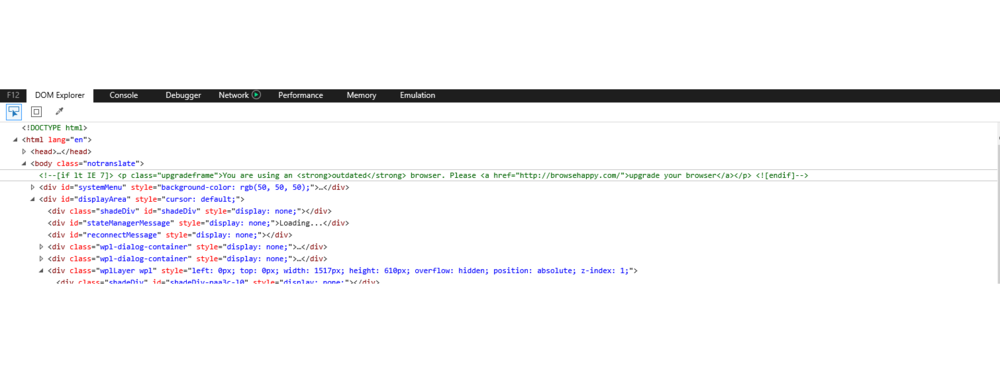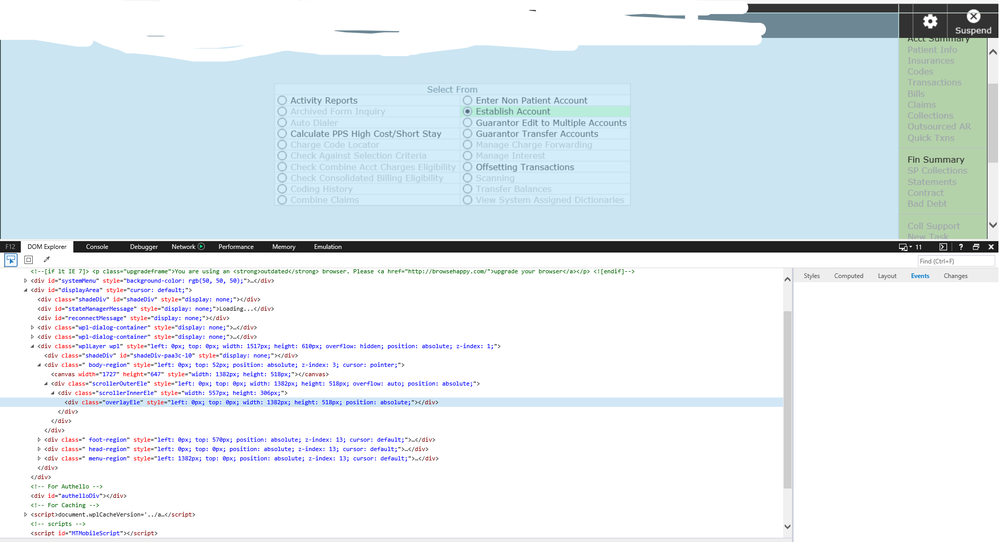Search the Community
Showing results for tags 'tag element'.
-
I am pretty sure the site that I am using was updated and now I am not seeing the same tags/elements that I used to. I tried using a UIAspy to see if I could grab them that way with no luck. What do I need to do to be able to automate this again. Are the elements hidden somewhere? Instead of highlighting established account is highlights all of the web page almost. How can I get to the detail again? I used to grab establish account by the name. Now I have nothing to even try to grab. There are not elements in the event viewer either. This is what happens when I try to inspect the element and click established account. I get the same type of results in chrome
-
Hi all, I got the need of crawling all the label tag contained within a div element, and then inspecting one by one looking for a specified content Local $reportForm=_IEFormGetObjByName($oIE,"ui_form") If @error Then ConsoleWrite('_IEFormGetObjByName @error = ' & @error & ' @extended = ' & @extended & @CRLF) EndIf Local $divTagSites = _IEGetObjById($reportForm, "divElementId") If @error Then ConsoleWrite('_IEGetObjById for @error = ' & @error & ' @extended = ' & @extended & @CRLF) EndIf Local $divLabels = _IETagNameGetCollection($divTagSites, "label") If @error Then ConsoleWrite('_IETagNameGetCollection for label @error = ' & @error & ' @extended = ' & @extended & @CRLF) EndIf ConsoleWrite('_IETagNameGetCollection @extended = ' & @extended & @CRLF) For $divLabel In $divLabels ConsoleWrite($divLabel.for & @CRLF) Next the html looks like the following <div id="divElementId"> <td nowrap="nowrap"> <span> <input id="divElementId_ctl01" type="checkbox" name="divElementId$ctl01" onclick="some JavaScript stuff" /> <label for="divElementId_ctl01_ctl01">ele-1000002 [1000002]</label> </span> </td> </div> what I'd like to perform is to access the label element text ele-1000002 [1000002] comparing to a variable and then check the corresponding checkbox. What I miss is the step: accessing the text inside the label tag. TIA. PS: searching through the forum I found out only method based on analyzing the whole html page.
- 2 replies
-
- html
- tag element
-
(and 1 more)
Tagged with: