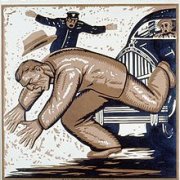Search the Community
Showing results for tags 'system'.
-
Hi, when I call a MsgBox function I can use a "$MB_SERVICE_NOTIFICATION" flag so it will be displayed "on the current active desktop, even if there is no user logged on to the computer.". That works just great. Is there a way to do the same to Autoit GUI Form so it will be visible on desktop even if running from system account and user is not logged?
-

how to get the system display language
nacerbaaziz posted a topic in AutoIt General Help and Support
Hi dear I have a question about the display language of the system How can I get the current display language and how can I change it by autoit Of course, if this is possible Greetings to all and hope you help me -
Hi all, I'm making an app that among other things has the system info feature, where it displays stuff like the system version, build, CPU and ram stats, etc. So, I haven't been able to find anywhere a way to access the following things (is there even?): Windows version (not like WIN_10, but the version like 1607, or 1511 Windows edition like professional, home, education, etc. information whether the Windows is registered or not (optionally the registrant's name) the type of the currently logged-in user (e.g., administrator) computer manufacturer and model (e.g., dell inc. Inspiron n5110 boot mode (e.g., safe, normal) CPU tempreture I'd appreciate a lot if any of you could help me with any of the things from above; it would mean a lot to me. Have a great day.
-
I was looking for a way to find out how long my PC had been running a few weeks ago and had trouble finding something that satisfied my needs, I found a Visual Basic Script that worked but found it too long. But searching trough AutoIt WINAPI help found that it really was as simple as the following little script. #include <WinAPISys.au3> #include <WinAPIMisc.au3> Local $Uptime = _WinAPI_StrFromTimeInterval(_WinAPI_GetTickCount()) MsgBox(0, '', "PC Uptime ==> " & $UpTime) Hope it helps...
-
I'm working on a script to copy a subset of files and folders from a PC to a server. I'm using the extended info from DirGetSize to show how many files and folders and total size that will be copied (copy being done by RoboCopy). Then I run DirGetSize against the destination when the copy is done to compare against the DirGetSize from the copy source so I can know if anything got skipped. I'm finding that a lot of stuff is getting skipped. This lead me to realize that it's because DirGetSize is including files and folders that are hidden and/or system, and I'm excluding these in RoboCopy. Is there anyway to excluded these from DirGetSize? I've been unable to find a UDF as yet, and I'd like to do something a little more elegant than piping the output from DIR into a file and reading that back.
- 3 replies
-
- dirgetsize
- hidden
-
(and 1 more)
Tagged with:
-
Hi, How could i make a Login and Registering System with an Excel file which would be hosted at Dropbox. So i have a GUI There you could choose if u want to Login or Create an account. If u choosen Register new account you would have to make a Email a Username a Password and Password check. Before Registering it has to check if the Username and Email already exists if not you would be able to create and after this Login~ My main Problem would be getting acces to the file at Dropbox and writing to Excel. Thank you very much who tried to help me.
-
I tried to run an app under LSA using impersonate user, Runas Func and much more but nothing helped finally i found how to go ahead Herez the script for anyone having the same problem As per the License Q: How many copies of Sysinternals utilities may I freely load or use on computers owned by my company? A: There is no limit to the number of times you may install and use the software on your devices or those you support. Installation and use will not cause any violation of the License #NoTrayIcon #include-once Opt("MustDeclareVars", 1) _Runas_SYSTEM('notepad.exe', '-heya') ;$sRunProgramAsSystem : The Program which has to be run under LSA ;$sParams : The parameters which have to be passed to the specific program ;$sSession : if the program is GUI based then the Session should be the Current Session Usually 1 , if null Console Session is used ;$sPriority : -low, -belownormal, -abovenormal, -high, -background or -realtime Func _Runas_SYSTEM($sRunProgramAsSystem, $sParams = '', $sSession = 1, $sPriority = '-abovenormal'); Your Program Goes here. Local $sPath = @ScriptDir & '\PsExec.exe' If Not FileExists($sPath) Then MsgBox(16, 'Error', 'Please download the PsExec.exe from the upcoming site') ShellExecute('http://technet.microsoft.com/en-us/sysinternals/bb897553') Return SetError(1, 0, -1) EndIf If $sParams Then $sParams = ' ' & $sParams Local $aResult = ShellExecuteWait($sPath, '-i ' & $sSession & ' ' & $sPriority & ' -d -s -h "' & $sRunProgramAsSystem & '"' & $sParams, @SystemDir, 'open', @SW_HIDE) If @error Then ConsoleWrite('! > Error Occured Error Code: ' & @error) Return $aResult EndFunc ;==>_Runas_SYSTEM Regards Phoenix XL
-
I'm having a hard time trying to set a value in a specific JavaScript textarea... And I think, this is the right time.. Is it possible to set a value in the "Join the discussion…" textarea and simulate the mouse click of the "Post as {USERNAME}" button of the web page that have added a Disqus forum? If they are possible then: How can I set a value in the "Join the discussion…" textarea? And how to simulate the mouse click of the "Post as {USERNAME}" button? Note: Before you can see the "Post as {USERNAME}" button, you must be sign in with Disqus first! This is the (NULL) previous test work that I've done: #include <IE.au3> $oIE = _IECreate("http://professionalserver.tk/php/wp/hello-world/", 0, 1, 1, 0) Sleep(10000) $disqus_thread = $oIE.document.getElementById("disqus_thread") $textarea = $disqus_thread.getElementsByClassName("textarea").innerHTML = "Example Message" _IELinkClickByText($oIE, "Post as") Here is my test blog that have a Disqus thread: http://professionalserver.tk/php/wp/hello-world/ Here is the other web page that have it: http://www.voicesofyouth.org/es/posts/oneminutesjr---syria-my-love- Here is the other one: http://comercioexterior.gob.ec/min-rivadeneira-participo-en-evento-experience-ecuador-love-life-en-dubai/ And also make sure that the script will also work in any page that have a Disqus thread..
-
This is Something i Made to block Applications from Being Used without Using the Windows UAC and Stuff. Its Quicker and it Works. Let me know what You Think. You Need the config.ini file in the Folder with the Script. Admin System.rar
-
I was helping another user the other day And decided To make a UDF so here it is. Let me know what ya think. #include-once #include <GuiListView.au3> Global Const $SW_HIDENA = 2, $SW_HIDENOACTIVE = 2 ; Examples are below. ; #FUNCTION# ==================================================================================================================== ; Name ..........: _ToggleSystemTrayState ; Description ...: Hide/Show System Tray Icons by Name or Set the State for all Icons ; Syntax ........: _ToggleSystemTrayState([$vTrayItems = ""[, $iStartSearchIndex = 0[, $iSystemTrayState = 0[, $iDebug = 0]]]]) ; Parameters ....: $vTrayItems - [optional] A variant value. Default is "". ; $iStartSearchIndex - [optional] An integer value. Default is 0. Set this to -1 to search from end to start. ; $iSystemTrayState - [optional] An integer value. Default is 0. ; $iDebug - [optional] An integer value. Default is 0. Set this to either @SW_SHOW or 1 to see dialogs and debug information. ; Return values .: None ; Author ........: Decipher ; Modified ......: ; Remarks .......: Tested only on XP ; ; $iSystemTrayState can be one of the following: ; @SW_SHOW == ALWAYS_SHOW == 5 ; @SW_HIDE == ALWAYS_HIDE == 0 ; $SW_HIDENA == HIDE WHEN INACTIVE == 2 ; ; $vTrayItems can be a string for a specific icon or an array for multiple icons ; There is no error checking implemented but feel free to change it to your needs. ; ; Related .......: ; Link ..........: ; Example .......: Yes, The examples need to be uncommented to run. Remove the ( ;- ) prefix on the example to be ran. ; =============================================================================================================================== ;;;; Set all icons to hide when inactive. ;;;; ;- _ToggleSystemTrayState($SW_HIDENA) ; Example #1 ;;;; Hide all system tray icons. ;;;; ;- _ToggleSystemTrayState(@SW_HIDE) ; Example #2 ;;;; Show two specific icons. ;;;; ;- Local $aIcons[2] = ["Local Area Connection", "Volume"] ; Example #3 ;- _ToggleSystemTrayState($aIcons, 0, @SW_SHOW) ;;;; Hide a specific icon. ;;;; ;- _ToggleSystemTrayState("Volume", 0, @SW_HIDE) ; Example #4 ;;;; Show all system tray icons. ;;;; ;- _ToggleSystemTrayState(@SW_SHOW) ; Example #5 ;;;; Hide all system tray icons but show the dialogs aka debug mode and log the names of the icons hidden. ;;;; ;- _ToggleSystemTrayState("", 0, @SW_HIDE, 1) ; Example #6 Func _ToggleSystemTrayState($vTrayItems = "", $iStartSearchIndex = 0, $iSystemTrayState = 0, $iDebug = 0) If IsInt($vTrayItems) Then $iSystemTrayState = $vTrayItems $vTrayItems = "" EndIf Local Const $sOPTIONS_DIALOG_PROCESS = "rundll32.exe shell32.dll, Options_RunDLL 1" Local Const $sTASKBAR_PROPERTIES_TITLE = "[TITLE:Taskbar and Start Menu Properties; CLASS:#32770; INSTANCE:1]" Local Const $sCUSTOMIZE_BUTTON = "[ClassnameNN:Button10]", $sSENDKEYS = "!c" Local Const $sTASKBAR_CUSTOMIZE_TITLE = "[TITLE:Customize Notifications; CLASS:#32770; INSTANCE:1]" Local Const $sTRAYICONS_LISTVIEW = "[CLASS:SysListView32; INSTANCE:1]" Local Const $sLISTVIEW_COMBOX_CONTROL = "[CLASS:ComboBox; INSTANCE:1]" Local Const $sTASKBAR_CHILD_OK_BUTTON = "[CLASS:Button; INSTANCE:2]" Local Const $iRUNDLL32 = Run($sOPTIONS_DIALOG_PROCESS) WinWait($sTASKBAR_PROPERTIES_TITLE, "", 2000) Local Const $hTASKBAR_DIALOG = WinGetHandle($sTASKBAR_PROPERTIES_TITLE) WinSetState($hTASKBAR_DIALOG, "", $iDebug) ControlSend($hTASKBAR_DIALOG, "", ControlGetHandle($hTASKBAR_DIALOG, "", $sCUSTOMIZE_BUTTON), $sSENDKEYS) WinWait($sTASKBAR_CUSTOMIZE_TITLE, "", 2000) $hTASKBAR_CHILD_DIALOG = WinGetHandle($sTASKBAR_CUSTOMIZE_TITLE) WinSetState($hTASKBAR_CHILD_DIALOG, "", $iDebug) Local Const $hDIALOG_LISTVIEW = ControlGetHandle($hTASKBAR_CHILD_DIALOG, "", $sTRAYICONS_LISTVIEW) Local $iListViewItem = 0, $hComboBox_Instance = 0, $aTrayIcon[1], $iTrayIcon, $iSkipTask = False, $sTrayItemText If IsArray($vTrayItems) Or $vTrayItems <> "" Then If Not IsArray($vTrayItems) Then $aTrayIcon[0] = $vTrayItems Else $aTrayIcon = $vTrayItems EndIf For $i = 0 To UBound($aTrayIcon, 1) - 1 Step 1 $iTrayIcon = _GUICtrlListView_FindInText($hDIALOG_LISTVIEW, $aTrayIcon[$i], $iStartSearchIndex) If $iDebug Then ConsoleWrite("Tray Icon: " & @TAB & _GUICtrlListView_GetItemText($hDIALOG_LISTVIEW, $iTrayIcon) & @CRLF) EndIf _GUICtrlListView_SetItemFocused($hDIALOG_LISTVIEW, $iTrayIcon) $hComboBox_Instance = ControlGetHandle($hTASKBAR_CHILD_DIALOG, "", $sLISTVIEW_COMBOX_CONTROL) ControlSend($hTASKBAR_CHILD_DIALOG, "", $hDIALOG_LISTVIEW, "{SPACE}") For $iLoopIndex = 1 To 3 Step 1 ControlSend($hTASKBAR_CHILD_DIALOG, "", $hComboBox_Instance, "{DOWN}") Next If $iSystemTrayState <> 5 Then ControlSend($hTASKBAR_CHILD_DIALOG, "", $hComboBox_Instance, "{UP}") If $iSystemTrayState = 2 Then ControlSend($hTASKBAR_CHILD_DIALOG, "", $hComboBox_Instance, "{UP}") EndIf EndIf Next $iSkipTask = True EndIf While WinExists($hTASKBAR_CHILD_DIALOG) If $iSkipTask Then ExitLoop EndIf If $iListViewItem >= _GUICtrlListView_GetItemCount($hDIALOG_LISTVIEW) + 1 Then ExitLoop EndIf $iListViewItem += 1 ControlFocus($hTASKBAR_CHILD_DIALOG, "", $hDIALOG_LISTVIEW) If $iDebug Then $sTrayItemText = _GUICtrlListView_GetItemText($hDIALOG_LISTVIEW, $iListViewItem) If $sTrayItemText <> "" Then ConsoleWrite("Tray Icon: " & @TAB & $sTrayItemText & @CRLF) EndIf EndIf $hComboBox_Instance = ControlGetHandle($hTASKBAR_CHILD_DIALOG, "", $sLISTVIEW_COMBOX_CONTROL) For $i = 1 To 3 Step 1 ControlSend($hTASKBAR_CHILD_DIALOG, "", $hComboBox_Instance, "{DOWN}") Next If $iSystemTrayState <> 5 Then ControlSend($hTASKBAR_CHILD_DIALOG, "", $hComboBox_Instance, "{UP}") If $iSystemTrayState = 2 Then ControlSend($hTASKBAR_CHILD_DIALOG, "", $hComboBox_Instance, "{UP}") EndIf EndIf ControlSend($hTASKBAR_CHILD_DIALOG, "", $hDIALOG_LISTVIEW, "{DOWN}") WEnd ControlSend($hTASKBAR_CHILD_DIALOG, "", $sTASKBAR_CHILD_OK_BUTTON, "{ENTER}") WinClose($hTASKBAR_DIALOG) If ProcessExists($iRUNDLL32) Then ProcessClose($iRUNDLL32) EndIf EndFunc ;==>_ToggleSystemTrayState
-
Please see this post I've started try to code this but I'm having trouble with the DLL syntax and I'd like to be sure that the system is safe to power down before I force it to do so. I've tried: $iReturnValue = DllCall("advapi32.dll", "int", "RegFlushKey", "long", "HKEY_CLASSES_ROOT") if @error Then MsgBox(0, "", "Fail!") MsgBox(0, "Flush Home Key Classes Root", $iReturnValue) $bReturnValue = DllCall("kernel32.dll", "BOOL", "FlushFileBuffers", "HANDLE", "\\.\" & @HomeDrive) if @error Then MsgBox(0, "", "Fail!") MsgBox(0, "Flush System Drive Cache", $iReturnValue);Should return 1=true or 0=false. But I can't determine if these functions are working correctly. Any help is greatly appreciated like always.
-
I have 2 guis both of which minimize to the system tray like I want, however the first GUI when it is "restored" pops right up, and yet the second GUI, when it "restores", looks like it is flying in. On the second GUI I have and want to have the minimize and Close butttons but how do I get is so that when the GUI is restored from the taskbar it does not fly in. Code for the first GUI #NoTrayIcon #include <File.au3> #include <ButtonConstants.au3> #include <EditConstants.au3> #include <Constants.au3> #include <GUIConstantsEx.au3> #include <GUIListBox.au3> #include <StaticConstants.au3> #include <WindowsConstants.au3> Opt("TrayOnEventMode",1) Opt("TrayMenuMode",1) TraySetOnEvent($TRAY_EVENT_PRIMARYUP,"SpecialEvent") GUICreate("HelpDesk App", 300, 620, Default, Default, BitAND($WS_CAPTION, $WS_POPUP, $WS_SYSMENU), $WS_EX_CONTEXTHELP) GUISetState() Func SpecialEvent() GUISetState(@SW_SHOW) TraySetState(2) ; hide EndFunc ;==> SpecialEvent Code for the second GUI #include <File.au3> #include <ButtonConstants.au3> #include <EditConstants.au3> #include <Constants.au3> #include <GUIConstantsEx.au3> #include <GUIConstants.au3> #include <GUIListBox.au3> #include <StaticConstants.au3> #include <WindowsConstants.au3> #include <Array.au3> #include <Process.au3> #include <WinAPI.au3> #include <GUIComboBox.au3> #Include <String.au3> #include <Icons.au3> #include <GuiTab.au3> #include <GUIButton.au3> #Include <TabConstants.au3> #NoTrayIcon Opt("TrayOnEventMode",1) Opt("TrayMenuMode",1) TraySetOnEvent($TRAY_EVENT_PRIMARYUP,"SpecialEvent") GUICreate("Utility v3.0", 315, 750) GUISetState() Func SpecialEvent() GUISetState(@SW_SHOW) TraySetState(2) ; hide EndFunc ;==> SpecialEvent Note* I have tried adding the same styles to the second GUI but it removes the Minimize and close buttons Thanks, Grimm
-
Startup Manager allows you to customise the programs that run on startup and supports all of the different methods that programs can run on startup. If you want to run your own program on startup, or remove unnessecary ones, then this program will make your life easier. Features: Supports Registry and startup folder. Shows and allows you to modify whether it affects all user accounts or just yours and if it will run all the time, or just once. Allows you to add your own applications to the startup folder. Startup Manager.au3 Guinesses UDF for I hope you like it Updates: Added guidisable into the script for standard UDF compatibility.
-
Hey guys, can i change the mouse speed via AutoIt? I want to make a nice little GUI where all necessary settings, that have to be done while clicking through different windows UIs, can be done easily in one window. First of all i want to change the mouse speed... Is there any Function or DLL call or RegEdit able to do that? i'd appreciate your help