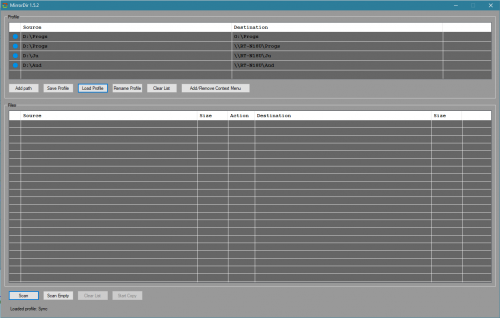Search the Community
Showing results for tags 'synchronizer'.
-
Version 1.5.5
984 downloads
This is a folder backup tool, after i got tired of using tools made by others, that had either lack of functionality, or were overly complex, i decided to make my own, and this is it. MirrorDir mirrors dirs as the name says, simply select source and destination hit scan, review in the list if that's what you want it to do and press start copy. As this is a mirror sync tool, this means files that exist in destination but dont exist in source are marked for deletion. Other tools have other modes like the incrementing copy which does not delete anything, but i made this for me, only if there is a request i may think about adding features just for fun. Whats more? There's a save/load of profile and the profile is what contains the list of source and destination folders, these are kept in prefs.ini in folder MDir in local appdata. There are context menu's that allow for the removal of items from the profile list, either just for the list (in case you dont want to sync a specific folder, just this time) or delete from the list and the .ini . Best regards.