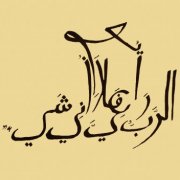Search the Community
Showing results for tags 'ssl'.
-
#include <WinHttp.au3> ; https://github.com/dragana-r/autoit-winhttp/tree/master ConsoleWrite("- ExpiryTime: " & _WinHttp_SSL_ExpiryTime("www.google.com") & @CRLF) Func _WinHttp_SSL_ExpiryTime($sSite, $iPort = 443, $sTimeType = "ExpiryTime") Local Const $tagINTERNET_CERTIFICATE_INFO = "dword ExpiryTime[2]; dword StartTime[2]; ptr SubjectInfo;" & _ "ptr IssuerInfo; ptr ProtocolName; ptr SignatureAlgName; ptr EncryptionAlgName; dword KeySize" Local $tINTERNET_CERTIFICATE_INFO, $hOpen = _WinHttpOpen() _WinHttpSetOption($hOpen, $WINHTTP_OPTION_SECURITY_FLAGS, 0x00003300) ; $SECURITY_FLAG_IGNORE_ALL Local $hConnect = _WinHttpConnect($hOpen, $sSite, $iPort) Local $hRequest = _WinHttpSimpleSendSSLRequest($hConnect, "GET", "/") Local $tBufferLength = DllStructCreate("dword") DllStructSetData($tBufferLength, 1, 2048) Local $sReturn, $tBuffer = DllStructCreate("byte[2048]") Local $iError, $aResult = DllCall($hWINHTTPDLL__WINHTTP, "bool", "WinHttpQueryOption", _ "handle", $hRequest, "dword", $WINHTTP_OPTION_SECURITY_CERTIFICATE_STRUCT, _ "struct*", DllStructGetPtr($tBuffer), "dword*", DllStructGetPtr($tBufferLength)) $iError = @error If Not $iError And $aResult[0] Then $tINTERNET_CERTIFICATE_INFO = DllStructCreate($tagINTERNET_CERTIFICATE_INFO, DllStructGetPtr($tBuffer)) $sReturn = __WinHttp_INTERNET_CERTIFICATE_INFO_Time($tINTERNET_CERTIFICATE_INFO, $sTimeType) ; these are "ExpiryTime" and "StartTime" Else $iError = 99 $sReturn = "error" EndIf $tBufferLength = 0 $tBuffer = 0 $tINTERNET_CERTIFICATE_INFO = 0 _WinHttpCloseHandle($hRequest) _WinHttpCloseHandle($hConnect) _WinHttpCloseHandle($hOpen) Return SetError($iError, 0, $sReturn) EndFunc ;==>_WinHttp_SSL_ExpiryTime Func __WinHttp_INTERNET_CERTIFICATE_INFO_Time($tStruct, $sTimeType = "ExpiryTime") Local $tSystTime = DllStructCreate("struct;word Year;word Month;word Dow;word Day;word Hour;word Minute;word Second;word MSeconds;endstruct") DllCall("kernel32.dll", "bool", "FileTimeToSystemTime", "struct*", DllStructGetPtr($tStruct, $sTimeType), "struct*", $tSystTime) Return StringFormat("%04d/%02d/%02d %02d:%02d:%02d", $tSystTime.Year, $tSystTime.Month, $tSystTime.Day, $tSystTime.Hour, $tSystTime.Minute, $tSystTime.Second) EndFunc ;==>__WinHttp_INTERNET_CERTIFICATE_INFO_Time Had to scrape the site to get this. Shared here so you don't have to go trough the same trouble. This function gets the date a SSL certificate expires on a web site. Edit: Added to "ExpiryTime" the possibility of getting "StartTime". Was already there, might as well give the opportunity to get that too. ..and this one has the rest of the info I could get. If anyone can get ProtocolName, SignatureAlgName and EncryptionAlgName, post it. TIA
-
Hello, at job we have change our old mail servers with Outlook365. We have a lot of scripts that use mail, and i must 'convert' all them to new environment. No problem for sending mail. Microsoft staff give us also an open SMPT server listening on port 25. I need help to download mail from MS. I have big troubles because can't bypass SSL/TLS wall, using command line. Before change, I use a wonderful Command line Pop client. But it doesn't have SSL support. I don't want to reinvent the well but exist, in Autoit, the way to code a POP3 client with SSL/TLS support ? (maybe not using OUTLOOK udf, can't install office on our server [ I don't have so many licenses ] ) Thank you for your time m.
-
Hi, I'm trying to download a file from a secure site that doesn't allow ftp. I've been trying to use FTPS but I can't find anything about FTPS (or FTP over SSL) except one reference that was a few years ago. So I'm wondering if things have changed. I've trawled through WinHttp and FF but can't find anything. If anyone has some good ideas I'd love to hear from you. here is one example of what I tried, and it seemed to work at first but then there was no response at the end:( #include <string.au3> #include <inet.au3> #include <guiconstants.au3> #include <winhttp.au3> Dim $hw_connect, $hw_open, $h_openRequest, $LocalIP, $M $LocalIP = "https://www.example.org" $hw_open = _WinHttpOpen() $hw_connect = _WinHttpConnect($hw_open, $LocalIP) $h_openRequest = _WinHttpOpenRequest($hw_connect, "GET", "programname.exe") MsgBox(0,"",$hw_connect&@error) $M = _WinHttpSetCredentials($h_openRequest, $WINHTTP_AUTH_TARGET_SERVER, $WINHTTP_AUTH_SCHEME_BASIC, "username", "password") MsgBox(0,"",$M) $M= _WinHttpSendRequest($h_openRequest) MsgBox(0,"",$M) $M= _WinHttpReceiveResponse($h_openRequest) MsgBox(0,"",$M& " " &@error)
-
Has anyone already worked on a WSS UDF yet? I'm interested in making a project involving WSS with the ASYNC autoit library like ratchetphp / Pawl in PHP. (using reactphp) ASYNC is a must, and obviously WSS. the problem with some libraries i've worked with in PHP are mainly issues with handshakes like improper peer name validation (for multi level certs) relevant links: https://tools.ietf.org/rfc/rfc6455.txt https://github.com/ratchetphp/Pawl /e i should note i'm not looking for hybrid workarounds, i want to do this in autoit alone. (no javascript)
-
- wss
- websockets
-
(and 3 more)
Tagged with:
-
Any suggestions as to how to download, get, or retrieve email from Google's Gmail? No need to send mail only receive. I thought perhaps JiBE's SSL UDF might work however a reply to a post at his original post says otherwise (Didn't want to hijack his post). I have been using "GAM", "GYB", and "GMAIL Backup"(old), all command line inputs. Running them through a AutoIT script using RUN() and RUNWAIT() works somewhat, but has been unreliable.
-
You may have already seen the NetSession UDF thread. The code is really helpful for IE controls and there's no other known way to accomplish what it does. There are a few things that should be improved. The most important being able to pass proxy authentication to a proxy server using urlmon.dll or maybe some other windows API method alltogether. Here's our thread: '?do=embed' frameborder='0' data-embedContent>> Give it a read and be sure to check out the attempt to improve by SmOke_N: page-2#entry1220599'>page-2#entry1220599 Currently, since we have to pass proxy authentication via the URL, if the proxy requires authentication we can't access HTTPS sites with it (Apparently when using HTTPS you aren't allowed to pass auth in the URL). That's why we want to pass the auth through the DLL or any other method that will work with our embedded browser on a per-process basis. Thank you to anyone who can help make this UDF better.
- 3 replies
-
- netsession
- udf
-
(and 7 more)
Tagged with: