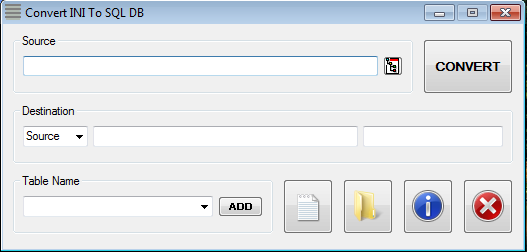Search the Community
Showing results for tags 'sql files'.
-
Here is a simple program that some of you might appreciate. It is a more full fleshed out version of something I worked on a while back as a proof of concept. I will just quote the information found in the Program Information dialog. Older Screenshot INItoSQL DB.zip 1.27 MB (205 downloads) INItoSQL DB v1.1.zip 1.27 MB (181 downloads) (see Post #3 for update details) INItoSQL DB v1.4.zip 1.27 MB (166 downloads) (see Post #4 for update details) INItoSQL DB v1.6.zip (see Post #7 for update details) BIG THANKS to ResNullius for huge speed improvement etc. Program requires the sqlite3.dll, not included, but easily enough obtained. I have also included the beginnings of a new UDF (SimpleSQL_UDF) I am working, which you can use with the included 'Check conversion.au3' file to check a resulting conversion ... just modify the values for a few variables to suit your situation. I've not yet gotten around to coding a testing/checking results script, so I recommend the following open source program, which I have been using for some time. It was here, but is now here at GitHub - DB Browser for SQLite
-
Here is the bare bones of a UDF I have started work on. Mostly just a proof of concept at this stage, and still need to add some functions and dress the UDF up a bit ... to look like a UDF ... though it has my own distinct styling, especially as I have never really developed a UDF before now .... used plenty and modified plenty though. I've even invented my own UDF variable naming convention, which I am sure some of you will be aghast at. I work with what feels best for me, but others are free to adapt if they wish. The idea is to emulate the simplicity of INI files, but gain the benefits of SQL. Two scripts are provided. (1) The UDF, a work in progress - SimpleSQL_UDF.au3 (2) An example or testing script - UDF_Test.au3 Another first for me, is creating a 2D array from scratch, never done that before, that I can recall ... never had a need, and even for 1 dimension arrays, for a long time now, I have just used _StringSplit to create them. So I needed a bit of a refresher course, which my good buddy @TheDcoder assisted me with ... not without some angst I might add. LOL SimpleSQL_UDF.zip (12 downloads previously) (I have now completed all the functions I intended to. My next update will be a big improvement, bringing things more inline with my latest INItoSQL DB program changes.) Program requires the sqlite3.dll, not included, but easily enough obtained. Hopefully the usage is self-evident ... just change the Job number variable in the UDF_Test.au3 file to check the existing functions out. Enjoy! P.S. This is also related to a new program I have just finished and uploaded - INItoSQL DB