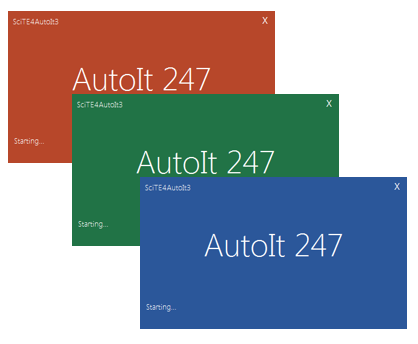Search the Community
Showing results for tags 'splash'.
-
I am using code to create splash screen. But neither screen is splashing or balls are increasing or moving. It works on one machine (old windows 10 laptop) but not works in other machine. Out of 5 machines, only one is working. Please help #include <WindowsConstants.au3> #include <GUIConstantsEx.au3> #include <Memory.au3> #include <GDIPlus.au3> #include <StaticConstants.au3> #include <TrayConstants.au3> Global Const $sExcelColor = "217346", $sWordColor = "2b579a", $sOutlookColor = "B7472A" Global Const $sThemeColor = $sOutlookColor Local Const $PI = 3.141592653589793 Global Const $hDwmApiDll = DllOpen("dwmapi.dll") Global $sChkAero = DllStructCreate("int;") DllCall($hDwmApiDll, "int", "DwmIsCompositionEnabled", "ptr", DllStructGetPtr($sChkAero)) Global $bAero = DllStructGetData($sChkAero, 1) Global $fStep = 0.02 If Not $bAero Then $fStep = 1.25 _GDIPlus_Startup() Global $iW = 442, $iH = 30 $hGUI = GUICreate("Office", $iW, 252, @DesktopWidth / 2.95, @DesktopHeight / 3.2, $WS_POPUP) GUISetBkColor("0x" & $sThemeColor) $Label1 = GUICtrlCreateLabel("SciTE4AutoIt3", 8, 8, 102, 21) GUICtrlSetFont(-1, 10, 400, 0, "Segoe UI Light") GUICtrlSetColor(-1, 0xFFFFFF) $Label2 = GUICtrlCreateLabel("AutoIt 247", 64, 72, 314, 75, BitOR($SS_CENTER, $SS_CENTERIMAGE)) GUICtrlSetFont(-1, 40, 400, 0, "Segoe UI Light") GUICtrlSetColor(-1, 0xFFFFFF) $Label3 = GUICtrlCreateLabel("Starting...", 10, 205, 54, 21) GUICtrlSetFont(-1, 10, 400, 0, "Segoe UI Light") GUICtrlSetColor(-1, 0xFFFFFF) $Label4 = GUICtrlCreateLabel("r", 410, 4, 20, 21) GUICtrlSetFont(-1, 12, 400, 0, "Webdings") GUICtrlSetColor(-1, 0xFFFFFF) GUICtrlSetTip(-1, "Closes the splash screen.") $Label5 = GUICtrlCreateLabel("0", 385, 0, 20, 21) GUICtrlSetFont(-1, 12, 400, 0, "Webdings") GUICtrlSetColor(-1, 0xFFFFFF) GUICtrlSetTip(-1, "Minimises the splash screen.") GUISetState(@SW_SHOW) Global Const $iPic = GUICtrlCreatePic("", 0, 150, $iW, $iH) GUICtrlSetState(-1, $GUI_DISABLE) WinSetTrans($hGUI, "", 0) GUISetState() Global $hHBmp_BG, $hB, $iSleep = 20 GUIRegisterMsg($WM_TIMER, "PlayAnim") DllCall("user32.dll", "int", "SetTimer", "hwnd", $hGUI, "int", 0, "int", $iSleep, "int", 0) Global $iballs = 5 Global $aPos[$iballs][3] For $i = 0 To $iballs - 1 $aPos[($iballs - 1) - $i][0] = -10 $aPos[($iballs - 1) - $i][1] = $iH / 2 Next $aPos[0][2] = 1 Global $z, $iPerc For $z = 1 To 255 Step $fStep WinSetTrans($hGUI, "", $z) Next Do Switch GUIGetMsg() Case $GUI_EVENT_CLOSE, $Label4 ConsoleWrite("Exit") GUIRegisterMsg($WM_TIMER, "") _WinAPI_DeleteObject($hHBmp_BG) _GDIPlus_Shutdown() For $z = 255 To 1 Step -$fStep WinSetTrans($hGUI, "", $z) Next GUIDelete($hGUI) Exit EndSwitch Until False Func PlayAnim() $hHBmp_BG = _GDIPlus_LinearBalls($iW, $iH, $iPerc, 3, $iballs) $hB = GUICtrlSendMsg($iPic, $STM_SETIMAGE, $IMAGE_BITMAP, $hHBmp_BG) If $hB Then _WinAPI_DeleteObject($hB) _WinAPI_DeleteObject($hHBmp_BG) If $aPos[$iballs - 1][2] = 2 Then For $i = 0 To $iballs - 1 $aPos[$i][0] = -10 $aPos[$i][2] = 0 Next $aPos[0][2] = 1 EndIf EndFunc ;==>PlayAnim Func _GDIPlus_LinearBalls($iW, $iH, $iPerc, $iRadius = 5, $iballs = 3, $bHBitmap = True) Local Const $iDiameter = $iRadius * 2 Local $tPointF1 = DllStructCreate("float;float") Local $pPointF1 = DllStructGetPtr($tPointF1) Local $tPointF2 = DllStructCreate("float;float") Local $pPointF2 = DllStructGetPtr($tPointF2) DllStructSetData($tPointF1, 1, $iDiameter) DllStructSetData($tPointF1, 2, 0) DllStructSetData($tPointF2, 1, $iDiameter) DllStructSetData($tPointF2, 2, $iDiameter) Local $hBrushBall2 = DllCall($__g_hGDIPDll, "uint", "GdipCreateLineBrush", "ptr", $pPointF1, "ptr", $pPointF2, "uint", 0xFFcecbca, "uint", 0xFFf2eeed, "int", 1, "int*", 0) $hBrushBall2 = $hBrushBall2[6] Local $hBitmap = _GDIPlus_BitmapCreateFromScan0($iW, $iH) Local Const $hCtxt = _GDIPlus_ImageGetGraphicsContext($hBitmap) _GDIPlus_GraphicsSetSmoothingMode($hCtxt, 2) _GDIPlus_GraphicsSetPixelOffsetMode($hCtxt, $GDIP_PIXELOFFSETMODE_HIGHQUALITY) Local Const $hBrushBall1 = _GDIPlus_BrushCreateSolid("0xFF" & $sThemeColor) _GDIPlus_GraphicsFillRect($hCtxt, 0, 0, $iW, $iH, $hBrushBall1) Local $i, $fDH, $height Local $ixPartScreen = $iW / 16 For $i = 0 To $iballs - 1 Local $iSpeed, $x If $aPos[$i][2] = 1 Then If $aPos[$i][0] < $ixPartScreen * 7 Then $x = $aPos[$i][0] If $x < 0 Then $x = 0 $iSpeed = 5 + (20 * ((($ixPartScreen * 7) - $x) * 100) / ($ixPartScreen * 7)) / 100 ElseIf $aPos[$i][0] > ($ixPartScreen * 9 - ($i * $iRadius * 1.5)) Then $iSpeed = 20 + (60 * ((($aPos[$i][0] - $ixPartScreen * 9)) * 100) / ($ixPartScreen * 9)) / 100 Else $iSpeed = 2 EndIf If $i > 0 And $aPos[$i - 1][0] - ($aPos[$i][0] + $iSpeed) < 13 And $aPos[$i][0] < $ixPartScreen * 9 Then $aPos[$i][0] = $aPos[$i - 1][0] - 13 Else $aPos[$i][0] = $aPos[$i][0] + $iSpeed EndIf EndIf If $i < $iballs - 1 Then If $aPos[$i][0] > $ixPartScreen * 3 Then $aPos[$i + 1][2] = 1 EndIf If $aPos[$i][0] > $iW + $iRadius Then $aPos[$i][2] = 0 If $i = $iballs - 1 Then $aPos[$i][2] = 2 EndIf _GDIPlus_GraphicsFillCircle($hCtxt, $aPos[$i][0], $aPos[$i][1], $iRadius, $hBrushBall2) Next _GDIPlus_GraphicsDispose($hCtxt) _GDIPlus_BrushDispose($hBrushBall1) _GDIPlus_BrushDispose($hBrushBall2) If $bHBitmap Then Local $hHBITMAP = _GDIPlus_BitmapCreateHBITMAPFromBitmap($hBitmap) _GDIPlus_BitmapDispose($hBitmap) Return $hHBITMAP EndIf Return $hBitmap EndFunc ;==>_GDIPlus_LinearBalls Func _GDIPlus_GraphicsFillCircle($hCtxt, $iXCenterPos, $iCenterYPos, $iRadius, $hBrush) _GDIPlus_GraphicsFillEllipse($hCtxt, $iXCenterPos - $iRadius, $iCenterYPos - $iRadius, $iRadius * 2, $iRadius * 2, $hBrush) EndFunc ;==>_GDIPlus_GraphicsFillCircle
-
MS Splash Screens The office 2016/17 office suite has made many people turn heads with its functions and especially their splash screen. I now present to you, the MS Style Splash Screen. For Rookies, Novices and anyone who wants a ready made splash screen for your gui application. You can now download it and also try it out yourself. You have three colors to choose from: Blue Red Green All three colours are from the famous programs. I also included the KODA form to you can have freedom with this splash screen. Note: the KODA form does not have the three colours as well as the correct blue. Have fun and enjoy. Note: Thanks to kaz for updating the side scrolling dots.
-
Version 1.5.0
1,145 downloads
A gui splash screen. Themed after the famous MS Office Suite. Three colours to choose from, Red, Blue and Green. You can change the labels to your own application. Animated side scrolling dots just like MS does. Also bundled with this is the KODA form. So you can open up and see the basic structure of this splash screen.- 2 comments
-
- gui
- splash screen
-
(and 2 more)
Tagged with:
-
Hi All, I know many newbies search for this feature. I decided to share this piece of code with everyone. Basically its a "splash screen" that has a transparent image. In a nutshell - Gui with a transparent gif. Enjoy... Download attachment.... Splash Screen GUI.zip
- 1 reply
-
- transparent
- splash
-
(and 3 more)
Tagged with:
-
SplashImageOn("Splash", @ScriptDir & '\Media\Splash.jpg', 600, 400, x pos, y pos, $DLG_NOTITLE + $DLG_MOVEABLE) What should I replace in x pos and y pos for getting my splash image centered? (Empty strings didn't work)
-
So, at first, I just wanted a transparent png splash screen and the idea came to me to simulate their movements just for fun and it gives this : 3 examples #include <GDIPlus.au3> #include <WindowsConstants.au3> #include <GuiConstantsEx.au3> Dim $_GuiDelete $sPngUrl = 'http://s21.postimg.org/4hofttn9z/20141102175221.png' $sPngPath = @TempDir & '\temp1.png' If Not FileExists ( $sPngPath ) Then InetGet ( $sPngUrl, $sPngPath, 1 ) _GDIPlus_Startup () $hImage = _GDIPlus_ImageLoadFromFile ( $sPngPath ) $iWidth = _GDIPlus_ImageGetWidth ( $hImage ) $iHeight = _GDIPlus_ImageGetHeight ( $hImage ) $fRatio = $iWidth / $iHeight ; example 1 For $iWidth = 200 To @DesktopWidth/2 Step 10 $_Gui = GUICreate ( 'gui', $iWidth , $iWidth / $fRatio, -1, -1, -1, BitOR ( $WS_EX_LAYERED, $WS_EX_TOPMOST, $WS_EX_TOOLWINDOW ) ) $hImage = _ImageResize ( $sPngPath, $iWidth, $iWidth / $fRatio ) _SetBitMap ( $_Gui, $hImage, 255, $iWidth, $iWidth / $fRatio ) GUISetState ( @SW_SHOW ) Next Sleep ( 2000 ) _GDIPlus_GraphicsDispose ( $hImage ) _GDIPlus_Shutdown () While Not $_GuiDelete $_GuiDelete= Not GUIDelete ( WinGetHandle ( 'gui' ) ) WEnd Sleep ( 3000 ) ; example 2 $sPngUrl = 'http://s17.postimg.org/v95y9tnvj/20141102180621.png' $sPngPath = @TempDir & '\temp2.png' If Not FileExists ( $sPngPath ) Then InetGet ( $sPngUrl, $sPngPath, 1 ) _GDIPlus_Startup () $hImage = _GDIPlus_ImageLoadFromFile ( $sPngPath ) $iWidth = _GDIPlus_ImageGetWidth ( $hImage ) $iHeight = _GDIPlus_ImageGetHeight ( $hImage ) $fRatio = $iWidth / $iHeight For $iWidth = 50 To @DesktopWidth/3 Step 10 $_Gui = GUICreate ( 'gui', $iWidth , $iWidth / $fRatio, -1, -1, -1, BitOR ( $WS_EX_LAYERED, $WS_EX_TOPMOST, $WS_EX_TOOLWINDOW ) ) $hImage = _ImageResize ( $sPngPath, $iWidth, $iHeight ) _SetBitMap ( $_Gui, $hImage, 255, $iWidth, $iHeight ) GUISetState ( @SW_SHOW ) Next Sleep ( 3000 ) _GDIPlus_GraphicsDispose ( $hImage ) _GDIPlus_Shutdown () $_GuiDelete= Not $_GuiDelete While Not $_GuiDelete $_GuiDelete= Not GUIDelete ( WinGetHandle ( 'gui' ) ) WEnd Sleep ( 2000 ) ; example 3 $sPngUrl = 'http://s11.postimg.org/5xco0uw77/20141102174904.png' $sPngPath = @TempDir & '\temp3.png' If Not FileExists ( $sPngPath ) Then InetGet ( $sPngUrl, $sPngPath, 1 ) _GDIPlus_Startup () $hImage = _GDIPlus_ImageLoadFromFile ( $sPngPath ) $iWidth = _GDIPlus_ImageGetWidth ( $hImage ) $iHeight = _GDIPlus_ImageGetHeight ( $hImage ) $fRatio = $iWidth / $iHeight For $iWidth = 300 To @DesktopWidth/2 Step 10 $_Gui = GUICreate ( '', $iWidth , $iWidth / $fRatio, -1, -1, -1, BitOR ( $WS_EX_LAYERED, $WS_EX_TOPMOST, $WS_EX_TOOLWINDOW ) ) $hImage = _ImageResize ( $sPngPath, $iWidth, $iHeight ) _SetBitMap ( $_Gui, $hImage, 255, $iWidth, $iWidth / $fRatio ) GUISetState ( @SW_SHOW ) Next Sleep ( 3000 ) _GDIPlus_GraphicsDispose ( $hImage ) _GDIPlus_Shutdown () $_GuiDelete= Not $_GuiDelete While Not $_GuiDelete $_GuiDelete= Not GUIDelete ( WinGetHandle ( 'gui' ) ) WEnd Exit Func _SetBitmap ( $hGUI, $hImage, $iOpacity, $n_width, $n_height ) Local $hScrDC, $hMemDC, $hBitmap, $hOld, $pSize, $tSize, $pSource, $tSource, $pBlend, $tBlend $hScrDC = _WinAPI_GetDC ( 0 ) $hMemDC = _WinAPI_CreateCompatibleDC ( $hScrDC ) $hBitmap = _GDIPlus_BitmapCreateHBITMAPFromBitmap ( $hImage ) $hOld = _WinAPI_SelectObject ( $hMemDC, $hBitmap ) $tSize = DllStructCreate ( $tagSIZE ) $pSize = DllStructGetPtr ( $tSize ) DllStructSetData ( $tSize, 'X', $n_width ) DllStructSetData ( $tSize, 'Y', $n_height ) $tSource = DllStructCreate ( $tagPOINT ) $pSource = DllStructGetPtr ( $tSource ) $tBlend = DllStructCreate ( $tagBLENDFUNCTION ) $pBlend = DllStructGetPtr ( $tBlend ) DllStructSetData ( $tBlend, 'Alpha', $iOpacity ) DllStructSetData ( $tBlend, 'Format', 1 ) _WinAPI_UpdateLayeredWindow ( $hGUI, $hScrDC, 0, $pSize, $hMemDC, $pSource, 0, $pBlend, $ULW_ALPHA ) _WinAPI_ReleaseDC ( 0, $hScrDC ) _WinAPI_SelectObject ( $hMemDC, $hOld ) _WinAPI_DeleteObject ( $hBitmap ) _WinAPI_DeleteDC ( $hMemDC ) EndFunc ;==> _SetBitmap () Func _ImageResize ( $sInImage, $newW, $newH, $sOutImage = '' ) Local $oldImage, $GC, $newBmp, $newGC If $sOutImage = '' Then _GDIPlus_Startup () $oldImage = _GDIPlus_ImageLoadFromFile ( $sInImage ) $GC = _GDIPlus_ImageGetGraphicsContext ( $oldImage ) $newBmp = _GDIPlus_BitmapCreateFromGraphics ( $newW, $newH, $GC ) $newGC = _GDIPlus_ImageGetGraphicsContext ( $newBmp ) _GDIPlus_GraphicsDrawImageRect ( $newGC, $oldImage, 0, 0, $newW, $newH ) _GDIPlus_GraphicsDispose ( $GC ) _GDIPlus_GraphicsDispose ( $newGC ) _GDIPlus_ImageDispose ( $oldImage ) If $sOutImage = '' Then Return $newBmp Else _GDIPlus_ImageSaveToFile ( $newBmp, $sOutImage ) _GDIPlus_BitmapDispose ( $newBmp ) _GDIPlus_Shutdown () Return 1 EndIf EndFunc ;==> _ImageResize () gui erasure is a bit jerky i don't know why...
-
hello guys i have a little question, if i wrote this $destination = "C:\Picture.Jpg" ;This only are Example SplashImageOn("Splash Screen", $destination,250,50) Sleep(3000) SplashOff() MsgBox(0,"Title","Text") the Splash Screen will Display First, after that the msg will appear i want the splash and the message box display together