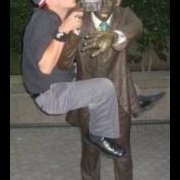Search the Community
Showing results for tags 'solr'.
-
Hi everybody! Apache Solr is an awesome search server that allows you to search through petabytes of data in milliseconds. It is used by many large organizations. It's kind of like MySQL with search in mind. If you would like to get started, download Apache Solr and run the example command, "bin/solr start -e techproducts" Now the example in the UDF should work. I am looking for any advice at all before I post this into the examples area. here is a walkthrough of what is happening in the example Func Example() Local $sHost = '127.0.0.1', $sPort = 8983, $sContainer = 'techproducts', $sWow64 = "" If @AutoItX64 Then $sWow64 = "\Wow6432Node" Local $dir_autoit = RegRead("HKEY_LOCAL_MACHINE\SOFTWARE" & $sWow64 & "\AutoIt v3\AutoIt", "InstallDir") Local $st_URL = 'http://' & $sHost & ':' & $sPort & '/solr/' & $sContainer ;First lets see if its running, start if it is not If _solr_Webping($st_URL) = -1 Then _solr_cmdstart($SOLR_HOME, $sContainer) ;Enable stream overlay so that we can send commands via URL _solr_enablestreamoverlay($st_URL) ;delete the example data _solr_Webdelall($st_URL, True) ;Lets define some values for a document Local $aPairs[5][2] = [ _ [4, Default], _ ['literal.id', 5], _ ['literal.value_s', 'anything'], _ ['literal.resourcename', 'API Errors Constants'], _ ['literal.indextime_dt',_solr_tnow()]] ;now package up the document with the values _Solr_uploadPkg($dir_autoit & '\Include\APIErrorsConstants.au3', $st_URL, $aPairs, Null, 'commit=true&overrideLiterals=true') ;whoops, lets make a change to a single field _solr_Webupdate($st_URL, '[{"id":"' & 5 & '","value_s" : {"set":"something"}}]') ;and commit that change _solr_Webcommit($st_URL) ;we can also upload files from the SimplePostTool _solr_jarpost($SOLR_HOME & '\example\exampledocs\post.jar', $sContainer, $dir_autoit & '\Include\GuiListView.au3', 'literal.id=6&literal.cat=Help Files&commit=true') ;now we can query for something Local $qry_response = _solr_Webselect($st_URL, 'q=$ERROR_VOLSNAP_PREPARE_HIBERNATE') Local $json_response = Json_Encode($qry_response) json_dump($json_response) ConsoleWrite(json_get($qry_response, '.response.docs[0].content[0]') & @CRLF) EndFunc ;==>Example Thank you for your time! solr.au3 Json.au3 BinaryCall.au3