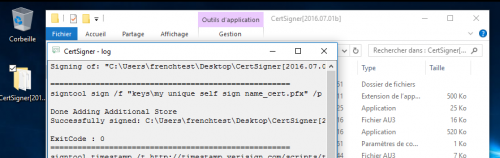Search the Community
Showing results for tags 'signtool'.
-
-
Not a real GUI but a front-end but it works for what I'm using it for. Newer versions of SignTool and MakeCert can be downloaded as part of Windows SDK. Newer versions of OpenSSL can be downloaded from FireDaemon. Download all the files needed from OneDrive 03.07.2021. - had to make some modifications. Newer version uploaded. 03.06.2023. - added OneDrive path for all the files needed. DigitalSign.au3
-
I can check this though signtool.exe and it results in the text output though below command. signtool.exe verify /v /pa "C:\test\ftdiport.cat"And this result the output in verbose mode in command prompt or we can redirect it to a text file as below. Verifying: C:\test\ftdiport.cat Signing Certificate Chain: Issued to: Class 3 Public Primary Certification Authority Issued by: Class 3 Public Primary Certification Authority Expires: 8/2/2028 5:29:59 AM SHA1 hash: 742C3192E607E424EB4549542BE1BBC53E6174E2 Issued to: VeriSign Class 3 Code Signing 2004 CA Issued by: Class 3 Public Primary Certification Authority Expires: 7/16/2014 5:29:59 AM SHA1 hash: 197A4AEBDB25F0170079BB8C73CB2D655E0018A4 Issued to: Future Technology Devices International Ltd Issued by: VeriSign Class 3 Code Signing 2004 CA Expires: 9/30/2010 5:29:59 AM SHA1 hash: 029E8FF6146EE9AEDA68092AB030057165B73A20 The signature is timestamped: 3/31/2010 6:10:55 PM Timestamp Verified by: Issued to: Thawte Timestamping CA Issued by: Thawte Timestamping CA Expires: 1/1/2021 5:29:59 AM SHA1 hash: BE36A4562FB2EE05DBB3D32323ADF445084ED656 Issued to: VeriSign Time Stamping Services CA Issued by: Thawte Timestamping CA Expires: 12/4/2013 5:29:59 AM SHA1 hash: F46AC0C6EFBB8C6A14F55F09E2D37DF4C0DE012D Issued to: VeriSign Time Stamping Services Signer - G2 Issued by: VeriSign Time Stamping Services CA Expires: 6/15/2012 5:29:59 AM SHA1 hash: ADA8AAA643FF7DC38DD40FA4C97AD559FF4846DE Successfully verified: C:\Users\ur00361883\Desktop\ftdiport.cat Number of files successfully Verified: 1 Number of warnings: 0 Number of errors: 0 One option is to parse this file and I need to get below details. Catalog file is Signed/Unsigned and Certificate issued for it and its expiry date. Is there any option like some libraries instead of parsing this text file whether in c#,vbscript,autoit or powershell or any platform. If no option, please guide me on how to parse this output.