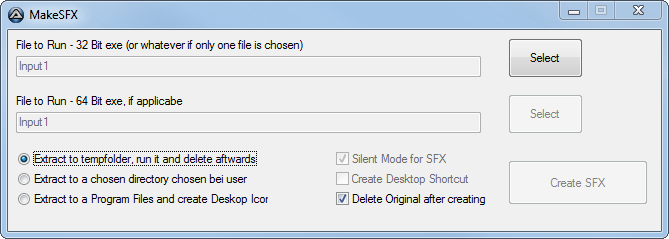Search the Community
Showing results for tags 'sfx'.
-
Hi Folks, I've been very fond of portable software. Some of the portable programs are quite large, so to make the using fancier, I started to compress the portable applications into a WinRar SFX Archive which extracts the software to the tempdir, starts the software and afterward deletes the whole temp Dir. But it got cumbersome to manually extract the icon from the exe, make all necessary settings in the WinRar GUI - so I wrote this script. Nothing spectacular, but (in my eyes) very useful. After that, I added some other options to make it a little more versatile. Features: if we have a 32Bit and a 64Bit version, it can launch the correct Version (32Bit or 64Bit) fitting to the system the SFX is started on (contains a small exe file "universal_launcher.exe" which expects two parameters for the 32Bit.exe and 64Bit.exe, checks the current system for 64Bit and then runs the correct file). Powerbasic Sourcecode of the exe file is included, of course. automatically extracts the icon from the chosen exe and uses it as icon for the SFX if the chosen exe file has a version number in it, the version is put in the resulting SFX's filename can just extract the files to a user-chosen directory OR can just extract the files to the program files directory (and, optionally, create a desktop shortcut) OR extract the files to a temp directory and run an exe Have fun with it best regards, Marc MakeSFX v1.2.zip MakeSFXv1.3.zip