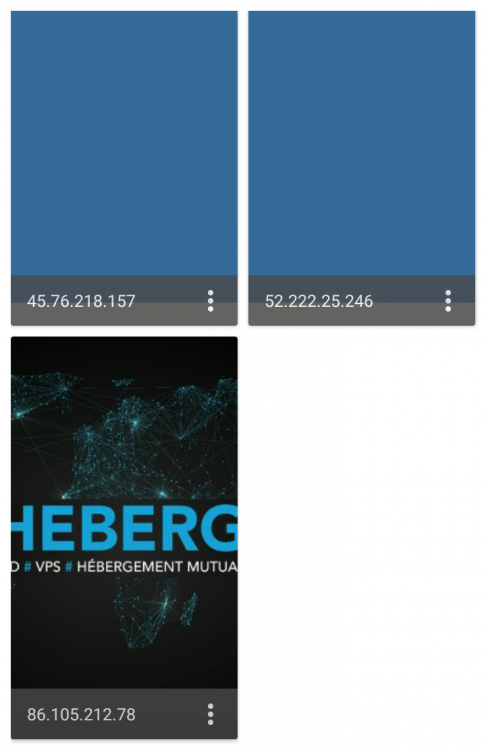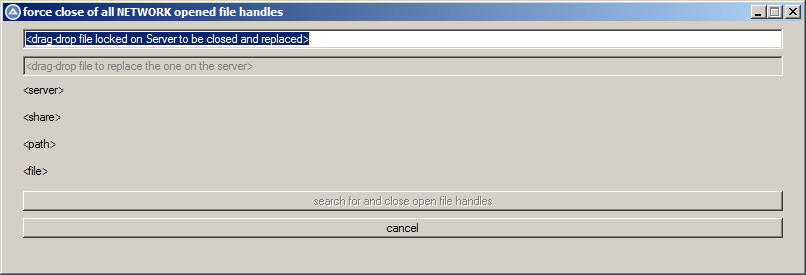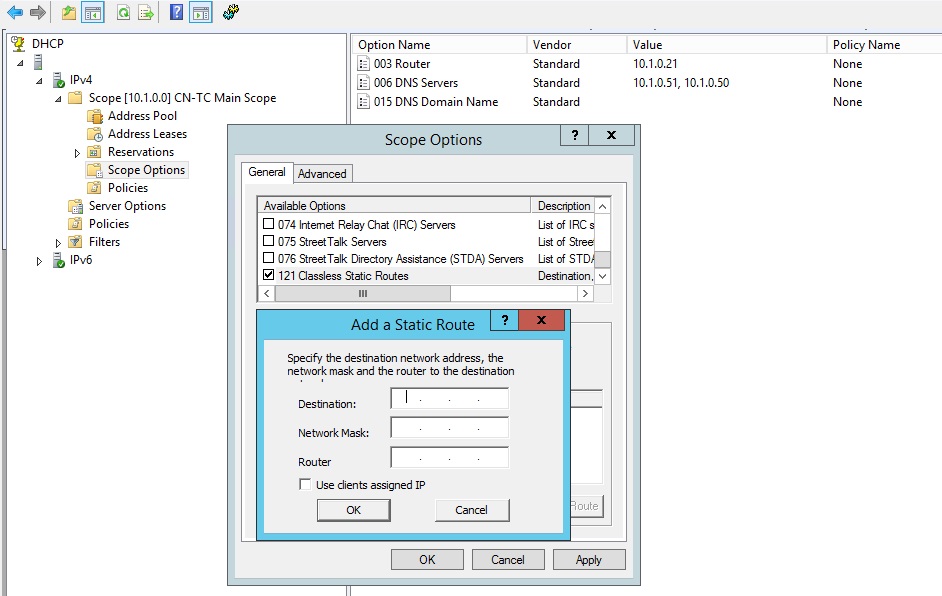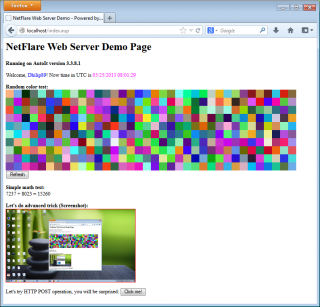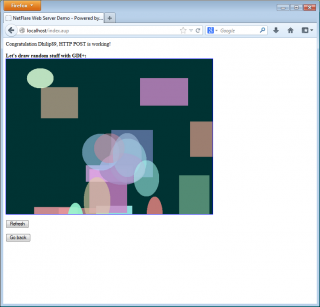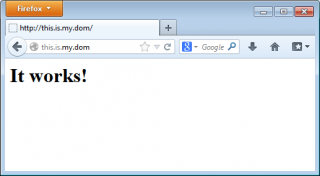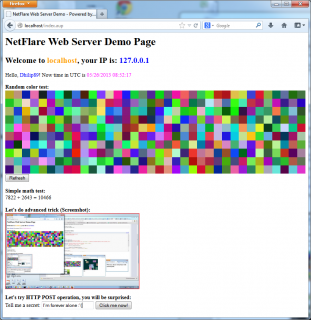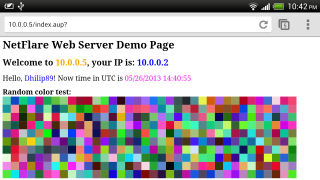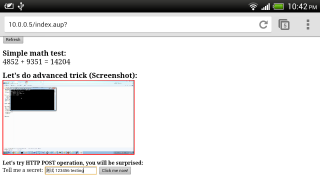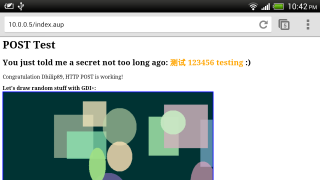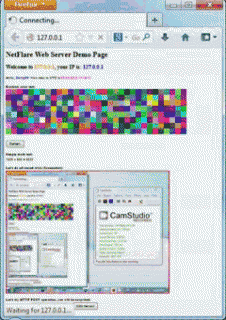Search the Community
Showing results for tags 'server'.
-
Version 0.2024.10.11
217 downloads
I wanted to download a portable eMail server but didn't find one. So I wrote one that gets the eMail and ... nothing. It just changes the color of the tray icon. No users, no passwords, just send to this and it'll say, "ok: got it". My idea is like a SNMP (UDP) trap but for TCP. So you'd get the eMail alerts from the device ( TrueNAS in my case ) and ... keep'em there. Better than flooding you eMail box from your secured on-line eMail provider, when setup to send "info" instead of "warning" level information. Again, this just keeps them as dumps. But it may be a good start for your own coding Note: This accepts all that is thrown at it on port 25. For experimental local network use only. Installation and usage: ( for those running the compiled version ) Make a folder and drop the EXE there. Run it as user level ( no need for admin ). Let your firewall have traffic for the EXE and/or port 25 ( same I guess, I don't use firewalls ). Once running you'll see the icon in the tray area. Right click for the options menu, or double click the icon to open the message folder and reset the counter back to zero. You know that there is/are new messages by looking at the icon. If is color green ( no messages ), is color red ( new messages ). Mouse over the icon to see the last count of received messages. To uninstall, exit the EXE and delete the folder. -
Readability is a Python Library that emulates the "Reading Mode" used by Browsers, ie it takes an input URL, and returns the simplified HTML. It removes headers, footers and scripts. I made a simple server out of it, which takes CLI arguments for server IP and server Port to start the server. Default IP and port are 127.0.0.1:8900 Example requests that can be made: http://127.0.0.1:8900?url=https://google.com&output_type=TITLE http://127.0.0.1:8900?url=https://google.com&output_type=SHORT_TITLE http://127.0.0.1:8900?url=https://google.com&output_type=CONTENT http://127.0.0.1:8900?url=https://google.com&output_type=SUMMARY http://127.0.0.1:8900/health (to check if the server is running) import http.server import requests import re import logging import sys from readability import Document # Set up logging logging.basicConfig(level=logging.INFO, format="%(asctime)s - %(levelname)s - %(message)s") class RequestHandler(http.server.BaseHTTPRequestHandler): def do_GET(self): # Log the request logging.info(f"Received request: {self.path}") # Regular expression to match URLs URL_REGEX = re.compile(r"^https?://.+$") # Allowed output types ALLOWED_OUTPUT_TYPES = ["TITLE", "SHORT_TITLE", "CONTENT", "SUMMARY"] if self.path == "/health": # This is a health check request, return a 200 status code self.send_response(200) self.send_header("Content-type", "text/plain") self.send_header("User-Agent","Mozilla/5.0 (Windows NT 6.1; Win64; x64; rv:108.0) Gecko/20100101 Firefox/108.0") self.end_headers() self.wfile.write(b"OK") else: # Parse the query string to get the URL and output type query_string = self.path[2:] query_params = query_string.split("&") url = query_params[0].split("=")[1] output_type = query_params[1].split("=")[1] # Validate the input if not URL_REGEX.match(url): # URL is invalid self.send_response(400) self.send_header("Content-type", "text/plain") self.end_headers() self.wfile.write(b"Invalid URL") elif output_type not in ALLOWED_OUTPUT_TYPES: # Output type is invalid self.send_response(400) self.send_header("Content-type", "text/plain") self.send_header("User-Agent","Mozilla/5.0 (Windows NT 6.1; Win64; x64; rv:108.0) Gecko/20100101 Firefox/108.0") self.end_headers() self.wfile.write(b"Invalid output type") else: # Input is valid, proceed with processing the request try: doc = Document(requests.get(url).content) output = { "TITLE": doc.title(), "SHORT_TITLE": doc.short_title(), "CONTENT": doc.content(), "SUMMARY": doc.summary() }[output_type] # Send the response self.send_response(200) self.send_header("Content-type", "text/plain") self.end_headers() self.wfile.write(output.encode()) except Exception as e: # Log the error logging.error(f"Error: {e}") # Return an error message to the client self.send_response(500) self.send_header("Content-type", "text/plain") self.end_headers() self.wfile.write(b"An error occurred while processing the request") # Get the server IP and port from the command line arguments server_ip = sys.argv[1] if len(sys.argv) > 1 else "127.0.0.1" server_port = int(sys.argv[2]) if len(sys.argv) > 2 else 8900 # Create the server and run it indefinitely server_address = (server_ip, server_port) httpd = http.server.HTTPServer(server_address, RequestHandler) # Log an info message when the server starts logging.info("Server started") httpd.serve_forever() Note: make sure you have the readability library https://github.com/buriy/python-readability before using this pip install readability-lxml
- 1 reply
-
- readability
- python
-
(and 1 more)
Tagged with:
-
Version v1.4.0
1,008 downloads
Purpose (from Microsoft's website) The HTTP Server API enables applications to communicate over HTTP without using Microsoft Internet Information Server (IIS). Applications can register to receive HTTP requests for particular URLs, receive HTTP requests, and send HTTP responses. The HTTP Server API includes SSL support so that applications can exchange data over secure HTTP connections without IIS. Description There have been several times in the past that I wanted to either retrieve information from one of my PCs or execute commands on one of my PCs, whether it was from across the world or sitting on my couch. Since AutoIt is one of my favorite tools for automating just about anything on my PC, I looked for ways to make to make it happen. Setting up a full blown IIS server seemed like overkill so I looked for lighter weight solutions. I thought about creating my own AutoIt UDP or TCP server but that just wasn't robust enough, Then I found Microsoft's HTTP Server API and it looked very promising. After doing a little research into the APIs, I found that it was flexible & robust enough to handle just about any of the tasks that I required now and in the future. So a while back I decided to wrap the API functionality that I needed into an AutoIt UDF file to allow me to easily create the functionality I needed at the time. It has come in very handy over the years. Of course it wasn't all wrapped up with a nice little bow like it is now. That only happened when I decided to share it with anyone else who could use it or learn from it. The example file that I included is a very granular example of the steps required to get a lightweight HTTP Server up and listening for GET requests. The UDF is a wrapper for the Microsoft APIs. That means to do anything over and above what I show in the example, one would probably have to have at least a general knowledge of APIs or the ability to figure out which APIs/functions to use, what structures and data is needed to be passed to them, and in what order. However, the UDF gives a very solid foundation on which to build upon. Of course, if anyone has questions about the UDF or how to implement any particular functionality, I would probably help to the extent that I could or point you in the right direction so that you can figure out how to implement your own solution. The APIs included in the UDF are the ones that I needed in the past to do what I needed to do. If any additional APIs need to be added to the UDF file, please make those suggestions in the related forum topic. Being that this is basically an AutoIt wrapper for the Microsoft API functions, there's no need to create AutoIt-specific documentation. All of the UDF functions, structures, constants, and enumerations are named after their Microsoft API counterparts. Therefore, you can refer to Microsoft's extensive documentation of their HTTP Server API. As stated earlier, if there is one or more APIs that you find yourself needing for your particular solution, please suggest it in the related Example Scripts forum topic. Related Links Microsoft HTTP Server API - Start Page Microsoft HTTP Server API - API v2 Reference Microsoft HTTP Server API - Programming Model-
- http server
- tcp
-
(and 2 more)
Tagged with:
-
Hello, I just made another TCP server. I will use the server for data collection and a lot of clients can get the data from TCP. I now use it for UDP broadcast some devices to get their IP's. You can also use it for chat's. It is very low level, but so you have more options than with the pure AutoIt functions. Just start the server in SciTE to see the console outputs. Then you can start up to 63 clients to talk to the server. I hope you like it. Server script: #include "socket_UDF.au3" ;funkey 2013.06.21 _WSAStartup() Global $iSocket Global $iReturn Global $iPort = 20500 Global $sIP_Connected Global $iPort_Connected Global $tBuffer = DllStructCreate("char buffer[512]") $iSocket = _socket($AF_INET, $SOCK_STREAM, $IPPROTO_TCP) ConsoleWrite("Listen Socket: " & $iSocket & @CRLF) Global $tReUse = DllStructCreate("BOOLEAN reuse") DllStructSetData($tReUse, "reuse", True) ; enable reusing the same port $iReturn = _setsockopt($iSocket, $SOL_SOCKET, $SO_REUSEADDR, $tReUse) ; set reusing option for the port If $iReturn Then ConsoleWrite("SetSockOpt error setting reusing the same port!. Windows Sockets Error Codes: " & _WSAGetLastError() & @CRLF) EndIf $iReturn = _bind($iSocket, @IPAddress1, $iPort) ;local IP-Address and port to use If $iReturn Then ConsoleWrite("Bind error: " & $iReturn & @CRLF) ; 0 is OK EndIf $iReturn = _listen($iSocket, 1) If $iReturn Then ConsoleWrite("Listen error: " & $iReturn & @CRLF) ; 0 is OK EndIf Global $iNewSocket Global $tReadFds = DllStructCreate($tagFd_set) Global $tReadFds_Copy = DllStructCreate($tagFd_set) _FD_ZERO($tReadFds) _FD_SET($iSocket, $tReadFds) Global $iSocketMax = $iSocket Global $iSocketNow Global $sDataRcv While 1 DllCall('ntdll.dll', 'none', 'RtlMoveMemory', 'struct*', $tReadFds_Copy, 'struct*', $tReadFds, 'ULONG_PTR', DllStructGetSize($tReadFds)) $iReturn = _select($iSocketMax + 1, $tReadFds_Copy, 2000) ;timeout 2 seconds If _FD_ISSET($iSocket, $tReadFds_Copy) Then $iNewSocket = _accept($iSocket, $sIP_Connected, $iPort_Connected) _FD_SET($iNewSocket, $tReadFds) _FD_SHOW($tReadFds) If $iNewSocket > $iSocketMax Then $iSocketMax = $iNewSocket ConsoleWrite("New connected socket: " & $iNewSocket & @TAB & "IP: " & $sIP_Connected & @TAB & "Port: " & $iPort_Connected & @LF) EndIf For $i = 2 To DllStructGetData($tReadFds, "fd_count") $iSocketNow = DllStructGetData($tReadFds, "fd_array", $i) If _FD_ISSET($iSocketNow, $tReadFds_Copy) Then DllCall('ntdll.dll', 'none', 'RtlZeroMemory', 'struct*', $tBuffer, 'ULONG_PTR', DllStructGetSize($tBuffer)) If _recv($iSocketNow, $tBuffer) = $SOCKET_ERROR Then _closesocket($iSocketNow) _FD_CLR($iSocketNow, $tReadFds) Else $sDataRcv = DllStructGetData($tBuffer, 1) ConsoleWrite("Data received: " & $sDataRcv & @LF) If $sDataRcv == "CloseServer!" Then ExitLoop 2 EndIf EndIf EndIf Next WEnd For $i = 1 To DllStructGetData($tReadFds, "fd_count") _closesocket(DllStructGetData($tReadFds, "fd_array", $i)) Next _WSACleanup() Func _FD_SHOW(ByRef $tFd_set) For $i = 1 To DllStructGetData($tFd_set, "fd_count") ConsoleWrite($i & ":" & @TAB & DllStructGetData($tFd_set, "fd_array", $i) & @LF) Next EndFunc ;==>_FD_SHOWsocket_UDF and example.rar
-
Hi guys/girls! I'm gonna share this UDF I made today. It allows you to easily create TCP servers and set actions depending on three events: OnConnect, OnDisconnect and OnReceive. It is also multi client (you can set the clients limit) and you can also bind a Console-based executable to the socket (similar to -e parameter in NetCat). This feature is useful if you want to use some Console UDF to create your TCP server and don't want to mix it with the TCP functions. Also, as it runs on background just firing events, it won't pause your script while listening/receiving, so you can do anything else (stop and restart the server, allow the user to click buttons or just wait on an infinite loop) that your callbacks will be called once the event is fired. It's also very easy to use. See this examples: Example #1: A basic server By running this (then connecting to the server using Netcat), you will receive a message box telling you when some user connects or disconnects (the socket ID and his IP address is passed as parameter to your callback function) and also when the user sends something over the TCP socket (the data sent is passed as parameter). #cs Download netcat at https://eternallybored.org/misc/netcat/ Execute this script Run in CMD: nc -vv 127.0.0.1 8081 #ce #include "TCPServer.au3" ; First we set the callback functions for the three events (none of them is mandatory) _TCPServer_OnConnect("connected") _TCPServer_OnDisconnect("disconnect") _TCPServer_OnReceive("received") ; And some parameters _TCPServer_DebugMode(True) _TCPServer_SetMaxClients(10) ; Finally we start the server at port 8081 at any interface _TCPServer_Start(8081) Func connected($iSocket, $sIP) MsgBox(0, "Client connected", "Client " & $sIP & " connected!") _TCPServer_Broadcast('new client connected guys', $iSocket) _TCPServer_Send($iSocket, "Hey! Write something ;)" & @CRLF) _TCPServer_SetParam($iSocket, "will write") EndFunc ;==>connected Func disconnect($iSocket, $sIP) MsgBox(0, "Client disconnected", "Client " & $sIP & " disconnected from socket " & $iSocket) EndFunc ;==>disconnect Func received($iSocket, $sIP, $sData, $sPar) MsgBox(0, "Data received from " & $sIP, $sData & @CRLF & "Parameter: " & $sPar) _TCPServer_Send($iSocket, "You wrote: " & $sData) _TCPServer_SetParam($iSocket, 'will write again') EndFunc ;==>received While 1 Sleep(100) WEnd Example #2: A basic HTTP server (just one page, as it is just an example) In this example, we run this code and point our browser to the address mentioned on the comments. A basic "It works!" page is show. #cs Run this script Point your browser to http://localhost:8081/ #ce #include "TCPServer.au3" _TCPServer_OnReceive("received") _TCPServer_DebugMode(True) _TCPServer_SetMaxClients(10) _TCPServer_Start(8081) Func received($iSocket, $sIP, $sData, $sParam) _TCPServer_Send($iSocket, "HTTP/1.0 200 OK" & @CRLF & _ "Content-Type: text/html" & @CRLF & @CRLF & _ "<h1>It works!</h1>" & @CRLF & _ "<p>This is the default web page for this server.</p>" & @CRLF & _ "<p>However this server is just a 26-lines example.</p>") _TCPServer_Close($iSocket) EndFunc ;==>received While 1 Sleep(100) WEnd Example #3: A telnet-like server (Command Prompt bound to the socket after password requesting) By running this example and connecting with Netcat, we will be asked for a password, which is 12345 as we set on the script. If the password is correct, we will see the Command Prompt live-updated (try running a ping to some server, for example). #cs Download netcat at https://eternallybored.org/misc/netcat/ Execute this script Run in CMD: nc -vv 127.0.0.1 8081 #ce #include "TCPServer.au3" Global $sPassword = "12345" ; input server password here _TCPServer_OnConnect("connected") _TCPServer_OnDisconnect("disconnect") _TCPServer_OnReceive("received") _TCPServer_DebugMode(True) _TCPServer_SetMaxClients(10) _TCPServer_Start(8081) Func connected($iSocket, $sIP) _TCPServer_Send($iSocket, "Welcome! Please input password: ") _TCPServer_SetParam($iSocket, 'login') EndFunc ;==>connected Func disconnect($iSocket, $sIP) MsgBox(0, "Client disconnected", "Client " & $sIP & " disconnected from socket " & $iSocket) EndFunc ;==>disconnect Func received($iSocket, $sIP, $sData, $sParam) If $sParam = "login" Then If $sData <> $sPassword Then _TCPServer_Send($iSocket, "Wrong password. Try again: ") Return Else _TCPServer_SetParam($iSocket, 'command') _TCPServer_BindAppToSocket($iSocket, 'cmd.exe') EndIf ElseIf $sParam = "command" Then _TCPServer_SendToBound($iSocket, $sData) EndIf EndFunc ;==>received While 1 Sleep(100) WEnd The limit is your imagination? Well, no sure. We have this limit: You can't create more than one server with this UDF in the same script. However, you can pause and resume (read 'stop and start again') your server at any time in your script, without having to reset the server settings. And of course you can have many clients (or just one, it's your choice!) in the same server. Or run multiple instances.Functions list: _TCPServer_Start _TCPServer_Stop _TCPServer_Close _TCPServer_Send _TCPServer_Broadcast _TCPServer_SetParam _TCPServer_BindAppToSocket _TCPServer_SendToBound _TCPServer_UnBindAppToSocket _TCPServer_GetMaxClients _TCPServer_IsServerActive _TCPServer_ListClients _TCPServer_OnConnect _TCPServer_OnDisconnect _TCPServer_OnReceive _TCPServer_SetMaxClients _TCPServer_DebugMode _TCPServer_AutoTrim _TCPServer_SocketToIP _TCPServer_SocketToConnID _TCPServer_ConnIDToSocket Help file and more examples included! Latest version: 1.0.0.1 Download: TCPServer UDF.rar Changelog 1.0 - First release - 18/04/20151.0.0.1 - Bug fix __TCPServer_Accept internal function / help file recompiled - 26/04/2015Perhaps you will need to uncompress the file first, so the help file will work. Fork this on Github: http://github.com/jesobreira/TCPServerUDF TCPServer UDF.rar
-
Hello Guys and AutoIt Scriptwriters!🎉❤️ I've created a script to notify to me if RDP main IP changed then send a message via Telegram bot to me But some of my RDP's Main IP are @IPAddress1 or @IPAddress3 or Public IP Address... I want to detect automatically the IP that windows client can run RDP to remotely control This image can help you that what i say, there are three RDP with specified IP, i want to run script in these RDP's then capture those IP's changes then notify me via Telegram bot
-
Hello, When new versions e.g. of your compiled script cannot be replaced on the server, as they are in use, you can use this script to manage to close the open handles and to replace the old file with your new version. ; Autoit v3.3.14.5 #Region ;**** Directives created by AutoIt3Wrapper_GUI **** #AutoIt3Wrapper_Res_Description=Close OpenFileHandlles, replace file on Server with a new version #AutoIt3Wrapper_Res_Fileversion=1 #AutoIt3Wrapper_Res_LegalCopyright=(c) 2019 by Rudolf Thilo, IT-Beratung Rudolf Thilo #AutoIt3Wrapper_Res_SaveSource=y #EndRegion ;**** Directives created by AutoIt3Wrapper_GUI **** #include <GUIConstantsEx.au3> #include <NetShare.au3> #include <WindowsConstants.au3> #include <Array.au3> #include <EditConstants.au3> ; Enumerate open files on the server $DragDropOpenFile = "<drag-drop file locked on Server to be closed and replaced>" $DragDropNewFile = "<drag-drop file to replace the one on the server>" $NewFile = "" $Gui_h = 250 $Gui_w = 800 $vDist = 7 ; GUICreate($GuiTitle, $w, $h, @DesktopWidth - $w - 100, @DesktopHeight - $h - 60, -1, $WS_EX_ACCEPTFILES) ; generally enable drag-drop for files into other GUI controls $myGui = GUICreate("force close of all NETWORK opened file handles", $Gui_w, $Gui_h, 100, 100, -1, $WS_EX_ACCEPTFILES) $InputFileToClose = GUICtrlCreateInput($DragDropOpenFile, 20, $vDist, $Gui_w - 40, 20) GUICtrlSetState(-1, $GUI_DROPACCEPTED) ; allow drag-droping files for this control, $InputFile Opt("Guicoordmode", 2) $InputFileNew = GUICtrlCreateInput($DragDropNewFile, -1, $vDist) GUICtrlSetState(-1, $GUI_DROPACCEPTED) ; allow drag-droping files for this control, $InputFile GUICtrlSetState(-1, $GUI_DISABLE) $lServer = GUICtrlCreateLabel("<server>", -1, $vDist) $lShare = GUICtrlCreateLabel("<share>", -1, $vDist) $lPath = GUICtrlCreateLabel("<path>", -1, $vDist) $lFile = GUICtrlCreateLabel("<file>", -1, $vDist) $doit = GUICtrlCreateButton("search for and close open file handles", -1, $vDist) GUICtrlSetState(-1, $GUI_DISABLE) $exit = GUICtrlCreateButton("cancel", -1, $vDist) GUISetState() $FN = False $FNnew = "" $FNmatch = False $ToolTitle = "" $ToolTxt = "" While 1 $input = GUICtrlRead($InputFileToClose) If $input <> $DragDropOpenFile Then ; da wurde was reingezogen $DragDropOpenFile = $input If StringLeft($input, 2) = "\\" Then $Type = "UNC" $ServerShareUNC = StringLeft($input, StringInStr($input, "\", 0, 4) - 1) $fRelPathFN = StringReplace($input, $ServerShareUNC, "") $fPath = StringLeft($fRelPathFN, StringInStr($fRelPathFN, "\", 0, -1)) $FN = StringTrimLeft($fRelPathFN, StringInStr($fRelPathFN, "\", 0, -1)) ElseIf StringMid($input, 2, 1) = ":" Then ; Pfad mit Laufwerksbuchstabe, evtl. Netzwerk Mapping (erforderlich) $drive = StringLeft($input, 2) $Type = DriveGetType($drive) If $Type = "Network" Then $ServerShareUNC = DriveMapGet($drive) $foo = StringReplace($input, $drive, $ServerShareUNC) ; Laufwerkspfad in UNC Pfad umwandeln $fRelPathFN = StringReplace($foo, $ServerShareUNC, "") $fPath = StringLeft($fRelPathFN, StringInStr($fRelPathFN, "\", 0, -1)) $FN = StringTrimLeft($fRelPathFN, StringInStr($fRelPathFN, "\", 0, -1)) Else MsgBox(0, @ScriptLineNumber, "This script can *ONLY* close open file handles on NETWORK SHARES!" & @CRLF & _ $input & @CRLF & _ $drive & " = " & $Type) ContinueLoop 2 EndIf EndIf $Server = StringLeft($ServerShareUNC, StringInStr($ServerShareUNC, "\", 0, 3) - 1) $Share = StringTrimLeft($ServerShareUNC, StringInStr($ServerShareUNC, "\", 0, 3) - 1) GUICtrlSetData($lServer, $Server) GUICtrlSetData($lShare, $Share) GUICtrlSetData($lPath, $fPath) GUICtrlSetData($lFile, $FN) GUICtrlSetState($doit, $GUI_ENABLE) GUICtrlSetState($InputFileNew, $GUI_ENABLE) EndIf If $NewFile <> GUICtrlRead($InputFileNew) Then $NewFile = GUICtrlRead($InputFileNew) If $NewFile <> $DragDropNewFile Then If StringInStr($NewFile, $DragDropNewFile) Then $NewFile = StringReplace($NewFile, $DragDropNewFile, "") GUICtrlSetData($InputFileNew, $NewFile) EndIf $FNnew = StringTrimLeft($NewFile, StringInStr($NewFile, "\", 0, -1)) If $FN = $FNnew Then If $FNmatch = False Then $FNmatch = True GUICtrlSetData($doit, "Search for open file handles, close them, overwrite old file.") EndIf Else If $FNmatch Then $FNmatch = False GUICtrlSetData($doit, "Search for open file handles and close them.") GUICtrlSetData($InputFileNew,$DragDropNewFile) EndIf EndIf EndIf EndIf Switch GUIGetMsg() Case $exit, $GUI_EVENT_CLOSE GUIDelete($myGui) Exit Case $doit AbArbeiten($Server, $Share, $fPath, $FN) EndSwitch WEnd Func AbArbeiten($_Srv, $_Shr, $_fPth, $_fNme) Local $iID = 0 Local $iRights = 1 Local $iLckCount = 2 Local $iFPFN = 3 Local $iUser = 4 ConsoleWrite($_fPth & $_fNme & @CRLF) Local $aFile = _Net_Share_FileEnum($_Srv) If IsArray($aFile) Then ; _ArrayDisplay($aFile) Local $x $ToolTxt = "Open Handles:" $ToolTitle = $aFile[0][0] & " handles still waiting to be checkt..." UpdateToolTip() AdlibRegister(UpdateToolTip, 1000) For $x = $aFile[0][0] To 1 Step -1 $ToolTitle = $x & " handles waiting to be checked..." If Not StringInStr($aFile[$x][$iFPFN], $_fPth & $_fNme) Then ; ConsoleWrite("Nix Enthalten in: " & $aFile[$x][$iFPFN] & @CRLF) _ArrayDelete($aFile, $x) Else $ToolTxt &= @CRLF & $aFile[$x][$iFPFN] & ", User = " & $aFile[$x][$iUser] ConsoleWrite('@@ Debug(' & @ScriptLineNumber & ') : $ToolTxt = ' & $ToolTxt & @CRLF & '>Error code: ' & @error & @CRLF) ;### Debug Console EndIf Next $aFile[0][0] = UBound($aFile) - 1 _ArraySort($aFile, 0, 1, 0, $iUser) ; _ArrayDisplay($aFile, $aFile[0][0] & " FileLocks found.") If $aFile[0][0] = 0 Then $ToolTitle = "Done. No open handles coud be found." $ToolTxt &= @CRLF & "Nothing to be closed!" Sleep(2000) $ToolTxt = "" Else $ToolTitle = $aFile[0][0] & " Handles found to be closed..." $CloseErr = 0 For $x = 1 To $aFile[0][0] If _Net_Share_FileClose($Server, $aFile[$x][$iID]) Then $ToolTxt &= @CRLF & @TAB & "Handle closed: " & $aFile[$x][$iID] Else $ToolTxt &= @CRLF & "ERROR: Handle Close Failed! --> " & $aFile[$x][$iFPFN] & ", User = " & $aFile[$x][$iUser] $CloseErr += 1 EndIf Next ConsoleWrite('@@ Debug(' & @ScriptLineNumber & ') : $CloseErr = ' & $CloseErr & @CRLF & '>Error code: ' & @error & @CRLF) ;### Debug Console If $CloseErr = 0 Then $ToolTitle = "Alle open handles were closed successfully." If FileExists($NewFile) Then If FileCopy($NewFile, $input, 1 + 8) Then $ToolTitle = "File could be replaced." $ToolTxt = "done" Else $ToolTitle = "File could *NOT* be replaced" $ToolTxt = "Most propably a newly open file handle was created while this script was running." & @CRLF & _ "Just start over again." EndIf EndIf Else $ToolTitle = $CloseErr & " handles could *NOT* be closed!" Sleep(2000) EndIf Sleep(1000) $ToolTxt = "" $ToolTitle = "" EndIf Else MsgBox(0, "not an array", $aFile & @CRLF & @error & @CRLF & @extended) EndIf EndFunc ;==>AbArbeiten Func UpdateToolTip() ToolTip($ToolTxt, MouseGetPos(0) + 20, MouseGetPos(1) + 20, $ToolTitle) ; ConsoleWrite( $ToolTxt & @CRLF & $ToolTitle & @CRLF & "-------------------" & @CRLF) EndFunc ;==>UpdateToolTip Rudi.
-
Hi everyone, I wonder if there is a cloud service that can offer a physical server so that AutoIT can turn as it is in a physical machine. Thank you
-

[UDF] Simple & flexible multi-clients TCP server
matwachich posted a topic in AutoIt Example Scripts
Here I am again, with a brand new UDF! (not so new through...) Taking (great) advantage of the new maps feature, I made a simple, flexible multi-clients TCP server UDF. Features: You can create multiples servers in one scriptPeers limit is optional (the real peers limit is your RAM and the maps performances)You can configure max data receive len (2nd argument of TCPRecv) on a per-client basisYou can set an optional idle time-out (time without receiving any data before peer gets disconnected)Each peer has an empty Map that can contain user defined dataYou can set a function that will be called for each connected peer at pre-defined interval (onPeerCycle callback)The UDF is callback driven (onConnect, onDisconnect, onReceive, onError, onPeerCycle)You can set a disconnect message when kicking a peer. This message will be passed to the onDisconnect callbackonReceive callback must return the number of bytes that have been consumed. Say you receive 100 bytes of data but you used (consumed) only 70 bytes, by returning 70 from the callback the remaining 30 bytes will be buffered and passed again on the next call to onReceiveKnown bugs: TCPRecv bug! the function doesn't detect peer disconnection (hope this will be fixed soon)Download: https://github.com/matwachich/generic-tcp-server/ Thanks in advance for your feedback! -
Folks, I have an issue I've been trying to solve for a while, I'm trying to add static routes in DHCP via a 121 route rule in Windows 2012 R2 is a brutal manual process and wanted to automate this via AutoIT. When I use the "ControlGetText" everything displays properly in the MSG box but when I try and use "ControlSetText" or "ControlSend" the values won't display in the input box but the action comes back as successful? Anyone able to help me with this? I'm thinking this might be an active window issue but i'm not sure. Here is a part of my code. $hWnd = WinWait("[TITLE:Add a Static Route]","", 10) WinActivate($hWnd) $Status = ControlSend($hWnd, "", "[CLASS:Edit; INSTANCE:4]", "192"); Does not add 192 to the text box. Local $sTextEdit1 = ControlGetText($hWnd, "", "[CLASS:Edit; INSTANCE:1]") ConsoleWrite ( "ControlSend Status: " & $Status & @CRLF); Returns a Value of 1 ConsoleWrite ( "ControlGetText Value Edit1: " & $sTextEdit1 & @CRLF); Please see attachment for more info.
-

button click not working on windows server 2008
ur posted a topic in AutoIt General Help and Support
I have a button control as below screen. This one I am able to suppress using below code in all the OS. But on server 2008, sometimes the button highlighted in the image is not getting clicked and some times it is working. I have cross checked the IDs when it is not working, but it is working only. $win1 = "erwin Mart Configuration" $MartConfigWindow = _WinWaitActivate1($win1,"Database Details") ControlSetText($MartConfigWindow, "", "WindowsForms10.EDIT.app.0.378734a6", $dbserver) ControlSetText($MartConfigWindow, "", "WindowsForms10.EDIT.app.0.378734a4", $dbname) ControlSetText($MartConfigWindow, "", "WindowsForms10.EDIT.app.0.378734a9", $dbuser) ControlSetText($MartConfigWindow, "", "WindowsForms10.EDIT.app.0.378734a8", $dbpassword) ;Button clicl logic $iControlClickStatus = ControlClick($MartConfigWindow, "", "[CLASS:WindowsForms10.BUTTON.app.0.378734a; INSTANCE:2]") ;If above button click fails, trying with mouse click on the control if ControlFocus($MartConfigWindow, "", "WindowsForms10.BUTTON.app.0.378734a2")=1 then ;sometimes above button fails in win server 2008,so this loop Send("{ENTER") EndIf Any suggestion on how to resolve this.?- 21 replies
-
- server
- server 2008
-
(and 1 more)
Tagged with:
-
Hi! If you liked my TCPServer UDF, you'll also like this one. Following the same principles, this TCPClient UDF helps you on handling multiple connections to different servers, and set actions depending on two events: OnReceive and OnDisconnect. It is also multi server (you can connect to many servers at once) and you can also bind a Console-based executable to the socket (similar to -e parameter in NetCat). This feature is useful if you want to use some Console UDF to create a TCP application and don't want to deal with the TCP* functions. Also, it runs on background just firing events, it won't pause your script while waiting/receiving data, so you can do anything else (close and open connections, allow the user to click buttons or just wait on an infinite loop) that your callbacks will be called once the event is fired It is also very easy to use. See this examples: Example #1: Connecting to a basic server By running this (as soon as you open a basic server with Netcat) you will receive a message box telling you when the server closes the connection (the socket ID and his IP address are passed as parameter to your callback function) and also when the server sends something over the TCP socket (the data sent is passed as parameter). #cs Download netcat at https://eternallybored.org/misc/netcat/ Execute this script Run in CMD: nc -vv -l -p 8081 #ce #include "TCPClient.au3" ; First we set the callback functions for the two events (none of them is mandatory) _TCPClient_OnDisconnect("disconnect") _TCPClient_OnReceive("received") ; And a parameter _TCPClient_DebugMode(True) ; Finally we connect to the server at port 8081 at any interface _TCPClient_Connect('127.0.0.1', 8081) Func disconnect($iSocket, $sIP) MsgBox(0, "Server disconnected", "Server " & $sIP & " disconnected from socket " & $iSocket) EndFunc ;==>disconnect Func received($iSocket, $sIP, $sData, $sPar) MsgBox(0, "Data received from " & $sIP, $sData & @CRLF & "Parameter: " & $sPar) _TCPClient_Send($iSocket, "You wrote: " & $sData) _TCPClient_SetParam($iSocket, 'will write again') EndFunc ;==>received While 1 Sleep(100) WEndExample #2: Requesting a page from a HTTP server In this example, we run this code and it will get the response from a HTTP server. Of course, as we are requesting google.com index, it may just show a redirect page to a local (with country top-level domain) Google page or with some stuff on the URL. #include "TCPClient.au3" _TCPClient_OnReceive("received") _TCPClient_DebugMode(True) $iSocket = _TCPClient_Connect(TCPNameToIP('google.com'), 80) If @error Then Exit _TCPClient_Send($iSocket, "GET / HTTP/1.0" & @CRLF & @CRLF) Func received($iSocket, $sIP, $sData, $sParam) MsgBox(0, "Data received", $sData) _TCPClient_Disconnect($iSocket) EndFunc ;==>received While 1 Sleep(100) WEndExample #3: Command prompt bound to the socket after password requesting By running this example, we will be asked for a password, which is 123456 as we set on the script. If the password is correct, we will see the Command Prompt live-updated (try running a ping to some server, for example). #include "TCPClient.au3" #cs To test this example, execute a netcat server, running this commands: nc -vv -l -p 31337 #ce Global $Password = "123456" _TCPClient_OnReceive("receive") _TCPClient_OnDisconnect("disconnect") _TCPClient_DebugMode() Func receive($iSocket, $sIP, $sData, $mPar) If $mPar = "login" Then If $sData = $Password Then ; right password, let's change the parameter _TCPClient_SetParam($iSocket, "logged") ; and now bind _TCPClient_BindAppToSocket($iSocket, "cmd.exe") Else _TCPClient_Send($iSocket, "Wrong password. Try again: ") EndIf Else If $sData = "exit" Then ; unbinds _TCPClient_UnBindAppToSocket($iSocket) ; says bye _TCPClient_Send($iSocket, "See you") ; closes connection _TCPClient_Disconnect($iSocket) Else ; sends command directly to the process _TCPClient_SendToBound($iSocket, $sData) EndIf EndIf EndFunc Func disconnect($iSocket, $sIP) MsgBox(0, $iSocket, $sIP) EndFunc $iSocket = _TCPClient_Connect('127.0.0.1', '31337') If @error Then MsgBox(0, "", "could not connect. Error: " & @error) Exit EndIf ; Sets parameter to login, so we know what the server is doing _TCPClient_SetParam($iSocket, "login") _TCPClient_Send($iSocket, "Please enter password: ") While True Sleep(100) WEndThe limit is your imagination? Well, maybe. Functions list: _TCPClient_Connect($sSvr, $iPort) _TCPClient_Disconnect($iSocket) _TCPClient_SetParam($iSocket, $sPar) _TCPClient_Send($iSocket, $sData) _TCPClient_Broadcast($sData [, $iExceptSocket = 0 ]) _TCPClient_ListConnections() _TCPClient_BindAppToSocket($iSocket, $sCommand [, $sWorkingDir = @WorkingDir ]) _TCPClient_SendToBound($iSocket, $sData) _TCPClient_UnBindAppToSocket($iSocket) _TCPClient_OnReceive($sCallback) _TCPClient_OnDisconnect($sCallback) _TCPClient_DebugMode([ $bMOde = "toggle" ]) _TCPClient_AutoTrim([ $bMode = "toggle" ]) _TCPClient_SocketToConnID($iSocket) _TCPClient_ConnIDToSocket($iConn) _TCPClient_SocketToIP($iSocket)Help file and more examples included! Latest version: 1.0.0 Download: https://www.autoitscript.com/forum/files/file/377-tcpclient-udf/ Changelog 1.0.0 - First release - 03/12/2015If you can't open the help file, please uncompress it, go to properties and click Unlock. Fork me on Github: http://github.com/jesobreira/tcpclient-udf
-
i am trying to figure out how a server can connect to a client Over the internet. In this is script. The client connects to the server on the same machine (localhost) and executes the commands from the client. How can I change that instead communicating over localhost to communicate over the internet with tcp ipaddress and a port. What i actually need help of is 1. The server will open a port and listen to communication from a No-ip address 2. I input the no-ip address and correct port in the client side, and when i click on connect, it connects to the server if its online This is the client #include <GuiConstantsEx.au3> THIS IS THE CLIENT #include <NamedPipes.au3> #include <StaticConstants.au3> #include <WinAPI.au3> #include <WindowsConstants.au3> ; =============================================================================================================================== ; Description ...: This is the client side of the pipe demo ; Author ........: Paul Campbell (PaulIA) ; Notes .........: ; =============================================================================================================================== ; =============================================================================================================================== ; Global constants ; =============================================================================================================================== Global Const $BUFSIZE = 4096 Global Const $DEFCMD = "cmd.exe /c dir c:\" Global Const $PIPE_NAME = "\\$\\pipe\\AutoIt3" Global Const $ERROR_MORE_DATA = 234 ; =============================================================================================================================== ; Global variables ; =============================================================================================================================== Global $g_idEdit, $g_idMemo, $g_idSend, $g_idServer, $g_hPipe ; =============================================================================================================================== ; Main ; =============================================================================================================================== CreateGUI() MsgLoop() ; =============================================================================================================================== ; Creates a GUI for the client ; =============================================================================================================================== Func CreateGUI() Local $hGUI = GUICreate("FarC0nn3c7", 500, 400, -1, -1, $WS_SIZEBOX) GUICtrlCreateLabel("Server:", 2, 14, 52, 20, $SS_RIGHT) $g_idServer = GUICtrlCreateEdit("<local>", 56, 10, 200, 20, $SS_LEFT) GUICtrlCreateLabel("Command:", 2, 36, 52, 20, $SS_RIGHT) $g_idEdit = GUICtrlCreateEdit($DEFCMD, 56, 32, 370, 20, $SS_LEFT) $g_idSend = GUICtrlCreateButton("Pawn Dem", 430, 32, 60, 20) $g_idMemo = GUICtrlCreateEdit("", 0, 62, _WinAPI_GetClientWidth($hGUI), 332) GUICtrlSetFont($g_idMemo, 9, 400, 0, "Courier New") GUISetState() EndFunc ;==>CreateGUI ; =============================================================================================================================== ; Logs an error message to the display ; =============================================================================================================================== Func LogError($sMessage) $sMessage &= " (" & _WinAPI_GetLastErrorMessage() & ")" GUICtrlSetData($g_idMemo, GUICtrlRead($g_idMemo) & $sMessage & @CRLF) EndFunc ;==>LogError ; =============================================================================================================================== ; Logs a message to the display ; =============================================================================================================================== Func LogMsg($sMessage) GUICtrlSetData($g_idMemo, GUICtrlRead($g_idMemo) & $sMessage & @CRLF) EndFunc ;==>LogMsg ; =============================================================================================================================== ; MsgLoop ; =============================================================================================================================== Func MsgLoop() While True Switch GUIGetMsg() Case $g_idSend SendCmd() Case $GUI_EVENT_CLOSE Exit EndSwitch WEnd EndFunc ;==>MsgLoop ; =============================================================================================================================== ; This function opens a pipe to the server ; =============================================================================================================================== Func OpenPipe() Local $sName, $sPipe ; Get pipe handle $sName = GUICtrlRead($g_idServer) If $sName = "<local>" Then $sName = "." $sPipe = StringReplace($PIPE_NAME, "$", $sName) $g_hPipe = _WinAPI_CreateFile($sPipe, 2, 6) If $g_hPipe <> -1 Then Return True LogError("OpenPipe failed") Return False EndFunc ;==>OpenPipe ; =============================================================================================================================== ; This function reads a message from the pipe ; =============================================================================================================================== Func ReadMsg() Local $bSuccess, $iRead, $pBuffer, $tBuffer $tBuffer = DllStructCreate("char Text[4096]") $pBuffer = DllStructGetPtr($tBuffer) GUICtrlSetData($g_idMemo, "") While 1 $bSuccess = _WinAPI_ReadFile($g_hPipe, $pBuffer, $BUFSIZE, $iRead, 0) If $iRead = 0 Then ExitLoop If Not $bSuccess Or (_WinAPI_GetLastError() = $ERROR_MORE_DATA) Then ExitLoop GUICtrlSetData($g_idMemo, StringLeft(DllStructGetData($tBuffer, "Text"), $iRead), 1) WEnd EndFunc ;==>ReadMsg ; =============================================================================================================================== ; This function sends a command to the server ; =============================================================================================================================== Func SendCmd() If OpenPipe() Then SetReadMode() WriteMsg(GUICtrlRead($g_idEdit)) ReadMsg() _WinAPI_CloseHandle($g_hPipe) EndIf EndFunc ;==>SendCmd ; =============================================================================================================================== ; This function sets the pipe read mode ; =============================================================================================================================== Func SetReadMode() If Not _NamedPipes_SetNamedPipeHandleState($g_hPipe, 1, 0, 0, 0) Then LogError("SetReadMode: _NamedPipes_SetNamedPipeHandleState failed") EndIf EndFunc ;==>SetReadMode ; =============================================================================================================================== ; This function writes a message to the pipe ; =============================================================================================================================== Func WriteMsg($sMessage) Local $iWritten, $iBuffer, $pBuffer, $tBuffer $iBuffer = StringLen($sMessage) + 1 $tBuffer = DllStructCreate("char Text[" & $iBuffer & "]") $pBuffer = DllStructGetPtr($tBuffer) DllStructSetData($tBuffer, "Text", $sMessage) If Not _WinAPI_WriteFile($g_hPipe, $pBuffer, $iBuffer, $iWritten, 0) Then LogError("WriteMsg: _WinAPI_WriteFile failed") EndIf EndFunc ;==>WriteMsg And this is the server #include <GuiConstantsEx.au3> #include <NamedPipes.au3> #include <WinAPI.au3> #include <WindowsConstants.au3> #NoTrayIcon ; =============================================================================================================================== ; Description ...: This is the server side of the pipe demo ; Author ........: Paul Campbell (PaulIA) ; Notes .........: ; =============================================================================================================================== ; =============================================================================================================================== ; Global constants ; =============================================================================================================================== Global Const $DEBUGGING = False Global Const $BUFSIZE = 4096 Global Const $PIPE_NAME = "\\.\\pipe\\AutoIt3" Global Const $TIMEOUT = 5000 Global Const $WAIT_TIMEOUT = 258 Global Const $ERROR_IO_PENDING = 997 Global Const $ERROR_PIPE_CONNECTED = 535 ; =============================================================================================================================== ; Global variables ; =============================================================================================================================== Global $g_hEvent, $g_idMemo, $g_pOverlap, $g_tOverlap, $g_hPipe, $g_hReadPipe, $g_iState, $g_iToWrite ; =============================================================================================================================== ; Main ; =============================================================================================================================== CreateGUI() InitPipe() MsgLoop() ; =============================================================================================================================== ; Creates a GUI for the server ; =============================================================================================================================== Func CreateGUI() Local $hGUI $hGUI = GUICreate("Pipe Server", 500, 400, -1, -1, $WS_SIZEBOX) $g_idMemo = GUICtrlCreateEdit("", 0, 0, _WinAPI_GetClientWidth($hGUI), _WinAPI_GetClientHeight($hGUI)) GUICtrlSetFont($g_idMemo, 9, 400, 0, "Courier New") GUISetState() EndFunc ;==>CreateGUI ; =============================================================================================================================== ; This function creates an instance of a named pipe ; =============================================================================================================================== Func InitPipe() ; Create an event object for the instance $g_tOverlap = DllStructCreate($tagOVERLAPPED) $g_pOverlap = DllStructGetPtr($g_tOverlap) $g_hEvent = _WinAPI_CreateEvent() If $g_hEvent = 0 Then LogError("InitPipe ..........: API_CreateEvent failed") Return EndIf DllStructSetData($g_tOverlap, "hEvent", $g_hEvent) ; Create a named pipe $g_hPipe = _NamedPipes_CreateNamedPipe($PIPE_NAME, _ ; Pipe name 2, _ ; The pipe is bi-directional 2, _ ; Overlapped mode is enabled 0, _ ; No security ACL flags 1, _ ; Data is written to the pipe as a stream of messages 1, _ ; Data is read from the pipe as a stream of messages 0, _ ; Blocking mode is enabled 1, _ ; Maximum number of instances $BUFSIZE, _ ; Output buffer size $BUFSIZE, _ ; Input buffer size $TIMEOUT, _ ; Client time out 0) ; Default security attributes If $g_hPipe = -1 Then LogError("InitPipe ..........: _NamedPipes_CreateNamedPipe failed") Else ; Connect pipe instance to client ConnectClient() EndIf EndFunc ;==>InitPipe ; =============================================================================================================================== ; This function loops waiting for a connection event or the GUI to close ; =============================================================================================================================== Func MsgLoop() Local $iEvent Do $iEvent = _WinAPI_WaitForSingleObject($g_hEvent, 0) If $iEvent < 0 Then LogError("MsgLoop ...........: _WinAPI_WaitForSingleObject failed") Exit EndIf If $iEvent = $WAIT_TIMEOUT Then ContinueLoop Debug("MsgLoop ...........: Instance signaled") Switch $g_iState Case 0 CheckConnect() Case 1 ReadRequest() Case 2 CheckPending() Case 3 RelayOutput() EndSwitch Until GUIGetMsg() = $GUI_EVENT_CLOSE EndFunc ;==>MsgLoop ; =============================================================================================================================== ; Checks to see if the pending client connection has finished ; =============================================================================================================================== Func CheckConnect() Local $iBytes ; Was the operation successful? If Not _WinAPI_GetOverlappedResult($g_hPipe, $g_pOverlap, $iBytes, False) Then LogError("CheckConnect ......: Connection failed") ReconnectClient() Else $g_iState = 1 EndIf EndFunc ;==>CheckConnect ; =============================================================================================================================== ; This function reads a request message from the client ; =============================================================================================================================== Func ReadRequest() Local $pBuffer, $tBuffer, $iRead, $bSuccess $tBuffer = DllStructCreate("char Text[" & $BUFSIZE & "]") $pBuffer = DllStructGetPtr($tBuffer) $bSuccess = _WinAPI_ReadFile($g_hPipe, $pBuffer, $BUFSIZE, $iRead, $g_pOverlap) If $bSuccess And ($iRead <> 0) Then ; The read operation completed successfully Debug("ReadRequest .......: Read success") Else ; Wait for read Buffer to complete If Not _WinAPI_GetOverlappedResult($g_hPipe, $g_pOverlap, $iRead, True) Then LogError("ReadRequest .......: _WinAPI_GetOverlappedResult failed") ReconnectClient() Return Else ; Read the command from the pipe $bSuccess = _WinAPI_ReadFile($g_hPipe, $pBuffer, $BUFSIZE, $iRead, $g_pOverlap) If Not $bSuccess Or ($iRead = 0) Then LogError("ReadRequest .......: _WinAPI_ReadFile failed") ReconnectClient() Return EndIf EndIf EndIf ; Execute the console command If Not ExecuteCmd(DllStructGetData($tBuffer, "Text")) Then ReconnectClient() Return EndIf ; Relay console output back to the client $g_iState = 3 EndFunc ;==>ReadRequest ; =============================================================================================================================== ; This function relays the console output back to the client ; =============================================================================================================================== Func CheckPending() Local $bSuccess, $iWritten $bSuccess = _WinAPI_GetOverlappedResult($g_hPipe, $g_pOverlap, $iWritten, False) If Not $bSuccess Or ($iWritten <> $g_iToWrite) Then Debug("CheckPending ......: Write reconnecting") ReconnectClient() Else Debug("CheckPending ......: Write complete") $g_iState = 3 EndIf EndFunc ;==>CheckPending ; =============================================================================================================================== ; This function relays the console output back to the client ; =============================================================================================================================== Func RelayOutput() Local $pBuffer, $tBuffer, $sLine, $iRead, $bSuccess, $iWritten $tBuffer = DllStructCreate("char Text[" & $BUFSIZE & "]") $pBuffer = DllStructGetPtr($tBuffer) ; Read data from console pipe _WinAPI_ReadFile($g_hReadPipe, $pBuffer, $BUFSIZE, $iRead) If $iRead = 0 Then LogMsg("RelayOutput .......: Write done") _WinAPI_CloseHandle($g_hReadPipe) _WinAPI_FlushFileBuffers($g_hPipe) ReconnectClient() Return EndIf ; Get the data and strip out the extra carriage returns $sLine = StringLeft(DllStructGetData($tBuffer, "Text"), $iRead) $sLine = StringReplace($sLine, @CR & @CR, @CR) $g_iToWrite = StringLen($sLine) DllStructSetData($tBuffer, "Text", $sLine) ; Relay the data back to the client $bSuccess = _WinAPI_WriteFile($g_hPipe, $pBuffer, $g_iToWrite, $iWritten, $g_pOverlap) If $bSuccess And ($iWritten = $g_iToWrite) Then Debug("RelayOutput .......: Write success") Else If Not $bSuccess And (_WinAPI_GetLastError() = $ERROR_IO_PENDING) Then Debug("RelayOutput .......: Write pending") $g_iState = 2 Else ; An error occurred, disconnect from the client LogError("RelayOutput .......: Write failed") ReconnectClient() EndIf EndIf EndFunc ;==>RelayOutput ; =============================================================================================================================== ; This function is called to start an overlapped connection operation ; =============================================================================================================================== Func ConnectClient() $g_iState = 0 ; Start an overlapped connection If _NamedPipes_ConnectNamedPipe($g_hPipe, $g_pOverlap) Then LogError("ConnectClient .....: ConnectNamedPipe 1 failed") Else Switch @error ; The overlapped connection is in progress Case $ERROR_IO_PENDING Debug("ConnectClient .....: Pending") ; Client is already connected, so signal an event Case $ERROR_PIPE_CONNECTED LogMsg("ConnectClient .....: Connected") $g_iState = 1 If Not _WinAPI_SetEvent(DllStructGetData($g_tOverlap, "hEvent")) Then LogError("ConnectClient .....: SetEvent failed") EndIf ; Error occurred during the connection event Case Else LogError("ConnectClient .....: ConnectNamedPipe 2 failed") EndSwitch EndIf EndFunc ;==>ConnectClient ; =============================================================================================================================== ; Dumps debug information to the screen ; =============================================================================================================================== Func Debug($sMessage) If $DEBUGGING Then LogMsg($sMessage) EndFunc ;==>Debug ; =============================================================================================================================== ; Executes a command and returns the results ; =============================================================================================================================== Func ExecuteCmd($sCmd) Local $tProcess, $tSecurity, $tStartup, $hWritePipe ; Set up security attributes $tSecurity = DllStructCreate($tagSECURITY_ATTRIBUTES) DllStructSetData($tSecurity, "Length", DllStructGetSize($tSecurity)) DllStructSetData($tSecurity, "InheritHandle", True) ; Create a pipe for the child process's STDOUT If Not _NamedPipes_CreatePipe($g_hReadPipe, $hWritePipe, $tSecurity) Then LogError("ExecuteCmd ........: _NamedPipes_CreatePipe failed") Return False EndIf ; Create child process $tProcess = DllStructCreate($tagPROCESS_INFORMATION) $tStartup = DllStructCreate($tagSTARTUPINFO) DllStructSetData($tStartup, "Size", DllStructGetSize($tStartup)) DllStructSetData($tStartup, "Flags", BitOR($STARTF_USESTDHANDLES, $STARTF_USESHOWWINDOW)) DllStructSetData($tStartup, "StdOutput", $hWritePipe) DllStructSetData($tStartup, "StdError", $hWritePipe) If Not _WinAPI_CreateProcess("", $sCmd, 0, 0, True, 0, 0, "", DllStructGetPtr($tStartup), DllStructGetPtr($tProcess)) Then LogError("ExecuteCmd ........: _WinAPI_CreateProcess failed") _WinAPI_CloseHandle($g_hReadPipe) _WinAPI_CloseHandle($hWritePipe) Return False EndIf _WinAPI_CloseHandle(DllStructGetData($tProcess, "hProcess")) _WinAPI_CloseHandle(DllStructGetData($tProcess, "hThread")) ; Close the write end of the pipe so that we can read from the read end _WinAPI_CloseHandle($hWritePipe) LogMsg("ExecuteCommand ....: " & $sCmd) Return True EndFunc ;==>ExecuteCmd ; =============================================================================================================================== ; Logs an error message to the display ; =============================================================================================================================== Func LogError($sMessage) $sMessage &= " (" & _WinAPI_GetLastErrorMessage() & ")" ConsoleWrite($sMessage & @LF) EndFunc ;==>LogError ; =============================================================================================================================== ; This function is called when an error occurs or when the client closes its handle to the pipe ; =============================================================================================================================== Func ReconnectClient() ; Disconnect the pipe instance If Not _NamedPipes_DisconnectNamedPipe($g_hPipe) Then LogError("ReconnectClient ...: DisonnectNamedPipe failed") Return EndIf ; Connect to a new client ConnectClient() EndFunc ;==>ReconnectClient
-
I've ported these two functions from PHP to AU3 to work with URLs. Made them for those who work with libraries like HTTP.au3 (not the one I coded), that needs passing the server domain, path, etc., instead of the full URL. Grab the lib here. ParseURL( $sURL ) Parses the URL and splits it into defined parts. Returns an array: [0] = Full URL (same as $sURL) [1] = Protocol (i.e.: http, https, ftp, ws...) [2] = Domain [3] = Port (or null if not specified) [4] = Path (or null if not specified) [5] = Query string (everything after the ? - or null if not specified) Example: $aExample = ParseURL("https://google.com:8080/?name=doe") MsgBox(0, "Test", "URL: " & $aExample[0] & @CRLF & _ "Protocol: " & $aExample[1] & @CRLF & _ "Domain: " & $aExample[2] & @CRLF & _ "Port: " & $aExample[3] & @CRLF & _ "Path: " & $aExample[4] & @CRLF & _ "Query string: " & $aExample[5]) ParseStr( $sStr ) Parses a query string (similar to the [5] of the previous function) and returns a multidimensional array, where: [0][0] = number of variables found [0][1] = ununsed [1][0] = key name of the first variable [1][1] = first variable value (already URL decoded) [n][0] = key name of the nth variable [n][1] = nth variable value (already URL decoded) Example: include <Array.au3> ; need only to do _ArrayDisplay, not needed by the lib _ArrayDisplay(ParseStr("foo=bar&test=lol%20123")) #cs Result is: [0][0] = 2 [0][1] = ununsed [1][0] = foo [1][1] = bar [2][0] = test [2][1] = lol 123 #ce Feel free to fork!
-
This topic will contain simple and working client server communication example along with some basic info for understanding. Examples are based on multi client communication that is happening on one computer (localhost). Changing (if it's not already set correctly) the IP address parameter on server script to reflect your network device IP address will allow you to communicate with other clients on network or even to communicate on internet if your network settings (forwarded router port, ip address on that port is seen from others on internet, you're not trying to do client server from identical computer on identical internet connection) are configured correctly. Every client connecting will need to have server IP address for network (or server public IP address for internet) connection in his client script. So edit client script to correspond to server address TCPConnect('type server ip address in client', 1018). Sometimes firewall can be your problem, if something isn't working turn off firewall and see if it helps. Server will always listen on his Network Adapter IP Address and not on his public address. In some rare occasions server can be set to listen on 0.0.0.0, with that he will listen from any device that he have physically connected on his MB USB or something third (with localhost included for listening). But i would not know the end result of what will happen if some other program that you have installed need that port (or you started 2 servers that interpret one with another). First part will hold just plain code.Second part will hold identical code with comments below commands for more info and understanding hopefully to help new autoit users to understand what and why that something is there.Other parts will hold additional info.First part: Working Code (working in two way communication, with multiple and-or identical client)Server #include <Array.au3> TCPStartup() Dim $Socket_Data[1] $Socket_Data[0] = 0 $Listen = TCPListen(@IPAddress1, 1018, 500) If @error Then ConsoleWrite('!--> TCPListen error number ( ' & @error & ' ), look in the help file (on MSDN link) on func TCPListen to get more info about this error.' & @CRLF) Exit EndIf While 1 For $x = $Socket_Data[0] To 1 Step -1 $Recv = TCPRecv($Socket_Data[$x], 1000000) If $Recv Then MsgBox(0, 'Client Number ' & $x & ' with connected socket identifier ' & $Socket_Data[$x], 'Recived msg from Client: ' & @CRLF & $Recv, 5) TCPSend($Socket_Data[$x], 'bye') TCPCloseSocket($Socket_Data[$x]) _ArrayDelete($Socket_Data, $x) $Socket_Data[0] -= 1 EndIf Next _Accept() WEnd Func _Accept() Local $Accept = TCPAccept($Listen) If $Accept <> -1 Then _ArrayAdd($Socket_Data, $Accept) $Socket_Data[0] += 1 EndIf EndFunc ;==>_AcceptClient TCPStartup() $Socket = TCPConnect(@IPAddress1, 1018) If @error Then ConsoleWrite('!--> TCPConnect error number ( ' & @error & ' ), look in the help file (on MSDN link) on func TCPConnect to get more info about this error.' & @CRLF) Exit EndIf TCPSend($Socket, 'Hi there. My computer name is' & ", " & @ComputerName & ", and its drive serial is " & DriveGetSerial(@HomeDrive)) Do $Recv = TCPRecv($Socket, 1000000) Until $Recv MsgBox(0, 'Recived from server:', $Recv)Second part: Explained Working Code (for upper communication) Third Part: Understanding for how is msg received with TCPRecv on server (or on client) Forth Part: Packets Fifth Part: How to get or check IP address of your device? Sixth Part: How to forward ports? (2 nice youtube tutorials) Seventh Part: Internet communication? If i wrote something incorrectly or wrong please tell me so that i can correct it. Edited: Local and Global, added aditional info about reciving msgs for maxlen buffer.
-
please help me, my script not working, i want gui run like local real time #NoTrayIcon #include <INet.au3> #include <String.au3> #include <array.au3> Local $Refresh = 0 ; Set refresh OFF Local $Timer = TimerInit() Local $RefreshEvery = 1 ; seconds ;Global $nCheck Global $link = BinaryToString (InetRead ("http://test.no-ip.info/time.asp")) Global $timeserver = _StringBetween($link, 'id="timeserver">' , '</span>') Global $realtime = $timeserver[0] GuiCreate("Time My Server",200,50) $htime = GuiCtrlCreateLabel("", 10, 10, 180, 20) $btnStart = GUICtrlCreateButton("Start", 40, 30, 57, 17) $btnStop = GUICtrlCreateButton("Stop", 110, 30, 57, 17) GuiSetState() While 1 $nMsg = GUIGetMsg() Select Case $nMsg = $btnStart $Refresh = 1 ; Set refresh ON Case $nMsg = $btnStop $Refresh = 0 ; Set refresh OFF EndSelect If $Refresh And (TimerDiff($Timer) > $RefreshEvery*1000) Then time() $Timer = TimerInit() EndIf WEnd Func time() ;If @SEC <> $nCheck Then GUICtrlSetData($htime, "The current time is " & $realtime) ;$nCheck = @SEC ;EndIf EndFunc
-
I am working on a code of Client-Server Connection for a while (Like Teamviewer) , the problem is that the server keeps disconnecting and connecting all the time , In the client i wrote a code to notify me each time server is online , I am getting around 10 notifications each 1 minute from same server : This is the server code : TCPStartup() Local $ConnectedSocket Local $My_IP = "127.0.0.1" Local $My_PORT = '5000' Local $UserID = "MyID" ; Connect Connect($My_IP, $My_PORT) While 1 If TCPConnect($My_IP, $My_PORT) <> -1 Then $recv = TCPRecv($ConnectedSocket, 2048) $RecvSpl = StringSplit($recv, "|") Switch $RecvSpl[1] Case "order1" ; Do something MsgBox(64,"Success","You are now connected to the client") AddLogToClinet("My server is Online", $UserID, "Green") EndSwitch Else $Connected = False Connect($IP, $My_PORT) EndIf Sleep(100) WEnd ; Connect To the Client Func Connect($IP, $Port) Local $iConnectAttempts = 0 TCPStartup() Do $ConnectedSocket = TCPConnect($IP, $Port) Sleep(1000) Until ($ConnectedSocket > 0 or $iConnectAttempts > 10) Return SetError(@error, 0, $ConnectedSocket) EndFunc ;==>Connect ; Send To Client Func SockSend($Cmd, $Text) TCPSend($ConnectedSocket, $Cmd & $SockSpl & $Text & $PocketSpl, 4) EndFunc ;==>SockSend ; Add Log To Server Func AddLogToClinet($Data, $UserID, $Color) SockSend("AddLog", $Data & $SockSpl & $UserID & $SockSpl & $Color) EndFunc ;==>AddLogToClinet At first the Connection function was : ; Connect To the Client ( Old ) Func Connect($IP, $Port) TCPStartup() $ConnectedSocket = TCPConnect($IP, $Port) If @error Then Connect($IP, $My_PORT) ; <<<<<<<<<<<<<<< This was the causing recursion error Else $Connected = True EndIf EndFunc ;==>Connect It was working good , except I had 'recursion level has been exceeded error (old one) I've tried increasing the delay for current code by : Opt("TCPTimeout", 5000) However it did not help yet what do you suggest to me ?
-
I am working on a desktop remote application so I made a simple server and client to send binary screen captures from client to server. All it's good if I test both scripts on my computer but when the client is in other network many screen shots are corrupted and some of them looks good. Have any idea why? Client: #include <ScreenCapture.au3> #include <Memory.au3> #include <WinAPI.au3> #include <GDIPlus.au3> TCPStartup() $Client = TCPConnect(@IPAddress1,12100) _GDIPlus_Startup() While True Local $hHBitmap = _ScreenCapture_Capture('') Local $hBitmap = _GDIPlus_BitmapCreateFromHBITMAP($hHBitmap) $bData = _GDIPlus_StreamImage2BinaryString($hBitmap) _GDIPlus_BitmapDispose($hBitmap) _WinAPI_DeleteObject($hHBitmap) TCPSend($Client,'~stream:' & BinaryLen($bData)) While BinaryLen($bData) $a = TCPSend($Client, $bData) $bData = BinaryMid($bData, $a+1, BinaryLen($bData)-$a) WEnd Sleep(10) WEnd TCPCloseSocket($Client) TCPShutdown() _GDIPlus_Shutdown() Func _GDIPlus_StreamImage2BinaryString($hBitmap, $sFormat = "JPG", $iQuality = 100) ;UEZ Local $sImgCLSID, $tGUID, $tParams, $tData Switch $sFormat Case "JPG" $sImgCLSID = _GDIPlus_EncodersGetCLSID($sFormat) $tGUID = _WinAPI_GUIDFromString($sImgCLSID) $tData = DllStructCreate("int Quality") DllStructSetData($tData, "Quality", $iQuality) ;quality 0-100 Local $pData = DllStructGetPtr($tData) $tParams = _GDIPlus_ParamInit(1) _GDIPlus_ParamAdd($tParams, $GDIP_EPGQUALITY, 1, $GDIP_EPTLONG, $pData) Case "PNG", "BMP", "GIF", "TIF" $sImgCLSID = _GDIPlus_EncodersGetCLSID($sFormat) $tGUID = _WinAPI_GUIDFromString($sImgCLSID) Case Else Return SetError(1, 0, 0) EndSwitch Local $hStream = _WinAPI_CreateStreamOnHGlobal() ;http://msdn.microsoft.com/en-us/library/ms864401.aspx If @error Then Return SetError(2, 0, 0) _GDIPlus_ImageSaveToStream($hBitmap, $hStream, DllStructGetPtr($tGUID), DllStructGetPtr($tParams)) If @error Then Return SetError(3, 0, 0) Local $hMemory = _WinAPI_GetHGlobalFromStream($hStream) ;http://msdn.microsoft.com/en-us/library/aa911736.aspx If @error Then Return SetError(4, 0, 0) Local $iMemSize = _MemGlobalSize($hMemory) If Not $iMemSize Then Return SetError(5, 0, 0) Local $pMem = _MemGlobalLock($hMemory) $tData = DllStructCreate("byte[" & $iMemSize & "]", $pMem) Local $bData = DllStructGetData($tData, 1) _WinAPI_ReleaseStream($hStream) ;http://msdn.microsoft.com/en-us/library/windows/desktop/ms221473(v=vs.85).aspx _MemGlobalFree($hMemory) Return $bData EndFunc ;==>_GDIPlus_StreamImage2BinaryString Server Global $Buffer, $BufferSize Global $Count = 0 TCPStartup() $Server = TCPListen(@IPAddress1,12100) If @error Then MsgBox(0,'',@error) Do $Socket = TCPAccept($Server) Sleep(10) Until $Socket <> -1 While True $Recv = TCPRecv($Socket,10240) If $Recv = -1 Then ExitLoop ElseIf $Recv Then If StringLeft($Recv,7) = '~stream' Then $BufferSize = StringSplit($Recv,':')[2] $Buffer = '0x' Do $Recv = TCPRecv($Socket,10240) If BinaryLen($Recv) <> 0 Then $BufferSize -= BinaryLen($Recv) $Buffer &= StringTrimLeft($Recv,2) EndIf Until $BufferSize = 0 $hFile = FileOpen(@ScriptDir & '\Screen' & $Count & '.jpeg',18) FileWrite($hFile,$Buffer) FileClose($hFile) $Buffer = Null $Count += 1 EndIf If $Count = 100 Then ExitLoop EndIf Sleep(10) WEnd TCPCloseSocket($Socket) TCPCloseSocket($Server) TCPShutdown() Exit
-
What is NetFlare Web Server? NetFlare is a standalone web server written in pure AutoIt3 with some features: Virtual Hosts Server-side scripting For testing virtual host capability, editing etchosts file is required in most cases. File: C:WindowsSystem32driversetchosts 127.0.0.1 this.is.my.dom 127.0.0.1 private.mycompany.com Souce code (Daemon Main): #include "./Lib/Net/Http/HttpServer.au3" #include "./Lib/IO/Console.au3" _Main() Func _Main() HttpServer_SetPort(80) HttpServer_RegisterHost("this.is.my.dom") HttpServer_RegisterHost("private.mycompany.com", @ScriptDir & "\WebRoot\custompath\deeper\private.mycompany.com") ConsoleWrite("NetFlare Web Server 0.2, By Dhilip89" & @CRLF & @CRLF) ConsoleWrite("Registered virtual hosts: " & @CRLF) $HostList = HttpServer_GetRegisteredHosts() For $i = 0 To HttpServer_CountRegisteredHosts() - 1 ConsoleWrite("[" & $i+1 & "] " & $HostList[$i] & @CRLF) Next HttpServer_Start() ConsoleWrite(@CRLF & "Server is running..." & @CRLF) While 1 Sleep(1000) WEnd EndFunc - Screenshots (0.2): Screenshots (0.3): Animated GIF (Stress testing, using meta refresh): <= Click or download to view Download Links: (Version 0.1): http://www.mediafire.com/download/an1gngni6qeh5x9/NetFlare_v0.1.zip (Version 0.2): http://www.mediafire.com/download/3a88m1sgyrth48a/NetFlare_v0.2.zip (Version 0.3): http://www.mediafire.com/download/q3prydlbkygl7jd/NetFlare_v0.3.zip
-
First the Situation: I'm trying to automate an image uploading utility which lives on the client side of some cloud based server/client software and which was not designed to be automated. I've got a 2012 R2 VM running with autologon enabled on a local account. The account with autologon enabled has a scheduled task set up to run at 4AM daily. This task merely runs my AutoIt script. Now the issue: If I remote into my VM and run the script manually, it runs perfectly. If I edit my scheduled task to run only a few minutes in the future, and then reboot the VM, it also works perfectly. If I leave it to run overnight, the script starts but never finishes. It seems to be getting hung up waiting for the first window to become active. I've tried many version of the script now with no luck. The latest version is below. #include <File.au3> Dim $un = "username" Dim $pw = "password" ; Login window Run("C:\Program Files (x86)\CSI Software\Spectrum NG\Spectrum NG Client\SNGImageUploader.exe") Dim $hLogin = WinWait("[CLASS:WindowsForms10.Window.8.app.0.2bf8098_r11_ad1]", "Version: ") SendKeepActive($hLogin) WinActivate($hLogin) Send($un & "{TAB}" & $pw & "{ENTER}") SendKeepActive("") ; Main window - 1/3 Dim $hMain = WinWaitActive("SNG Image Uploader") SendKeepActive($hMain) Send("{TAB}{ENTER}") SendKeepActive("") ; File browser window Dim $hBrowse = WinWaitActive("Browse For Folder") SendKeepActive($hBrowse) Send("{DOWN}{DOWN}{DOWN}{DOWN}{DOWN}{DOWN}{DOWN}{DOWN}{RIGHT}{DOWN}") Sleep(2000) ; Give the program moment to detect images in the directory Send("{ENTER}") SendKeepActive("") ; Main window - 2/3 SendKeepActive($hMain) WinWaitActive($hMain) Send("{TAB}{ENTER}") SendKeepActive("") ; Upload complete window Dim $hUpload = WinWaitActive("[CLASS:#32770]", "Upload complete. Please wait while servers process your request.") SendKeepActive($hUpload) Send("{ENTER}") SendKeepActive("") ; Import complete window Dim $hImport = WinWaitActive("[CLASS:#32770]", "Image import completed. Please check results in the Account Upload History screen.") SendKeepActive($hImport) Send("{ENTER}") SendKeepActive("") ; Main window - 3/3 WinWaitActive($hMain) WinClose($hMain) ; Cleanup FileDelete("C:\CRPics\*")
-
-
Morning all, For past few days I've been rattling my brains trying to work out how to create TCP Server and Client. I have successfully made a connection between a single client and server but beyond that I'm hopeless! I've been messing with Arrays and trying to read other examples but it's a little over my head... I was hoping I could ask someone to give me a really simple example with some comments for a server to accept multiple connections and a client to connect and receive data from server. I'm planning to have a client and server GUI to display "Client connected with identifier" "Server connected" "Message from server" etc Thanks in advance!
-
Hi folks! I bring this little executable file and an AutoIt wrapper for it to generate documents (bills and incomes) by sending variables (strings, numbers or even arrays) to a PHP script you wrote. This is the syntax: themecli.exe <input> <output> <vars> input: The input PHP file (the extension does not need to be .php, it can be anything, like .html, .txt, .bin, .wtf...), relative to @ScriptDiroutput: The output HTML file to save, relative to @ScriptDirvars: A base64-encoded JSON with all the variables (hard? Don't worry! See below:)Looks confusing? Well, don't worry. That's why we have a wrapper! Example, if we have this file "page.php": Hello, <?=$user?>! How are you?And do this with AutoIt (using my JSONgen UDF [ http://www.autoitscript.com/forum/index.php?showtopic=173797 ] which is already included in AutoPHP): #include 'inc\autophp.au3' $ojson = New_JSON() JSON_AddElement($ojson, 'user', 'John Doe') $json = JSON_GetJSON($ojson) AutoPHP('page.php', 'hello.txt', $json)Note that you don't need to base64-encode it. After running it, we will see a file named "hello.txt", and the content is: Hello, John Doe! How are you?On the PHP file you can also use loops and everything else supported in PHP4 (since it uses Bambalam PHP Compiler, it does not support PHP5 yet). On the zip file there is an example of how to use it with loops. License: same Bambalam PHP Compiler license: Tip: If you use wkhtmltox, you'll be able to convert the generated HTML file into PDF with just a few lines! See here: https://www.autoitscript.com/forum/topic/173611-wkhtmltox-autoit-objectclass-to-convert-html-filespages-into-pdf-and-images/ Download: AutoPHP.zip full script, dependencies and examples (everything you need to start using AutoPHP) phpthemecli-src.zip Themecli binary and source (Themecli is the tool that AutoPHP uses to run PHP code - since it's already included on AutoPHP UDF, you don't need to download it, unless you want to use it with another programming language)
-
Good morning, I'm hoping some of you kind people could help me get started on a simple client on a workstation which can report events and computer information back to a console on a server to display all the information. I support primary schools which are always a mess when I take them on so this would be hugely helpful. I'm still very new to AutoIT so if anyone could point me in the right direction or any examples they have would be great. I did have a quick look on the forum but the topics I found looked way more complex for my needs. Thanks