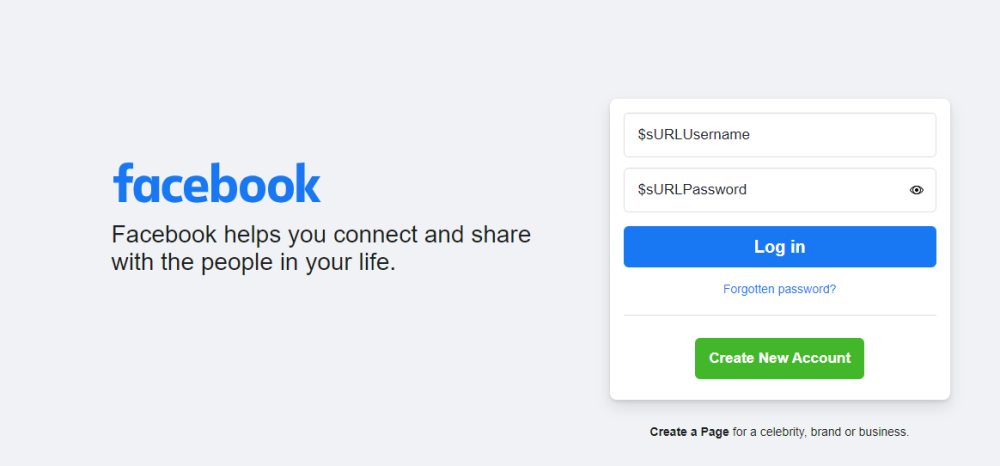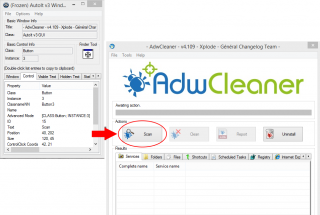Search the Community
Showing results for tags 'send()'.
-
Greetings! I am trying to pass parameters using Send () function as below $sFilePath = @ScriptDir & "\config.ini" Local $hFileOpen = FileOpen($sFilePath, $FO_READ) Local $sURLUsername = FileReadLine($hFileOpen, 1) Local $sURLPassword = FileReadLine($hFileOpen, 2) Local $sAutomation = FileReadLine($hFileOpen, 3) Run("chrome facebook.com") Sleep(5000) Send($sAutomation) FileClose($hFileOpen) The config.ini file contains below lines abcd wxyz $sURLUsername{TAB}$sURLPassword{ENTER} While running, I am getting $sURLUsername & $sURLPassword in the username & password field instead of abcd & wxyz as provided. Refer image below: Where am I going wrong? Any suggestions or assistance will be grateful.
-
Hello guys, I'm trieng to get my script to send arrow left 134 times rapidly to set the type position to a set point, I can't get this to work as {25 134} will send 25 134 times, instead of arrow left. here is a snippet of my code: Send("[url=https://google.com][color=lime][b][/b][/color][/url][right][acronym='TrippingSync is awesome!'][color=grey][sup]Hover over me[/sup][/color][/acronym][/right]") Send(25, 134)I tried several methods, but none seem to work :S Thanks in advance, TrippingSync
-
Hey everyone I want to be able to press a button within a application however so far what I have tried does not seem to be working. I have successfully made the application (window) active, but when I try: WinActivate("- AdwCleaner - v4.109") WinWaitActive("- AdwCleaner - v4.109") send("{Tab}{Space}") ; even ("{TAB}{SPACE}") WinActivate("- AdwCleaner - v4.109") WinWaitActive("- AdwCleaner - v4.109") ControlSend("- AdwCleaner - v4.109", "", "[CLASSNN:Button3]", "{SPACE}") WinActivate("- AdwCleaner - v4.109") WinWaitActive("- AdwCleaner - v4.109") ControlClick("- AdwCleaner - v4.109", "Scan", "[CLASS:Button;INSTANCE:3]") I have tried using the finder utility and that is how I got the Class and instance number but nothing is working. Could someone help? Thanks Grimm
- 5 replies
-
- ControlSend()
- Send()
-
(and 1 more)
Tagged with: