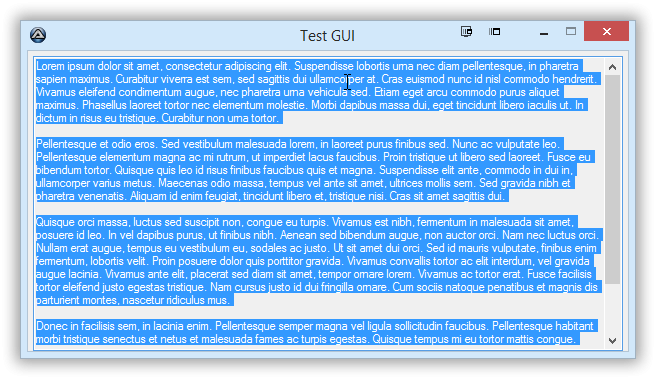Search the Community
Showing results for tags 'selected'.
-
Hello I have a query please It is about windows file explorer If i design a tool in autoit language to delete files for example and i added it in the context menu in File Explorer If i right-click on any file And you choose the tool, it will be get the path of the selected file or folder The problem here is If i select a set of files or folders it only detect the first one The code that i used is if $CMDLine[0] = 0 then msgBox(16, "error", "you don't selecte any files") exit else for $i = 1 to $CMDLine[0] msgBox(0, "files", $CMDLine[$i] next endIf exit
-
Hello there, after i updated to the newest version of Autoit, every GUI control (buttons, checkboxes, radiobuttons, etc. ) that is currently focused has a dotted border (sorry, dont know the proper name) around it, and i don`t know how to disable it. I have tried setting exStyle of GUICreate to 0, that worked for one run and then it was back. I have tried setting style of GUICreate to 0, didn`t help at all. Am i missing something very obvious here? Please do help, it`s driving me crazy Thanks
-
Hi, i'm looking for a way to get the text of selected item from a popup menu here is my script, it works fine for non-Explorer.exe window (tested on SciTE on both context menu and menubar menu), but fails on displayed menu on Desktop... Local $hDLL, $hWinEventProc, $hHook Local $LastMenuItem[5] ;Save last menu item propieties Local $EVENT_Min = 0x0006 ;An MSAA event indicating that a pop-up menu was displayed. Local $EVENT_Max = 0x0007 ;An MSAA event indicating that a pop-up menu was closed. Local $hWinEventProc = DllCallbackRegister("_WinEventProc", "none", "hwnd;int;hwnd;long;long;int;int") If Not @error Then OnAutoItExitRegister("OnAutoItExit") Else MsgBox(16 + 262144, "Error", "DllCallbackRegister(_WinEventProc) did not succeed.") Exit EndIf $hHook = _SetWinEventHook($EVENT_Min, $EVENT_Max) If @error Then MsgBox(16 + 262144, "Error", "_SetWinEventHook() did not succeed.") Exit EndIf While True Sleep(250) ;function that get last menu item propieties _PopupMenuItem() WEnd Func _WinEventProc($hHook, $iEvent, $hWnd, $idObject, $idChild, $iEventThread, $iEventTime) Switch $iEvent Case 6 ConsoleWrite("(i) pop-up menu was displayed..."&@CRLF) Case 7 _SelectedMenuItem() ConsoleWrite("(i) pop-up menu was closed..."&@CRLF) EndSwitch EndFunc ;==>_WinEventProc Func _SetWinEventHook($iEventMin, $iEventMax) Local $aRet Local Const $WINEVENT_OUTOFCONTEXT = 0x0 Local Const $WINEVENT_SKIPOWNPROCESS = 0x2 $aRet = DllCall("User32.dll", "hwnd", "SetWinEventHook", _ "uint", $iEventMin, _ "uint", $iEventMax, _ "hwnd", 0, _ "ptr", DllCallbackGetPtr($hWinEventProc), _ "int", 0, _ "int", 0, _ "uint", BitOR($WINEVENT_OUTOFCONTEXT, $WINEVENT_SKIPOWNPROCESS)) If @error Then Return SetError(@error, 0, 0) Return $aRet[0] EndFunc ;==>_SetWinEventHook Func OnAutoItExit() If $hWinEventProc Then DllCallbackFree($hWinEventProc) If $hHook Then DllCall("User32.dll", "int", "UnhookWinEvent", "hwnd", $hHook) EndFunc ;==>OnAutoItExit Func _PopupMenuItem() Local $aRect, $hMenu = False, $MenuItem[9] Local $hDesktop = _WinAPI_GetDesktopWindow() Local $hChild = _WinAPI_GetWindow( $hDesktop, 5 ), $i = 0 Local $hWindow = WinGetHandle("[ACTIVE]") Local $hChild = _WinAPI_GetWindow($hDesktop, 5) Local $i = 0 While $hChild And $i < 5 If _WinAPI_GetClassName( $hChild ) = "#32768" Then $hMenu = _SendMessage( $hChild, 0x01E1 ) ExitLoop EndIf $hChild = _WinAPI_GetWindow( $hChild, 2 ) $i += 1 WEnd If $hMenu Then Local $iCount = _GUICtrlMenu_GetItemCount($hMenu), $sText For $i = 0 To $iCount - 1 If $i = _GUICtrlMenu_MenuItemFromPoint($hWindow, $hMenu) Then If _GUICtrlMenu_GetItemEnabled($hMenu, $i) Then $MenuItem[0] = $hWindow $MenuItem[1] = $hMenu $MenuItem[2] = $i $MenuItem[3] = _GUICtrlMenu_GetItemText($hMenu, $i ) $MenuItem[4] = _GUICtrlMenu_GetItemRectEx($hWindow, $hMenu, $i) If $LastMenuItem[0] <> $MenuItem[0] Or $LastMenuItem[1] <> $MenuItem[1] Or $LastMenuItem[2] <> $MenuItem[2] Then $LastMenuItem = $MenuItem ConsoleWrite("* mouse over item: "&$LastMenuItem[3]&@CRLF) EndIf EndIf ExitLoop EndIf Next EndIf EndFunc Func _SelectedMenuItem() Local $tPOINT = _WinAPI_GetMousePos() ConsoleWrite("(i) last mouse position: "&DllStructGetData($tPoint, "X")&":"&DllStructGetData($tPoint, "Y")&@CRLF) If _WinAPI_PtInRect($LastMenuItem[4], $tPOINT) Then ConsoleWrite("-> selected item: "&$LastMenuItem[3]&@CRLF) Else ConsoleWrite("(i) last menu item position Rect: "&DllStructGetData($LastMenuItem[4], "Left")&">"&DllStructGetData($LastMenuItem[4], "Right")&":"&DllStructGetData($LastMenuItem[4], "Top")&"V"&DllStructGetData($LastMenuItem[4], "Bottom")&@CRLF) EndIf EndFunc ; Functions From Include Directory Func _WinAPI_GetWindow($hWnd, $iCmd) Local $aResult = DllCall("user32.dll", "hwnd", "GetWindow", "hwnd", $hWnd, "uint", $iCmd) If @error Then Return SetError(@error, @extended, 0) Return $aResult[0] EndFunc Func _WinAPI_GetClassName($hWnd) If Not IsHWnd($hWnd) Then $hWnd = GUICtrlGetHandle($hWnd) Local $aResult = DllCall("user32.dll", "int", "GetClassNameW", "hwnd", $hWnd, "wstr", "", "int", 4096) If @error Or Not $aResult[0] Then Return SetError(@error, @extended, '') Return SetExtended($aResult[0], $aResult[2]) EndFunc Func _GUICtrlMenu_GetItemCount($hMenu) Local $aResult = DllCall("user32.dll", "int", "GetMenuItemCount", "handle", $hMenu) If @error Then Return SetError(@error, @extended, -1) Return $aResult[0] EndFunc Func _SendMessage($hWnd, $iMsg, $wParam = 0, $lParam = 0, $iReturn = 0, $wParamType = "wparam", $lParamType = "lparam", $sReturnType = "lresult") Local $aResult = DllCall("user32.dll", $sReturnType, "SendMessageW", "hwnd", $hWnd, "uint", $iMsg, $wParamType, $wParam, $lParamType, $lParam) If @error Then Return SetError(@error, @extended, "") If $iReturn >= 0 And $iReturn <= 4 Then Return $aResult[$iReturn] Return $aResult EndFunc Func _GUICtrlMenu_GetItemRectEx($hWnd, $hMenu, $iItem) Local $tRECT = DllStructCreate("struct;long Left;long Top;long Right;long Bottom;endstruct") Local $aResult = DllCall("user32.dll", "bool", "GetMenuItemRect", "hwnd", $hWnd, "handle", $hMenu, "uint", $iItem, "struct*", $tRECT) If @error Then Return SetError(@error, @extended, 0) Return SetExtended($aResult[0], $tRECT) EndFunc Func _GUICtrlMenu_GetItemText($hMenu, $iItem, $bByPos = True) Local $iByPos = 0 If $bByPos Then $iByPos = 0x00000400 Local $aResult = DllCall("user32.dll", "int", "GetMenuStringW", "handle", $hMenu, "uint", $iItem, "wstr", "", "int", 4096, "uint", $iByPos) If @error Then Return SetError(@error, @extended, 0) Return SetExtended($aResult[0], $aResult[3]) EndFunc Func _GUICtrlMenu_GetItemInfo($hMenu, $iItem, $bByPos = True) Local $tInfo = DllStructCreate("uint Size;uint Mask;uint Type;uint State;uint ID;handle SubMenu;handle BmpChecked;handle BmpUnchecked;" & _ "ulong_ptr ItemData;ptr TypeData;uint CCH;handle BmpItem") DllStructSetData($tInfo, "Size", DllStructGetSize($tInfo)) DllStructSetData($tInfo, "Mask", 0x0000003F) Local $aResult = DllCall("user32.dll", "bool", "GetMenuItemInfo", "handle", $hMenu, "uint", $iItem, "bool", $bByPos, "struct*", $tInfo) If @error Then Return SetError(@error, @extended, 0) Return SetExtended($aResult[0], $tInfo) EndFunc Func _GUICtrlMenu_GetItemStateEx($hMenu, $iItem, $bByPos = True) Local $tInfo = _GUICtrlMenu_GetItemInfo($hMenu, $iItem, $bByPos) Return DllStructGetData($tInfo, "State") EndFunc Func _GUICtrlMenu_GetItemEnabled($hMenu, $iItem, $bByPos = True) Return BitAND(_GUICtrlMenu_GetItemStateEx($hMenu, $iItem, $bByPos), 0x00000002) = 0 EndFunc Func _GUICtrlMenu_MenuItemFromPoint($hWnd, $hMenu, $iX = -1, $iY = -1) If $iX = -1 Then $iX = _WinAPI_GetMousePosX() If $iY = -1 Then $iY = _WinAPI_GetMousePosY() Local $aResult = DllCall("user32.dll", "int", "MenuItemFromPoint", "hwnd", $hWnd, "handle", $hMenu, "int", $iX, "int", $iY) If @error Then Return SetError(@error, @extended, -1) Return $aResult[0] EndFunc Func _WinAPI_GetMousePosX($bToClient = False, $hWnd = 0) Local $tPoint = _WinAPI_GetMousePos($bToClient, $hWnd) If @error Then Return SetError(@error, @extended, 0) Return DllStructGetData($tPoint, "X") EndFunc Func _WinAPI_GetMousePosY($bToClient = False, $hWnd = 0) Local $tPoint = _WinAPI_GetMousePos($bToClient, $hWnd) If @error Then Return SetError(@error, @extended, 0) Return DllStructGetData($tPoint, "Y") EndFunc Func _WinAPI_PtInRect(ByRef $tRECT, ByRef $tPoint) Local $aResult = DllCall("user32.dll", "bool", "PtInRect", "struct*", $tRECT, "struct", $tPoint) If @error Then Return SetError(@error, @extended, False) Return $aResult[0] EndFunc Func _WinAPI_GetMousePos($bToClient = False, $hWnd = 0) Local $iMode = Opt("MouseCoordMode",1) Local $aPos = MouseGetPos() Opt("MouseCoordMode", $iMode) Local $tPoint = DllStructCreate("struct;long X;long Y;endstruct") DllStructSetData($tPoint, "X", $aPos[0]) DllStructSetData($tPoint, "Y", $aPos[1]) If $bToClient And Not _WinAPI_ScreenToClient($hWnd, $tPoint) Then Return SetError(@error + 20, @extended, 0) Return $tPoint EndFunc Func _WinAPI_ScreenToClient($hWnd, ByRef $tPoint) Local $aResult = DllCall("user32.dll", "bool", "ScreenToClient", "hwnd", $hWnd, "struct*", $tPoint) If @error Then Return SetError(@error, @extended, False) Return $aResult[0] EndFunc Func _WinAPI_GetDesktopWindow() Local $aResult = DllCall("user32.dll", "hwnd", "GetDesktopWindow") If @error Then Return SetError(@error, @extended, 0) Return $aResult[0] EndFunc Cause of the problem: _WinAPI_PtInRect fails on Explorer.exe windows because _GUICtrlMenu_GetItemRectEx returns relative rectangle bounds to the menu (i think) where always X1 = 0. Any suggestions to make this script works on all menus? Thanks
-
I want to open and display a text file in a Window. The following test script does it for me, but when the window appears the text is highlighted (the text is selected). I must click on the text to deselect it. What is causing it to be pre-selected and how can I fix this? Thank you. #include <Constants.au3> #include <GUIConstantsEx.au3> #include <EditConstants.au3> #include <WindowsConstants.au3> $sBody = FileRead(@ScriptDir & "\mailbody.txt") Local $hGUI = GUICreate("Test GUI", 600,300) GUICtrlCreateEdit($sBody, 5, 5, 590, 295, $WS_VSCROLL + $ES_READONLY) GUISetState(@SW_SHOW) Local $iMsg = 0 While 1 $iMsg = GUIGetMsg() Switch $iMsg Case $GUI_EVENT_CLOSE ;MsgBox($MB_SYSTEMMODAL, "GUI Event", "You selected the Close button. Exiting...") ExitLoop EndSwitch WEnd GUIDelete($hGUI)
- 4 replies
-
- guictrlcreateedit
- selected
-
(and 2 more)
Tagged with:
-
This utility allows to preview image file by holding down left (main) mouse button on selected file in explorer window (or on desktop). Notes: Tested on Win 7/Win XP Rus Professional.If Tray icon is hidden, use «Ctrl + Shift + Q» to exit the program.Screenshot: Changelog: Download: SIP.zip (Counter: )