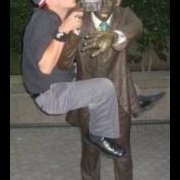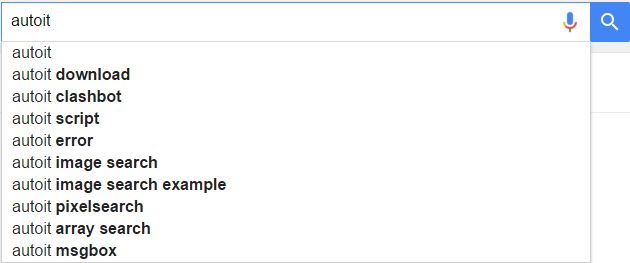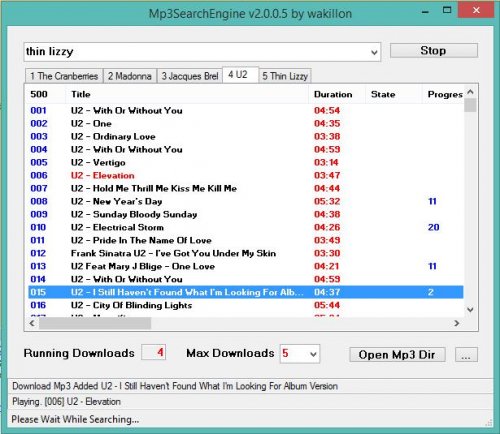Search the Community
Showing results for tags 'search'.
-
Hi everybody! Apache Solr is an awesome search server that allows you to search through petabytes of data in milliseconds. It is used by many large organizations. It's kind of like MySQL with search in mind. If you would like to get started, download Apache Solr and run the example command, "bin/solr start -e techproducts" Now the example in the UDF should work. I am looking for any advice at all before I post this into the examples area. here is a walkthrough of what is happening in the example Func Example() Local $sHost = '127.0.0.1', $sPort = 8983, $sContainer = 'techproducts', $sWow64 = "" If @AutoItX64 Then $sWow64 = "\Wow6432Node" Local $dir_autoit = RegRead("HKEY_LOCAL_MACHINE\SOFTWARE" & $sWow64 & "\AutoIt v3\AutoIt", "InstallDir") Local $st_URL = 'http://' & $sHost & ':' & $sPort & '/solr/' & $sContainer ;First lets see if its running, start if it is not If _solr_Webping($st_URL) = -1 Then _solr_cmdstart($SOLR_HOME, $sContainer) ;Enable stream overlay so that we can send commands via URL _solr_enablestreamoverlay($st_URL) ;delete the example data _solr_Webdelall($st_URL, True) ;Lets define some values for a document Local $aPairs[5][2] = [ _ [4, Default], _ ['literal.id', 5], _ ['literal.value_s', 'anything'], _ ['literal.resourcename', 'API Errors Constants'], _ ['literal.indextime_dt',_solr_tnow()]] ;now package up the document with the values _Solr_uploadPkg($dir_autoit & '\Include\APIErrorsConstants.au3', $st_URL, $aPairs, Null, 'commit=true&overrideLiterals=true') ;whoops, lets make a change to a single field _solr_Webupdate($st_URL, '[{"id":"' & 5 & '","value_s" : {"set":"something"}}]') ;and commit that change _solr_Webcommit($st_URL) ;we can also upload files from the SimplePostTool _solr_jarpost($SOLR_HOME & '\example\exampledocs\post.jar', $sContainer, $dir_autoit & '\Include\GuiListView.au3', 'literal.id=6&literal.cat=Help Files&commit=true') ;now we can query for something Local $qry_response = _solr_Webselect($st_URL, 'q=$ERROR_VOLSNAP_PREPARE_HIBERNATE') Local $json_response = Json_Encode($qry_response) json_dump($json_response) ConsoleWrite(json_get($qry_response, '.response.docs[0].content[0]') & @CRLF) EndFunc ;==>Example Thank you for your time! solr.au3 Json.au3 BinaryCall.au3
-
goodmorning; autoit team please their are any youtube search way working? because i was using the get source and split it to get the result but know it does not working any way. is the youtube disabled that? and is their any other simple way to do that? i tested all examples found in this post but also it don't work https://www.autoitscript.com/forum/topic/123945-youtube-search/ and here is the example that i use to and it don't work any more local $hSearchOpenHNDL, $hSearchConnect, $sSearchGet local $a_UrlsArray[1][5] local $b_ButtonsDisabled = false, $b_SearchBTNFocus = false, $b_SearchListFocus, $h_SearchFocusHND local $Return = "0" local $s_OpenStringY = "/feed/trending" local $ChannelUrl = "", $channelName = "" if Not ($a_YoutubeSearchArray[0][0] = 0) then GUICtrlSetData($searchInp, $s_youtubeSearchLastSearch) $s_OpenStringY = "/results?search_query=" & StringReplace(GUICtrlRead($searchInp), " ", "+") $a_UrlsArray = $a_YoutubeSearchArray for $i = 1 to $a_UrlsArray[0][0] _GUICtrlListBox_AddString($SearchList, $a_UrlsArray[$i][0] & $a_UrlsArray[$i][2] & $a_UrlsArray[$i][3]) next _GUICtrlListBox_SetCurSel($SearchList, $I_youtubeSearchLastIndex-1) GUICtrlSetState($SearchList, $GUI_focus) else if Ping("youtube.com", 1000) > 1 then $hSearchOpenHNDL = _WinHttpOpen('') if not (@Error) then $hSearchConnect = _WinHttpConnect($hSearchOpenHNDL, "youtube.com") if Not (@Error) then $sSearchGet = _WinHttpSimpleRequest($hSearchConnect, "get", $s_OpenStringY) if not (@Error) then local $a_strings = _StringBetween($sSearchGet, '<a href="/watch', "<ul") local $title = "" local $url = "" local $length = "" local $result = "" GUICtrlSetData($SearchList, "") ReDim $a_UrlsArray[1][5] for $i = 0 to UBound($a_strings)-1 $url = _StringBetween($a_strings[$i], "?", '"') if @error then ContinueLoop $url = "https://www.youtube.com/watch?" & $url[0] $title = _StringBetween($a_strings[$i], 'dir="', '</a>') if @error then ContinueLoop $title = $title[0] $title = StringRegExpReplace($title, '(.*\"\>)', "") if StringRegExp($a_strings[$i], '[0-9]{1,2}\:[0-9]{1,2}\:[0-9]{1,2}', 0) = 1 then $length = StringRegExp($a_strings[$i], '[0-9]{1,2}\:[0-9]{1,2}\:[0-9]{1,2}', 2) elseIf StringRegExp($a_strings[$i], '[0-9]{1,2}\:[0-9]{1,2}', 0) = 1 then $length = StringRegExp($a_strings[$i], '[0-9]{1,2}\:[0-9]{1,2}', 2) else $length = "" endIf if IsArray($length) then $length = ": (" & $length[0] & ")" else $length = "" endIf $ChannelUrl = stringRegexpReplace($a_strings[$i], '(^.*?<a.*?\"(\/user|\/channel))+', "$2") $channelName = stringRegexpReplace($ChannelUrl, '(.*?\".*?>)(.*</a>)+', "$2") $ChannelUrl = stringRegexpReplace($ChannelUrl, '(\".*)+', "") $channelName = stringRegexpReplace($channelName, '(</a>.*)+', "") $result &= $title & @crlf & $url & @crlf ReDim $a_UrlsArray[UBound($a_UrlsArray)+1][5] $a_UrlsArray[UBound($a_UrlsArray)-1][0] = $title $a_UrlsArray[UBound($a_UrlsArray)-1][1] = $url $a_UrlsArray[UBound($a_UrlsArray)-1][2] = $length if not ($channelName = "") then $a_UrlsArray[UBound($a_UrlsArray)-1][3] = ", (" & $channelName & ")" if not ($channelUrl = "") then $a_UrlsArray[UBound($a_UrlsArray)-1][4] = "https://www.youtube.com" & $channelUrl $a_UrlsArray[0][0] = UBound($a_UrlsArray)-1 _GUICtrlListBox_AddString($SearchList, $a_UrlsArray[UBound($a_UrlsArray)-1][0] & $length & $a_UrlsArray[UBound($a_UrlsArray)-1][3]) next endIf endIf endIf endIf endIf i hope any one can help me thanks in advance
-
Howdy, I've gone through a lot of au3 forums, and I once had a working Imagesearch script that I got from here. However, and i'm just totally not sure how but my imagesearch scripts aren't working anymore. I'm not new to au3 but i'm not the most experienced with it's syntax/commands. Anyways, I've looked over the big threads involving imagesearch. Does anyone have a working Imagesearch x64 for win10 that is currently working as of the date with the post. Dll's and what not is fine, just when I tell the script to run, I want to be able to find the image on the screen! Can't find a working copy so if anyone has one please send it my way lol. I've taken all the imagesearch downloads and what not and have played with them but I can't get any of them working on my end, despite others saying they're working. Thanks.
- 8 replies
-
- imagesearch
- image
-
(and 2 more)
Tagged with:
-
I am taking some idea from here: '?do=embed' frameborder='0' data-embedContent>> But what I am looking to accomplish is simple, I want to have an input box with a hidden input box below it. I will also have a defined list of items. When the text box has any value in it that does not directly equal an item in the pre defined list, the edit box should show. and populate suggested items based on whats being typed which I will do that part later, should be easy. I am stuck on a simple portion which should be easy and i'm not sure why I am having trouble with it. The way thr code below should work is, as long as there is a value in the Input box, the edit box will appear, if there is no value in the input box, the edit box should be hidden. here is what I have so far: #include <EditConstants.au3> #include <GUIConstantsEx.au3> #include <WindowsConstants.au3> $Form1 = GUICreate("Form1", 615, 438, 192, 124) $Input1 = GUICtrlCreateInput("", 64, 72, 313, 21) $Edit1 = GUICtrlCreateEdit("", 64, 96, 313, 177) GUISetState(@SW_SHOW) GUICtrlSetState($Edit1, $GUI_HIDE) While 1 $words = GUICtrlRead($Input1) If $words NOT = "" then GUICtrlSetState($Edit1, $GUI_SHOW) else GUICtrlSetState($Edit1, $GUI_HIDE) endif $nMsg = GUIGetMsg() Switch $nMsg Case $GUI_EVENT_CLOSE Exit EndSwitch WEnd func flopdrop() If BitAnd($Edit1,2) AND $words = "" Then GUICtrlSetState($Edit1, $GUI_HIDE) Else GUICtrlSetState($Edit1, $GUI_SHOW) EndIf endfunc the problem with this is a nasty flicker when you move the mouse or do anything else. I will get rid of the scroll bars too, but thats once I solve this flicker issue. I know its happening because I have the check being performed within the While statement, but I can't think of any other way to do it.. I even tried using a timer to only check once every few seconds, but that didn't seem to work either: If $words NOT = "" AND (@SEC = 00 OR 10 OR 20 OR 30 OR 40 OR 50) AND (@MSEC < 20)) Then ; Blah blah blah endIf Does anyone have any thoughts or has anyone been able to do this? Thanks in advance!!
-
My program has to first search for names in Column D that do not match up with column C. I got that search to work using arrays. It was slow and I could not figure out how to delete them so I just manually put coded the names that do not belong. I found their cell location but I do not know how to store that location and delete it. This is what I have so far. Local $NameToDelete1[6] = _Excel_RangeFind($OpenWorkbook, "Smith, Bill") _ArrayDisplay($NameToDelete1, "Excel UDF: _Excel_RangeFind Example 1", "", 0, "|", "Sheet|Name|Cell|Value|Formula|Comment") _Excel_RangeDelete($OpenWorkbook.ActiveSheet, $NameToDelete1[2], $xlShiftUp) Please help, I wanted to have this program done yesterday but I did not see this problem until yesterday.
-
I'm trying to implement a Ctl-F popup box that looks something like the one that Notepad uses, but I'm not havine much luck. I intend to get it working, then beef up the popup's contents to add several checkboxes, buttons and radio boxes. What my example code does is to use InputBox(), but that's not what I want. Here is my test code: #include <Array.au3> #include <GUIConstantsEx.au3> #AutoIt3Wrapper_Au3Check_Parameters=-d -w 1 -w 2 -w 3 -w 4 -w 5 -w 6 Opt("GUICloseOnESC", 1) Opt("GUIOnEventMode", 1) Opt('MustDeclareVars', 1) OnAutoItExitRegister("ExitStageLeft") Opt("WinTitleMatchMode", -2) Global $hGUI _Main() Func _Main() $hGUI = GUICreate("Test ^F", 300, 200) setupSpecialKeysHandlers() GUISetOnEvent($GUI_EVENT_CLOSE, "Event_GUIClose") GUISetState() While (1) Sleep(157) WEnd EndFunc ;==>_Main Func handle_CTRL_F_key() Local $str $str = InputBox("Search", "Enter the string to search for:") ConsoleWrite("+++: $str ==>" & $str & "<==" & @CRLF) EndFunc ;==>handle_CTRL_F_key Func ExitStageLeft() Exit (99) EndFunc ;==>ExitStageLeft Func Event_GUIClose() Exit (1) EndFunc ;==>Event_GUIClose Func setupSpecialKeysHandlers() Local $ar, $parts, $key, $handler, $id Local $aAccelKeys[1][2] ; Create a table of Special keys and their handlers $ar = StringSplit("", "") _ArrayAdd($ar, "^f - handle_CTRL_F_key ") ReDim $aAccelKeys[UBound($ar) - 1][2] ; Now, create $aAccelKeys array with the table data. ; For each entry, create a Dummy GUI and associate its ; ID with the special key. For $ndx = 1 To UBound($ar) - 1 $parts = StringSplit($ar[$ndx], "-", 2) $key = StringStripWS($parts[0], 8) $handler = StringStripWS($parts[1], 8) $id = GUICtrlCreateDummy() $aAccelKeys[$ndx - 1][0] = $key $aAccelKeys[$ndx - 1][1] = $id GUICtrlSetOnEvent($id, $handler) Next GUISetAccelerators($aAccelKeys) ; Setup the Special keys hooks EndFunc ;==>setupSpecialKeysHandlers
-
HELLO GUYS I'm a work on a background see and click bot project I can complete it if your help me (using imagesearch , gdi+ and fastfind)
- 1 reply
-
- background
- i̇mage
-
(and 1 more)
Tagged with:
-
Perform a simple google search! The script below works fine until fill the google form! What I can't find is how to submit the form, tried a couple of ways and none of them worked. #include <IE.au3> $oIE = _IECreate ("www.google.com") $o_form = _IEFormGetObjByName ($oIE, "f") $o_login = _IEFormElementGetObjByName ($o_form, "q") $username = "80251369" _IEFormElementSetValue ($o_login, $username) $o_numer = _IEGetObjByName($o_form, "btnK") _IEAction ($o_numer, "click") The code runs without any problem. I don't know how to proceed! Thanks in advance!
-
Hi dears how are you? I hope You fine I have a question please I've created a listView It has several columns Is there any way to search for text in an element of this list with text in all columns for example list view with 2 column the first is the file name and the second is the file path and i want to search for the item witch Containt the name and the path toGether I searched a lot but could not find what I was looking for If you do not understand the idea that I'm looking for, I can put an example Thanks in advance
- 2 replies
-
- listviewcolumns
- search
-
(and 1 more)
Tagged with:
-
If possible please add or edit the comments to explain how this works. ;includes functions from other things #include <GDIPlus.au3> #include <ScreenCapture.au3> ;hotkeys HotKeySet("{ESC}", _exit) HotKeySet("{F1}", _scan) ;global variables Global $win_title ;name of the window Global $area_x ; Global $area_y ; Global $area_w ; Global $area_h ; Global $cursor ; Global $rect_file ; Global $hbmpscreen ; Global $i= 1043 ;moves the rect Global $ii= 378 ;moves the rect Global $x=1044 ;inner rect offset Global $y=501 ;inner rect offset Global $hbmprect ;image inside rect Global $hscreen ;image whole screen _GDIPlus_Startup() ;? ;display hotkeys on screen ToolTip("Press F1 to scan | Press ESC to Exit",0,0) ;infinite loop to keep prog running While 1 Sleep(100) WEnd Func _scan() ;~ reads your screen area: _read() ;~ converts screen captured into bmp _convert() ;~ . Loads converted bmp to be read _loadBMP() ;~ compares the bmp of your scanned screen to the actual screen that is being displayed _compare() EndFunc ;reads screen Func _read() $hscreen = _ScreenCapture_CaptureWnd("", WinGetHandle($win_title), $area_x, $area_y, $area_x + $area_w, $area_y + $area_h, $cursor) EndFunc ;converts screen into bmp Func _convert() _GDIPlus_BitmapCreateFromHBITMAP($hscreen) EndFunc ;loads converted screen Func _loadBMP() _GDIPlus_BitmapCreateFromFile($rect_file) EndFunc ;compares savedBMP to current screen Func _compare() ;If( below code ) = ( below code ) Then If _GDIPlus_BitmapGetPixel($hbmpscreen, ($i + $x) - $area_x, ($ii + $y) - $area_y) = _GDIPlus_BitmapGetPixel($hbmprect, $x, $y) Then ;display message box titled found with a message of found MsgBox("","","found") ;if above is not correct then EndIf EndFunc ;exit func Func _exit() Exit EndFunc
-
Hello everybody, so I might found a bug in _ArraySearch: #include <Array.au3> Local $abc[2] = ["b", "b"] $h = "+---------------------------------+" & @CRLF ConsoleWrite($h) For $i = 0 To 1 $abc[0] = 0 out() $abc[0] = 1 out() $abc[0] = -1 out() $abc[0] = "Abc" out() $abc[1] = "Hello" Next Func txt() Return "$abc = [" & $abc[0] & ", " & $abc[1] & "]" & @CRLF & _ "> _ArraySearch($abc,""Hello"") = " EndFunc ;==>txt Func shouldoutput($ans) Return "_ArraySearch Should return: " & ($ans ? 1 : -1) EndFunc ;==>shouldoutput Func out() ConsoleWrite("> " & txt() & _ArraySearch($abc, "Hello") & @CRLF & "> " & shouldoutput($abc[1] == "Hello") & @CRLF & $h) EndFunc ;==>out Exit Sorry for this messy script
- 5 replies
-
- _arraysearch
- array
-
(and 2 more)
Tagged with:
-
Hello, Im a new AutoIt user, im from Spain and i would like to share here my own image search detection method. What's about it? It's not perfect, but with it you don't need to use any DLL file. You don't need to distribute the image file with your final AU3 Script, or Exe if compiled. The image size does not affect to the detection speed. It's bug free (i believe). You can find here as an attach file, a distro package with all you need, and it includes a simple how-to guide. Im going to paste here the how-to guide: How to use this AutoIt image detector: Point 1: Install JRE (Java Runtime Environment), without this you can't execute Java Applications (.jar files). Open the Java tool named AISD with double click on it, or "java -jar aisd.jar" in the cmd. In AISD, open the image you want to detect in your script. Remember: the upper left pixel of the image, MUST be a not common color in the background if you want a fast detection. Then you will get a script file if you want, or only a clipboard copied version, full ready to paste into your main script because this one comes with extra help codes. Anyway, the generated code is the $sign definition of the image (calm down, point 3 explains what is the $sign and it's easy). Point 2: Paste the mentioned code in your main script, and try to follow the sample_usage script. If you know how to write au3 codes, it should be very easy. In general terms, all you need is to include image_search.au3, and then you can use the func image_search($sign, $width, $height). You need also the get_image_sign() function, that calculates the first parameter for image_search(). The get_image_sign() function is the one you have generated at point 1. Point 3: image_search() returns the center point of the target image. The func needs the $sign from the image, width and height. This $sign is the "footprint" of the image, in the form of an array of 9 integers. In most of the cases the $sign should be enough to identify the image, this is useful because using the $sign instead of the real image let you get a small script and a fast detection. You can also delete the image once you get the $sign. This $sign has always the same size (those 9 integers, it does not matter if the original image is small or big). How can you define the $sign for a certain image?, you don't need to generate the $sign, AISD does (point 1). Follow the sample_usage script and you will get it. Files in this distro package: * AISD.jar: The already explained Java app. * image_search.au3: The library or module with the resources that lets you detect images. * sample_usage.au3: The mentioned sample_usage script. It contains the smallest example, but i think it should be ok for learning purposes. * sample_usage.exe: The sample_usage.au3 script compiled (au3 -> .exe). You can execute this to see the image_search() func working. * sample_target.png: The image to be detected in the sample_usage. You can delete this file and the script will be fine. * OffsetCalc.jar: It's only a Java tool to calculate the offset to transform an XY point into another one. It's useful if you want to use apply_offset function (from image_search.au3). Both things are only necessary when it's hard to find a version of the target image with upper left pixel in the way mentioned. As you can imagine, the idea is to detect another image and then apply the offset to get the real coordinates of the original target image. Happy Detections Lasker image_search.zip
-
Hi Autoit Community, do someone know, if is possible to creat an 3D-ModelSearch script ?
-
I would like to download the first 5 images in a folder. THX. #include <INet.au3> #include <String.au3> #include <Array.au3> Global $sSource, $aImgURL, $sKeyWord $sKeyWord = "pug" $sSource = _INetGetSource("http://www.google.com/search?q=" & $sKeyWord & "&tbm=isch") $aImgURL = _StringBetween($sSource, 'src="', '"') For $x = 1 to UBound($aImgURL)-1 ConsoleWrite($aImgURL[$x]&@CRLF) Next
-
Hi All, Sorry for my English I searched the forum a function like that, and not found, indeed, there are many topics request regarding all this function, and I have done this, I did not know what name to put them RegEnumKeyToArray or RegListToArray or ect ect in the end I chose _RegEnumKeyValEx (_RegEnumKeyEx & _RegEnumValEx), the function does almost everything (also includes $sFilter as the >_FileListToArrayEx), and works really fast too #include-once ; #UDF# ======================================================================================================================= ; Title .........: Reads\Search the name of a Key\Subkey\Value ; AutoIt Version : 3.3.8.1 ; Language ......: English ; Description ...: Lists all Keys\Subkeys\Values in a specified registry key ; Author(s) .....: DXRW4E ; Notes .........: ; =============================================================================================================================== ; #CURRENT# ===================================================================================================================== ;~ _RegEnumKeyEx ;~ _RegEnumValEx ; =============================================================================================================================== #Region ;**** Global constants and vars **** Global Const $sValueTypes[12] = ["REG_NONE","REG_SZ","REG_EXPAND_SZ","REG_BINARY","REG_DWORD","REG_DWORD_BIG_ENDIAN","REG_LINK","REG_MULTI_SZ","REG_RESOURCE_LIST","REG_FULL_RESOURCE_DESCRIPTOR","REG_RESOURCE_REQUIREMENTS_LIST","REG_QWORD"] #EndRegion ;**** Global constants and vars **** ; #FUNCTION# ======================================================================================================================== ; Name...........: _RegEnumKeyEx ; Description ...: Lists all subkeys in a specified registry key ; Syntax.........: _RegEnumKeyEx($KeyName[, $iFlag = 0[, $sFilter = "*"]]) ; Parameters ....: $KeyName - The registry key to read. ; $iFlag - Optional specifies Recursion (add the flags together for multiple operations): ; |$iFlag = 0 (Default) All Key-SubKeys Recursive Mod ; |$iFlag = 1 All SubKeys Not Recursive Mod ; |$iFlag = 2 Include in ArrayList in the first element $KeyName ; |$iFlag = 16 $sFilter do Case-Sensitive matching (By Default $sFilter do Case-Insensitive matching) ; |$iFlag = 32 Disable the return the count in the first element - effectively makes the array 0-based (must use UBound() to get the size in this case). ; By Default the first element ($array[0]) contains the number of strings returned, the remaining elements ($array[1], $array[2], etc.) ; |$iFlag = 64 $sFilter is REGEXP Mod, See Pattern Parameters in StringRegExp ; |$iFlag = 128 Enum value's name (_RegEnumKeyEx Return a 2D array, maximum Array Size limit is 3999744 Key\Value) ; |$iFlag = 256 Reads a value data, this flag will be ignored if the $iFlag = 128 is not set ; $sFilter - Optional the filter to use, default is *. (Multiple filter groups such as "All "*.XXx|*.YYY|*.ZZZ") ; Search the Autoit3 helpfile for the word "WildCards" For details. ; $vFilter - Optional the filter to use for ValueName, $vFilter will be ignored if the $iFlag = 128 is not set ; default is *. (Multiple filter groups such as "All "*.XXx|*.YYY|*.ZZZ") Search the Autoit3 helpfile for the word "WildCards" For details. ; $iValueTypes - Optional, set Value Types to search (Default $iValueTypes = 0 Read All), $iValueTypes will be ignored if the $iFlag = 128 is not set ; (add the flags together for multiple operations): ; 1 = REG_SZ ; 2 = REG_EXPAND_SZ ; 3 = REG_BINARY ; 4 = REG_DWORD ; 5 = REG_DWORD_BIG_ENDIAN ; 6 = REG_LINK ; 7 = REG_MULTI_SZ ; 8 = REG_RESOURCE_LIST ; 9 = REG_FULL_RESOURCE_DESCRIPTOR ; 10 = REG_RESOURCE_REQUIREMENTS_LIST ; 11 = REG_QWORD ; Return values .: Success - Return Array List (See Remarks) ; Failure - @Error ; |1 = Invalid $sFilter ; |2 = No Key-SubKey(s) Found ; |3 = Invalid $vFilter ; |4 = No Value-Name(s) Found ; Author ........: DXRW4E ; Modified.......: ; Remarks .......: The array returned is one-dimensional and is made up as follows: ; $array[0] = Number of Key-SubKeys returned ; $array[1] = 1st Key\SubKeys ; $array[2] = 2nd Key\SubKeys ; $array[3] = 3rd Key\SubKeys ; $array[n] = nth Key\SubKeys ; ; If is set the $iFlag = 128 The array returned is 2D array and is made up as follows: ; $array[0][0] = Number of Key-SubKeys returned ; $array[1][0] = 1st Key\SubKeys ; $array[1][1] = 1st Value name ; $array[1][2] = 1st Value Type (REG_NONE or REG_SZ or REG_EXPAND_SZ ect ect) ; $array[1][3] = 1st Value Data (If is set $iFlag = 256 Else Value Data = "") ; $array[2][0] = 2nd Key\SubKeys ; $array[2][1] = 2nd Value name ; $array[2][2] = 2nd Value Type (REG_NONE or REG_SZ or REG_EXPAND_SZ ect ect) ; $array[2][3] = 2nd Value Data (If is set $iFlag = 256 Else Value Data = "") ; $array[n][0] = nth Key\SubKeys ; Related .......: _RegEnumValEx() ; Link ..........: ; Example .......: _RegEnumKeyEx("HKEY_CURRENT_USER\Software\AutoIt v3") ; Note ..........: ; =================================================================================================================================== Func _RegEnumKeyEx($KeyName, $iFlag = 0, $sFilter = "*", $vFilter = "*", $iValueTypes = 0) If StringRegExp($sFilter, StringReplace("^\s*$|\v|\\|^\||\|\||\|$", Chr(BitAND($iFlag, 64) + 28) & "\|^\||\|\||\|$", "\\\\")) Then Return SetError(1, 0, "") Local $IndexSubKey[101] = [100], $SubKeyName, $BS = "\", $sKeyList, $I = 1, $sKeyFlag = BitAND($iFlag, 1), $sKeyFilter = StringReplace($sFilter, "*", "") If BitAND($iFlag, 2) Then $sKeyList = @LF & $KeyName If Not BitAND($iFlag, 64) Then $sFilter = StringRegExpReplace(BitAND($iFlag, 16) & "(?i)(", "16\(\?\i\)|\d+", "") & StringRegExpReplace(StringRegExpReplace(StringRegExpReplace(StringRegExpReplace($sFilter, "[^*?|]+", "\\Q$0\\E"), "\\E(?=\||$)", "$0\$"), "(?<=^|\|)\\Q", "^$0"), "\*+", ".*") & ")" While $I $IndexSubKey[$I] += 1 $SubKeyName = RegEnumKey($KeyName, $IndexSubKey[$I]) If @error Then $IndexSubKey[$I] = 0 $I -= 1 $KeyName = StringLeft($KeyName, StringInStr($KeyName, "\", 1, -1) - 1) ContinueLoop EndIf If $sKeyFilter Then If StringRegExp($SubKeyName, $sFilter) Then $sKeyList &= @LF & $KeyName & $BS & $SubKeyName Else $sKeyList &= @LF & $KeyName & $BS & $SubKeyName EndIf If $sKeyFlag Then ContinueLoop $I += 1 If $I > $IndexSubKey[0] Then $IndexSubKey[0] += 100 ReDim $IndexSubKey[$IndexSubKey[0] + 1] EndIf $KeyName &= $BS & $SubKeyName WEnd If Not $sKeyList Then Return SetError(2, 0, "") If BitAND($iFlag, 128) <> 128 Then Return StringSplit(StringTrimLeft($sKeyList, 1), @LF, StringReplace(BitAND($iFlag, 32), "32", 2)) $sKeyList = _RegEnumValEx(StringSplit(StringTrimLeft($sKeyList, 1), @LF), $iFlag, $vFilter, $iValueTypes) Return SetError(@Error, 0, $sKeyList) EndFunc ; #FUNCTION# ======================================================================================================================== ; Name...........: _RegEnumValEx ; Description ...: Lists all values in a specified registry key ; Syntax.........: _RegEnumValEx($KeyName[, $iFlag = 0[, $sFilter = "*"]]) ; Parameters ....: $KeyName - The registry key to read Or one-dimensional array RegKeyList ; use _RegEnumKeyEx() to get $RegKeyList (example $RegKeyList = [3, 1st Key\SubKeys, 2st Key\SubKeys, nth Key\SubKeys]) ; |$iFlag = 16 $sFilter do Case-Sensitive matching (By Default $sFilter do Case-Insensitive matching) ; |$iFlag = 32 Disable the return the count in the first element - effectively makes the array 0-based (must use UBound() to get the size in this case). ; By Default the first element ($array[0]) contains the number of strings returned, the remaining elements ($array[1], $array[2], etc.) ; |$iFlag = 64 $sFilter is REGEXP Mod, See Pattern Parameters in StringRegExp ; |$iFlag = 256 Reads a value data ; $sFilter - Optional the filter to use, default is *. (Multiple filter groups such as "All "*.XXx|*.YYY|*.ZZZ") ; Search the Autoit3 helpfile for the word "WildCards" For details. ; $iValueTypes - Optional, set Value Types to search (Default $iValueTypes = 0 Read All) ; (add the flags together for multiple operations): ; 1 = REG_SZ ; 2 = REG_EXPAND_SZ ; 3 = REG_BINARY ; 4 = REG_DWORD ; 5 = REG_DWORD_BIG_ENDIAN ; 6 = REG_LINK ; 7 = REG_MULTI_SZ ; 8 = REG_RESOURCE_LIST ; 9 = REG_FULL_RESOURCE_DESCRIPTOR ; 10 = REG_RESOURCE_REQUIREMENTS_LIST ; 11 = REG_QWORD ; Return values .: Success - Return Array List (See Remarks) ; Failure - @Error ; |3 = Invalid $sFilter ; |4 = No Value-Name(s) Found ; Author ........: DXRW4E ; Modified.......: ; Remarks .......: The array returned is 2D array and is made up as follows: ; $array[0][0] = Number of Key-SubKeys returned ; $array[1][0] = 1st Key\SubKeys ; $array[1][1] = 1st Value name ; $array[1][2] = 1st Value Type (REG_NONE or REG_SZ or REG_EXPAND_SZ ect ect) ; $array[1][3] = 1st Value Data (If is set $iFlag = 256 Else Value Data = "") ; $array[2][0] = 2nd Key\SubKeys ; $array[2][1] = 2nd Value name ; $array[2][2] = 2nd Value Type (REG_NONE or REG_SZ or REG_EXPAND_SZ ect ect) ; $array[2][3] = 2nd Value Data (If is set $iFlag = 256 Else Value Data = "") ; $array[n][0] = nth Key\SubKeys ; Related .......: _RegEnumKeyEx() ; Link ..........: ; Example .......: _RegEnumValEx("HKEY_CURRENT_USER\Software\AutoIt v3") ; Note ..........: ; =================================================================================================================================== Func _RegEnumValEx($aKeyList, $iFlag = 0, $sFilter = "*", $iValueTypes = 0) If StringRegExp($sFilter, "\v") Then Return SetError(3, 0, "") If Not IsArray($aKeyList) Then $aKeyList = StringSplit($aKeyList, @LF) Local $aKeyValList[1954][4], $iKeyVal = Int(BitAND($iFlag, 32) = 0), $sKeyVal = 1953, $sRegEnumVal, $iRegEnumVal, $RegRead = BitAND($iFlag, 256), $vFilter = StringReplace($sFilter, "*", "") If Not BitAND($iFlag, 64) Then $sFilter = StringRegExpReplace(BitAND($iFlag, 16) & "(?i)(", "16\(\?\i\)|\d+", "") & StringRegExpReplace(StringRegExpReplace(StringRegExpReplace(StringRegExpReplace($sFilter, "[^*?|]+", "\\Q$0\\E"), "\\E(?=\||$)", "$0\$"), "(?<=^|\|)\\Q", "^$0"), "\*+", ".*") & ")" For $i = 1 To $aKeyList[0] $iRegEnumVal = 0 While 1 If $iKeyVal = $sKeyVal Then If $sKeyVal = 3999744 Then ExitLoop $sKeyVal *= 2 ReDim $aKeyValList[$sKeyVal + 1][4] EndIf $aKeyValList[$iKeyVal][0] = $aKeyList[$i] $iRegEnumVal += 1 $sRegEnumVal = RegEnumVal($aKeyList[$i], $iRegEnumVal) If @Error <> 0 Then If $iRegEnumVal = 1 And $vFilter = "" Then $iKeyVal += 1 ExitLoop EndIf $aKeyValList[$iKeyVal][2] = $sValueTypes[@Extended] If BitAND(@Extended, $iValueTypes) <> $iValueTypes Then ContinueLoop If $vFilter And Not StringRegExp($sRegEnumVal, $sFilter) Then ContinueLoop $aKeyValList[$iKeyVal][1] = $sRegEnumVal If $RegRead Then $aKeyValList[$iKeyVal][3] = RegRead($aKeyList[$i], $sRegEnumVal) $iKeyVal += 1 WEnd Next $sRegEnumVal = $iKeyVal - Int(BitAND($iFlag, 32) = 0) If Not $sRegEnumVal Or ($sRegEnumVal = 1 And $vFilter = "" And $aKeyValList[$iKeyVal - $sRegEnumVal][2] = "") Then Return SetError(4, 0, "") ReDim $aKeyValList[$iKeyVal][4] If Not BitAND($iFlag, 32) Then $aKeyValList[0][0] = $iKeyVal - 1 Return $aKeyValList EndFuncexample #RequireAdmin #include <_RegEnumKeyValEx.au3> #include <Array.au3> Global $a, $t, $Error, $Extended, $KeyName ;$KeyName = "HKEY_LOCAL_MACHINE\SOFTWARE\Microsoft" ;$KeyName = "HKEY_CLASSES_ROOT" ;104718 ;$KeyName = "HKEY_LOCAL_MACHINE\SOFTWARE\Classes" $KeyName = "HKEY_LOCAL_MACHINE\SOFTWARE\AutoIt v3" $t = TimerInit() ;$a = _RegEnumKeyEx($KeyName, 0, "Opti*Components") ; to find HKEY_LOCAL_MACHINE\SOFTWARE\Microsoft\Windows\CurrentVersion\Setup\OptionalComponents ;$a = _RegEnumKeyEx($KeyName, 0, "*") $a = _RegEnumKeyEx($KeyName, 128 + 256 + 32 + 16, "*", "*vers*") $Error = @Error $Extended = @Extended $t = TimerDiff($t) ConsoleWrite("Timer = " & $t & @LF) ConsoleWrite("Return = " & $a & " - $Error = " & $Error & " - $Extended = " & $Extended & @LF) _ArrayDisplay($a) ;or $a = _RegEnumKeyEx("HKEY_LOCAL_MACHINE\SOFTWARE\AutoIt v3", 128 + 256) ;Return 2D array all Keys\Subkes\Values ect ect _ArrayDisplay($a) $a = _RegEnumKeyEx("HKEY_LOCAL_MACHINE\SOFTWARE\AutoIt v3", 128 + 256, "*","*Ver*on*") ;Return $a[2][4] = [[1],["HKEY_LOCAL_MACHINE\SOFTWARE\AutoIt v3\AutoIt","Version","REG_SZ","v3.3.8.1"]] _ArrayDisplay($a) $a = _RegEnumKeyEx("HKEY_LOCAL_MACHINE\SOFTWARE\AutoIt v3", 128 + 256 + 32, "*","*ver*on*") ;Return $a[1][4] = [["HKEY_LOCAL_MACHINE\SOFTWARE\AutoIt v3\AutoIt","Version","REG_SZ","v3.3.8.1"]] _ArrayDisplay($a) $a = _RegEnumKeyEx("HKEY_LOCAL_MACHINE\SOFTWARE\AutoIt v3", 128 + 256 + 16, "*","*ver*on*") ;Return @Error = 4 ($iFlag = 16 $sFilter do Case-Sensitive matching, Version <> version) ;_ArrayDisplay($a) $a = _RegEnumValEx("HKEY_LOCAL_MACHINE\SOFTWARE\AutoIt v3\AutoIt", 256,"*Ver*on*") ;Return $a[2][4] = [[1],["HKEY_LOCAL_MACHINE\SOFTWARE\AutoIt v3\AutoIt","Version","REG_SZ","v3.3.8.1"]] _ArrayDisplay($a)_RegEnumKeyValEx.au3
- 15 replies
-
- _filelisttoarrayex
- regenumkeytoarray
- (and 7 more)
-
Hello, I am using the addon-library of FastFind.au3 found here : The script I've put together is rather simple but it's returning a value that I don't understand. #include "FastFind.au3" #Include <WinAPI.au3> #RequireAdmin WinActivate ("ABC Window") Local $xyzWindow = WinGetHandle ("ABC Window") Local $triangleSpot = FFSnapShot (212, 216, 214, 218, 1, $xyzWindow) ConsoleWrite ($triangleSpot&@CR) Local $triangleData = FFGetRawData (1) Local $splitTriangleData = StringSplit ($triangleData, "00") Local $iMax If isArray ($splitTriangleData) Then $iMax = Ubound ($splitTriangleData) ConsoleWrite ($iMax) EndIf So here's the question... If the area I have selected is a total of 4 pixels , why is the UBound return value 26? I thought that maybe it was getting values for the 4 along with the surrounding pixels bordering the selected area, even still , it should provide only 16 values(or so I thought). I feel that there is a bit of pixel data or something that I am not fully understanding. If anyone could please provide materials on what is happening I'd really appreciate it. Thank you for your time! -Reiz PS : I used terms like "triangleSpot" and such because in the actual window there is a small triangle icon that I am trying to gain the pixel data of to then search for others like it on the page. I understand the area that I am selecting is a square/rectangle and not a triangle.
-
Mp3SearchEngine v2.0.0.6 May be some of you know Songr . This script do the same job, it can find more mp3 files but is not as fast as Songr. Sites used are music search engine Websites designed for LEGAL entertainment purposes only. Thanks to Brett Francis, Prog@ndy and Eukalyptus for >Bass Udf, trancex for >WinHttp Udf and the AutoIt Community for his help. Changes of v1.0.8.5 Three websites replaced cause they are dead or use now js. All search engines updated ( not without difficulties for audiodump) I use RAGrid.dll for the first listview (more fast and stable, but with some inconvenients to manage the no-edit of cells) Input queries are saved ( the twenty latest) I use now an mp3 pre-Load management before playing and a double progressbar for visualize pre-load and play, where you can click for directly go play in the loaded part. Most includes needed are embedded and all external files are embedded in script with >BinaryToAu3Kompressor . Multi downloads available with embedded downloader.exe Changes of v1.0.8.8 Search on audiodump and myfreemp3 fixed. New buttons. Added Gui Menu. Titles are no more editable. New "About" with >TaskDialog (Thanks Prog@andy) Query button permit now to check / uncheck all checkboxes And some few fixes and cleaning. Really more stable now. Changes of v1.0.9.2 Dilandau is replaced by mp3chief and mp3ili by mp3clan Search on mp3juices, baseofmp3 and soundcloud fixed. Soso now provide m4a (aac) instead of mp3 ( m4a can be played by MSE) Added possibility to encode automaticaly to mp3, aac or ogg ( at the end of download) using bassenc.dll and command line tools : lame, faac and oggenc. Changes of v1.0.9.3 mp3skull fixed mp3chief fixed myfreemp3 fixed mp3clan changed to tusmp3 mp3juices changed to emp3world baseofmp3 changed to imp3 and some minor improvements. Version 2.0.0.6 Most previous websites used are dead or have changed the way to get links, so instead of try to repair the previous version, i have created a complete new version. The main tendency is the simplification : Only one website : audiodump (Up to 500 results by request) Script use now the little pearl created by Ward : curl.au3 It permit to create tasks (get source and get multi mp3) in asynchronous mode. So now, no need to use several executables and no more gui who do not respond in case of connection problems. Script use Bass.dll X86 loaded in memory for play songs. Result is light and fast, but don't abuse of audiodump servers who are not beasts of race. Warning : For avoid errors with curl.au3, you'll need to comment the line 63 : ;~ #Include <BinaryCall.au3> @AutoItX64 not supported and only tested on Win7X64 and Win8.1X64. As your browser, use Ctrl+w for remove the current Tab.(if there is no search or download running from it) And also Ctrl+q for set/remove Gridlines. Events are displayed to the bottom of the Gui. Version 2.0.1.1 Added a Paste Button. Querry list is now correctly saved. Querry Combo is now sorted in alphabetical order After a 'No match', the next search will use the previous empty listview. Bug when removing tabs is corrected. Added string correction for the request that, in the previous version, was not always able to return a correct result. A big thanks to Ward for his great UDF, and Nina my favorite tester, (who between us is also my third daughter), for his precious advices . previous downloads : 1703 As there is no more script downloads count, source and executable are available in the downloads section Enjoy ! July 2017 Project Discontinued due to website changes
-
- 3 replies
-
- search
- suggestions
-
(and 1 more)
Tagged with:
-
I have created an app that allows me to save server names as field values and other information associated with their nodes. (example below) <Servers> <ServerInfo> <Server_Name>MyServerName</Server_Name> <User>user_name</User> <Password>0x8534C1E508D4CF29AC17</Password> </ServerInfo> </Servers I am trying to use "_XMLNodeExists" from "_XMLDOMWrapper.au3" to search for existing server entries by field value. (Sorry if my XML terms are not quite right) I didn't quite follow how to search and I am not sure if this function can perform how I expect it to... My attempt _XMLNodeExists('//Servers/ServerInfo/Server_Name/MyServerName')Any suggestions how I might go about searching my XML file? I had thought of just searching as plain text.
-
I love Autoit, but struggling to find the best way to do this. I have 2 text files.... File1 is Tab Separated and File2 is CSV. I am attempting to read in a line from File1 and split it, then search the contents of File2 for one of the substrings from that split line. If I find a match, then I want to split the matching line and grab needed info from it to complete the record and output the combined record to a file. Example line from File1: 17 123456789 learned 10800 bridging 1/13 Example line from File2: 172.25.17.103,computername.domain,Reservation (active),DHCP,123456789,,Full Access,N/A From File1, I grab the 2nd column (MAC Address) and search for that in the 2nd file (Column5) I really thought reading file into an array and doing an _arraysearch was the way to go, but that seems to require searching for the whole string, not a sub-string. What I have been trying to do so far is read in file1 one line at a time, split the string, then read in file 2 one line at a time and check for a matching substring..... handle that. Then back to file 1 to repeat the process. This seems so clunky. So I would love suggestions on what functions might work best. Thanks so much for any feedback. - John
-
So I tried to get the first file of a folder with FileFindFirstFile but it always gives me a 1 as a value, so it tells me that the folder is empty. But the folder is not empty. Code: Local $path_times_text_01 = "D:\xxx\test\xxx\" Local $search = FileFindFirstFile($path_times_text_01 & "*.*") Timecheck() Func Timecheck() ConsoleWrite($search & @CRLF) If $search = -1 Then MsgBox(0, "Error", "could not find extension") Exit EndIf If $search = 1 Then MsgBox(0, "Fehler", "folder is empty") Exit EndIf ConsoleWrite($search & @CRLF) EndFuncThis does not make any sense to make because again the folders are not empty.
- 5 replies
-
- file
- filefindfirstfile
-
(and 2 more)
Tagged with:
-
I hate the Microsoft Windows search. After trying the powerfull "Agent Ransack", i said to myself ; why not create a free alternative in AutoIt ? StringFinder replace my old TinyAu3FilesSearch utility and will be added to the next version of SciTE Hopper Unlike to TinyAu3FileSearch, you can search strings in any "Text" files. Source and compiled Version are available in the Download Section. Enjoy !