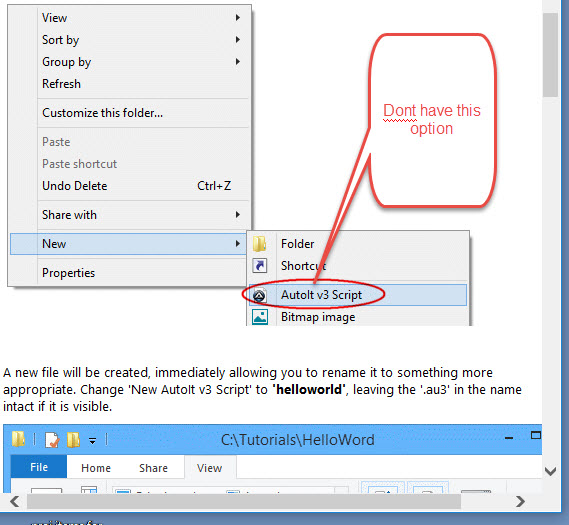Search the Community
Showing results for tags 'right'.
-
hi dears, i have a question please am now working for an audio player for the blind users and i added an option to open a file from the right click context menu. but here there is a small problem, i hope that you can help me to find a solution for it. the problem is as follow : when i added the problem into the context menu it work with successfuly if the user select just one file. but if the user selected more then one file, here the problem a multiple sections of the program will open. my question is : how i can detect the multiple selection from the context menu? i know that it so hard, but i know also that you are harder than it for that dears please try to give me an solution for that problem. thanks in advance
-
It has been a while since I last installed and used Autoit, I just installed the latest version along with Scite. For some reason, I do not have the option to create new .au3 files when right clicking. I have tried rebooting, and running the installation as administrator as mentioned in other threads. no joy... OS = Windows 10 Enterprise version 1806 Thanks in advance!
-
Howdy, This is more of a practical question rather than a "I need help with my script" question... There are going to be scenarios I will hit where I will need to scroll a web page to the left or the right rather than up or down. Can the MouseWheel function handle this or is there no known method to do this type of scrolling? I know that if I control the mouse manually ( not via Autoit ) I can hit the middle mouse button which gives me a four arrow cursor and when I move the cursor left right up or down it begins scrolling in the relative direction I moved in with a speed relative to the distance I move from the point at which I clicked the middle mouse button. This is why I was wondering if the MouseWheel function had this ability. Thanks for your thoughts and advice! -Reiz
- 5 replies
-
- mousewheel
- direction
-
(and 2 more)
Tagged with:
-
Hi, I'm wondering how to make a zero-fill right shift in autoit as far as the BitShift function has no parameter for this. Here is an example in javascript : https://developer.mozilla.org/en-US/docs/Javascript/Reference/Operators/Bitwise_Operators#>>>_(Zero-fill_right_shift) Thanks for anyhelp, Br, FireFox.