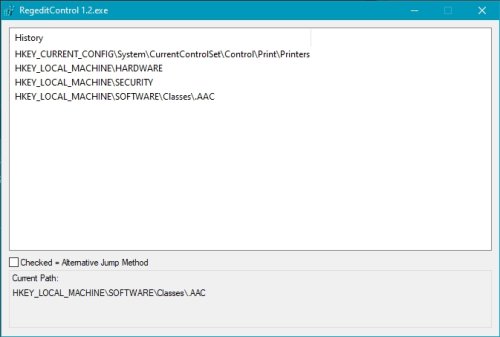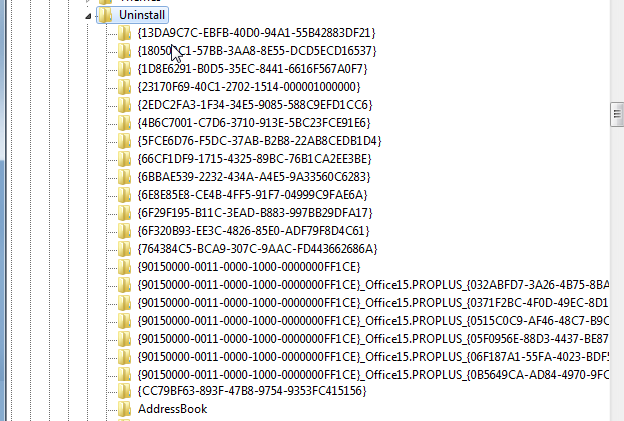Search the Community
Showing results for tags 'regedit'.
-
Version 1.2
728 downloads
Hello, this is a tool made to be used with regedit, it starts regedit when run, then saves a list of the paths in registry the user browsed, on double click in the "history" list, it jumps to that key, it has 2 methods of jump, one is through favorites, the other through "lastkey". In certain cases you can use the context menu "follow" in keys like HKEY_CLASSES_ROOT\.abc to jump to HKEY_CLASSES_ROOT\abcfile As an example. The other context menu is "Clear", and its obvious it clears the listview. Best regards. -
Hy to all, I am really Sorry to come up with this question but i can't seem to solve the Problem. Its quite easy, I have been using RegNumKey for Years, but i seemed to lose track of something. For $ZaehlerLocal = 1 to 1200 $RegKey = RegEnumKey("HKEY_LOCAL_MACHINE\Software\Microsoft\Windows\CurrentVersion\Uninstall", $ZaehlerLocal) If @error <> 0 then ExitLoop $RegKey2=RegRead("HKEY_LOCAL_MACHINE\Software\Microsoft\Windows\CurrentVersion\Uninstall\"&$RegKey,"DisplayName") $RegKey3=RegRead("HKEY_LOCAL_MACHINE\Software\Microsoft\Windows\CurrentVersion\Uninstall\"&$RegKey,"UninstallString") $RegKey4=RegRead("HKEY_LOCAL_MACHINE\Software\Microsoft\Windows\CurrentVersion\Uninstall\"&$RegKey,"QuietUninstallString") if StringInStr($RegKey,"_Office15")==0 and StringInStr($RegKey2,"(German) 2013")==0 and StringInStr($RegKey,".KB")==0 and StringInStr($RegKey2,"Security update")==0 and StringInStr($RegKey2,"Framework")==0 Then FileWrite($FileHandleLocal,$RegKey&";") FileWrite($FileHandleLocal,$RegKey2&";") FileWrite($FileHandleLocal,$RegKey3&";") FileWriteline($FileHandleLocal,$RegKey4&";") EndIf Next Ive been using this to get all uninstall Strings from the Registry but for some reason, this doesn't work anymore. I get some keys but not all, nore does it start with the first registry. As you can see in the picture, the Registry starts with {13DA9C7C-EBFB-40D0-94A1-55B42883DF21} but RegNumKey starts with Adressbook. Any Ideas what I am doing wrong? I tried HKLM64 instead as well, but with same result. Again sorry to bother, but i can't Find the mistake.
-
Hey, i'm building a "Jump To" registry key function and trying to get access to the regedit treeview control like this: #include <GUIConstants.au3> #include <GuiTreeView.au3> #include <TreeViewConstants.au3> #include <SendMessage.au3> #include <WinAPI.au3> Global $h_item ShellExecute("regedit.exe") ;~ Local $pid = ProcessExists("regedit.exe") ;~ If $pid Then ;~ $h_tree = WinHandFromPID($pid, "[CLASS:RegEdit_RegEdit]") ;~ WinActivate("[CLASS:RegEdit_RegEdit]", "") ;~ EndIf WinWaitActive("[CLASS:RegEdit_RegEdit]", "") ;~ WinActivate("[CLASS:RegEdit_RegEdit]", "") ;~ WinSetState("[CLASS:RegEdit_RegEdit]", "", @SW_SHOW) ; activate ;~ WinSetState("[CLASS:RegEdit_RegEdit]", "", @SW_RESTORE) ; activate ;~ WinSetState("[CLASS:RegEdit_RegEdit]", "", @SW_RESTORE) ; activate $h_tree = WinGetHandle("[CLASS:RegEdit_RegEdit]", "") ;~ $ret = _WinAPI_ShowWindow($h_tree, @SW_RESTORE) $ctrl = ControlGetHandle($h_tree, "", "[CLASS:SysTreeView32]") ConsoleWrite("$h_tree: " & $h_tree & @CRLF) ConsoleWrite("$ctrl: " & $ctrl & @CRLF) $show = GUICtrlCreateButton("Show", 70, 180, 70, 20) Show() ;~ While 1 ;~ Sleep(200) ;~ WEnd Func Show() $result = "" _SendMessage($ctrl, $WM_SETFOCUS, 0, 0) If @error Then ConsoleWrite("error" & @CRLF) $h_item = _SendMessage($ctrl, $TVM_GETNEXTITEM, $TVGN_ROOT, 0) $split = StringSplit("HKEY_LOCAL_MACHINE\Software\Microsoft\Windows\CurrentVersion\Explorer\Shell Folders", "\") For $i=1 To $split[0] ConsoleWrite("item bevor findkey: " & $h_item & @CRLF) $h_item = FindKey($h_item, $split[$i]) If $h_item = 0 Then Return _SendMessage($ctrl, $TVM_SELECTITEM, 0x0009, $h_item) ; expand tree _GUICtrlTreeView_Expand($ctrl, $h_item) Next MsgBox(0, "dsfsdf", "sdfsf") Exit EndFunc Func FindKey($hItemParent, $sKey) $h_item = _SendMessage($ctrl, $TVM_GETNEXTITEM, $TVGN_CHILD, $hItemParent) ConsoleWrite("child : " & $h_item & " key: " & $sKey & " parent: " & $hItemParent & " parent text: " & _GUICtrlTreeView_GetText($ctrl, $hItemParent) & @CRLF) While $h_item <> 0 Local $sItemText = _GUICtrlTreeView_GetText($ctrl, $h_item) ConsoleWrite("text : " & $sItemText & @CRLF) If $sItemText = $sKey Then Return $h_item $h_item = _SendMessage($ctrl, $TVM_GETNEXTITEM, $TVGN_NEXT, $h_item) ConsoleWrite("next : " & $h_item & @CRLF) WEnd ConsoleWrite("not found" & @CRLF) Return 0 EndFunc it's working, when i start regedit.exe within my app. But can't get it work when regedit.exe already open. Some ideas?
-

Making a backup of the entire Registry
Wicked_Caty posted a topic in AutoIt General Help and Support
I wanted to have a few lines that copy the whole registry into a file. I know that there is RegRead, but I don't want to type every single key into my code... Any way of doing this easily? Filetype doesn't matter, as long as it isn't encrypted. A batch or exe would be okay, if it's in the same location on every PC. Doing this without admin permissions would be awesome too Thanks -
So I am trying to write a script that can take the current computer name and write it to a registry key. This key uses REG_BINARY type of key and looks like this: Value 1 Name: LocalName Type: REG_BINARY Data: 00000000 54 4f 55 47 48 42 4f 4f - 4b 36 30 39 38 00 00 00 TOUGHBOOK6098... 00000010 00 00 00 00 00 00 00 00 - 00 00 00 00 00 00 00 00 ................ 00000020 00 00 00 00 00 00 00 00 - 00 00 00 00 00 00 00 00 ................ 00000030 00 00 00 00 00 00 00 00 - 00 00 00 00 00 00 00 00 ................ 00000040 00 00 00 00 00 00 00 00 - 00 00 00 00 00 00 00 00 ................ 00000050 00 00 00 00 00 00 00 00 - 00 00 00 00 00 00 00 00 ................ 00000060 00 00 00 00 00 00 00 00 - 00 00 00 00 00 00 00 00 ................ 00000070 00 00 00 00 00 00 00 00 - 00 00 00 00 00 00 00 00 ................ 00000080 00 00 00 00 00 00 00 00 - 00 00 00 00 00 00 00 00 ................ 00000090 00 00 00 00 00 00 00 00 - 00 00 00 00 00 00 00 00 ................ 000000a0 00 00 00 00 00 00 00 00 - 00 00 00 00 00 00 00 00 ................ 000000b0 00 00 00 00 00 00 00 00 - 00 00 00 00 00 00 00 00 ................ 000000c0 00 00 00 00 00 00 00 00 - 00 00 00 00 00 00 00 00 ................ 000000d0 00 00 00 00 00 00 00 00 - 00 00 00 00 00 00 00 00 ................ 000000e0 00 00 00 00 00 00 00 00 - 00 00 00 00 00 00 00 00 ................ 000000f0 00 00 00 00 00 00 00 00 - ........ Its apparently very important that all the ending 00's are in there I found this out as I was working on some other keys that had to do with security settings, and if the key was say 01 00 00 putting any less or any extra ending zeros would cause the change in the regsitry to not effect the software. So what I am attempting to do is use the @ComputerName macro and plug it into a StringtoBinary() function and then write it to the registry. The challenge I face is how to fill in the entire binary value for the registry key and not just the converted strings value. I wonder if there is some easy code to do that. I imagine there must be a few ways but I am looking for the most straight forward/easiest. Also on a side note, instead of using RegWrite is there a way to create a .REG file that I can call from CMD with Reg Import? This is being done at an enterprise level and the users do not have access to write to the registry, but they can import a reg file via .bat or in my case a Autoit .exe with @ComSpec Currently I am importing all the "static" keys I need for configuration, but computer name is dynamic so that is why I am trying to find a way to use the @ComputerName macro to insert that value. Regards,
-
On workstation I'am able to login as admin. From Registry Keys I need to get config for some product, but from 1 user account profile, and set the same value in 2 user account profile. Of course with out logging to this both user profile. Please give me some tips. mLipok EDIT: I know how to get/set registry key, but only for actual logged in user.
-
I hope this isn't too off topic, as there may be other SCCM users out there. When running a script as the logged on user (not as System) Regread and Regwrite don't work. I think this is because even though the script is running with only the user's rights it is still running to some extent in the System account - although a message box popped up from a script running in this way does show the correct username for @username. What I don't understand is why running in the same way Reg.exe does work in reading and writing to the registry as the logged on user - although I find the syntax harder :-). Does anyone understand why this is or have a workaround to get Regread etc working is this situation? Many thanks as always, Stephen
-
Mak Context Entry Creator v1.2 Mak Context Entry Creator ver 1.2 Change Log: Added My Computer, Recycle Bin, XBMC and Skype. Fixed Some bugs. Now delete registry key directly from MCEC. New Style. ▬▬▬▬▬▬▬▬▬▬▬▬▬▬▬▬▬▬▬▬▬▬▬▬▬▬▬▬▬▬▬▬▬▬▬▬▬▬▬▬▬▬▬▬▬▬▬▬▬▬▬▬▬▬▬▬▬▬▬▬▬ »MCEC v1.1 Link >here. MCEC new key remove option allow you to directly delete the un-necessary link. To delete click on the link say, "MCEC". Click on MCEC and then click "delete" button. Please Note: Do not delete "Display" and "Personalize" and "any other default key". If you like this application please comment and share with your friend. And if you like to help me yo're welcome. Windows XP users, Please let me know the registry key for Desktop Background so that it can support Windows XP and Windows Vista. Supports Windows 7, Checked on Win 7 HB and Ultimate. »» Download MCEC »» mcec.zip ▬▬▬▬▬▬▬▬▬▬▬▬▬▬▬▬▬▬▬▬▬▬▬▬▬▬▬▬▬▬▬▬▬▬▬▬▬▬▬▬▬▬▬▬▬▬▬▬▬▬▬▬▬▬▬▬▬▬▬▬▬
-
Hey folks, I've created an install script for a program and it works well. I've decided to add a change a registry key as to where the default save location is for this program. I would like the file to be saved to 'My Documents' (the default location is in my documents but buried two folders deep) My registry change doesn't seem to work: RegWrite("HKEY_Local_Machine\SOFTWARE\My Software\etc\etc\User", "MyDocumentsLocation", "REG_EXPAND_SZ", "%USERPROFILE%\My Documents") Now this works to save the files in My Documents, but they are now in a folder with My Documents in a folder named as the user. How can I have them save to JUST My Documents? Thanks for your help!
- 11 replies