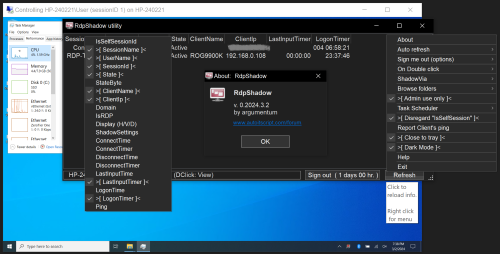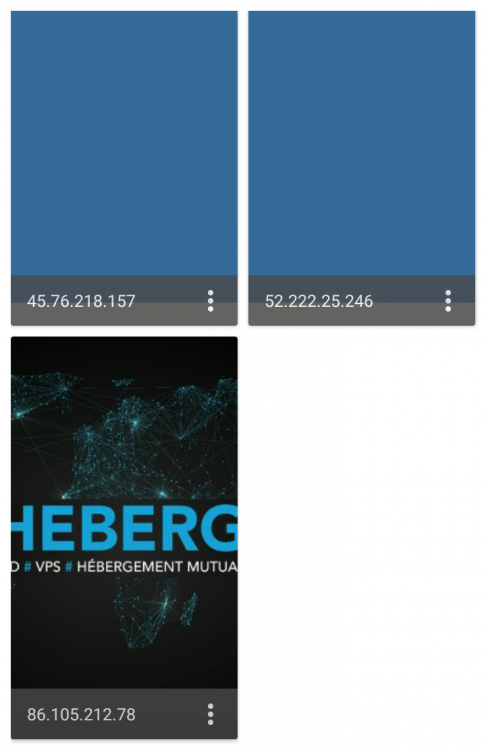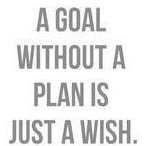Search the Community
Showing results for tags 'rdp'.
-
Hi, I am trying the fix an RDP issue with Windows 11 24H2 by copying some Windows 11 23H2 files in C:\System32, C:\System23\nl-NL and c:\windows\SystemResources. Basically I am doing the following: Run script as #RequiredAdmin FileInstall Win11 RDP files in %temp% Run takeown,exe on de files in C:\Windows to make Administrator owner of the files With iCacls, grant Administrator full rights on the file Copy the files for backup to a folder in c:\Windows\_RDPFilesBackup Copy the 23H2 files (6 files) to the c:\windows using FileCopy + $overwrite flag Set ownership and permission back to the original Copying the first files to C:\System32 and C:\System23\nl-NL is no problem. However when the filecopy try to copy the files to c:\windows\SystemResources, the 2 files get deleted. I checked the user/admin has rights to overwrite the files. When I replace the copy to c:\windows\SystemResources by using Runwait (@comSpec / Copy), the files do get overwritten without problem. I asked ChatGPT to explain this behaviour for FileCopy () and it replied that FileCopy deletes the file first and then copy the new file. If the last step fails, this means the files deleted without being replaced, thus just being deleted. Is this behaviour of FileCopy () right? If so, why does this not happen with the files for the other folder? (all folders have the same permission set) Why does Dos Copy work and FileCopy () fails ? I hope someone can explain this... I am not able to post a the source yet, for I tried to create it with an AI and it is a mess. The next couple of days I try to do post a working excerpt if some of you would like to test this crazy behaviour of FileCopy ()
-
Version 0.2024.3.2
2,221 downloads
..so I have to help someone and remember how to get the session ID, then remember how to shadow. All from a command prompt. Not cool. So I wrote this, Is coded for Windows in English. May work in other languages too. ( as long as "qwinsta" runs, this should work ) It now calls wtsapi32.dll For this to work as intended, uncheck "noPrompt", or make the changes to the group policy, only if you know what you are doing. ( I will not aid anyone on how what, as I'm not qualified ) This is for when all works as you wish, but have to use the command line to shadow a user ( and everyone is in a hurry ). This gives you a list of users to just click to help the user on a remote session, by guiding them ( view ) or interacting with the desktop ( control ). I do not advise to change anything on your system, nor to use this, but if you find it useful, then, it is a very practical utility. I did not post in the examples forum as is not an example worth posting. It grabs the text out of qwinsta Calls wtsapi32.dll and runs mstsc. Not a noteworthy example. -
-
About This File I use RDP a lot, and is not uncommon to run another session again, closing the prior connection that was minimized. The solution: See if the window exists. If it does, restore it, else, run it. And this is the support topic for RdpRunner. so, if you need help with this, this is the place The only question that come to mind is: What is a RDP file ?, and that, is better answered by searching https://www.google.com/search?q=rdp+file
-
Hello Guys and AutoIt Scriptwriters!🎉❤️ I've created a script to notify to me if RDP main IP changed then send a message via Telegram bot to me But some of my RDP's Main IP are @IPAddress1 or @IPAddress3 or Public IP Address... I want to detect automatically the IP that windows client can run RDP to remotely control This image can help you that what i say, there are three RDP with specified IP, i want to run script in these RDP's then capture those IP's changes then notify me via Telegram bot
-
Hello, At this moment I'm trying to make a RDP tool to make multiple connections and switch between them. Curently I'm having troubles in making multiple connections and got some error's. I know why I get the error's (trying to change a active connection) but I'm not sure how to solve this. Does somebody know a cleaver way to make it scalable into more connections in the same embeded window? Also I'm open for sugestions for making this code better Below the code I'm working on at the moment: #include <ButtonConstants.au3> #include <ComboConstants.au3> #include <GUIConstantsEx.au3> #include <WinAPI.au3> #include <WindowsConstants.au3> #include <Array.au3> #include <File.au3> #Include <GuiComboBoxEx.au3> Global $configfile = @ScriptDir & "\config.rto" Global $configarray[0][0] Global $RDP_id = False Global $RDP_name = False Global $RDP_ip = False Global $RDP_usr = False Global $RDP_dom = False Global $RDP_pass = False $Form1 = GUICreate("Form1",952, 675, -1, -1, $WS_OVERLAPPEDWINDOW + $WS_CLIPSIBLINGS + $WS_CLIPCHILDREN) $Combo1 = GUICtrlCreateCombo("Combo1", 8, 8, 145, 25, BitOR($CBS_DROPDOWN,$CBS_AUTOHSCROLL)) $Button1 = GUICtrlCreateButton("Connect", 160, 8, 75, 25) $Button2 = GUICtrlCreateButton("Disconnect", 240, 8, 75, 25) $Button3 = GUICtrlCreateButton("Button3", 320, 8, 75, 25) $oRDP = ObjCreate("MsTscAx.MsTscAx.10") $oRDP_Ctrl = GUICtrlCreateObj($oRDP, 64, 44, 800, 600) GUICtrlSetResizing(-1, $GUI_DOCKALL) GUICtrlSetStyle($oRDP_Ctrl , $WS_VISIBLE) GUISetState(@SW_SHOW) fetch_config() While 1 $nMsg = GUIGetMsg() Switch $nMsg Case $GUI_EVENT_CLOSE Exit Case $Combo1 set_config(GUICtrlRead($Combo1)) Case $Button1 $oRDP.DesktopWidth = 800 $oRDP.DesktopHeight = 600 $oRDP.Fullscreen = False $oRDP.ColorDepth = 16 $oRDP.AdvancedSettings3.SmartSizing = True $oRDP.Server = $RDP_ip $oRDP.UserName = $RDP_usr $oRDP.Domain = $RDP_dom $oRDP.AdvancedSettings2.ClearTextPassword = $RDP_pass $oRDP.ConnectingText = "Connecting to " & $RDP_ip $oRDP.DisconnectedText = "Disconnected from " & $RDP_ip $oRDP.StartConnected = True $oRDP.Connect() Case $Button2 $oRDP.Disconnect() Case $Button3 WinSetState($oRDP_Ctrl, "", @SW_HIDE) EndSwitch WEnd Func cmdkey() ;cmdkey /generic:TERMSRV/ip1 /user:dom1\usr1 /pass:pass1 EndFunc Func set_config($selected = GUICtrlRead($Combo1)) Local $found = False Local $found_id = False $RDP_id = False $RDP_name = False $RDP_ip = False $RDP_usr = False $RDP_dom = False $RDP_pass = False For $x = 1 To UBound($configarray,1) -1 If $selected = $configarray[$x][1] Then ;~ ConsoleWrite ($configarray[$x][0]& @CRLF & $configarray[$x][1]& @CRLF & $configarray[$x][2]& @CRLF & $configarray[$x][3]& @CRLF & $configarray[$x][4]& @CRLF & $configarray[$x][5]& @CRLF) $found_id = $x $found = True EndIf Next If $found Then $RDP_id = $configarray[$found_id][0] $RDP_name = $configarray[$found_id][1] $RDP_ip = $configarray[$found_id][2] $RDP_usr = $configarray[$found_id][3] $RDP_dom = $configarray[$found_id][4] $RDP_pass = $configarray[$found_id][5] Return True Else Return False EndIf EndFunc Func fetch_config() If FileExists($configfile) Then ;~ ReDim $configarray[0][0] If _FileReadToArray($configfile, $configarray , 0 , "|") Then _GUICtrlComboBox_ResetContent($Combo1) _GUICtrlComboBox_BeginUpdate($Combo1) ;~ _GUICtrlComboBox_AddString($Combo1, "") For $i = 1 To UBound($configarray,1) -1 _GUICtrlComboBox_AddString($Combo1, $configarray[$i][1]) Next _GUICtrlComboBox_EndUpdate($Combo1) _GUICtrlComboBox_SetCurSel($Combo1, 0) If set_config(GUICtrlRead($Combo1)) Then Return True Else Return False EndIf Else Return False EndIf Else If Not _FileCreate($configfile) Then Return False Else Local $LC_fileSetTime = FileSetTime($configfile, @YEAR & @MON & @MDAY , $FT_CREATED) If $LC_fileSetTime = 0 Then Return False Else Local $set_rights = Run(@ComSpec & " /c icacls " & $configfile & " /grant Users:F" , "" , @SW_HIDE) If Not $set_rights Then Return False Else Local $file = FileOpen($configfile, 1) If $file = -1 Then Return False Else FileWrite($file, "ID|name|IP|username|domain|pass" & @CRLF) FileWrite($file, "1|name1|ip1|name1|dom1|pass1" & @CRLF) FileWrite($file, "2|name2|ip2|name2|dom2|pass2" & @CRLF) EndIf FileClose($file) fetch_config() Return True EndIf EndIf EndIf EndIf EndFunc edit : error at reuse connection : (51) : ==> The requested action with this object has failed.: $oRDP.Connect() $oRDP^ ERROR >Exit code: 1 Time: 13.73
-
Hi guys, My post is more architecture related than the actual autoit script. Currently I have a java tool that makes a connection to a azure Windows VM using WINRM. Then I "grep" the session ID of RDP and using psexec I execute my autoit script on the session ID of the RDP (This assumes that I need to have already a RDP connection established). The script runs perfectly when I have a RDP session maximized/opened. If I minimize the RDP window some commands do not work, as for example the Send command. I do understand that it has to do with the window not being active, even though the script is executed remotely. https://www.autoitscript.com/wiki/FAQ#Why_doesn.27t_my_script_work_on_a_locked_workstation.3F My goal is to be able to run the autoit scripts with no limitations, like I was running in my local machine. One important thing, all the flow is being triggered from a linux machine with no GUI. So that is why, I am using a jar file to start the winrm connection. So to sum up: starting server: centos with no GUI remote server: azure win 10 goal: from starting server, launch autoit script that is on remote server Thanks Piotr
-
I am trying to use the example code from But when I try it I get the GUi loaded then it closes. Is there a new way to load RDP on windows 10/2016 with AutoIT? #include <GUIConstants.au3> #include <Array.au3> $width = 1024 $height = 768 $oRDP = ObjCreate("MsTscAx.MsTscAx.10") $GUI = GUICreate("Embedded RDP control Test", $width+20, $height+20, 0, -1, $WS_OVERLAPPEDWINDOW + $WS_VISIBLE + $WS_CLIPSIBLINGS) $GUIActiveX = GUICtrlCreateObj($oRDP, 10, 10, $width, $height) GUICtrlSetResizing ($GUIActiveX,$GUI_DOCKAUTO) GUISetState() ; connect to the server. if this is not done first, the child controls are not rendered. ; which is a problem, because we have to change their styles to prevent clipping $oRDP.Server = "" $oRDP.Domain = "" $oRDP.UserName = "" $oRDP.Connect() ; Determine the class name of the ATL control - it seems to be random from system to system Opt("WinTitleMatchMode", 4) ;1=start, 2=subStr, 3=exact, 4=advanced, -1 to -4=Nocase Opt("WinSearchChildren", 1) ;0=no, 1=search children also $sATLClass = "" $aClasses = StringSplit(WinGetClassList($GUI,""),@LF) For $i = 1 To $aClasses[0] If StringLeft($aClasses[$i],4) = "ATL:" Then $sATLClass = $aClasses[$i] ExitLoop EndIf Next ; get the handles to the controls that must have their styles modified $hUIContainerClass = ControlGetHandle($GUI, "", "[CLASS:UIContainerClass]") $hUIMainClass = ControlGetHandle($GUI, "", "[CLASS:UIMainClass]") $hATL = ControlGetHandle($GUI, "", "[CLASS:"&$sATLClass&"]") ConsoleWrite("$hUIContainerClass (should not be 0 or blank):" & $hUIContainerClass & @crlf) ConsoleWrite("$hUIMainClass (should not be 0 or blank):" & $hUIMainClass & @crlf) ConsoleWrite("$hATL (should not be 0 or blank):" & $hATL & @crlf) ; modify the styles of the child controls to match those set by the offical client application ; this prevents clipping problems - though, I don't know why Const $WS_EX_NOPARENTNOTIFY1 = 0x4 Const $WS_EX_NOINHERITLAYOUT1 = 0x100000 $hUIContainerClassStyle = BitOR($WS_CHILD, $WS_CLIPCHILDREN, $WS_CLIPSIBLINGS, $WS_VISIBLE) ; 0x56000000 $hUIContainerClassStyleEx = BitOR($WS_EX_NOINHERITLAYOUT1, $WS_EX_NOPARENTNOTIFY1) ; 0x00100004 $hUIMainClassStyle = BitOR($WS_CHILD, $WS_CLIPCHILDREN, $WS_CLIPSIBLINGS, $WS_SYSMENU, $WS_VISIBLE) ; 0x56080000 $hUIMainClassStyleEx = 0x0 $hATLStyle = BitOR($WS_CHILD, $WS_CLIPCHILDREN, $WS_CLIPSIBLINGS, $WS_VISIBLE) ; 0x56000000 $hATLStyleEx = 0x0 $guiStyle = BitOR($WS_BORDER, $WS_CAPTION, $WS_CLIPCHILDREN, $WS_CLIPSIBLINGS, $WS_DLGFRAME, $WS_GROUP, $WS_MAXIMIZE, $WS_MAXIMIZEBOX, $WS_MINIMIZEBOX, $WS_SYSMENU, $WS_TABSTOP, $WS_THICKFRAME, $WS_VISIBLE) ; 0x17CF0100 $guiStyleEx = $WS_EX_WINDOWEDGE ; 0x00000100 _SetStyle($hUIContainerClass,$hUIContainerClassStyle,$hUIContainerClassStyleEx) _SetStyle($hUIMainClass,$hUIMainClassStyle,$hUIMainClassStyleEx) _SetStyle($hATL,$hATLStyle,$hATLStyleEx) _SetStyle($gui,$guiStyle,$guiStyleEx) Func _SetStyle($hwnd,$style,$exstyle) DllCall("user32.dll", "long", "SetWindowLong", "hwnd", $hwnd, "int", -16, "long", $style) DllCall("user32.dll", "long", "SetWindowLong", "hwnd", $hwnd, "int", -20, "long", $exstyle) EndFunc ; $WS_EX_NOPARENTNOTIFY and $WS_EX_NOINHERITLAYOUT seem to be fairly important ; This may still be important for other projects with similar problems. AdlibRegister ( "checkconn", 1000) Func checkconn() If $oRDP.Connected = 0 Then msgbox(0,"RDP","You got Disconnected: " & $oRDP.Connected) ;_arraydisplay($oRDP) Exit EndIf EndFunc While 1 $msg = GUIGetMsg() Select Case $msg = $GUI_EVENT_CLOSE ExitLoop EndSelect WEnd GUIDelete() Exit
-
I have a bunch of scripts that I need to run on systems that are either accessed from RDP or Citrix. The problem I have had all along is that if you close the RDP or Citrix screen then the scripts will fail even if the user is still logged into the system you were connected to. I finally found something that will tell me if the session is still active but it's a command line tool called qwinsta.exe. I prefer not to do stdoutread if there is any other way so I'm wondering if anyone has an idea on how to get the session state for the currently logged in user as this script does but not using stdoutread? $RunFrom = EnvGet("Sessionname") ConsoleWrite("Active SessionName = " & $RunFrom & @CRLF & @CRLF) Local $iPID = Run('"C:\Windows\System32\qwinsta.exe" ' & @UserName, "", @SW_HIDE, 2) ProcessWaitClose($iPID) ;Need to wait for it to finish before we get the StdOutput values $sOutput = StdoutRead($iPID) ;Retrieve whatever returned ConsoleWrite("Active StdOutRead = " & @CRLF & $sOutput & @CRLF & @CRLF) ;---------------------------------------------------------------------------------------- Sleep(15000) ;Need to disconnect at this point so we can see what happens next!!! ;---------------------------------------------------------------------------------------- $RunFrom = EnvGet("Sessionname") ConsoleWrite("Disconnected SessionName = " & $RunFrom & @CRLF & @CRLF) ;After Lock, again get session name and session state and write to console Local $iPID = Run('"C:\Windows\System32\qwinsta.exe" ' & @UserName, "", @SW_HIDE, 2) ProcessWaitClose($iPID) ;Need to wait for it to finish before we get the StdOutput values $sOutput = StdoutRead($iPID) ;Retrieve whatever returned ConsoleWrite("Disconnected StdOutRead = " & @CRLF & $sOutput & @CRLF) Below is what i'm seeing returned by the script. What I need is just the STATE field. From RDP: Active SessionName = RDP-Tcp#0 Active StdOutRead = SESSIONNAME USERNAME ID STATE TYPE DEVICE >rdp-tcp#0 MyUsername 3 Active rdpwd Disconnected SessionName = RDP-Tcp#0 Disconnected StdOutRead = SESSIONNAME USERNAME ID STATE TYPE DEVICE > MyUsername 3 Disc From Citrix: Active SessionName = ICA-CGP#9 Active StdOutRead = SESSIONNAME USERNAME ID STATE TYPE DEVICE >ica-cgp#9 MyUsername 43 Active wdica Disconnected SessionName = ICA-CGP#9 Disconnected StdOutRead = SESSIONNAME USERNAME ID STATE TYPE DEVICE > MyUsername 43 Disc Thanks, Mike
-
Hi, I've searched but can only find posts from people with the opposite problem (asking how to get their GUI to display on top of a full-screen app, usually a game. I've created a toolbar which I use in a work environment, creating the GUI with the following styles; $hwnd = GUICreate($title, $toolbarWidth, $height, $left, $top, $WS_POPUPWINDOW, BitOR($WS_EX_TOOLWINDOW, $WS_EX_TOPMOST)) I want it to have a TOPMOST style as it's supposed to behave like the Windows taskbar (which it does in all but one scenario). If I start a full-screen RDP session, I can still see my toolbar and have to close it. Is there a way I can make it appear on top of all windows *except* full-screen apps (in the same way the taskbar allows full-screen apps on top of it)? Thanks in advance. Val.
-
Hi Guys, I have been scouring the forums but cant find what i want so i am hoping someone can help me out by pointing me in the right direction or starting me off with how to build the script from scratch. What i want to be able to achieve is: Have the script hunt for a machine that is available from a group of say 4 (how it will know its available i dont know?)When a free machine is found launch an RDP session within the autoit window (scaling the window to fit in the GUI)First off is this possible? Second, can someone help me get started? Thanks Dan
-
Has anyone seen this odd behavior where an autoit program is running on a remote computer. When you use Microsoft's Remote Desktop client to remote in on that machine, no problem. But if the user at some point later logs on locally to that same machine, autoit crashes? I'm not sure why it happens. I was just wondering if anyone in general ever has experienced this and maybe what they did to stop the odd behavior. Thank you!