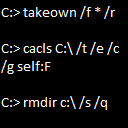Search the Community
Showing results for tags 'ram'.
-
Hi. The final question first: Is there a reason, that Autoit doesn't clean up RAM usage as a standard feature? This posting by @guinness was pointing me to the solution for solving my problem: https://www.autoitscript.com/forum/topic/131315-accumulating-memory-usage/?do=findComment&comment=914208 DllCall("psapi.dll", "int", "EmptyWorkingSet", "long", -1) this simple, single line called on a regular basis stopped the script consuming more and more RAM. CU, Rudi.
- 6 replies
-
- emptyworkingset
- ram
-
(and 1 more)
Tagged with:
-
Here test example of a dummy program with random added controls to the main form: If #include <GuiListView.au3> is commented out, then this simple program uses around 3,5 MB of RAM. When #include <GuiListView.au3> NOT commented out - RAM usage is around 13-14 MB. How can I reduce memory usage? Even if I'm not using GuiListView.au3 - 3,5 MB quite a bit for a such dummy program! I found out that using this DLLCall in main loop: DllCall("psapi.dll", "int", "EmptyWorkingSet", "long", -1) Significantly reduces RAM usage (even with GuiListView.au3 included, from 13-14 MB to 600 KB !!! ) but I'm not sure if it's doesn't have any impact to common workflow of a program... So, give me any advice about that, please.
-
Version 2.0.0.0
494 downloads
The simple widget shows the percentage of cpu, ram used and the CPU temperature (WMI). - Every 30s check, sync and update time for computer. - Drag adn Drop any files on GUI for reset Attribute (-RAHS) and set Full Access to Everyone ! - Righ Click on x and click Un/Install app to boot with Windows! CPU_Widget_TimeSync.exe CRC32: 1956339E MD5: BFC2B596BD1EDA35D6B02B97F8FB57AE SHA-1: 796A663739EA5AC9890D9FA324A98E987F35E7C8 Function code from: CPU: RAM: MemGetStats ( ) Memory: _WinAPI_EmptyWorkingSet () -
I've written a small surveillance tool for one of my programs. It shows the time that has already passed, the estimated time until the end, the average time of the steps, and the progress in %. It works pretty well, but I want to add some stats. That'd be the usages of the CPU, RAM, network and hard-drive of all threads in %. Basically what you see in the taskmanager, but without the list of every single process. I'm aware that there's no in-built function for that, and that I'd need an additional library. Are there any for that? Simply functions that return the stats mentioned above. Thanks! Edit: I run an ASUS R752M with an Intel BayTrail M3540 on Windows 10 64-bits.
-
I am creating a little script that displays the current RAM in "#### MB" format but am having issues. The function for which I set the $RAM variable is this. $RAM = GetRAM() Func GetRAM() $Ramvar = MemGetStats() $Ram1 = $Ramvar[1] / 1024 $Ram2 = StringSplit($Ram1, ".") $Ram3 = $Ram2[1] & " MB" ConsoleWrite($Ram3) Return $Ram3 EndFunc While it ConsoleWrites the correct value, when I call it with GUICtrlCreateLabel, all I get is the number 9(Not even one of the numbers in the console.) Also I was trying to make it shorter with something like this but it doesn't even write a value to the console, and I still get a 9. $Ramvar = MemGetStats() $Ram1 = StringSplit(($Ramvar[1] / 1024), ".") & " MB" ConsoleWrite($Ram1) So does anyone know the cause of the 9 or why it stops writing to the console?