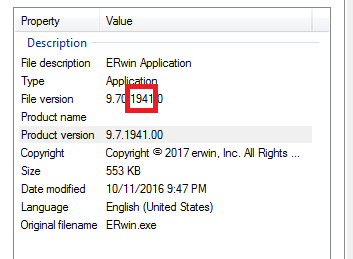Search the Community
Showing results for tags 'property'.
-
The below functions are to write data to a configuration or property file and also read them back. BuildLocation:C:\Build BuildExe : setup.exe Release:r9.7 Silent:No InstallPath:default Compare :No MartUpgrade :Yes Bit:64 ERwinUpgrade:No License_File:150416-1952 Navigator (ca.com).lic You can change the character from ":" to "=" or whatever based on your requirement and update the code also accordingly. Property.au3
-
Hi, I have a property file format configuration file for our project. The sample file is as below. BuildLocation:C:\Build BuildExe:erwin Data Modeler r9.7 (64-bit)_2378.exe Release:r9.64.02 Silent:No InstallPath:default Compare :No MartUpgrade :Yes Bit:64 ERwinUpgrade:No License_File:150416-1952 Navigator (ca.com).lic To read this file, I am using below code. Func readConfig($sFilePath,$intStartCode) ;Usage: MsgBox(0,"Silent",readConfig(@ScriptDir&"\Config.txt","Silbent")) ;$sReplaceText = "Mani Prakash" ;$sFilePath = "C:\Users\KIRUD01\Desktop\Config.txt" ;$intStartCode = "BuildExe" $arrRetArray = "" $s = _FileReadToArray($sFilePath, $arrRetArray);Reading text file and saving it to array $s will show status of reading file.. For $i = 1 To UBound($arrRetArray)-1 $line = $arrRetArray[$i];retrieves taskengine text line by line If StringInStr($line, $intStartCode) Then ConsoleWrite ("Starting point "& $line & @CRLF) return StringStripWS(StringSplit($line,":")[2],$STR_STRIPLEADING + $STR_STRIPTRAILING ) EndIf if $i = UBound($arrRetArray)-1 then return "Not Found" Next EndFunc The above code is working to read the particular key value. But problem is , if I try to read the key "Bit" it is giving the value of key "BuildExe" as the line contains the word "bit".. Can you suggest how to do this. If possible I need to fix writeConfig also. Func writeConfig($sFilePath,$intStartCode,$sReplaceText) ;$sReplaceText = "Mani Prakash" ;$sFilePath = "C:\Users\KIRUD01\Desktop\Config.txt" ;$intStartCode = "BuildExe" $arrRetArray = "" $s = _FileReadToArray($sFilePath, $arrRetArray);Reading text file and saving it to array $s will show status of reading file.. $intStartingPointFound = 0 For $i = 1 To UBound($arrRetArray)-1 $line = $arrRetArray[$i];retrieves taskengine text line by line If StringInStr($line, $intStartCode) Then $intStartingPointFound = 1;if found the starting point of the module to copy then set this variable to 1 ConsoleWrite ("Starting point " & @CRLF) $arrRetArray[$i] = $intStartCode & ": " & $sReplaceText ExitLoop EndIf if $i = UBound($arrRetArray)-1 then ConsoleWrite("Not Found" & @CRLF) Next _FileWriteFromArray ($sFilePath, $arrRetArray,1) EndFunc
-
How to get the thrid number of a file version. Example: Let's say I have a file with below properties. I want only the third number like here it is 1941 as highlighted. Is there any built in function to get it??
-

Set property of an object passed as variable
water posted a topic in AutoIt General Help and Support
How can I set the value of a property by passing the property name as variable? Like: $sPropertyName = "Username" $oWord_Appl.Username = "Test" ; Works $iResult = Assign("oWord_Appl.Username", "Test", 4) ; Returns 0: unable to create/assign the variable $iResult = Assign("oWord_Appl." & sPropertyName, "Test", 4) ; Returns 0: unable to create/assign the variableIs it possible at all? If yes, how? Thanks in advance!