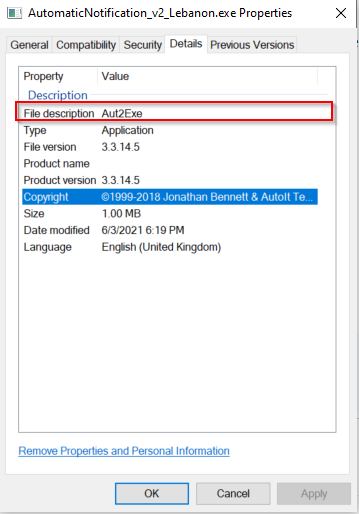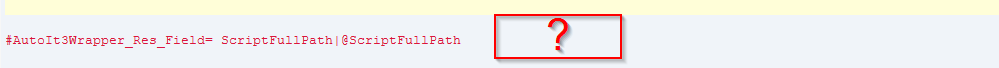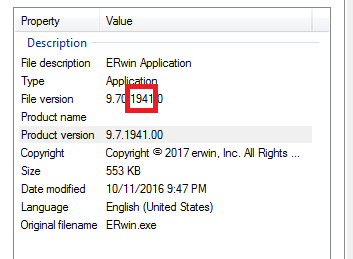Search the Community
Showing results for tags 'properties'.
-
Hi All, I'm not sure if its possible that I'm trying to achieve, I've looked into https://www.autoitscript.com/autoit3/scite/docs/SciTE4AutoIt3/AutoIt3Wrapper.html and such resources for help, but I cant really find the answer to my question. So upon compiling the script in SciTE, the exe file is given a Description under file Properties>Details. I understand, that one can enter info manually there and it can even implement the version automatically with each compilation. What I'm trying to achieve is to somehow include the "@ScriptName" in the Details>File Description Field. But as I see no variable can be taken after "#" in this case. Do You think its achievable? (Win 10) Much obliged for taking time on reading this. Kind Regards, Brave
- 1 reply
-
- scite
- autoit3wrapper
-
(and 2 more)
Tagged with:
-
Here is another WMIC script that parses properties from various alias classes. ie: COMPUTERSYSTEM, CDROM, IDECONTROLLER, DISKDRIVE, etc. Download: WMIC_GET.au3
-
- class
- properties
-
(and 1 more)
Tagged with:
-
How to get the thrid number of a file version. Example: Let's say I have a file with below properties. I want only the third number like here it is 1941 as highlighted. Is there any built in function to get it??
-
I have a custom configuration file which has key-value pairs as in below format. BuildLocation:C:\Build BuildExe:setup.exe Release:r9.64.02 Silent:No InstallPath:default Compare :No MartUpgrade :Yes Bit:64 ERwinUpgrade:No I need to change the value of "BuildExe" using my program. Is there any inbuilt function already available for these kind of files?. Can any one help me how to do this.
-
I found a very old AutoIt script for obtaining file version information (Properties > Details items like the version string, product name, copyright, etc.). It didn't work very well, so I rewrote it after I discovered FileGetVersion(). The problem is that FileGetVersion() is returning outdated information that seems to belong to an old version of the file, long after the file has been deleted and recreated. Windows Explorer, on the other hand, shows up-to-date version info in the Properties > Details tab because (I think) it's accessing the cached file metadata and/or the latest version of the file. This looks similar to the Windows behavior in which (e.g.) the modification time for a previous incarnation of a file is still displayed by dir even after the file has been deleted and recreated. The timestamp is updated eventually, but in my case "eventually" is approaching infinity. Is there a way in AutoIt to force retrieval of the latest file version properties? Failing that, is there some external method (like a command or admin setting) that can force Windows to return the latest version info when requested by a program?
- 7 replies
-
- filegetversion
- properties
-
(and 2 more)
Tagged with:
-
Super Update! Now supports full console actions and running commands from a text file! Run fropmod ? for options. Using the GUI: Drag and drop a file to the dropbox at the top. To set a date/time pair to the current date and time, right mouse click the control and hit Set to Now. Hold Shift to use alternate options. Hash is a slightly trimmed MD5 of the entire file, so large files will take a bit to compute. Using the CmdLine: FropMod uses a linear-style command line interface. Commands are linked together to perform tasks. Files are loaded using fropmod f <filename> or, to be compatible with native Windows functionality, fropmod <filename>. * Note that this mode will only function if the only parameter is the filename. Avoid using wildcards in the filename, as they will not always act as excepted. If the working directory is changed, FropMod will correctly handle relative paths. Every command after f applies to the file passed to f. There is no save command, so each operation is applied immediately. If ? is used, the GUI is automatically suppressed and further actions are ignored. ? is not valid except as the first parameter. nogui may be used at any place in the command string, except within parameters of other commands. It will suppress the creation of the GUI, and cause FropMod to exit immediately after all commands are parsed. Attributes (a) use the following format: +-RASHOT (Read-Only, Archive, System, Hidden, Offline, Temporary). The attributes N, D, and C (Normal, Directory, Compressed) are documented, but read-only. The Offline attribute is not compatible with files on removable drives. Additionally, Normal only appears when all other attributes are removed. Dates (d[m|c|a]) use the following format: YYYYMMDDHHmmss. Use the 24hr clock. I think these are broken right now (?) but if they work for you, great. Opening the file as an archive (z) extracts dependencies into a temporary folder, then opens the file through it. Only 63 parameters can be passed through the command line (including both commands and their values) due to AutoIt limitations, but larger strings can be used in an .fm1 script, and be run fully. FropMod Scripts (.fm1) are run using the e command. Technically they can be of any extension, but I may add action verbs to these files to run on double click in the future. Format of an .fm1 script: [FMScript] ;comment command [parameter] ;comment command [parameter] ;comment ;comment ... In an .fm1 script, there is no limit to the number of commands that will be parsed. Limit one command per line, as the parser will break if they are stacked. Comments can be by themselves or in-line with commands, using a semicolon. All white space is trimmed off the end of a command, as well. Scripts may be called from other scripts. Used properly, this allows for complex building of batch processing. HOWEVER, DO NOT COMMIT A MAJOR PROGRAMMING SIN AND CALL A SCRIPT IN ITSELF! This will kick off an infinite recursion that will quickly drag your system down to a speed at which an Apple 2 could compete. Moral of the story: be careful. The sources use the WinAPIEx and Resources UDFs. Here's the updated source and dependencies: fropmodsrc0.2.zip Modifies timestamps and attributes of files and directory trees. Can be used to fix EPOCHed files in some cases. Supports Drag & Drop. Supports console actions and text file scripts. Included in the archive is the source, examples and compiled x86/x64 EXEs with icon. Previous versions: Changelog: Regards, Cyberbit
- 11 replies
-
- properties
- file properties
-
(and 1 more)
Tagged with:
-
Just some experimental Scite properties files scanner code. Probably already done in some way somewhere around here. #cs | Name: Scite properties scanner. | Version: 0.0.1.6 (2011.10.02) | Type: Experimental/Concept. | Language: AutoIt (3.3.6.1) | Source: http://pastebin.com/Xs3Qw7Rv | Author: MvGulik. #ce | Warranty: No warranty of any kind given nor implied. (aka: "use at your own risk") E: ake -> aka (ergo: misspelling.) mmm, seems a bug crept into the User part scan. [fixed] Duplicate import hickup. "Scite properties locator" probably a better name for this. ...