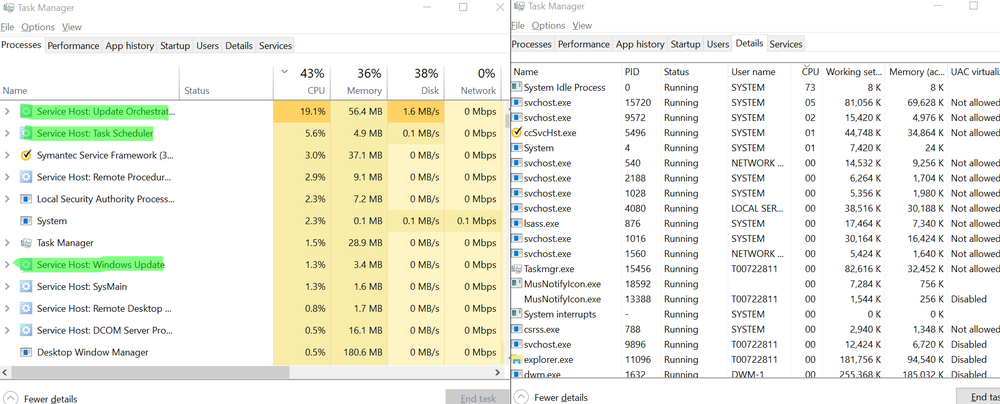Search the Community
Showing results for tags 'process name'.
-
Hello All, If you're interested in the story, read below. Otherwise, just jump to the end of the post. Story: Sometimes my computer goes crazy with Windows update. I tried to turn it off with "services.msc", but couldn't close the it. So, I did some research online that it's triggered by Update Orchestration and Task Scheduler and Windows Update. I also checked that all three processes are triggered by svchost.exe. So, I tried to make a script to close this process. I found some useful functions ProcessList and _ProcessGetName using the help documents and coded something as below: #include <MsgBoxConstants.au3> #include <Process.au3> Local $aProcessList = ProcessList() For $i = 1 To $aProcessList[0][0] $iPid = $aProcessList[$i][1] $sName = _ProcessGetName($iPid) MsgBox($MB_SYSTEMMODAL, "The process", "PID: " & $iPid & @CRLF & "NAME: " & $sName) If $sName = "svchost.exe" Then ;ProcessClose($iPid) ;I don't know if this is the process I want to close EndIf Next But the problem is; there are so many svchost.exe exists in the process list. I can't close all of them, some of them are essential to run Windows (well, accidentally I terminated some of them and ended up with a blue screen --------------- Well, how can I know the process name like "Service Host: Update Orchestration" (not the scvhost)? It's not only with the .exe file, just to the name shown in Windows.
- 14 replies
-
- windows 10
- process name
-
(and 1 more)
Tagged with:
-
how can i change my script process name ?