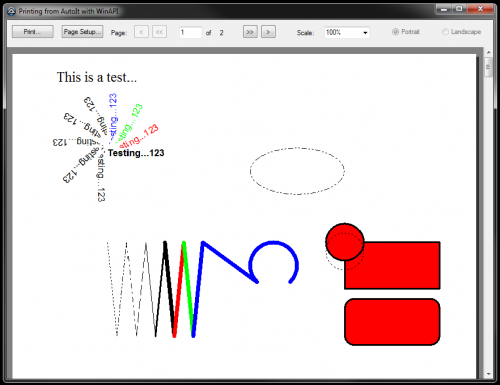Search the Community
Showing results for tags 'preview'.
-
Version 0.0.1
649 downloads
by eltorro Posted April 26, 2010 Most print preview solutions use the MFC Doc/View architecture which limits it usefulness outside of c++. I found an article where a Delphi programmer used Enhanced Meta Files wrapped in a custom header and packaged together to create a print preview control. After a little more searching, It looks like using EMFs is a solution that would work. Some people suggest to create the document in Word or HTML and use Word or a browser to view it. Indeed, I have rendered documents to HTML and used the IE UDF to display the contents and/or print them. Not quite as ideal as one would like. Using GRS's printwin.au3 as a start, I came up with a print preview solution which others may be able to expand upon -
Time to clean up my downloads folder So I made this little Demo that gets a preview of what duplicate files or folders with prefixes of "\(.*\)" or "?-?Copy" are spread around My downloads folder Modern browsers falt is @not giving the Two needed separate options: 1 replace existing file ? 2 Download and create the file prefixed with a (#) (Default ..) Anyways .. Deye
-
This utility allows to preview image file by holding down left (main) mouse button on selected file in explorer window (or on desktop). Notes: Tested on Win 7/Win XP Rus Professional.If Tray icon is hidden, use «Ctrl + Shift + Q» to exit the program.Screenshot: Changelog: Download: SIP.zip (Counter: )