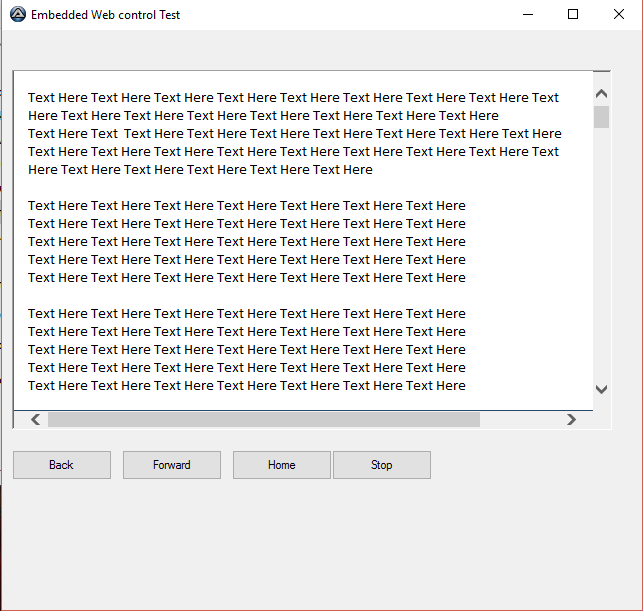Search the Community
Showing results for tags 'presentation'.
-
Hello, I'm in the process of recreation-ally expanding my Auto-it experience for some future awesome presentation-Al capabilities. So I have a user interface which loads a text document onto a GUI-object. The variables of this function are 1) The text document is dynamic in font size and face; giving the viewer an unpredictable horizontal/vertical scroll dimension. 2) The main objective is to animate the vertical scroll-bar so that it moves like the end of a movie with accreditation. 3) I'm trying to limit the accessibility in observation by excluding any mouse functions within the animation process. Any help would be greatly appreciated! Been trying to work on this for days now - from getting element properties, to embedding external code, and even exploiting ("$oIE.navigate") to loading several awkwardly formatted text documents in sequential order just to imitate a slightly offensive animation scheme. Anyways... Suggestions and comments welcomed please!! Script is from [Function GUICreate] - Doc: GUICreate("Embedded Web control Test", 640, 580, (@DesktopWidth - 640) / 2, (@DesktopHeight - 580) / 2, BitOR($WS_OVERLAPPEDWINDOW, $WS_CLIPSIBLINGS, $WS_CLIPCHILDREN)) GUICtrlCreateObj($oIE, 10, 40, 600, 360) $idButton_Back = GUICtrlCreateButton("Back", 10, 420, 100, 30) $idButton_Forward = GUICtrlCreateButton("Forward", 120, 420, 100, 30) $idButton_Home = GUICtrlCreateButton("Home", 230, 420, 100, 30) $idButton_Stop = GUICtrlCreateButton("Stop", 330, 420, 100, 30) GUISetState(@SW_SHOW) ;Show GUI After this.. This is the window that pop's-up:
- 1 reply
-
- automation
- presentation
-
(and 1 more)
Tagged with:
-
Hello, Here is my best script ever!!! It's a program that display lyrics for church songs. (Sorry in French only, but can be used for any languages...) and images like (jpg, png, bmp,..) and resize them. - Fade in effect (thanks to UEZ) - Slide show (display pictures every x sec) - Open, save list for more flexibility... - Can handle videos (with VLC) Thanks to many of the forum members where I took some part of the code... NEW VERSION V1.6.2 (see link below) 09.2016 Perfect for your presentation!!! control panel Settings ------------- program can be found HERE Enjoy! C.
- 17 replies
-
- digital signage
- movie
-
(and 3 more)
Tagged with: