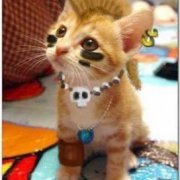Search the Community
Showing results for tags 'power'.
-
I found a PowerShell module in the TechNet script center that will be useful to me for detecting reboots; however, my knowledge of PowerShell is limited and I don't know how to load the a module for use with my AutoIt scripts. (in case you need it): https://gallery.technet.microsoft.com/scriptcenter/Get-PendingReboot-Query-bdb79542) I loaded the PowerShell module successfully manually via the PowerShell ISE on my test machine, and ran a batch command successfully on it too. NOTE: I sometimes use a batch file commands for troubleshooting a few lines of code and then I convert the "known good" command into my final AutoIt scripts). As I mentioned, I ran the following batch command-line successfully after I had manually loaded the Powershell module via the ISE (the command displays a "True" or "False" in the Windows CMD console - see the attachment) : PowerShell -Command (Test-PendingReboot -SkipConfigurationManagerClientCheck).IsRebootPending I need to know how I can include the PowerShell module in a subfolder and load it, in addition to running the command-line mentioned above. I have used *.PS1 scripts before in my AutoIt projects, but my general knowledge of Powershell is limited and I don't know how to work with modules. Can anyone with some Powershell knowledge help me with these few lines of code needed to accomplish the goal? I would appreciate any help you can offer.
-
Please see this post I've started try to code this but I'm having trouble with the DLL syntax and I'd like to be sure that the system is safe to power down before I force it to do so. I've tried: $iReturnValue = DllCall("advapi32.dll", "int", "RegFlushKey", "long", "HKEY_CLASSES_ROOT") if @error Then MsgBox(0, "", "Fail!") MsgBox(0, "Flush Home Key Classes Root", $iReturnValue) $bReturnValue = DllCall("kernel32.dll", "BOOL", "FlushFileBuffers", "HANDLE", "\\.\" & @HomeDrive) if @error Then MsgBox(0, "", "Fail!") MsgBox(0, "Flush System Drive Cache", $iReturnValue);Should return 1=true or 0=false. But I can't determine if these functions are working correctly. Any help is greatly appreciated like always.