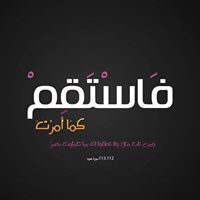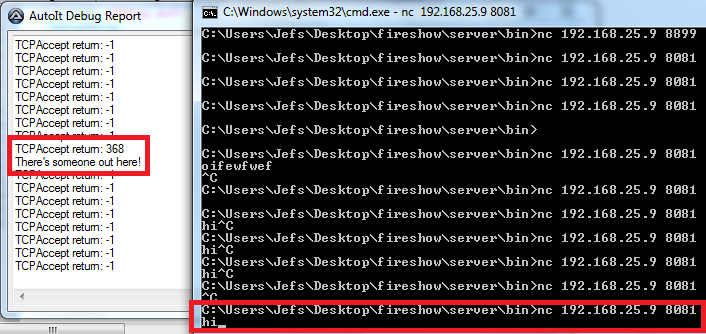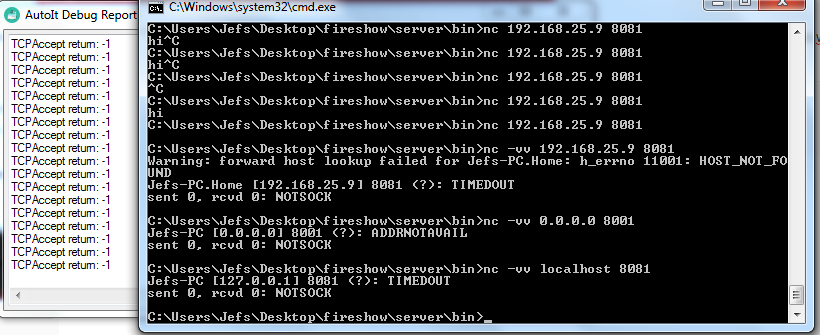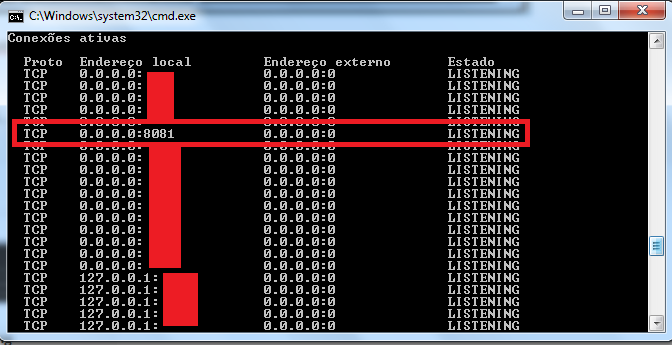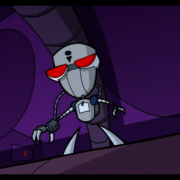Search the Community
Showing results for tags 'port'.
-
hi am new and i just started learning autoit am starting to do a little program that can help me in my work i dont know how to do it correctly : a combobox that shows what com port are connected to devices in the computer and when i choose a port and click on a button called info_port i want that he desplay in $result the name of the device connected to the choosen com port. i want to use this file to help me : CommMG.au3 thanks #include 'CommMG.au3' ;comm ports library Global $result = GUICtrlCreateEdit("", 364, 135, 568, 595) Global $info_port = GUICtrlCreateButton("Info", 291, 85, 56, 25) Global $Port = GUICtrlCreateCombo("", 150, 85, 135, 24) $portlist = _CommListPorts(0) If Not @error = 1 Then For $pl = 1 To $portlist[0] GUICtrlSetData($Port, $portlist[$pl]) Next EndIf While 1 $nMsg = GUIGetMsg() Switch $nMsg CommMG.au3
-
Hi guys! I'm having a trouble with TCPAccept() on compiled scripts. This script I made to test: #include <Debug.au3> _DebugSetup() TCPStartup() $Main = TCPListen("0.0.0.0", 8081) _DebugOut("TCPListen output: " & $Main) While True $ac = TCPAccept($Main) _DebugOut("TCPAccept return: " & $ac) If $ac <> -1 Then _DebugOut("There's someone out here!") TCPSend($ac, "hi") EndIf WEndWorks fine if I run it by pressing F5 on SciTe window. But if I compile it and then execute the executable file, it does not work. Instead, NetCat tells me that the connection timed out (I've tested other clients as well): I've checked if the port is really opened, if I really can open it, if there is other software using that port, but everything showed that it should connect. Btw, netstat -an shows that the port is really listening (when I execute my file). It listens, but does not accept. I use no antivirus software (I use this Windows installation for coding only) and Windows Firewall is disabled. I've tried, anyway, allowing my exe file on Firewall rules, but it also did not work. Running as administrator also did not help. I believe it's a Windows (Firewall?) bug rather than an AutoIt bug. How can I manage to solve this? Thanks in advance.
-
I want to start by saying that I understand that this might be treading into malware territory, in which case just lock this. But if anyone can help please do. I was wondering if anyone knows how to bind cmd.exe to port like netcat does e.g. nc -Lp 31337 -vv -e cmd.exe
-
Is there any way using autoit to write a small script that can check if ports 5060-5069 are open?