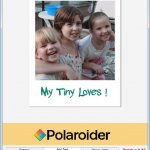Search the Community
Showing results for tags 'photo'.
-
-
Version 1.0.3.1
1,056 downloads
Easily Create a picture as a Polaroid and be able after, to create Custom Photos Polaroid Collage. Photo can be positioned by drag and zoomed/unzoomed with mouse wheel ( sorry for Touchpad user ) Polaroid can be inclined 10 or 20 degrees, on left or right, and with simple or multiple frames. Inclination will only be visible on the saved shoot. It is also saved with a transparent background for be able to create "Pêle-Mêles" (in french) with a photo editor. I have set the desktop as save directory. -
Version 1.0.0.7
892 downloads
ImageSplitter split an image into pieces that can be used • for collage art. • for website optimisation (speed up the preview of images) • for printing purposes (big poster) • for create a puzzle. Load an image by menu or by drag&drop (jpg, gif, png and bmp are supported) Choose a format and select Columns and Rows count you want. Once Split Image processing is finished a folder with all splitted image parts will be opened. Parts of image are from left to right and from top to bottom. executable : -
May be some of you know the shareware VectorMagic who permit to easily convert bitmap Images to clean Vector Art ! Pic2Vector 1.0.1.4 is free, and can give similar effects ! I was interested by some effects added to a photo. I'm not using gdi for the vectorization, but 2 command line tools : Autotrace 0.27 with ILDA file support for converting bitmap to vector graphics Custom Version at : http://www.raycomposer.de/en/ressources/autotrace/ More general infos : http://autotrace.sourceforge.net/ GPL Ghostscript 9.07 use here for converting vector graphics to Jpeg. More infos : http://www.ghostscript.com/doc/9.07/Use.htm# example 1 example 2 example 3 example 4 example 5 example 6 example 7 example 8 Free to you to play with settings for see changes.(Infos with tooltip added to each type of setting) If UAC Enable, use right click, execute as Admin. Click on vectorized Pic for display it in fullscreen with Windows picture Viewer. You can save result to jpg, png, bmp or gif format. Changes Version 1.0.1.4 Settings can be saved by creating a profil. No more appcrash window for autotrace.exe. New buttons for display compatibility with xp. Externals files are embedded, no more downloads needed. Some minor improvements. Added new examples to topic. Tested with WinXp, Win7 and Win 8.1. previous downloads : 666 source and executable are available in the Download Section Hope you like it !
-
Polaroider 1.0.3.1 Easily Create a picture as a Polaroid and be able after, to create Custom Photos Polaroid Collage. May be you know Pola a soft for create easily Polaroid-like photos from your digital images, but after some tries, i didn't find it very handy ! So i made mine. Photo can be positioned by drag and zoomed/unzoomed with mouse wheel ( sorry for Touchpad user ) Polaroid can be inclined 10 or 20 degrees, on left or right, and with simple or multiple frames. Inclination will only be visible on the saved shoot. It is also saved with a transparent background for be able to create "Pêle-Mêles" (in french) with a photo editor. I have set the desktop as save directory. previous downloads : 122 source and executable are available in the Download Section All files are included in script. I hope you will like it ! Happy Shooting !
-
$oForm=_IEFormGetObjByName($oIE, "uploadfile") $oInputFile=_IEFormElementGetObjByName($oForm, "photo_upload") _IEAction($oInputFile, "click") WinWait("Choose File to Upload") $hChoose = WinGetHandle("Choose File to Upload") ControlSetText($hChoose, "", "Edit1", "C:\AUTOEXEC.BAT") ControlClick($hChoose, "", "Button2") The internet explorer "choose file to upload" pops up but after that the functions don't set the text nor do they click the button. Could somebody take a look and tell me if I'm missing something?