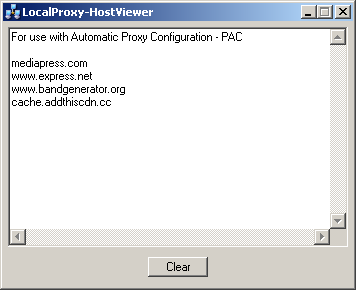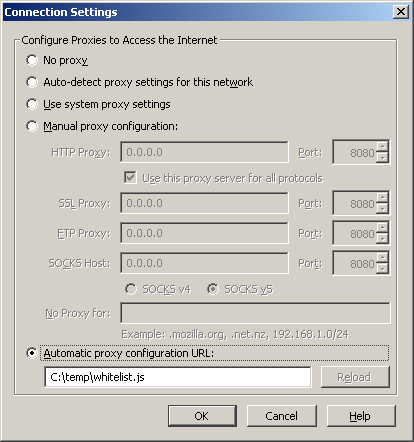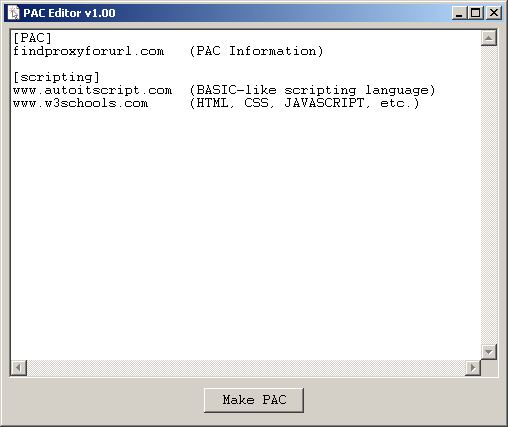Search the Community
Showing results for tags 'pac'.
-
What is PAC? Automatic Proxy Configuration It is mostly used as a traffic director or redirector for internet browsers. Corporations use it for both internet and intranet. In addition, they can also blacklist websites, or rather deny access to them. Mostly used to keep employees off social media while they work. This implementation uses a PAC file written in javascript to whitelist websites and deny everything else. To learn more about PAC, you can visit this site: http://findproxyforurl.com/pac-file-introduction/ Javascript Tutorial, in case you need it: http://www.w3schools.com/js/default.asp How do you load a PAC file? In Firefox, the dialog looks like this under Options>Advanced>Network>Settings Enter the path to the PAC file for whitelist.js -- Firefox will automatically change the local path C:\temp\whitelist.js to a local URL when you click OK. Description of the LocalProxy-HostViewer This viewer displays host names from PAC (Automatic Proxy Configuration), through your browser, which has been denied permission from it. You can then determine if the host name is friend or foe. The main reason for the viewer is to find the host name of a content server (CDN), when you whitelist a website host, so that you can also whitelist their content server. Description of the PAC-Editor - Provides a way to edit your whitelisted host names. - Makes a backup of your whitelist when you press "Make PAC", and then generates a javascript whitelist PAC. Description of the javascript PAC file that is generated by the PAC-Editor - Whitelist websites you approve -- all others will be denied. - Puts your internet browser on a tight leash. Great for computer security. - Greatly reduces infection from malware or virus. - Keeps children on websites you approve. - Denies third party ads and trackers. - Speeds up your browser response. Displays host names from PAC that are denied. Download: LocalProxy-HostViewer.au3 Edit your whitelist and generate a javascript PAC. Download: PAC-Editor.au3