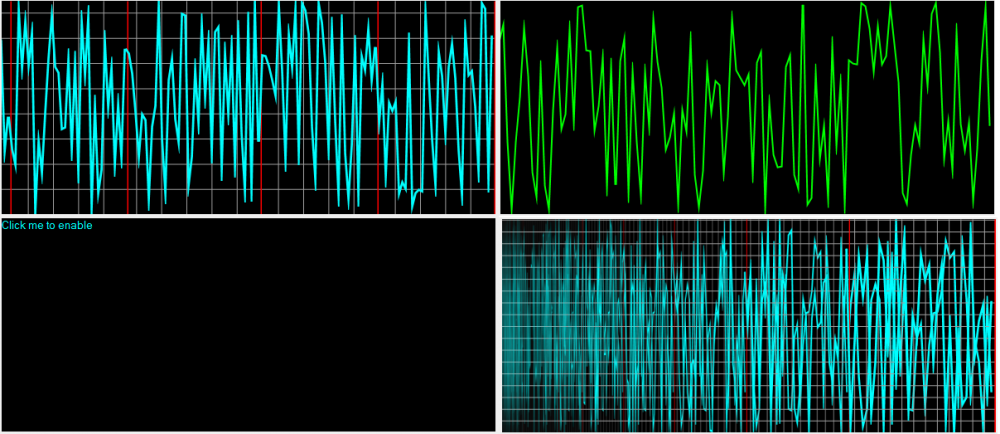Search the Community
Showing results for tags 'oscilloscope'.
-
This is an update or derivative work of Beege 's Scrolling Line Graph UDF https://www.autoitscript.com/forum/topic/109599-scrolling-line-graph-udf I noticed a few issues for my use case with the UDF one being that adding a sample required updating the waveform High CPU usage went hand in hand with that requirement Another issue was just how long updating took to complete I've hopefully rectified that with this version There are a few changes (only 1 line per graph for instance) The addition of a function AddSample (uses graphics paths to speed up drawing samples on update) Gridlines are only generated once A sample finished line can be added UpdateGraph allows you to compress the discarded portion of the graph (it looks kinda cool but uses more CPU) Lower Cpu usage Uses real Control Ids - it is a label control underneath so you get click events and can display text when control is disabled Example (Waveform.au3) Example 2 (peak.au3) UDF Updated: Previous Downloads [38 / 38/ 0] SSLG.au3 waveform.au3 Peak.au3