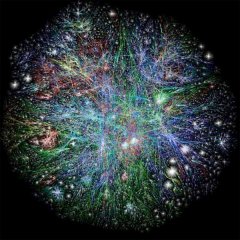Search the Community
Showing results for tags 'notepad++'.
-
Hi AutoIt Scripters/Programmers. I have a question about MIME Tools for Notepad++: I've recently found a UDF about Base64 in forum, but they can't decode\encode correctly some emojis , other UTFs and etc. so i decided to use mimeTools.dll of Notepad++ or main site My problem is how to use this dll in AutoIt Language? I will be happy with your comments and answers❤ Thanks.
-
I am able to open notepad++ and open an xml file, select all the contents but I want to then click on the plugins menu item, select mime, and then select base 64. This part eludes me can you help me please? - the plugin select etc and then save as base64n.txt the code isRun("C:\Program Files (x86)\Notepad++\notepad++.exe E:\icare\icare\P_PrintArchivePDF_140001201_NI_WI_NEWBUS_QUARTERLY_INSTALMENTS_3b_NBSE_ERR.xml") sleep (200) Send("{CTRLDOWN}a{CTRLUP}") sleep (500) ENTER select of plugin etc save as XXXXXX.txt
-
If anyone has considered creating an interface for Notepad++ to support AutoIT, I think there would be a lot of interest. I believe that Notepad++ is based on the same underlying editing engine as Scite. I, for one, would be willing to pay for some of the Scite functionality for AutoIT to be ported to Notepad++. Randy
-
Hi guys, i am having an issue reading a notepadd++ file... #include <FileConstants.au3> #include <MsgBoxConstants.au3> #include <WinAPIFiles.au3> Example() Func Example() ; Open the file for reading and store the handle to a variable. Local $hFileOpen = FileOpen("test123.html", $FO_READ) If $hFileOpen = -1 Then MsgBox($MB_SYSTEMMODAL, "", "An error occurred when reading the file.") Return False EndIf ; Read the contents of the file using the handle returned by FileOpen. Local $sFileRead = FileRead($hFileOpen) ; Close the handle returned by FileOpen. FileClose($hFileOpen) ; Display the contents of the file. MsgBox($MB_SYSTEMMODAL, "", "Contents of the file:" & @CRLF & $sFileRead) EndFunc ;==>Example It does seem that i get an error but why?
-
Just a word to the wise folks about trying to invoke notepad++.exe using the Run command: it won't work! For some reason the Run command does not like the 2 +'s at the end of the filename. I have tried and proved this by creating a stub that does nothing else but try to kick it off and it fails with a 0 handle and an @error of 1 until I remove the 2 +'s and then it fires it up nicely. This is, of course, only of use to me as other users who have installed Notepad++ won't want to rename the exe file as this will break the upgrade path. This is most annoying as I use the full path to notepad++ in an ini file to allow users to choose their favourite editor when using my app and it defaults to Notepad (as it is designed to do) because it cannot "find" notepad++ (which was how I came to investigate the problem in the first place). This didn't used to happen in earlier versions, any ideas Jon? It might even be the notepad++'s exe file used to not have the 2 +'s in but I have no way of finding this out.
-
I user notepad++ and "language help" plugin to display contestual help. It work a small but annoying gap. When it launch the AutoIt.chm it display searchead word but the index is empty with only "Merge" word. Do it is a AutoIt.chm problem? Do it is possible to solve?