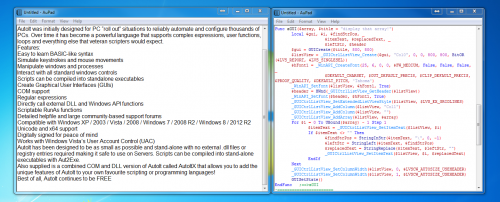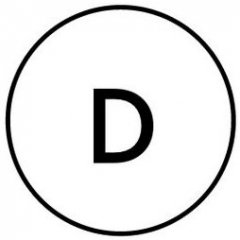Search the Community
Showing results for tags 'notepad'.
-
Hi, I have 5 notepad files with lot of data in each of it. The data are arranged in lines and i wish to get it pasted/copied into excel. Say, i need to read notepad1 and paste the contents into sheet1 of excel and notepad2 to sheet2 and so on. If i read the notepad and paste it line by line, it is taking lot of time. Is there a way by which i can paste the whole of notepad file into excel sheet(and get it pasted line by line as shown in the attached excel), instead of using code to write it line by line?.. I was using Filewriteline(data, line i) initially to write to excel. The 'i' value was incremented with for loop and the excel was updated, but this takes lot of time. The expected excel format is attached here. any help is appreciated. thanks Tmp.xls
-
Hi, I'm sure that this is a simple question regarding webdriver udf but my search on the forum did not result in the exact same scenario that I need. I will adapt it to my corporate needs but at first I want it to work with an example everybody can reproduce if needed. I navigate to https://www.daysoftheyear.com/ and want to find out what special day today is. Using the following Code returns the wanted text that today is 'shark awareness day' in the console but it is not pasted in notepad as it is not copied as it probably should be. #include "wd_core.au3" #include "wd_helper.au3" Local $sDesiredCapabilities, $sSession, $sID _WD_Option("Driver", "C:\Program Files (x86)\AutoIt3\chromedriver.exe") _WD_Option('Port', 9515) _WD_Option('DriverParams', '--log-path="' & @ScriptDir & '\chrome.log"') $sDesiredCapabilities = '{"capabilities": {"alwaysMatch": {"goog:chromeOptions": {"w3c": true }}}}' _WD_Startup() $sSession = _WD_CreateSession($sDesiredCapabilities) _WD_Navigate($sSession, "https://www.daysoftheyear.com/?timezone_offset=nan") _WD_LoadWait($sSession) Sleep(3000) Local $sElement = _WD_FindElement($sSession, $_WD_LOCATOR_ByXPath, "/html/body/div[2]/header/div/div[1]/div/div[2]/h3/a") _WD_ElementAction($sSession, $sElement, 'text') ClipGet() Run("notepad.exe") Sleep(500) Send("^v") Scite returns this, therefore the text has been found but the last mile to paste it to notepad or excel does not work for me. __WD_Get: URL=HTTP://127.0.0.1:9515/session/b72166b774d7fefb258b3721fc1d4306/element/657e6b5d-31a9-46a8-85c4-acb7f72bf659/text __WD_Get: StatusCode=200; $iResult = 0; $sResponseText={"value":"Shark Awareness Day"}... _WD_ElementAction: {"value":"Shark Awareness Day"}... Thanks in advance!
-
I would like to create an auto login program using mouseclicks, controlclicks only, or whatever is required to send characters from Windows 10 On-Screen Keyboard to a User/Password login form. I thought I would start with OSK to NotePad. Using mouseclicks to enter ID/Password seems more secure than typing plain text. Seems like if I can get that to work I should be able to send the characters to any login form. I have tried many things but cannot send a character(s) from OSK to Notepad. Of course manually works great. Here is some code I have tried: ControlGetFocus ("Untitled - Notepad") ; go to Notepad window MouseMove(649, 206 , 0) ;move to Notepad, then click below Sleep (1000) MouseClick($MOUSE_CLICK_LEFT,"left") ControlGetFocus ("On-Screen Keyboard") ; go to OSK window then click on a character key MouseMove(642, 807 , 0) ;letter - t Sleep (1000) MouseClick($MOUSE_CLICK_LEFT,"left") OR ControlClick("On-Screen Keyboard","","[CLASS:OSKMainClass]","left","",642, 807) The above move to the correct position and appear to click but focus is lost to Notepad. Any help would be appreciated.
- 1 reply
-
- on-screen keyboard
- osk
-
(and 1 more)
Tagged with:
-
Run("notepad.exe") GLOBAL $One = ('Line1' & _ 'Line2' & _ 'Line3' & _ 'Line4' & _ 'Line5') ClipPut($One) $Notepad = WinWait("[CLASS:Notepad]", "", 10) ControlSend("Untitled - Notepad", "", "", ("^v")) Instead of having this paste as Line1Line2Line3Line4Line5 How can I make it paste it into notepad as (without double spacing.) Line1 Line2 Line3 Line4 Line5
- 4 replies
-
- notepad
- controlsend
-
(and 1 more)
Tagged with:
-
Hi Guys, When I used to scratch the surface with Delphi5, I could only create a simple Notepad program. Now that I'm into AutoIt, I've created just a bare bone Notepad. Can be improved, but maybe this will be useful for those, like me, starting out with programming. I know there are way better notepads out there like Aupad, but, #include <EditConstants.au3> #include <GUIConstantsEx.au3> #include <WindowsConstants.au3> #include <APIDlgConstants.au3> #include <Memory.au3> #include <WinAPIDlg.au3> #include <WinAPIFiles.au3> Opt('WinTitleMatchMode', 3) #Region ### START Koda GUI section ### Form= $Form1 = GUICreate("Notepad", 620, 440, 192, 124) $MenuItem1 = GUICtrlCreateMenu("File") $MenuItem4 = GUICtrlCreateMenuItem("New" & @TAB & "Ctrl+N", $MenuItem1) $MenuItem5 = GUICtrlCreateMenuItem("Open" & @TAB & "Ctrl+O", $MenuItem1) $MenuItem6 = GUICtrlCreateMenuItem("Save" & @TAB & "Ctrl+S", $MenuItem1) $MenuItem17 = GUICtrlCreateMenuItem("Print" & @TAB & "Ctrl+P", $MenuItem1) $MenuItem7 = GUICtrlCreateMenuItem("Exit" & @TAB & "Ctrl+W", $MenuItem1) $MenuItem2 = GUICtrlCreateMenu("Edit") $MenuItem8 = GUICtrlCreateMenuItem("Undo" & @TAB & "Ctrl+Z", $MenuItem2) $MenuItem9 = GUICtrlCreateMenuItem("Cut" & @TAB & "Ctrl+X", $MenuItem2) $MenuItem10 = GUICtrlCreateMenuItem("Copy" & @TAB & "Ctrl+C", $MenuItem2) $MenuItem11 = GUICtrlCreateMenuItem("Paste" & @TAB & "Ctrl+V", $MenuItem2) $MenuItem12 = GUICtrlCreateMenuItem("Delete" & @TAB & "Del", $MenuItem2) $MenuItem16 = GUICtrlCreateMenu("Format") $MenuItem19 = GUICtrlCreateMenuItem("Word Wrap", $MenuItem16) $MenuItem18 = GUICtrlCreateMenuItem("Font", $MenuItem16) $MenuItem15 = GUICtrlCreateMenu("View") $MenuItem20 = GUICtrlCreateMenuItem("Status Bar", $MenuItem15) $MenuItem3 = GUICtrlCreateMenu("Help") $MenuItem13 = GUICtrlCreateMenuItem("View Help", $MenuItem3) $MenuItem14 = GUICtrlCreateMenuItem("About Notepad" & @TAB & "F1", $MenuItem3) $Edit1 = GUICtrlCreateEdit("", 0, 0, 620, 420, $ES_WANTRETURN) GUICtrlSetFont($Edit1, 10, 400, -1, "Lucida Console") GUICtrlSetData(-1, "") Dim $Form1_AccelTable[11][2] = [["^n", $MenuItem4], ["^o", $MenuItem5], ["^s", $MenuItem6], ["^p", $MenuItem17], ["^w", $MenuItem7], ["^z", $MenuItem8], ["^x", $MenuItem9], ["^c", $MenuItem10], ["^v", $MenuItem11], ["{DEL}", $MenuItem12], ["{F1}", $MenuItem14]] GUISetAccelerators($Form1_AccelTable) GUISetState(@SW_SHOW) #EndRegion ### END Koda GUI section ### While 1 $nMsg = GUIGetMsg() Switch $nMsg Case $GUI_EVENT_CLOSE #Region --- CodeWizard generated code Start --- ;MsgBox features: Title=Yes, Text=Yes, Buttons=Yes and No, Icon=Warning If Not IsDeclared("iMsgBoxAnswer") Then Local $iMsgBoxAnswer $iMsgBoxAnswer = MsgBox(52, "Notepad Closing", "Are you sure you want to exit?") Select Case $iMsgBoxAnswer = 6 ;Yes Exit Case $iMsgBoxAnswer = 7 ;No EndSelect #EndRegion --- CodeWizard generated code Start --- Case $MenuItem4 GUICtrlSetData($Edit1, "") Case $MenuItem5 FileOpenDialog("Open Text File", @DesktopDir, "Text File (*.txt)") Case $MenuItem6 $filesave = FileSaveDialog("Save Text File", @DesktopDir, "Text File (*.txt)") $Edit1_Read = GUICtrlRead($Edit1) FileWrite($filesave, $Edit1_Read) Case $MenuItem7 #Region --- CodeWizard generated code Start --- ;MsgBox features: Title=Yes, Text=Yes, Buttons=Yes and No, Icon=Warning If Not IsDeclared("iMsgBoxAnswer") Then Local $iMsgBoxAnswer $iMsgBoxAnswer = MsgBox(52, "Notepad Closing", "Are you sure you want to exit?") Select Case $iMsgBoxAnswer = 6 ;Yes Exit Case $iMsgBoxAnswer = 7 ;No EndSelect #EndRegion --- CodeWizard generated code Start --- EndSwitch WEnd If you don't attempt something, you never know you can actually achieve that goal.
-
Version 1.9.5
1,398 downloads
This is a notepad program written entirely in AutoIt. It has all the basics of notepad that you would expect. This is NOT feature complete, yet. I have included the source code for your pleasure, and feel free to give me pointers if you'd like to help out development (This is all done with AutoIt version 3.3.14.0) If you use any code from this, please leave a comment or something linking to this post, thank you. Prev dls from old forum: 783 run the install to put the AuPad.exe and AuPad.ico in the program files directory under AuPad. Also, the install puts the RESH.au3 (all thanks to @Beege) UDFs into your include folder for you. Included in the .zip: Install.exe, Install.au3, AuPad.au3, AuPad.exe, aupad.ico, uninstall.au3, Uninstall.exe, and RESH.au3 Current Features: Version History: -
plz help how to organize information from notepad or INIfile Example: 0=000308 1=000308 2=000308 3=000308 4=000408 5=000408 6=000408 7=000408 8=000408 9=000408 10=000308 11=000308 12=000308 13=000408 14=000408 15=000408 16=000408 17=000408 18=000408 19=000408 20=000308 21=000308 22=000308 23=000408 24=000408 25=000408 26=000408 27=000408 28=000408 29=000408 30=000308 0=000308 x 11 total 1=000408 x 20 total 2 lines summary all Thank you
-
I have a Dutch version of Windows 10. The Dutch word for "File" = "Bestand" and for "Page Setup" = "Pagina-instelling". WinMenuSelectItem doesn't select this items. What can be the reason? Run("notepad.exe") WinWaitActive("[CLASS:Notepad]") WinMenuSelectItem("[CLASS:Notepad]", "", "Bestand", "Pagina-instelling...") Sleep(4000) WinClose("[CLASS:Notepad]")
-
Hi guys, you can know the @namecomputer or ip address of the client who opened a notepad file? I created a chat through a shared notepad .. and I thought of adding an edit "who is online" .. here it is the code: #include <EditConstants.au3> #include <GUIConstantsEx.au3> #include <WindowsConstants.au3> #include <ComboConstants.au3> #include <StaticConstants.au3> #include <WindowsConstants.au3> #include <IE.au3> #include <GuiButton.au3> #include <TrayConstants.au3> #include <Color.au3> #include <ColorConstants.au3> #include <ButtonConstants.au3> #include <GUIComboBox.au3> #Include <GuiComboBoxEx.au3> #include <GuiConstantsEx.au3> #include <TreeViewConstants.au3> #include <GuiTreeView.au3> #include <Array.au3> #include <Excel.au3> #include <MsgBoxConstants.au3> #include <GuiEdit.au3> #include <Array.au3> #include <Misc.au3> #include <ColorConstantS.au3> Local $hDLL = DllOpen("user32.dll") FileInstall("C:\birra.ico",@TempDir & "\birra.ico") GUISetIcon(@TempDir & "\birra.ico", -1) Global $sFileToCheck = "\\192.168.1.155\cond\chat.txt" Global $bFileChanged = False Global $sFileDateTime = _ArrayToString(FileGetTime($sFileToCheck)) AdlibRegister("_CheckFile", 250) $FormComunicazioni = GUICreate("NAME CHAT", 450, 500, -1, -1) GUISetBkColor($COLOR_BLACK) GUISetFont(11, 400, 0, "Calibri") $EditComunicazioni = GUICtrlCreateEdit("",20, 20, 410, 350, BitOR($ES_READONLY, $CBS_AUTOHSCROLL, $WS_VSCROLL)) GUICtrlSetData(-1, "- Chat" & " " & @MDAY & "\" & @MON & "\" & @YEAR) $AggiornaComunicazioni = GUICtrlCreateButton("recupera conversazione iniziale", 20, 385, 200, 30) $edit = GUICtrlCreateEdit("", 20, 430, 340, 55, BitOR($CBS_AUTOHSCROLL, $WS_VSCROLL)) $invia = GUICtrlCreateButton("Invia", 365, 428, 67, 58) GUISetState(@SW_SHOW) While 1 Sleep(10) If $bFileChanged Then $file= FileOpen ("\\192.168.1.155\cond\chat.txt",0) $last_line = FileReadLine ($file, -1) _GUICtrlEdit_AppendText($EditComunicazioni, @CRLF & $last_line) FileClose($file) $sFileDateTime = _ArrayToString(FileGetTime($sFileToCheck)) $bFileChanged = False TrayTip("Stranguglie e previdi", "è presente un nuovo messaggio", 0, $TIP_ICONASTERISK) GUISetState(@SW_RESTORE) EndIf $nMsg = GUIGetMsg() Switch $nMsg Case $GUI_EVENT_CLOSE Exit Case $invia ClipPut(GUICtrlRead($edit)) FileWrite("\\192.168.1.155\cond\chat.txt", @CRLF & "[" & @UserName & "]" & " scrive: " & ClipGet()) Sleep(100) Guictrlsetdata($edit,"") Case $AggiornaComunicazioni $file = FileOpen("\\192.168.1.155\cond\chat.txt", 0) $FileContent = FileRead($file) _GUICtrlEdit_AppendText($EditComunicazioni, @CRLF & @CRLF & $FileContent) FileClose($file) GUICtrlSetState($AggiornaComunicazioni, $GUI_DISABLE) EndSwitch WEnd DllClose($hDLL) Func _CheckFile() If $sFileDateTime <> _ArrayToString(FileGetTime($sFileToCheck)) Then $bFileChanged = True EndFunc
-
I'm in a requirement to: Open multiple files in multiple directories (not all files are .txt files, some are .ini, some without extension). Example: c:\dir\subdir\file1, c:\dir\subdir\file2.ini, c:\dir2\file3 Find 5 or 6 text strings in above files, string may contain special characters (Ex: %hostname%_a1234) Replace them with new string values Take backup of old files and save the updated files. I've tried few scripts and couldn't get the solution. Appreciate if anybody could help me to achieve this script. Thanks in advance.
- 2 replies
-
- find and replace
- text editing
-
(and 1 more)
Tagged with:
-
Hi i start with new script to ad computer names to empty text file. The steps to do this are: Press Button "New CP Name List". Script check if cpnamelist.txt exist and delete it. Script create a new one. Now Script open cpnamelist.txt with notepad and i paste computer names in to this file and save file. How can i stop script until content is saved. I have tried Miscellaneous (winwait etc.) but somthing was wrong. #include <ButtonConstants.au3> #include <GUIConstantsEx.au3> #include <GUIListBox.au3> #include <WindowsConstants.au3> $Form1 = GUICreate("CP Name List", 615, 438, 522, 356) $ListCPNameList = GUICtrlCreateList("", 25, 25, 96, 383) $ButtonNewCPNameList = GUICtrlCreateButton("New CP Name List", 130, 120, 105, 25) $ButtonAddCPName = GUICtrlCreateButton("Add CP Name", 130, 30, 105, 25) $ButtonRemoveCPName = GUICtrlCreateButton("Remove CP Name", 130, 60, 105, 25) $InputCPName = GUICtrlCreateInput("", 245, 30, 121, 21) GUISetState(@SW_SHOW) While 1 $msg = GUIGetMsg() Select ;Case $GUI_EVENT_CLOSE Case $msg = $GUI_EVENT_CLOSE Exitloop Case $msg = $ButtonNewCPNameList MsgBox(0, "Note", "$ButtonNewCPNameList") $CPnameList="D:\AutoIT_Scripts\writefile\temp\temp\cpnamelist.txt" If FileExists($CPnameList) Then FileDelete($CPnameList) ; CPNameList if exist. $hFile = FileOpen("D:\AutoIT_Scripts\writefile\temp\cpnamelist.txt", 1) FileClose($hFile) $sText = FileRead("D:\AutoIT_Scripts\writefile\temp\cpnamelist.txt", 1) $sText = StringReplace($sText, @CRLF, '|') $sText = StringReplace($sText, '||', '|') GUICtrlSetData($ListCPNameList, $sText) Case $msg = $ButtonAddCPName MsgBox(0, "Note", "$ButtonAddCPName") Case $msg = $ButtonRemoveCPName MsgBox(0, "Note", "$ButtonRemoveCPName") EndSelect WEnd func terminate() ;exit Exit 0 EndFunc
-

AuPad - Notepad in AutoIt ; Updated - Oct 26th, 2015
MikahS posted a topic in AutoIt Example Scripts
AuPad This is a notepad program written entirely in AutoIt. It has all the basics of notepad that you would expect. This is NOT feature complete, yet. I have included the source code for your pleasure, and feel free to give me pointers if you'd like to help out development (This is all done with AutoIt version 3.3.14.0) If you use any code from this, please leave a comment or something linking to this post, thank you. run the install to put the AuPad.exe and AuPad.ico in the program files directory under AuPad. Also, the install puts the RESH.au3 (all thanks to Beege) UDFs into your include folder for you. Included in the .zip: Install.exe, Install.au3, AuPad.au3, AuPad.exe, aupad.ico, uninstall.au3, Uninstall.exe, and RESH.au3 Current Version: 1.9.5 AuPad V1.9.5.zip ## Latest Update ## ---==== 1.9.5 ====--- - Fixed crash when selecting AutoIt Help - Set version number as 1.9.5 - Updated version history Current Features: Version History: Working on: If you would like to see any older versions feel free to ask and I will be happy to release them to whomever. -
Could anyone please tell me how I get this application to write its information out to a notepad file? Thank you in advance. I had tried changing the code to reference "Untitled - Notepad" instead of the Product 2009 and I would think the send commands and references to buttons and specific pages would need to be removed also. For example I would like to set the $amount to say 100 and then have it write 000-00-0001, 000-00-0002 etc etc until the end of the count into the notepad file. #include <GUIConstants.au3> #include <IE.au3> $me = GUICreate("Desktop Generator", 450, 200) GUISetBkColor(0xFFFFFF) ; background color $textbox1 = GUICtrlCreateEdit("", 10, 90, 430, 100) $Pic1 = GUICtrlCreatePic("image.jpg", 300, 1, 141, 42) $Labelnumberstart = GUICtrlCreateLabel("number Start", 10, 1, 60, 20) $Estart = GUICtrlCreateInput("000-00-", 75, 1, 45, 20) $Eend = (GUICtrlCreateInput("0000", 125, 1, 40, 20)) $LabelAnount = GUICtrlCreateLabel("# ", 10, 25, 60, 20) $amount = GUICtrlCreateInput("000", 75, 25, 30, 20) $newReturn = GUICtrlCreateButton("Create ", 10, 47, 151, 20) $helpButton = GUICtrlCreateButton("Help", 10, 67, 151, 20) fRunGui() Func fRunGui() GUISetState() While 1 $msg = GUIGetMsg() Select Case $msg = $GUI_EVENT_CLOSE ; closes when red x is pressed ExitLoop Case $msg = $newReturn GUICtrlSetData($textbox1, "");deletes the text openRetrun() Case Else ;;; EndSelect WEnd EndFunc ;==>fRunGui Func openRetrun() $iCount = 0 For $count = 0 To GUICtrlRead($amount) - 1 Step 1 $numberEnd = GUICtrlRead($Eend) + $count While StringLen($numberEnd) < 4 $numberEnd = "0" & $numberEnd WEnd $number = GUICtrlRead($Estart) & $numberEnd fThrowError(@ScriptLineNumber, WinActivate("product 2009 :", "")) Send("^n") fThrowError(@ScriptLineNumber, WinWaitActive("Enter number", "", 10)) fThrowError(@ScriptLineNumber, ControlSetText("Enter number", "", "TMaskEdit3", $number)) fThrowError(@ScriptLineNumber, ControlSetText("Enter number", "", "TMaskEdit1", $number)) Send("{TAB}") If (WinExists("Confirm", "&Yes")) Then fThrowError(@ScriptLineNumber, WinActivate("Confirm", "&Yes")) fThrowError(@ScriptLineNumber, ControlClick("Confirm", "", "TButton1", "left", 1)) fThrowError(@ScriptLineNumber, WinWaitActive("Enter number", "", 10)) fThrowError(@ScriptLineNumber, ControlClick("Enter number", "", "TButton3", "left", 1)) GUICtrlSetData($textbox1, "- - - - The return " & $number & " already exists" & @CRLF, 1) Else fThrowError(@ScriptLineNumber, ControlClick("Enter number", "", "TButton4", "left", 1)) fThrowError(@ScriptLineNumber, WinWaitActive("product 2009 :", "pnlNavigation", 10)) Send("!f") Send("c") fThrowError(@ScriptLineNumber, WinWaitActive("product 2009 :", "homepage.htm", 10)) GUICtrlSetData($textbox1, "- - - - The return " & $number & " Created" & @CRLF, 1) $iCount = $iCount + 1 EndIf Next; end of for statement GUICtrlSetData($textbox1, "A total of " & $iCount & " returns were created" & @CRLF, 1) EndFunc ;==>openRetrun Func fThrowError($sMessage, $iZero) If ($iZero = 0) Then MsgBox(1, "Error", "Please restart tool" & $sMessage) fRunGui() Exit EndIf EndFunc ;==>fThrowError Exit
-
I'm trying to write a script that will select text in notepad. Someone asked me to write a program that would work like the "Find" function in notepad. Everything works great except I can't figure out how to set the caret position and select text in the window. Can anyone point me in the right direction?
-
My Notepad v0.4 (En, Ru) Black theme My_Notepad.7z (560kb sources + EXE) I wanted to make an example for the help file. But I could not stop, and made more complicated.
-
Hi, i would like to achieve a quite "easy" task : automating notepad++ to open a file and lead the user to a given line of the file by doing a given string search (let's say seeking "mod.xxxx" to find modification n°xxxx in a source code ...) I intend to do this automation by using senkeys commands to notepad++ (unless there's a smarter way to do that ... ?) Is there a way to get the list of the curently opened files in a notepad++ session ? if the desired file is already opened in notepad++ i would like to be able to activate the corresponding tab and then do the string search described above. Thanks for help !
-
Hey guys, I have been trying to make a script which requests some information and writes it to a notepad file after the information is entered... The whole script runs smoothly (variables, etc) except for the opening of the file/writing to the file.. I have tried Run and FileWriteLine, both with the same results... Was hoping that you could help me on this one (I need this done soon... its a bit important, thanks) Thanks for any feedback and help I have put the script below ; Project: input hours ;means - notepad tracker? If 2 = MsgBox (1,"TimeTracker","Welcome, would you like to begin?") then Exit ;vars $date = InputBox ("TimeTracker","Input date and day"&@CRLF&"format [DAY] - [DATE]") $phys = InputBox ("TimeTracker","Input hours done of Physics") $chem = InputBox ("TimeTracker","Input hours done of Chemistry") $math = InputBox ("TimeTracker","Input hours done of Math") $file = FileOpen ("G:\StudyHours.txt",1) if $file = 1 Then FileWriteLine ("G:\StudyHours.txt",@CRLF&@CRLF&$date&@CRLF&$phys&@CRLF&$chem&@CRLF&$math) MsgBox (0,"TimeTracker","Done! :D") ElseIf $file = 0 Then MsgBox (0,"TimeTracker","Sorry, file not found @_@") EndIf Exit (The error in this case occurred at the file open, it said that it could not either open the file, or find it...)
-
I really want to make a GUI that when you type a text in the Input box and click a button a Notepad should pop up and the text you wrote in the GUI input box appears in the Notepad. I've tried this for an hour now and could not figure out how to do it correctly. It seems that it's giving me errors and when I'm correcting those errors I'm getting no where. Please help modify my code below: Thank You.