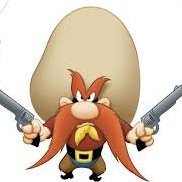Search the Community
Showing results for tags 'network share'.
-
I am new to AutoIT but I do use Sikuli. Decided to use AutoIT for this project as all the required can be created in an .exe file, does not need Java like Sikuli. Also which can be pushed to tool bar of Windows 10 desktop. Our users will interact with a client/server application and normally work on dual screen. The script needs to detect the c/s application from the dual screen, needs to do three mouse clicks based of image/pixel comparison, will need to wait till the click object is available and then finally take screen capture of the top 40 rows and save the .jpeg file to windows file share location. once the file save is completed, pop up message - the screen capture is completed. Then the users can do their regular work. Potentially other factor that will play are the screen resolution. Can anyone guide me to some relevant scripts already in the forum. In the meantime I am learning the basics of the tool. Appreciate feedback and any help George V
-
Hello all ~ I am running an autoit script on Windows 10 inside VMware Workstation 12 Pro version 12.5.2. Technically I am remoting into ESXi which has a Domain Controller (DC), WebServer, FilServer, Windows 10, etc. Using the GUI (i.e. running explorer.exe) I am able to open several different folders successfully. The desktop, documents, USB external all open without issue. The network share opening gives me issues. Whenever I attempt to open \\filserver\users\user\sharedfolder I get the documents folder instead. I understand that the documents folder is the default for explorer. I have also attempted to use the letter drive mapped to the network share (Z:) and receive the same result. When I run this script on Windows 10 alone without the VM or the ESXi I am able to open the network share without problems. I have tried to use the net use command to designate a letter M: to the network share folder prior to running the script. This did not work for me. One additional avenue I think might work is to use the systreeview321 and _GUICtrlTreeView_FindItem to step through the tree looking for the network share. Once found, double click on it and see if that opens the shared network folder. I can click inside the VM with my mouse on the network share and it opens just fine. Not sure if running up against GUI issues, or permission issues, or what? Thanks in advance, Davida Crozier TestNetworkShare.au3 This script is a subset of a much larger program, but it illustrates what I am dealing with.
- 8 replies
-
- vmware
- network share
-
(and 2 more)
Tagged with: