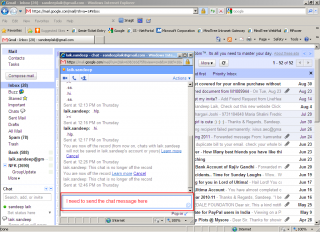Search the Community
Showing results for tags 'msg'.
-
Hi dear I have a question please Can we customize error messages in autoit script? I mean internal error messages for example AutoIt Error Line 4 (File "D:\my projects\NVDA Manager\New AutoIt v3 Script.au3"): $script[1] = 1 $script^ ERROR Error: Subscript used on non-accessible variable. For example, I want to customize this message Is this possible? am waiting for your answers
-
Hello, i am creating a program that 1. it will check if the computer is connected to the internet 2. will display a message if it is connected 3.if not connected then it will continue to check until the computer connects to the internet then it runs the function which would have been executed if the computer was connected to the internet. what i tried. i connected my computer to the internet and run the code. Which displayed the msgbox that am connected i later turn my internet off and run the cold , i saw it running in process list.. i waited for 5 minutes and it was still waiting for internet connection (running), but when i turned the internet on and got internet connectivity, the app just close without displaying the msg that am connected. Please need help where i went wrong. or if anything should be added. this is the code #AutoIt3Wrapper_icon=1.ico $ping = Ping("www.google.com") If Not @error Then MsgBox("", "AlexFing", "You are connect") Else Do $ping = Ping("www.google.com") Until Not @error EndIf
-
Hi All, Lets see if we can crack this one down together. I was trying to make a universal control for the PC using our cellphones and with the help of google chat. Now, the autoit app in the system should listen for the keywords sent to the google chat and act upon it. E.g. - if using my chat client in my mobile I type "help", autoit should be able to send the text "help is on the way" through my google chat in response.(please check the screenshot attached.) *by the way i'm not talking about gtalk. I'm talking about the chat messenger that comes with gmail.(I am using the pop-up to make my life easy.) So far Listening to the chat and recognizing the keywords are done.I'm kinda stuck with sending the reply. I could use the simple "send" feature but that probably wont work if the system is locked, so i need to send the text specifically to the text area in the google chat popup. I noticed that the ID of this text area is random and even if I filter out this dynamic id and try to use _IEGetObjById it's not working, probably because they are using HTML5 syntax or something. can any one help me out on this? I have spent last 2 day and night trying to get this done .. Plz help me if you can.. Thanks in advance.
-
- google chat
- msg
-
(and 1 more)
Tagged with: