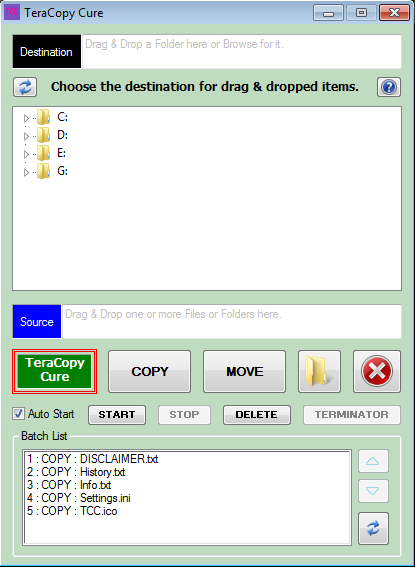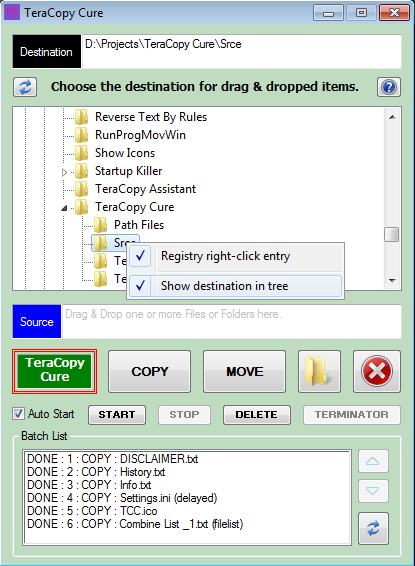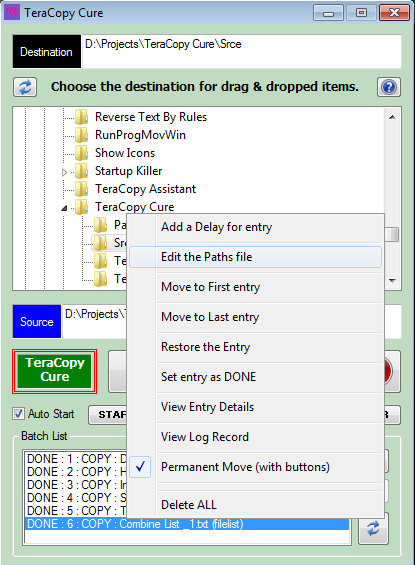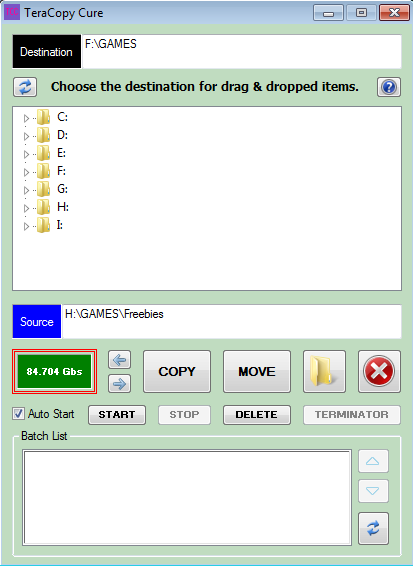Search the Community
Showing results for tags 'moving'.
-
I like and have been using TeraCopy, a third party program, for many years. Mostly it is a great program, but it does have some issues. On Windows XP for instance, Thumbs.db files could often hold up a copy or move process until the user manually responded to the error prompt. Some other issues I discuss below. PLEASE NOTE - I am not related to or affiliated in any way with the 3rd party TeraCopy program developers. ALSO NOTE - I myself have only tested TeraCopy Cure at this point, on Windows 7 (32 bit), and only with the free version of TeraCopy 2.27. This program, TeraCopy Cure, is related to another one of my TeraCopy assistant programs, TeraCopy Timer, but aims at being simpler and quicker to use ... if lacking its more advanced features. TeraCopy Cure is a frontend for TeraCopy and sets out to make up for its flaws and limitations. One of those flaws is queuing order, and the limitation relates to a same destination issue. You would think that queue order would be the same as add order, but that is not the case, and if you are doing a mix of COPY and MOVE then the COPY process could easily fail. It could fail with some source items, even if the COPY process has already started before the same source MOVE process begins ... especially if the destination folder is on the source drive ... only the currently copying file is locked to that process. If you drag and drop another source for a same destination as an existing or impending COPY or MOVE process, then usually TeraCopy nicely adds it for you to that existing job. However, you might wish to avoid that, or it might occur during the testing phase of that active process, and then not be properly processed etc. But you are not given a choice and it just gets added. HOW TO USE See the right-click menu of the 'Batch List' (lowest field) and the right-click menu of the Tree field, for some useful options. (1) If desired, enable 'Auto Start'. NOTE - Even if enabled, this can be bypassed. (2) Set the destination folder, either by browsing on the tree or by dragging a folder to the Destination input field or label. Right-clicking on a folder in Explorer will also work, if enabled. The destination folder path will also show in the Tree if that right-click option is enabled. (3) Then drag & drop source file or folder onto one of three five areas - Folder (Drive) Tree field, or COPY or MOVE buttons ... this now also includes the source input and label. NOTE - If the Folder (Drive) Tree field is used, then you will additionally need to click either the COPY or MOVE button, to have that job added to the Batch List ... but this avoids 'Auto Start' if it is enabled. Drag & dropping to the buttons instead, saves on clicking, but starts the first job etc immediately if 'Auto Start' is enabled. (4) If needed and ready, click the START button to run the first job and those that follow. More information is included in program and in the NOTES etc sections below. WARNING - Depending on the amount of content on your destination drive, and folder level depth, and the speed of your PC, display of the full path in the Folder (Drive) Tree can take a while to show ... if you have that (right-click) option enabled ... it isn't by default. I found this feature quite tricky to get right, and I'm still not 100% sure it is now full-proof. (source is included) TeraCopy Cure v1.6.zip (source is included) NOTES UPDATES INFORMATION OLDER DOWNLOADS
-
Hi, here are few functions for the ListBox. I have searched the forum, but most of the functions are for listview, so i took one example code from melba23 (clear selection) and wrote few more functions. (Because my current project needs them). These functions work only on a Multi-selection ListBox . Edit: Only 1 function does not work with single selection box. The functions do: Clear Selection, Delete Selected items, Invert Selection, Move selected items up and down. The example code has 2 Listboxes. The selected items on the left ListBox can be moved up and down. The right Listbox has buttons for the other functions. #include <GUIConstantsEx.au3> #include <GuiListBox.au3> #include <WindowsConstants.au3> #include <Array.au3> Local $singlesel = 0, $iMsgBoxAnswer = 0 ;MsgBox features: Title=Yes, Text=Yes, Buttons=Yes and No, Icon=Question, Modality=Task Modal $iMsgBoxAnswer = MsgBox(8228, "Choose Listbox selecton type", "Yes for single, No for multi selection box") If $iMsgBoxAnswer = 6 Then $singlesel = 1 ;Yes Local $BL_1,$BL_2,$BR_1,$BR_2,$BR_3,$BR_4,$BR_5,$BR_6 Global $hForm1 = GUICreate("Listbox test", 349, 287) $LB_1 = GUICtrlCreateList("", 6, 40, 157, 244, BitOR($LBS_NOTIFY, $LBS_MULTIPLESEL, $WS_HSCROLL, $WS_VSCROLL, $LBS_DISABLENOSCROLL)) If $singlesel = 1 Then $LB_2 = GUICtrlCreateList("", 179, 40, 157, 244, BitOR($LBS_NOTIFY, $WS_HSCROLL, $WS_VSCROLL, $LBS_DISABLENOSCROLL)) Else $LB_2 = GUICtrlCreateList("", 179, 40, 157, 244, BitOR($LBS_NOTIFY, $LBS_MULTIPLESEL, $WS_HSCROLL, $WS_VSCROLL, $LBS_DISABLENOSCROLL)) $BR_3 = GUICtrlCreateButton("Reverse Sel", 272, 22, 68, 17) EndIf $BL_1 = GUICtrlCreateButton("Up", 20, 3, 35, 18) $BL_2 = GUICtrlCreateButton("Down", 60, 3, 35, 18) $BR_1 = GUICtrlCreateButton("Up", 200, 3, 35, 18) $BR_2 = GUICtrlCreateButton("Down", 240, 3, 35, 18) $BR_4 = GUICtrlCreateButton("Clear Sel", 217, 22, 52, 17) $BR_5 = GUICtrlCreateButton("Delete", 175, 22, 40, 17) $BR_6 = GUICtrlCreateButton("Populate", 290, 3, 50, 18) GUISetState(@SW_SHOW) For $x = 0 To 50 If $x <= 10 Then GUICtrlSetData($LB_1, $x & " test", 0) GUICtrlSetData($LB_2, $x & " Test", 0) Next While 1 $nMsg = GUIGetMsg() Switch $nMsg Case $GUI_EVENT_CLOSE Exit Case $BL_1 $a = Listbox_ItemMoveUD($LB_1, -1) If $a > -1 Then WinSetTitle($hForm1, "", "Moved items: " & $a) Case $BL_2 $a = Listbox_ItemMoveUD($LB_1, 1) If $a > -1 Then WinSetTitle($hForm1, "", "Moved items: " & $a) Case $BR_1 Listbox_ItemMoveUD($LB_2, -1) Case $BR_2 Listbox_ItemMoveUD($LB_2, 1) Case $BR_3 Listbox_ReverseSelection($LB_2) Case $BR_4 Listbox_ClearSelection($LB_2) Case $BR_5 Listbox_DeleteSelectedItems($LB_2) Case $BR_6 ;Populate GUICtrlSetData($LB_2, "") ; Clears the listbox For $x = 0 To 50 GUICtrlSetData($LB_2, $x & " Test", 0) Next EndSwitch WEnd ;note $hLB_ID - is the Listbox id Func Listbox_DeleteSelectedItems($hLB_ID) Local $aSel = _GUICtrlListBox_GetSelItems($hLB_ID) ;Get selected items Local $i, $slb = 0, $y, $x If $aSel[0] = 0 Then ;If the array is empty, there is no selection, or it is a single selection listbox For $x = 0 To _GUICtrlListBox_GetCount($hLB_ID) - 1 $y = _GUICtrlListBox_GetSel($hLB_ID, $x) If $y = True Then $slb = 1 _GUICtrlListBox_DeleteString($hLB_ID, $x) ;Perform a delete on single sel. LB ExitLoop EndIf Next EndIf If $slb = 0 Then _GUICtrlListBox_BeginUpdate($hLB_ID) For $i = $aSel[0] To 1 Step -1 ;Loop backwards and delete the selected items _GUICtrlListBox_DeleteString($hLB_ID, $aSel[$i]) Next _GUICtrlListBox_EndUpdate($hLB_ID) EndIf EndFunc ;==>Listbox_DeleteSelectedItems Func Listbox_ClearSelection($hLB_ID) ;Removes the selection from multi and single selection ListBox Local $aSel = _GUICtrlListBox_GetSelItems($hLB_ID) ;Code from Melba23 - Autoit Forum Local $slb, $x, $y If $aSel[0] = 0 Then _GUICtrlListBox_SetCurSel($hLB_ID, -1) $slb = 1 EndIf If $slb = 0 Then _GUICtrlListBox_BeginUpdate($hLB_ID) For $i = 1 To $aSel[0] _GUICtrlListBox_SetSel($hLB_ID, $aSel[$i], False) Next _GUICtrlListBox_EndUpdate($hLB_ID) EndIf EndFunc ;==>Listbox_ClearSelection Func Listbox_ReverseSelection($hLB_ID) ;Logically, this function works only on multi-selection listboxes Local $i Local $aCou = _GUICtrlListBox_GetCount($hLB_ID) Local $cSel = _GUICtrlListBox_GetCaretIndex($hLB_ID) ;Save the caret _GUICtrlListBox_BeginUpdate($hLB_ID) For $i = 0 To $aCou _GUICtrlListBox_SetSel($hLB_ID, $i, Not (_GUICtrlListBox_GetSel($hLB_ID, $i))) Next _GUICtrlListBox_SetCaretIndex($hLB_ID, $cSel) ;Restore the caret _GUICtrlListBox_EndUpdate($hLB_ID) EndFunc ;==>Listbox_ReverseSelection Func Listbox_ItemMoveUD($hLB_ID, $iDir = -1) ;Listbox_ItemMoveUD - Up/Down Move Multi/Single item in a ListBox ;$iDir: -1 up, 1 down ;Return values -1 nothing to do, 0 nothing moved, >0 performed moves Local $iCur, $iNxt, $aCou, $aSel, $i, $m = 0, $y, $slb = 0 ;Current, next, Count, Selection, loop , movecount $aSel = _GUICtrlListBox_GetSelItems($hLB_ID) ;Put selected items in an array $aCou = _GUICtrlListBox_GetCount($hLB_ID) ;Get total item count of the listbox If $aSel[0] = 0 Then $y = _GUICtrlListBox_GetCurSel($hLB_ID) If $y > -1 Then _ArrayAdd($aSel, $y) $aSel[0] = 1 $slb = 1 EndIf EndIf ;WinSetTitle($hGUI, "", $aSel[0]) ;Debugging info Select Case $iDir = -1 ;Move Up For $i = 1 To $aSel[0] If $aSel[$i] > 0 Then $iNxt = _GUICtrlListBox_GetText($hLB_ID, $aSel[$i] - 1) ;Save the selection index - 1 text _GUICtrlListBox_ReplaceString($hLB_ID, $aSel[$i] - 1, _GUICtrlListBox_GetText($hLB_ID, $aSel[$i])) ;Replace the index-1 text with the index text _GUICtrlListBox_ReplaceString($hLB_ID, $aSel[$i], $iNxt) ;Replace the selection with the saved var $m = $m + 1 EndIf Next For $i = 1 To $aSel[0] ;Restore the selections after moving If $aSel[$i] > 0 Then If $slb = 0 Then _GUICtrlListBox_SetSel($hLB_ID, $aSel[$i] - 1, 1) Else _GUICtrlListBox_SetCurSel($hLB_ID, $aSel[$i] - 1) EndIf EndIf Next Return $m Case $iDir = 1 ;Move Down If $aSel[0] > 0 Then For $i = $aSel[0] To 1 Step -1 If $aSel[$i] < $aCou - 1 Then $iNxt = _GUICtrlListBox_GetText($hLB_ID, $aSel[$i] + 1) _GUICtrlListBox_ReplaceString($hLB_ID, $aSel[$i] + 1, _GUICtrlListBox_GetText($hLB_ID, $aSel[$i])) _GUICtrlListBox_ReplaceString($hLB_ID, $aSel[$i], $iNxt) $m = $m + 1 EndIf Next EndIf For $i = $aSel[0] To 1 Step -1 ;Restore the selections after moving If $aSel[$i] < $aCou - 1 Then If $slb = 0 Then _GUICtrlListBox_SetSel($hLB_ID, $aSel[$i] + 1, 1) Else _GUICtrlListBox_SetCurSel($hLB_ID, $aSel[$i] + 1) EndIf EndIf Next Return $m EndSelect Return -1 EndFunc ;==>Listbox_ItemMoveUD
-
Is it possible to resize a window without jsut making it bigger, but make the sides moving outwards / inwards to resize the window.
-
Hi everyone I have a problem resizing a window when a other tab is selected, the problem is not in resizing it but to keep the windows in the same position here's a example: #include <GUIConstantsEx.au3> #include <TabConstants.au3> #include <WindowsConstants.au3> #region ### START Koda GUI section ### Form= $Form1 = GUICreate("Form1", 386, 274) $Tab1 = GUICtrlCreateTab(0, 0, 385, 273) $TabSheet1 = GUICtrlCreateTabItem("TabSheet1") GUICtrlSetState(-1, $GUI_SHOW) $input1 = GUICtrlCreateInput("Click in here", 60, 34, 100, 22) $TabSheet2 = GUICtrlCreateTabItem("TabSheet2") GUICtrlCreateTabItem("") GUISetState(@SW_SHOW) #endregion ### END Koda GUI section ### While 1 $nMsg = GUIGetMsg() Switch $nMsg Case $GUI_EVENT_CLOSE Exit Case $Tab1 $pos = WinGetCaretPos() If GUICtrlRead($Tab1) = 0 Then WinMove($Form1, "", $pos[0] - 3, $pos[1] - 25, 386, 274) GUICtrlSetPos($Tab1, -1, -1, 386, 274) ElseIf GUICtrlRead($Tab1) = 1 Then WinMove($Form1, "", $pos[0] - 3, $pos[1] - 25, 276, 300) GUICtrlSetPos($Tab1, -1, -1, 276, 300) EndIf EndSwitch WEnd As you can see/test, if you change tab without clicking in a control (input1) the window will be resized without moving, but if you click/input in a control it starts moving Any tips?