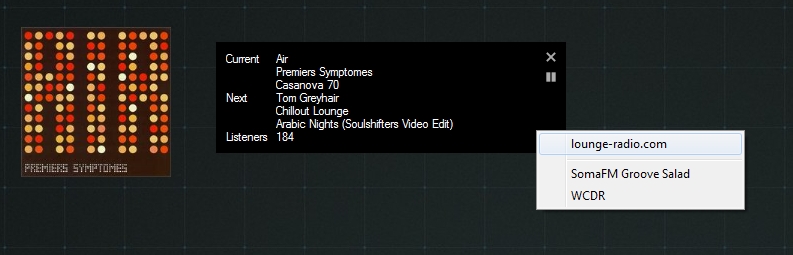Search the Community
Showing results for tags 'mousewheel'.
-
So I'm trying to make a script that will move my mouse when I scroll. I know that's weird, but I have my reasons. What I have so far can detect when I'm moving my mouse, but then when I tell the script to make my mouse move whenever it detects scroll activity it freezes. probably because of some feedback loop. Anyway, If anyone on here wants to help, I'm at a loss of how to solve this problem. Like maybe when it is about to take the action of moving the mouse it could stop detection for a bit, idk. but I don't know how to do that. #include <GUIConstantsEx.au3> #include <StaticConstants.au3> #include <WindowsConstants.au3> #include <WinAPI.au3> #include <MsgBoxConstants.au3> #include <Misc.au3> #include <GUIConstants.au3> Global Const $MSLLHOOKSTRUCT = $tagPOINT & ";dword mouseData;dword flags;dword time;ulong_ptr dwExtraInfo" Global $currentEvent Global $hDLL = DllOpen("user32.dll") #Region ### START Koda GUI section ### Form= ;Register callback $hKey_Proc = DllCallbackRegister("_Mouse_Proc", "int", "int;ptr;ptr") $hM_Module = DllCall("kernel32.dll", "hwnd", "GetModuleHandle", "ptr", 0) $hM_Hook = DllCall("user32.dll", "hwnd", "SetWindowsHookEx", "int", $WH_MOUSE_LL, "ptr", DllCallbackGetPtr($hKey_Proc), "hwnd", $hM_Module[0], "dword", 0) #EndRegion ### END Koda GUI section ### While 1 WEnd Func _Mouse_Proc($nCode, $wParam, $lParam) Local $info, $mouseData If $nCode < 0 Then $ret = DllCall("user32.dll", "long", "CallNextHookEx", "hwnd", $hM_Hook[0], _ "int", $nCode, "ptr", $wParam, "ptr", $lParam) Return $ret[0] EndIf $info = DllStructCreate($MSLLHOOKSTRUCT, $lParam) $mouseData = DllStructGetData($info, 3) Select Case $wParam = $WM_MOUSEWHEEL If _WinAPI_HiWord($mouseData) > 0 Then ;Wheel Up $currentEvent = "WheelUp" Else ;Wheel Down $currentEvent = "WheelDown" If _IsPressed("02", $hDLL) Then MsgBox(0,"test","test") EndIf EndIf EndSelect ;;;;;;Mouse Movement CAUSES FREEZING, MAKES ME RESTART COMPUTER: if $currentEvent == "WheelUp" then $pos = MouseGetPos() MouseMove($pos[0]+100,$pos[1]+100,0) EndIf $ret = DllCall("user32.dll", "long", "CallNextHookEx", "hwnd", $hM_Hook[0], _ "int", $nCode, "ptr", $wParam, "ptr", $lParam) Return $ret[0] EndFunc ;==>_Mouse_Proc Func OnAutoItExit() DllCall("user32.dll", "int", "UnhookWindowsHookEx", "hwnd", $hM_Hook[0]) $hM_Hook[0] = 0 DllCallbackFree($hKey_Proc) $hKey_Proc = 0 EndFunc ;==>OnAutoItExit
-

AutoIt Radio Player v0.0.0.8 Update of 30 apr 2016
Synapsee posted a topic in AutoIt Example Scripts
AutoIt Radio Player Last : v0.0.0.8 Tested only on W7X64 Changelog : ==========> AutoIt Radio Player v0.0.0.8.zip <========== Personal Message : This is my first script posted. Any comment are welcome. Give me your best web radio i will try add them ! Install/Use : Add a station : Unsolved problem : When the coverGUI go outside the monitor and comeback inside, a part of current cover disapear : I have no idea how fix that TODO : Make coverGUI mouse resizable (while script running) : any idea are welcome Crop some pixel of cover : any idea are welcome Related Posts/Bin : ArrayMultiColSort MouseWheelDelta Sample1 MouseWheelDelta Sample2 ContextMenu Fix ReduceMemory MemGlobalAllocFromBinary Curl.au3 (AutoIt binary code) Main Code : ;#AutoIt3Wrapper_Au3Check_Parameters=-d -w 1 -w 2 -w 3 -w- 4 -w 5 -w 6 -w- 7;All Warning ;-w 5 = local var declared but not used : Removed for Curl.au3 ;-d = as Opt("MustDeclareVars", 1) : Removed for Bass.au3 #AutoIt3Wrapper_Au3Check_Parameters=-w 1 -w 2 -w 3 -w- 4 -w 6 -w- 7 #Region ;==> #include #include <Array.au3>;_ArrayAdd #include <GuiButton.au3>;_GUICtrlButton_SetImage() #include <GuiMenu.au3>;$MNS_MODELESS #include <GUIConstants.au3>;$WS_POPUP #include <GDIplus.au3>;_GDIPlus_BitmapCreateFromStream() #include <Memory.au3>;$GMEM_MOVEABLE #include <String.au3>;_StringBetween() #include <AutoIt Radio Player\include\Bass.au3>;_BASS_ChannelPlay() #include <AutoIt Radio Player\include\BassConstants.au3>;$BASS_CONFIG_NET_PLAYLIST #include <AutoIt Radio Player\include\Curl.au3>;Curl_Data_Get() #EndRegion ;==> #include #Region ;==> Func for Bass.au3 Local $MusicHandle Func _Audio_play($MusicHandle) _BASS_ChannelPlay($MusicHandle, 1) EndFunc Func _Audio_stop($MusicHandle) _BASS_ChannelStop($MusicHandle) EndFunc Func _Audio_init_stop($MusicHandle) _BASS_StreamFree($MusicHandle) _BASS_Free() EndFunc Func _Audio_init_start() If _BASS_STARTUP(@ScriptDir & "\AutoIt Radio Player\include\bass.dll") Then If _BASS_Init(0, -1, 44100, 0) Then If _BASS_SetConfig($BASS_CONFIG_NET_PLAYLIST, 1) = 0 Then SetError(3) EndIf Else SetError(2) EndIf Else SetError(@error) EndIf EndFunc Func _Set_volume($volume) _BASS_SetConfig($BASS_CONFIG_GVOL_STREAM, $volume * 100) EndFunc Func _Set_url($file) If FileExists($file) Then $MusicHandle = _BASS_StreamCreateFile(False, $file, 0, 0, 0) Else $MusicHandle = _BASS_StreamCreateURL($file, 0, 1) EndIf If @error Then Return SetError(1) EndIf Return $MusicHandle EndFunc #EndRegion ;==> Func for Bass.au3 Global Const $SC_DRAGMOVE = 0xF012;Global #Region ;==> Func from AutoIt Forum ; #FUNCTION# ==================================================================================================================== ; Name...........: _ArrayMultiColSort ; Description ...: Sort 2D arrays on several columns ; Syntax.........: _ArrayMultiColSort(ByRef $aArray, $aSortData[, $iStart = 0[, $iEnd = 0]]) ; Parameters ....: $aArray - The 2D array to be sorted ; $aSortData - 2D array holding details of the sort format ; Format: [Column to be sorted, Sort order] ; Sort order can be either numeric (0/1 = ascending/descending) or a ordered string of items ; Any elements not matched in string are left unsorted after all sorted elements ; $iStart - Element of array at which sort starts (default = 0) ; $iEnd - Element of array at which sort endd (default = 0 - converted to end of array) ; Requirement(s).: v3.3.8.1 or higher ; Return values .: Success: No error ; Failure: @error set as follows ; @error = 1 with @extended set as follows (all refer to $sIn_Date): ; 1 = Array to be sorted not 2D ; 2 = Sort data array not 2D ; 3 = More data rows in $aSortData than columns in $aArray ; 4 = Start beyond end of array ; 5 = Start beyond End ; @error = 2 with @extended set as follows: ; 1 = Invalid string parameter in $aSortData ; 2 = Invalid sort direction parameter in $aSortData ; Author ........: Melba23 ; Remarks .......: Columns can be sorted in any order ; Example .......; Yes ; =============================================================================================================================== Func _ArrayMultiColSort(ByRef $aArray, $aSortData, $iStart = 0, $iEnd = 0) ; Errorchecking ; 2D array to be sorted If UBound($aArray, 2) = 0 Then Return SetError(1, 1, "") EndIf ; 2D sort data If UBound($aSortData, 2) <> 2 Then Return SetError(1, 2, "") EndIf If UBound($aSortData) > UBound($aArray) Then Return SetError(1, 3) EndIf ; Start element If $iStart < 0 Then $iStart = 0 EndIf If $iStart >= UBound($aArray) - 1 Then Return SetError(1, 4, "") EndIf ; End element If $iEnd <= 0 Or $iEnd >= UBound($aArray) - 1 Then $iEnd = UBound($aArray) - 1 EndIf ; Sanity check If $iEnd <= $iStart Then Return SetError(1, 5, "") EndIf Local $iCurrCol, $iChunk_Start, $iMatchCol ; Sort first column __AMCS_SortChunk($aArray, $aSortData, 0, $aSortData[0][0], $iStart, $iEnd) If @error Then Return SetError(2, @extended, "") EndIf ; Now sort within other columns For $iSortData_Row = 1 To UBound($aSortData) - 1 ; Determine column to sort $iCurrCol = $aSortData[$iSortData_Row][0] ; Create arrays to hold data from previous columns Local $aBaseValue[$iSortData_Row] ; Set base values For $i = 0 To $iSortData_Row - 1 $aBaseValue[$i] = $aArray[$iStart][$aSortData[$i][0]] Next ; Set start of this chunk $iChunk_Start = $iStart ; Now work down through array For $iRow = $iStart + 1 To $iEnd ; Match each column For $k = 0 To $iSortData_Row - 1 $iMatchCol = $aSortData[$k][0] ; See if value in each has changed If $aArray[$iRow][$iMatchCol] <> $aBaseValue[$k] Then ; If so and row has advanced If $iChunk_Start < $iRow - 1 Then ; Sort this chunk __AMCS_SortChunk($aArray, $aSortData, $iSortData_Row, $iCurrCol, $iChunk_Start, $iRow - 1) If @error Then Return SetError(2, @extended, "") EndIf EndIf ; Set new base value $aBaseValue[$k] = $aArray[$iRow][$iMatchCol] ; Set new chunk start $iChunk_Start = $iRow EndIf Next Next ; Sort final section If $iChunk_Start < $iRow - 1 Then __AMCS_SortChunk($aArray, $aSortData, $iSortData_Row, $iCurrCol, $iChunk_Start, $iRow - 1) If @error Then Return SetError(2, @extended, "") EndIf EndIf Next EndFunc ;==>_ArrayMultiColSort ; #FUNCTION# ==================================================================================================================== ; Name...........: __AMCS_SortChunk ; Description ...: Sorts array section ; Author ........: Melba23 ; Remarks .......: ; =============================================================================================================================== Func __AMCS_SortChunk(ByRef $aArray, $aSortData, $iRow, $iColumn, $iChunkStart, $iChunkEnd) Local $aSortOrder ; Set default sort direction Local $iSortDirn = 1 ; Need to prefix elements? If IsString($aSortData[$iRow][1]) Then ; Split elements $aSortOrder = StringSplit($aSortData[$iRow][1], ",") If @error Then Return SetError(1, 1, "") EndIf ; Add prefix to each element For $i = $iChunkStart To $iChunkEnd For $j = 1 To $aSortOrder[0] If $aArray[$i][$iColumn] = $aSortOrder[$j] Then $aArray[$i][$iColumn] = StringFormat("%02i-", $j) & $aArray[$i][$iColumn] ExitLoop EndIf Next ; Deal with anything that does not match If $j > $aSortOrder[0] Then $aArray[$i][$iColumn] = StringFormat("%02i-", $j) & $aArray[$i][$iColumn] EndIf Next Else Switch $aSortData[$iRow][1] Case 0, 1 ; Set required sort direction if no list If $aSortData[$iRow][1] Then $iSortDirn = -1 Else $iSortDirn = 1 EndIf Case Else Return SetError(1, 2, "") EndSwitch EndIf ; Sort the chunk Local $iSubMax = UBound($aArray, 2) - 1 __ArrayQuickSort2D($aArray, $iSortDirn, $iChunkStart, $iChunkEnd, $iColumn, $iSubMax) ; Remove any prefixes If IsString($aSortData[$iRow][1]) Then For $i = $iChunkStart To $iChunkEnd $aArray[$i][$iColumn] = StringTrimLeft($aArray[$i][$iColumn], 3) Next EndIf EndFunc ;==>__AMCS_SortChunk Func _ReduceMemory() Local $aReturn = DllCall("psapi.dll", "int", "EmptyWorkingSet", "long", -1) If @error = 1 Then Return SetError(1, 0, 0) EndIf Return $aReturn[0] EndFunc ;==>_ReduceMemory ; #FUNCTION# ==================================================================================================================== ; Name...........: _GDIPlus_ImageLoadFromHGlobal ; Description ...: Creates an Image object based on movable HGlobal memory block ; Syntax.........: _GDIPlus_ImageLoadFromHGlobal($hGlobal) ; Parameters ....: $hGlobal - Handle of a movable HGlobal memory block ; Return values .: Success - Pointer to a new Image object ; Failure - 0 and either: ; |@error and @extended are set if DllCall failed: ; | -@error = 1 if could not create IStream ; | -@error = 2 if DLLCall to create image failed ; |$GDIP_STATUS contains a non zero value specifying the error code ; Author ........: ProgAndy ; Modified.......: ; Remarks .......: After you are done with the object, call _GDIPlus_ImageDispose to release the object resources. ; The HGLOBAL will be owned by the image and freed automatically when the image is disposed. ; Related .......: _GDIPlus_ImageLoadFromStream, _GDIPlus_ImageDispose ; Link ..........: ; Example .......: ; =============================================================================================================================== Func _GDIPlus_ImageLoadFromHGlobal($hGlobal) Local $aResult = DllCall("ole32.dll", "int", "CreateStreamOnHGlobal", "handle", $hGlobal, "bool", True, "ptr*", 0) If @error Or $aResult[0] <> 0 Or $aResult[3] = 0 Then Return SetError(1, @error, 0) Local $hImage = DllCall($__g_hGDIPDll, "uint", "GdipLoadImageFromStream", "ptr", $aResult[3], "int*", 0) Local $error = @error Local $tVARIANT = DllStructCreate("word vt;word r1;word r2;word r3;ptr data; ptr") Local $aCall = DllCall("oleaut32.dll", "long", "DispCallFunc", "ptr", $aResult[3], "dword", 8 + 8 * @AutoItX64, "dword", 4, "dword", 23, "dword", 0, "ptr", 0, "ptr", 0, "ptr", DllStructGetPtr($tVARIANT)) If $error Then Return SetError(2, $error, 0) If $hImage[2] = 0 Then Return SetError(3, 0, $hImage[2]) Return $hImage[2] EndFunc ;==>_GDIPlus_ImageLoadFromHGlobal ; #FUNCTION# ==================================================================================================================== ; Name...........: _MemGlobalAllocFromBinary ; Description ...: Greates a movable HGLOBAL memory block from binary data ; Syntax.........: _MemGlobalAllocFromBinary($bBinary) ; Parameters ....: $bBinary - Binary data ; Return values .: Success - Handle of a new movable HGLOBAL ; Failure - 0 and set @error: ; |1 - no data ; |2 - could not allocate memory ; |3 - could not set data to memory ; Author ........: ProgAndy ; Modified.......: ; Remarks .......: ; Related .......: _MemGlobalAlloc, _MemGlobalFree, _MemGlobalLock ; Link ..........: ; Example .......: ; =============================================================================================================================== Func _MemGlobalAllocFromBinary(Const $bBinary) Local $iLen = BinaryLen($bBinary) If $iLen = 0 Then Return SetError(1, 0, 0) Local $hMem = _MemGlobalAlloc($iLen, $GMEM_MOVEABLE) If @error Or Not $hMem Then Return SetError(2, 0, 0) DllStructSetData(DllStructCreate("byte[" & $iLen & "]", _MemGlobalLock($hMem)), 1, $bBinary) If @error Then _MemGlobalUnlock($hMem) _MemGlobalFree($hMem) Return SetError(3, 0, 0) EndIf _MemGlobalUnlock($hMem) Return $hMem EndFunc ;==>_MemGlobalAllocFromBinary #EndRegion ;==> Func from AutoIt Forum ;INI Location Local $Config_INI = "AutoIt Radio Player\Config.ini" Local $Save_INI = "AutoIt Radio Player\Save.ini" ;Get $aRadio and $aLabel <===========================================That part need improve Local $aINISections = IniReadSectionNames($Config_INI) Local $aRadio[0][8] Local $aLabel[0][11] For $i = 1 To UBound($aINISections) - 1 If $aINISections[$i] <> "GUI" Then ;For $aRadio Local $SoundLink = "", $CoverLink = "", $CoverLinkStart = "", $CoverLinkEnd = "", $CoverLinkBetweenNum = "", $CoverLinkBefore = "", $Default = 0 ;For $aLabel Local $CurrentArtistLink = "", $CurrentArtistStart = "", $CurrentArtistEnd = "", $CurrentArtistBetweenNum = 0, $CurrentArtistSplit = "", $CurrentArtistNumSplit = "" Local $CurrentAlbumLink = "", $CurrentAlbumStart = "", $CurrentAlbumEnd = "", $CurrentAlbumBetweenNum = 0, $CurrentAlbumSplit = "", $CurrentAlbumNumSplit = "" Local $CurrentTitleLink = "", $CurrentTitleStart = "", $CurrentTitleEnd = "", $CurrentTitleBetweenNum = 0, $CurrentTitleSplit = "", $CurrentTitleNumSplit = "" Local $NextArtistLink = "", $NextArtistStart = "", $NextArtistEnd = "", $NextArtistBetweenNum = 0, $NextArtistSplit = "", $NextArtistNumSplit = "" Local $NextAlbumLink = "", $NextAlbumStart = "", $NextAlbumEnd = "", $NextAlbumBetweenNum = 0, $NextAlbumSplit = "", $NextAlbumNumSplit = "" Local $NextTitleLink = "", $NextTitleStart = "", $NextTitleEnd = "", $NextTitleBetweenNum = 0, $NextTitleSplit = "", $NextTitleNumSplit = "" Local $ListenersCountLink = "", $ListenersCountStart = "", $ListenersCountEnd = "", $ListenersCountBetweenNum = 0, $ListenersCountSplit = "", $ListenersCountNumSplit = "" Local $controlID1 = "", $controlID2 = "" Local $Sec = IniReadSection($Config_INI, $aINISections[$i]) For $y = 1 To UBound($Sec) - 1 Assign($Sec[$y][0], $Sec[$y][1]) Next ;$aRadio _ArrayAdd($aRadio, $aINISections[$i] & "|" & $SoundLink & "|" & $CoverLink & "|" & $CoverLinkStart & "|" & $CoverLinkEnd & "|" & $CoverLinkBetweenNum & "|" & $CoverLinkBefore & "|" & $Default) ;$aLabel _ArrayAdd($aLabel, $aINISections[$i] & "|" & "Current" & "|" & "Artist" & "|" & $CurrentArtistLink & "|" & $CurrentArtistStart & "|" & $CurrentArtistEnd & "|" & $CurrentArtistBetweenNum & "|" & $CurrentArtistSplit & "|" & $CurrentArtistNumSplit & "|" & $controlID1 & "|" & $controlID2) _ArrayAdd($aLabel, $aINISections[$i] & "|" & "Current" & "|" & "Album" & "|" & $CurrentAlbumLink & "|" & $CurrentAlbumStart & "|" & $CurrentAlbumEnd & "|" & $CurrentAlbumBetweenNum & "|" & $CurrentAlbumSplit & "|" & $CurrentAlbumNumSplit & "|" & $controlID1 & "|" & $controlID2) _ArrayAdd($aLabel, $aINISections[$i] & "|" & "Current" & "|" & "Title" & "|" & $CurrentTitleLink & "|" & $CurrentTitleStart & "|" & $CurrentTitleEnd & "|" & $CurrentTitleBetweenNum & "|" & $CurrentTitleSplit & "|" & $CurrentTitleNumSplit & "|" & $controlID1 & "|" & $controlID2) _ArrayAdd($aLabel, $aINISections[$i] & "|" & "Next" & "|" & "Artist" & "|" & $NextArtistLink & "|" & $NextArtistStart & "|" & $NextArtistEnd & "|" & $NextArtistBetweenNum & "|" & $NextArtistSplit & "|" & $NextArtistNumSplit & "|" & $controlID1 & "|" & $controlID2) _ArrayAdd($aLabel, $aINISections[$i] & "|" & "Next" & "|" & "Album" & "|" & $NextAlbumLink & "|" & $NextAlbumStart & "|" & $NextAlbumEnd & "|" & $NextAlbumBetweenNum & "|" & $NextAlbumSplit & "|" & $NextAlbumNumSplit & "|" & $controlID1 & "|" & $controlID2) _ArrayAdd($aLabel, $aINISections[$i] & "|" & "Next" & "|" & "Title" & "|" & $NextTitleLink & "|" & $NextTitleStart & "|" & $NextTitleEnd & "|" & $NextTitleBetweenNum & "|" & $NextTitleSplit & "|" & $NextTitleNumSplit & "|" & $controlID1 & "|" & $controlID2) _ArrayAdd($aLabel, $aINISections[$i] & "|" & "Listeners" & "|" & "Count" & "|" & $ListenersCountLink & "|" & $ListenersCountStart & "|" & $ListenersCountEnd & "|" & $ListenersCountBetweenNum & "|" & $ListenersCountSplit & "|" & $ListenersCountNumSplit & "|" & $controlID1 & "|" & $controlID2) EndIf Next Global $aRadio_Sort[][] = [[0, 0], [1, 0]] _ArrayMultiColSort($aRadio, $aRadio_Sort) Local $aLabel2[0][11] For $i = 0 To UBound($aLabel) - 1 If $aLabel[$i][3] <> "" Then Local $fill = $aLabel[$i][0] For $y = 1 To UBound($aLabel, 2) - 1 $fill = $fill & "|" & $aLabel[$i][$y] Next _ArrayAdd($aLabel2, $fill) EndIf Next $aLabel = $aLabel2 ;_ArrayDisplay($aRadio) ;_ArrayDisplay($aLabel) ;Init/Opt Opt("GUIOnEventMode", 1) _Audio_init_start() _GDIPlus_Startup() ;Icon Local $IcoFile = @ScriptDir & "\AutoIt Radio Player\img\icon.ico" Local $IcoNumber = -1 TraySetIcon($IcoFile, $IcoNumber) ;Get Default Station Local $def_selected = 0 For $r = 0 To UBound($aRadio) - 1 If $aRadio[$r][0] = IniRead($Save_INI, @ComputerName, "Default_Radio", "default") Then $def_selected = 1 $aRadio[$r][7] = 1 EndIf Next If $def_selected = 0 Then $aRadio[0][7] = 1 EndIf ;ConsoleWrite("Start" & @CRLF) ;Get $Radio_Name, $Radio_SoundLink, $Radio_CoverLink, $Radio_CoverLink_Start, $Radio_CoverLink_End, $Radio_CoverLink_BetweenNum, $Radio_CoverLink_Before Local $Radio_Name, $Radio_SoundLink, $Radio_CoverLink Local $Radio_CoverLink_Start, $Radio_CoverLink_End, $Radio_CoverLink_BetweenNum, $Radio_CoverLink_Before For $r = 0 To UBound($aRadio) - 1 If $aRadio[$r][7] = 1 Then $Radio_Name = $aRadio[$r][0] $Radio_SoundLink = $aRadio[$r][1] $Radio_CoverLink = $aRadio[$r][2] $Radio_CoverLink_Start = $aRadio[$r][3] $Radio_CoverLink_End = $aRadio[$r][4] $Radio_CoverLink_BetweenNum = $aRadio[$r][5] $Radio_CoverLink_Before = $aRadio[$r][6] EndIf Next ;Declare Local $PlayerGUI, $CoverGUI;GUI Local $PlayPause, $Close;Button Local $Play = 1;PlayStatus ($Play = 1 = Autoplay) Local $Volume_Label, $VolumePercent, $Previous_VolumePercent;Volume Local $Previous_Cover_Read;PreviousRead Local $BASS_ErrorGetCode ;$Config_INI\GUI Local $CoverSize = IniRead($Config_INI, "GUI", "CoverSize", 150) Local $PlayerBorder = IniRead($Config_INI, "GUI", "PlayerBorder", 10) ;ConsoleWrite("Build GUI" & @CRLF) ;Build GUI _Build_PlayerGUI() _Build_CoverGUI() ;ConsoleWrite("Show GUI" & @CRLF) GUISetState(@SW_SHOW, $PlayerGUI) If $Radio_CoverLink <> "" Then GUISetState(@SW_SHOW, $CoverGUI) EndIf _Set_volume(0) ;GetPlayerDATA() - GetCoverDATA() - Start Sound GetPlayerDATA();Start Sound too with resume on disconnect AdlibRegister("GetPlayerDATA", 8000) If $Radio_CoverLink <> "" Then GetCoverDATA() AdlibRegister("GetCoverDATA", 8000) EndIf ;ConsoleWrite("GUIRegisterMsg" & @CRLF) GUIRegisterMsg($WM_MOUSEWHEEL, "_WM_MOUSEWHEEL");for set volume GUIRegisterMsg($WM_LBUTTONDOWN, "_WM_LBUTTONDOWN");for drag gui #Region ;==> Internal Func Func _Build_CoverGUI() ;ConsoleWrite("Build CoverGUI" & @CRLF) If $Radio_CoverLink <> "" Then $CoverGUI = GUICreate("AutoIt Radio Cover", _;Title $CoverSize, _ ;X $CoverSize, _ ;Y IniRead($Save_INI, @ComputerName, "Cover_X", -1), _;Left IniRead($Save_INI, @ComputerName, "Cover_Y", -1), _;Top $WS_POPUP, $WS_EX_TOPMOST);Style GUISetBkColor(0x000000, $CoverGUI);Black BkColor GUISetIcon($IcoFile, $IcoNumber, $CoverGUI) Else $CoverGUI = "" EndIf EndFunc ;==>_Build_CoverGUI Func _Build_PlayerGUI() ;ConsoleWrite("Build PlayerGUI" & @CRLF) ;Clean previous stored ControlID For $r = 0 To UBound($aLabel) - 1 $aLabel[$r][9] = "" $aLabel[$r][10] = "" Next ;$LabelCount Local $LabelCount = 0 For $r = 0 To UBound($aLabel) - 1 If $Radio_Name = $aLabel[$r][0] Then $LabelCount = $LabelCount + 1 EndIf Next ;$LabelY If $LabelCount * 13 + $PlayerBorder * 2 < 50 Then Local $LabelY = 10 * 3 Else $LabelY = $LabelCount * 13 EndIf ;$PlayerGUI $PlayerGUI = GUICreate("AutoIt Radio Player", _ $PlayerBorder + 260 + 50 + 10 + $PlayerBorder * 2, _;X $PlayerBorder + $LabelY + $PlayerBorder, _;Y IniRead($Save_INI, @ComputerName, "Title_X", -1), _;Left IniRead($Save_INI, @ComputerName, "Title_Y", -1), _;Top $WS_POPUP, $WS_EX_TOPMOST);Style GUISetBkColor(0x000000, $PlayerGUI);Black BkColor GUISetIcon($IcoFile, $IcoNumber, $PlayerGUI) ;$Contextmenu Local $ContextMenu = GUICtrlCreateContextMenu(-1) Local $hCM = GUICtrlGetHandle($ContextMenu) _GUICtrlMenu_SetMenuStyle($hCM, BitXOR(_GUICtrlMenu_GetMenuStyle($hCM), $MNS_MODELESS)) Local $ContextMenu_Item1 = GUICtrlCreateMenuItem($Radio_Name, $ContextMenu) GUICtrlSetOnEvent($ContextMenu_Item1, "ContextMenu_ChangeRadio") GUICtrlCreateMenuItem("", $ContextMenu);Add separator For $r = 0 To UBound($aRadio) - 1 If $aRadio[$r][7] = 0 Then GUICtrlCreateMenuItem($aRadio[$r][0], $ContextMenu) GUICtrlSetOnEvent(-1, "ContextMenu_ChangeRadio") EndIf Next ;GUICtrlCreateLabel $LabelCount = 0 Local $Previous_Type = "" For $r = 0 To UBound($aLabel) - 1 If $Radio_Name = $aLabel[$r][0] Then If $Previous_Type <> $aLabel[$r][1] Then $Previous_Type = $aLabel[$r][1] $aLabel[$r][10] = GUICtrlCreateLabel($aLabel[$r][1], $PlayerBorder, 13 * $LabelCount + $PlayerBorder, 50, 13, $SS_CENTERIMAGE) GUICtrlSetColor($aLabel[$r][10], 0xFFFFFF);White TextColor GUICtrlSetOnEvent($aLabel[$r][10], "_WM_LBUTTONDOWN") $ContextMenu = GUICtrlCreateContextMenu($aLabel[$r][10]) $hCM = GUICtrlGetHandle($ContextMenu) _GUICtrlMenu_SetMenuStyle($hCM, BitXOR(_GUICtrlMenu_GetMenuStyle($hCM), $MNS_MODELESS)) $ContextMenu_Item1 = GUICtrlCreateMenuItem($Radio_Name, $ContextMenu) GUICtrlSetOnEvent(-1, "ContextMenu_ChangeRadio") GUICtrlCreateMenuItem("", $ContextMenu);Add separator For $r2 = 0 To UBound($aRadio) - 1 If $aRadio[$r2][7] = 0 Then GUICtrlCreateMenuItem($aRadio[$r2][0], $ContextMenu) GUICtrlSetOnEvent(-1, "ContextMenu_ChangeRadio") EndIf Next EndIf $aLabel[$r][9] = GUICtrlCreateLabel("", $PlayerBorder + 50, 13 * $LabelCount + $PlayerBorder, 260, 13, $SS_CENTERIMAGE) $LabelCount = $LabelCount + 1 GUICtrlSetColor($aLabel[$r][9], 0xFFFFFF);White TextColor GUICtrlSetOnEvent($aLabel[$r][9], "_WM_LBUTTONDOWN") $ContextMenu = GUICtrlCreateContextMenu($aLabel[$r][9]) $hCM = GUICtrlGetHandle($ContextMenu) _GUICtrlMenu_SetMenuStyle($hCM, BitXOR(_GUICtrlMenu_GetMenuStyle($hCM), $MNS_MODELESS)) $ContextMenu_Item1 = GUICtrlCreateMenuItem($Radio_Name, $ContextMenu) GUICtrlSetOnEvent(-1, "ContextMenu_ChangeRadio") GUICtrlCreateMenuItem("", $ContextMenu);Add separator For $r2 = 0 To UBound($aRadio) - 1 If $aRadio[$r2][7] = 0 Then GUICtrlCreateMenuItem($aRadio[$r2][0], $ContextMenu) GUICtrlSetOnEvent(-1, "ContextMenu_ChangeRadio") EndIf Next EndIf Next ;GUICtrlCreateLabel Volume $Volume_Label = GUICtrlCreateLabel("0", $PlayerBorder, $PlayerBorder, 260 + 50, $LabelY, "") GUICtrlSetColor($Volume_Label, 0xFFFFFF);White TextColor GUICtrlSetOnEvent($Volume_Label, "_WM_LBUTTONDOWN") GUICtrlSetState($Volume_Label, $GUI_HIDE) ;$Volume_Label Contextmenu $ContextMenu = GUICtrlCreateContextMenu($Volume_Label) $hCM = GUICtrlGetHandle($ContextMenu) _GUICtrlMenu_SetMenuStyle($hCM, BitXOR(_GUICtrlMenu_GetMenuStyle($hCM), $MNS_MODELESS)) $ContextMenu_Item1 = GUICtrlCreateMenuItem($Radio_Name, $ContextMenu) GUICtrlSetOnEvent(-1, "ContextMenu_ChangeRadio") GUICtrlCreateMenuItem("", $ContextMenu);Add separator For $r = 0 To UBound($aRadio) - 1 If $aRadio[$r][7] = 0 Then Local $Item = GUICtrlCreateMenuItem($aRadio[$r][0], $ContextMenu) GUICtrlSetOnEvent(-1, "ContextMenu_ChangeRadio") EndIf Next ;$Close $Close = GUICtrlCreateButton("Close", _ $PlayerBorder * 2 + 260 + 50, _;Left $PlayerBorder, _;Top 10, _;X 10, _;Y $BS_BITMAP);Style _GUICtrlButton_SetImage($Close, @ScriptDir & "\AutoIt Radio Player\Img\Close.bmp") GUICtrlSetOnEvent($Close, "_Close") GUICtrlSetOnEvent($GUI_EVENT_CLOSE, "_Close") ;$PlayPause $PlayPause = GUICtrlCreateButton("Play/Pause", _ $PlayerBorder * 2 + 260 + 50, _;Left $PlayerBorder + 10 + 10, _;Top 10, _;X 10, _;Y $BS_BITMAP);Style _GUICtrlButton_SetImage($PlayPause, @ScriptDir & "\AutoIt Radio Player\Img\Stop.bmp") GUICtrlSetOnEvent($PlayPause, "_PlayPause") EndFunc ;==>_Build_PlayerGUI Func _Close() _Audio_init_stop($MusicHandle) _GDIPlus_Shutdown() Exit EndFunc ;==>_Close Func _PlayPause() ;Change $Play If $Play = 1 Then $Play = 0 Else $Play = 1 EndIf Local $Msg = GUIGetCursorInfo($PlayerGUI) ;Change Button Image If $Play = 1 Then If $Msg[4] = $PlayPause Then If $Msg[2] = 1 Then _GUICtrlButton_SetImage($PlayPause, @ScriptDir & "\AutoIt Radio Player\Img\stopp.bmp");Mouse Pressed Else _GUICtrlButton_SetImage($PlayPause, @ScriptDir & "\AutoIt Radio Player\Img\stopo.bmp");Mouse Over EndIf Else _GUICtrlButton_SetImage($PlayPause, @ScriptDir & "\AutoIt Radio Player\Img\stop.bmp");Nothing EndIf Else If $Msg[4] = $PlayPause Then If $Msg[2] = 1 Then _GUICtrlButton_SetImage($PlayPause, @ScriptDir & "\AutoIt Radio Player\Img\playp.bmp");Mouse Pressed Else _GUICtrlButton_SetImage($PlayPause, @ScriptDir & "\AutoIt Radio Player\Img\playo.bmp");Mouse Over EndIf Else _GUICtrlButton_SetImage($PlayPause, @ScriptDir & "\AutoIt Radio Player\Img\play.bmp");Nothing EndIf EndIf ;Play Sound If $Play = 0 Then _Audio_stop($MusicHandle) Else $MusicHandle = _Set_url($Radio_SoundLink) _Audio_play($MusicHandle) EndIf EndFunc ;==>_PlayPause Func _RemoveVolumeLabel() AdlibUnRegister("_RemoveVolumeLabel") ;Show Others Label For $i = 0 To UBound($aLabel) - 1 If $Radio_Name = $aLabel[$i][0] Then GUICtrlSetState($aLabel[$i][9], $GUI_SHOW) EndIf Next Local $Previous_Type = "" For $i = 0 To UBound($aLabel) - 1 If $Radio_Name = $aLabel[$i][0] Then If $Previous_Type <> $aLabel[$i][1] Then $Previous_Type = $aLabel[$i][1] GUICtrlSetState($aLabel[$i][10], $GUI_SHOW) EndIf GUICtrlSetState($aLabel[$i][9], $GUI_SHOW) EndIf Next ;Hide Volume Label GUICtrlSetState($Volume_Label, $GUI_HIDE) EndFunc ;==>_RemoveVolumeLabel Func _Save_Change_Volume() AdlibUnRegister("_Save_Change_Volume") _Set_volume($VolumePercent);Set IniWrite($Save_INI, @ComputerName, "Volume", $VolumePercent);Save EndFunc ;==>_Save_Change_Volume Func _WM_LBUTTONDOWN() ;Move GUI If WinActive("AutoIt Radio Cover") Then _SendMessage($CoverGUI, $WM_SYSCOMMAND, $SC_DRAGMOVE, 0) Else _SendMessage($PlayerGUI, $WM_SYSCOMMAND, $SC_DRAGMOVE, 0) EndIf ;Save GUI pos Local $Player_pos = WinGetPos("AutoIt Radio Player") Local $Cover_pos = WinGetPos("AutoIt Radio Cover") IniWrite($Save_INI, @ComputerName, "Title_X", $Player_pos[0]) IniWrite($Save_INI, @ComputerName, "Title_Y", $Player_pos[1]) If $Radio_CoverLink <> "" Then IniWrite($Save_INI, @ComputerName, "Cover_X", $Cover_pos[0]) IniWrite($Save_INI, @ComputerName, "Cover_Y", $Cover_pos[1]) EndIf EndFunc ;==>_WM_LBUTTONDOWN Func _WM_MOUSEWHEEL($hWnd, $iMsg, $wParam, $lParam) AdlibUnRegister("_RemoveVolumeLabel") If GUICtrlGetState($Volume_Label) <> 80 Then ;Show $Volume_Label GUICtrlSetState($Volume_Label, $GUI_SHOW) ;Hide Others Label Local $Previous_Type = "" For $i = 0 To UBound($aLabel) - 1 If $Radio_Name = $aLabel[$r][0] Then If $Previous_Type <> $aLabel[$i][1] Then $Previous_Type = $aLabel[$i][1] GUICtrlSetState($aLabel[$i][10], $GUI_HIDE) EndIf GUICtrlSetState($aLabel[$i][9], $GUI_HIDE) EndIf Next EndIf ;Change $VolumePercent Local $WheelDelta = BitShift($wParam, 16) / 120 $VolumePercent = $VolumePercent + 4 * $WheelDelta If $WheelDelta > 0 Then If $VolumePercent > 100 Then $VolumePercent = 100 Else If $VolumePercent < 0 Then $VolumePercent = 0 EndIf If $Previous_VolumePercent <> $VolumePercent Then $Previous_VolumePercent = $VolumePercent GUICtrlSetData($Volume_Label, $VolumePercent) EndIf ;Change\Save Sound AdlibRegister("_Save_Change_Volume", 50) ;Hide $Volume_Label in 3s AdlibRegister("_RemoveVolumeLabel", 3000) Return $GUI_RUNDEFMSG EndFunc ;==>_WM_MOUSEWHEEL Func ContextMenu_ChangeRadio() $Previous_Cover_Read = "" Local $NewRadioName = GUICtrlRead(@GUI_CtrlId, 1) ;Maybe the next radio have no cover so delete it If $Radio_CoverLink <> "" Then GUIDelete($CoverGUI) AdlibUnRegister("GetCoverDATA") EndIf ;Maybe the $PlayerGUI need resize so delete it GUIDelete($PlayerGUI) AdlibUnRegister("GetPlayerDATA") _Audio_stop($MusicHandle) ;Remove Default Radio Tag For $r = 0 To UBound($aRadio) - 1 $aRadio[$r][7] = 0 Next ;Set $NewRadioName to Default For $r = 0 To UBound($aRadio) - 1 If $aRadio[$r][0] = $NewRadioName Then $aRadio[$r][7] = 1 IniWrite($Save_INI, @ComputerName, "Default_Radio", $aRadio[$r][0]) EndIf Next ;Get $Radio_Name, $Radio_SoundLink, $Radio_CoverLink, $Radio_CoverLink_Start, $Radio_CoverLink_End, $Radio_CoverLink_BetweenNum, $Radio_CoverLink_Before For $r = 0 To UBound($aRadio) - 1 If $aRadio[$r][7] = 1 Then $Radio_Name = $aRadio[$r][0] $Radio_SoundLink = $aRadio[$r][1] $Radio_CoverLink = $aRadio[$r][2] $Radio_CoverLink_Start = $aRadio[$r][3] $Radio_CoverLink_End = $aRadio[$r][4] $Radio_CoverLink_BetweenNum = $aRadio[$r][5] $Radio_CoverLink_Before = $aRadio[$r][6] EndIf Next ;ConsoleWrite("Build GUI" & @CRLF) ;Build GUI _Build_PlayerGUI() _Build_CoverGUI() ;ConsoleWrite("Show GUI" & @CRLF) GUISetState(@SW_SHOW, $PlayerGUI) If $Radio_CoverLink <> "" Then GUISetState(@SW_SHOW, $CoverGUI) EndIf ;GetPlayerDATA() - GetCoverDATA() GetPlayerDATA() AdlibRegister("GetPlayerDATA", 8000) If $Radio_CoverLink <> "" Then GetCoverDATA() AdlibRegister("GetCoverDATA", 8000) EndIf EndFunc ;==>ContextMenu_ChangeRadio Func UseCurl($Link, $Timeout, $binary = 0, $write = 0, $file = "") Local $Error = "" Local $Data = "" Local $Curl = Curl_Easy_Init() If Not $Curl Then Return If $write = 0 Then ;Read Mode ; How to get html or header data? ; 1. Set $CURLOPT_WRITEFUNCTION and $CURLOPT_HEADERFUNCTION to Curl_DataWriteCallback() ; 2. Set $CURLOPT_WRITEDATA or $CURLOPT_HEADERDATA to any number as identify ; 3. Use Curl_Data_Get() to read the returned data in binary format ; 4. Use Curl_Data_Cleanup() to remove the data Local $Html = $Curl ; any number as identify Local $Header = $Curl + 1 ; any number as identify Curl_Easy_Setopt($Curl, $CURLOPT_URL, $Link) Curl_Easy_Setopt($Curl, $CURLOPT_USERAGENT, 'Mozilla/5.0 (Macintosh; Intel Mac OS X 10_9_3) AppleWebKit/537.75.14 (KHTML, like Gecko) Version/7.0.3 Safari/7046A194A') Curl_Easy_Setopt($Curl, $CURLOPT_FOLLOWLOCATION, 1) Curl_Easy_Setopt($Curl, $CURLOPT_ACCEPT_ENCODING, "") Curl_Easy_Setopt($Curl, $CURLOPT_WRITEFUNCTION, Curl_DataWriteCallback()) Curl_Easy_Setopt($Curl, $CURLOPT_WRITEDATA, $Html) Curl_Easy_Setopt($Curl, $CURLOPT_HEADERFUNCTION, Curl_DataWriteCallback()) Curl_Easy_Setopt($Curl, $CURLOPT_HEADERDATA, $Header) Curl_Easy_Setopt($Curl, $CURLOPT_COOKIE, "tool=curl; script=autoit; fun=yes;") Curl_Easy_Setopt($Curl, $CURLOPT_TIMEOUT, $Timeout) Curl_Easy_Setopt($Curl, $CURLOPT_SSL_VERIFYPEER, 0) Local $Code = Curl_Easy_Perform($Curl) If $Code = $CURLE_OK Then ;ConsoleWrite("Content Type: " & Curl_Easy_GetInfo($Curl, $CURLINFO_CONTENT_TYPE) & @LF) ;ConsoleWrite("Download Size: " & Curl_Easy_GetInfo($Curl, $CURLINFO_SIZE_DOWNLOAD) & @LF) $Data = BinaryToString(Curl_Data_Get($Html)) $Error = "" ;MsgBox(0, 'Header', BinaryToString(Curl_Data_Get($Header))) ;MsgBox(0, 'Html', BinaryToString(Curl_Data_Get($Html))) Else ;ConsoleWrite(Curl_Easy_StrError($Code) & @LF) $Data = "" $Error = Curl_Easy_StrError($Code) EndIf Curl_Easy_Cleanup($Curl) Curl_Data_Cleanup($Header) Curl_Data_Cleanup($Html) Else ;Write Mode EndIf Local $aray[2] = [$Data,$Error] return $aray EndFunc Func GetCoverDATA() ;ConsoleWrite("GetCoverDATA (Start)" & @CRLF) ;Get $RealCoverLink If $Radio_CoverLink_Start = "" Then ;ConsoleWrite("$RealCoverLink = $Radio_CoverLink" & @CRLF) Local $RealCoverLink = $Radio_CoverLink Else ;ConsoleWrite("$RealCoverLink <> $Radio_CoverLink" & @CRLF) ;UseCurl($Link, $Timeout, $binary = 0, $write = 0, $file = "") Local $aray = UseCurl($Radio_CoverLink, 5) Local $Data = $aray[0] Local $Error = $aray[1] If $Error <> "" then ;ConsoleWrite("$Error = " & $Error & @CRLF) EndIf Local $Between = _StringBetween($Data, $Radio_CoverLink_Start, $Radio_CoverLink_End) If @error <> 0 Then $Between = "" Else $Between = $Between[$Radio_CoverLink_BetweenNum] EndIf $RealCoverLink = $Radio_CoverLink_Before & $Between $RealCoverLink = StringReplace($RealCoverLink, " ","%20") EndIf ;ConsoleWrite("$RealCoverLink = " & $RealCoverLink & @CRLF) ;UseCurl($Link, $Timeout, $binary = 0, $write = 0, $file = "") Local $Cover_Read = UseCurl($RealCoverLink, 5, 1) $Cover_Read = $Cover_Read[0] If $Cover_Read <> $Previous_Cover_Read and $Cover_Read <> "" Then $Previous_Cover_Read = $Cover_Read Local $hMem = _MemGlobalAllocFromBinary($Cover_Read) Local $hImage = _GDIPlus_ImageLoadFromHGlobal($hMem) Local $hGraphics = _GDIPlus_GraphicsCreateFromHWND($CoverGUI) _GDIPlus_GraphicsDrawImageRect($hGraphics, $hImage, 0, 0, $CoverSize, $CoverSize) _GDIPlus_GraphicsDispose($hGraphics) _GDIPlus_ImageDispose($hImage) EndIf ;ConsoleWrite("GetCoverDATA (End)" & @CRLF) EndFunc ;==>GetCoverDATA() Func GetPlayerDATA() _ReduceMemory() ;ConsoleWrite("GetPlayerDATA (Start)" & @CRLF) ;Assign Local $Previous_Data, $Previous_DataLink For $i = 0 To UBound($aLabel) - 1 If $Radio_Name = $aLabel[$i][0] Then If $Previous_DataLink <> $aLabel[$i][3] Then Local $aray = UseCurl($aLabel[$i][3], 5) Local $Data = $aray[0] Local $Error = $aray[1] $Previous_Data = $Data $Previous_DataLink = $aLabel[$i][3] Else $Data = $Previous_Data $Previous_DataLink = $aLabel[$i][3] EndIf Local $Between = _StringBetween($Data, $aLabel[$i][4], $aLabel[$i][5]) If @error <> 0 Then $Between = "" Else If Not ($aLabel[$i][6] > Ubound($Between)-1) Then $Between = $Between[$aLabel[$i][6]] Else $Between = "" EndIf EndIf If $aLabel[$i][7] <> "" Then Local $Split = StringSplit($Between, $aLabel[$i][7], 1) If $Split[0] < $aLabel[$i][8] Then Local $Info = "" Else $Info = $Split[$aLabel[$i][8]] EndIf Else $Info = $Between EndIf If $Data = "" Then $Info = $Error EndIf $Info = StringReplace($Info, "â·", "·") $Info = StringReplace($Info, "apos;", "'") Assign($aLabel[$i][1] & $aLabel[$i][2], $Info) EndIf Next If _BASS_ChannelIsActive($MusicHandle) <> 1 and $Play = 1 Then _Audio_stop($MusicHandle) ;ConsoleWrite("Start playing sound" & @CRLF) $Play = 1 $MusicHandle = _Set_url($Radio_SoundLink) _Audio_play($MusicHandle) ;ConsoleWrite("Set Volume" & @CRLF) $VolumePercent = IniRead($Save_INI, @ComputerName, "Volume", 4) $Previous_VolumePercent = $VolumePercent _Set_volume($VolumePercent) EndIf ;Update Ctrl For $i = 0 To UBound($aLabel) - 1 If $Radio_Name = $aLabel[$i][0] Then If Eval($aLabel[$i][1] & $aLabel[$i][2]) <> GUICtrlRead($aLabel[$i][9]) Then GUICtrlSetData($aLabel[$i][9], Eval($aLabel[$i][1] & $aLabel[$i][2])) EndIf EndIf Next ;ConsoleWrite("GetPlayerDATA (End)" & @CRLF) EndFunc ;==>GetPlayerDATA() #EndRegion ;==> Internal Func While 1 Local $Msg = GUIGetCursorInfo($PlayerGUI) If $Msg[4] = $Close Then If $Msg[2] = 1 Then _GUICtrlButton_SetImage($Close, @ScriptDir & "\AutoIt Radio Player\Img\Closep.bmp");MousePressed Else _GUICtrlButton_SetImage($Close, @ScriptDir & "\AutoIt Radio Player\Img\Closeo.bmp");MouseOver EndIf Else _GUICtrlButton_SetImage($Close, @ScriptDir & "\AutoIt Radio Player\Img\Close.bmp");Nothing EndIf If $Play = 1 Then If $Msg[4] = $PlayPause Then If $Msg[2] = 1 Then _GUICtrlButton_SetImage($PlayPause, @ScriptDir & "\AutoIt Radio Player\Img\stopp.bmp");MousePressed Else _GUICtrlButton_SetImage($PlayPause, @ScriptDir & "\AutoIt Radio Player\Img\stopo.bmp");MouseOver EndIf Else _GUICtrlButton_SetImage($PlayPause, @ScriptDir & "\AutoIt Radio Player\Img\stop.bmp");Nothing EndIf Else If $Msg[4] = $PlayPause Then If $Msg[2] = 1 Then _GUICtrlButton_SetImage($PlayPause, @ScriptDir & "\AutoIt Radio Player\Img\playp.bmp");MousePressed Else _GUICtrlButton_SetImage($PlayPause, @ScriptDir & "\AutoIt Radio Player\Img\playo.bmp");MouseOver EndIf Else _GUICtrlButton_SetImage($PlayPause, @ScriptDir & "\AutoIt Radio Player\Img\play.bmp");Nothing EndIf EndIf Sleep(100) WEnd ;1075 v0.0.0.8 30/04/2016 01:55- 24 replies
-
Howdy, This is more of a practical question rather than a "I need help with my script" question... There are going to be scenarios I will hit where I will need to scroll a web page to the left or the right rather than up or down. Can the MouseWheel function handle this or is there no known method to do this type of scrolling? I know that if I control the mouse manually ( not via Autoit ) I can hit the middle mouse button which gives me a four arrow cursor and when I move the cursor left right up or down it begins scrolling in the relative direction I moved in with a speed relative to the distance I move from the point at which I clicked the middle mouse button. This is why I was wondering if the MouseWheel function had this ability. Thanks for your thoughts and advice! -Reiz
- 5 replies
-
- mousewheel
- direction
-
(and 2 more)
Tagged with:
-
hello! how it possible, i load a siote, i send a scroll (send up) or simpley scroll by scrollbar, and the after and pre datas are same? i mean ;~ l(_IEPropertyGet($l,"browsery")) ;~ l(_IEPropertyGet($l,"screeny")) ;~ l(_IEPropertyGet($l,"top")) so these parameters dont change after effect.. is it possible? $l is a html element on page! i wanted to scroll up to be visible, but i cant check its coordniates because those dont change!!! and if i try mousewheel lthere is not happen any, only in my editor scrolling but ie window dont! can i check anyway that given html element is in the lookable area and if not i scrolll and is it succesfull? i tried this only. TY