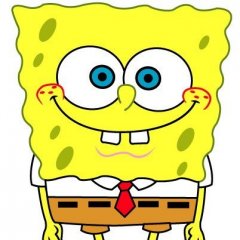Search the Community
Showing results for tags 'minimize'.
-
My current script: ``` $notepadWindow = RunWait('notepad.exe') ControlSend($notepadWindow, "Edit1", "", "abcde") WinSetState($notepadWindow, "", @SW_MINIMIZE) ``` I can't seem to get these three lines to work. Its supposed to run a notepad window, then enter "abcde", followed by minimizing it. Currently it just opens and nothing happens. What am I doing wrong here?
- 4 replies
-
- minimize
- controlsend
-
(and 1 more)
Tagged with:
-
Hello Everyone, I've developed my own GUI using AutoIt and I'm allowing users to minimize the GUI, but I also want to include some kind of timer so that it will automatically restore the GUI after something like 30 minutes or an hour. However, I also want them to be able to manually restore the GUI by clicking the application's icon in the taskbar. I've searched through the forums, but I'm not sure how to get started. Any ideas or functions to research are appreciated! Regards, TX Techie
-
I have a working code here. #include <GUIConstants.au3> #include <Constants.au3> Opt("GUIOnEventMode",1) $title = "WINDOW" $text="" $fullTest = WinExistsExact($title, $text) $PASSWORD = "PASS" $retryCount = 0 $stop = 1 ;<<<<<<<<<<<<<<<<<<<<<<<<< While 1 if $retryCount > 0 then Exit $input = InputBox("Password Protected", "Enter the password to continue", "", "*") If @error Or $input <> $PASSWORD Then MsgBox(4096,"Error", "Incorrect Password") $retryCount = $retryCount + 1 Else ;MsgBox(4096,"Success", "Password Accepted") ExitLoop EndIf Wend If $fullTest = 1 Then ;MsgBox(0, "WINDOW", "Press Ok to continue") GUICreate("WINDOW", 241, 78) ;$label = GUICtrlCreateInput ("test", 10, 10, 50, 20) GuiSetOnEvent($GUI_EVENT_CLOSE,"Quit") $button = GUICtrlCreateButton ("Start", 18, 31, 100, 25) $button1 = GUICtrlCreateButton ("Hide", 128, 31, 91, 25) ; <----- THIS IS THE BUTTON GuiCtrlSetOnEvent($button,"DoScript") GUISetState (@SW_SHOW) GUIRegisterMsg($WM_COMMAND, "_WM_COMMAND") ;<<<<<<<<<<<<<<<<<<<<< Else MsgBox(0, "WINDOW", "You need to run WINDOW client first.") EndIf While 1 Sleep(10) Wend Func _WM_COMMAND($hWnd, $Msg, $wParam, $lParam) If BitAND($wParam, 0x0000FFFF) = $button Then $stop = not $stop If $stop = 0 Then GUICtrlSetData($button, "Stop") If $stop = 1 Then GUICtrlSetData($button, "Start") EndIf Return $GUI_RUNDEFMSG EndFunc Func WinExistsExact($title, $text) AutoItSetOption( "WinTitleMatchMode", $OPT_MATCHEXACT ) $res = WinExists($title, $text) AutoItSetOption( "WinTitleMatchMode", $OPT_MATCHSTART ) Return $res EndFunc Func DoScript() While 1 For $i = 1 to 300 Sleep (10) If $stop = 1 Then Return ; GuiCtrlSetData($label, $i) Next ControlSend ( $title, "", 0, "{F12}") $a = Random(300, 900, 1) For $i = 1 to $a Sleep (10) If $stop = 1 Then Return Next ControlSend ( $title, "", 0, "{Del}") $a = Random(100, 500, 1) For $i = 1 to $a Sleep (10) If $stop = 1 Then Return Next WEnd EndFunc Func Quit() Exit EndFuncWhat I wanted to do is to make the 'Hide' button minimized the entire window when clicked and while it is on tray, there will be a menu if a user right clicked on it. Exactly what the code below should do. #NoTrayIcon #include <guiconstantsex.au3> #include <constants.au3> Opt("TrayOnEventMode", 1) Opt("TrayMenuMode", 3) ; Create tray menu items and set the events $About = TrayCreateItem("About") TrayItemSetOnEvent($About, "_About") TrayCreateItem("") ; Create a separator line. $Exit = TrayCreateItem("Exit") TrayItemSetOnEvent($Exit, "_Exit") ; Set the action if you left click on the tray icon TraySetOnEvent($TRAY_EVENT_PRIMARYUP, "SpecialEvent") ; Show the menu if the icon is right clicked TraySetClick(8) Global $MainGui = GUICreate("TestGUI", 392, 316, -1, -1) GUISetState() ;Test() While 1 Switch GUIGetMsg() Case $GUI_EVENT_MINIMIZE ; Hide the GUI GUISetState(@SW_HIDE) ; Show the icon TraySetState(1) Case $GUI_EVENT_CLOSE ExitLoop EndSwitch WEnd Func SpecialEvent() ; Show the GUI GUISetState(@SW_SHOW) GUISetState(@SW_RESTORE) ; Hide the icon TraySetState(2) EndFunc ;==>SpecialEvent Func _About() MsgBox(0,0,"Test") EndFunc Func _Exit() Exit EndFuncMy problem is I cannot integrate this code to the one I have. Can anyone help me with this? I would be very much thankful as I am just starting to learn.
-
Hello ya'll! My problem is split in two, so I'll start with the first one: What I'm having is my script with dynamically created GUIs with similar / identical names. I would like to have that undepending on how many windows I have open to only have one "window" down at the taskbar. I guess all I need is the correct GUI style, but I can't find which one I need. Which brings me to problem part 2 (which I also find to be the easy part): Windows will open and close on random, so there's no set order in which they'll get closed. But I still need one "window" at the taskbar to work with as long as there's at least one window open. In the action of one of these windows getting minimized/restored all of the windows will act simultaneously. This will be solved with something similar: case $GUI_EVENT_MINIMIZE for $1 = 1 to Ubound($ActiveWindows) step +1 WinSetState($ActiveWindows[$1], @SW_MINIMIZE) Next And vice versa for restore. So .. Mainly prob #1 that I need some help with, and a thought about the "always one window at taskbar"-issue. Just point me in the right direction and I'll hopefully solve it myself ^__^' Thanks, and have a great weekend! zvvyt
-
Searched and found one thread but it wasn't very helpful. I was wondering how to do this, I have a UI and I would like it when you hit minimize it will go to the tray. Not the start bar. Then the tray will have options to just run from there, or restoring to the UI the saw before. I am sure its a common thing, just cant figure it out so far.
-
I wrote this application over the last couple of days because a friend was complaining that Windows needed a Roll-up button that minimizes a window to it's titlebar, aside from regular minimize. (Note: you must actually activate a window to see the button.) More than that - this button can be right-clicked to display and change information about a window quickly. The information includes the basics like HWnd, Title, State(using state values, not flags), Transparency, Position, Dimensions and Processname/PID. Note: You can find the Exit option by right-clicking the button as well. ***Grabby Movement*** To change the horizontal placement you can click the "grabby" button and move the mouse until the buttons are placed where you want them and then click the grabby button again to set them there. Current Script Version - 16 RollupPro_16.zip Function Credits: _ReduceMemory - w0uterWinGetTrans* - Valik_ProcessGetName - Process.au3 UDF (Erifash?, Wouter?)_ProcessGetPriority - Process.au3 UDF_Win_TBHeight - Zedna - (v12 and lower - Prog@ndy, WinAPI.au3, Structures.au3)_ProcessSuspend/Resume - The Kandie Man_WinAPI_GetAncestor - PaulIA - WinAPI.au3_WinAPI_GetClassName - PaulIA - WinAPI.au3_WinAPI_PtInRect - PaulIA - WinAPI.au3_WinAPI_GetWindowRect* - PaulIA - WinAPI.au3* notes a function was modified in operation slightly. 5-5-13 Edit: fixed posted images.