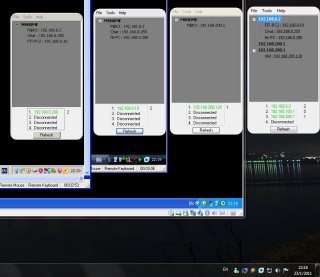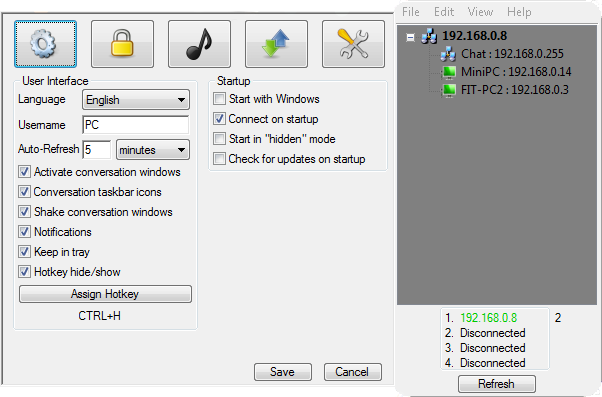Search the Community
Showing results for tags 'messenger'.
-
s!mpL3 LAN Messenger as the name suggests is a messenger designed and developed to offer chat communication over Local Area Networks while being as simple to use as possible. This project started way back in 2008 with only basic functionality and is regularly updated with new features in order to make it more useful and user friendly. What I wanted was a simple, small, serverless program that would work without installation cause that was the ideal combination for my workplace back then, so I ended up with this! I have attached some images from various versions: Check the rest below! (from various versions) More than 10.000 downloads! s!mpL3 LAN Messenger version 2.9.9.1 - [04/07/2019] - s!mpL3 LAN Messenger.zip 1. Fixed an issue that would occur when blocking another user and they would re-appear in the TreeView. 2. Updated File Transfers to make long file names shorter if they were too long to appear in the tray tip. 3. Removed notifications when checking for updates at application startup if there is no update available. You can view/download the full change log here: ChangeLog.txt Tested and working on both 32bit and 64 bit editions of Windows XP, Windows Vista, Windows 7, Windows 8, Windows 8.1 and Windows 10. Things you need to know before trying it: 1. Start the program, select one or more connections from what's available and click Connect (If a firewall notice comes up, click 'Allow' or 'Add Exception') When someone else on your network does the same, they will appear in your Tree-view and you will appear in theirs, double click their name and chat! 2. s!mpL3 LAN Messenger does not require a server to be running, it's standalone. 3. On the first run an .ini file is created at @LocalAppDataDir\s!mpL3 LAN Messenger which stores the settings so that they are used every time you run the application. If you delete the .ini file it will be created again (with default settings at program startup or with your selected settings if you press Save from the Preferences window). 4. All communication is encrypted using AES so it's quite secure against Network sniffers. 5. You can send files and folders by dragging and dropping them in a conversation window. Folders are compressed before being sent. You can also drop multiple items to be sent. 6. There is a "Hide" button located in the tray right click context menu that will hide all open windows. You can assign a Hotkey combination from Preferences. The default combination is Ctrl+H. 7. s!mpL3 LAN Messenger uses port 60000 by default. You can change the port used by adding "Port=****" (without quotes, stars represent numbers) to the Config file described above. Communication is UDP. 8. There is an Updater feature you can use to always have the latest available version, you only need an internet connection for that to work. You might need to clear your Internet Explorer Temporary Files in order for it to find an updated version. 9. You can Hide + Lock s!mpL3 LAN Messenger so it'll require a password in order to "Appear". To enable this, go to the Security Preferences. 10. Note that versions after 2.9.8.1 are not compatible with previous versions due to the encryption used being changed. I recommend using the latest version, or at least use the same version over the LAN. Important Notice: I will not be releasing the source code, however, I might share some parts of code if requested... If you choose to de-compile this software, don't release the source code.
- 247 replies
-
NOTICE: As Yahoo has terminated Yahoo Chat, I am no longer maintaining this code. Thanks. This particular script provides many, many functions and definitions for working with Yahoo Cookies, Pager, Chat, CAPTCHA, etc. Current Version: YMSGLib 3.4 NOTE: Do not ask me for help with "Booters", Flooders, Bots, or anything to abuse other users. License: YMSGLib.au3 and the small include file for WinHTTP, WinHTTP_COM.au3, are licensed under WTFPL version 2 (alternative link), a GPL-compatible and FSF-approved license. The entire license can be viewed in either source file. If the 'wording' is not acceptable to this forum, I will gladly write a license just for this purpose. Downloads: YMSGLib.au3 WinHTTP_COM.au3 Optional Downloads: YMSGLib_INI.zip YMSGLib_Examples.zip Currently included Examples: Cookie Decoder (some results need verification) Simple Login and Console output for buddylist/packet data. Simple Chat Client (Pager Login/PM/Captcha/Chat/Roomlist support) *Simple Login/PM Pager Client (and HTTP Proxy example copy) *Simple Roomlist example Account Existence checker (* = Requested Script) Technical Requirements: Base64 Support: Base64.au3 (Author: Ward) (Needed for: Cookies, Auth16) (or alternatively _Base64.au3 by Mikeytown2/blindwig) MD5 Support: Crypt.au3 (Author: monoceres) (or alternatively MD5.au3 by Ward) (Needed for: Auth16) (or alternatively Hash#[DLL].au3 by Ward) (or alternatively MD5.au3 by SvenP/Frez Systems Ltd.) WinHTTP Support: WinHTTPRequest Object (Needed for: Token Login/ValidateFields Support) (WinHTTP_COM.au3 as supplied above) Data Object Support: ADODB.Stream Object (Needed for: Reading of WinHTTP Data) YMSGLib Updates: 2.1 - Validation/Status Check functions; LibRequire edit 2.2 - fixed a bug in _ValidateID 2.3 - moved textual information to YMSGLib.ini, Changed Calls to Executes, added (Packet|Status|Field|List)GetName functions. 2.4 - Added Visibility and Away State packet functions, added some documentation 2.5 - VerifyContact fixed; applicable pager packets updated with the destination-network parameter. ($iService) N/A - Small Include Filename Switcheroo. (Minorly Breaking) 2.6 - Information about the two bytes following the "ver" has been revealed - some ability has been added here, but this is also a script-breaking change. 2.7 - Many functions requiring HTTP now do not rely on WinHTTP; added some replacements to _YMSG_StripFormatting. 2.8 - Fixed a bug in HTTP transfers concerning binary data 2.9 - Added 3 types of ping packets 3.0 - Base32-int conversions and internal int-string functions (usable for Y64-ints) 3.1 - Mobile / SMS functions (thanks to Lost_Protocol, WickedCoder for information) 3.2 - URL arguments for PwToken and ValidateFields functions are now properly escaped. 3.3 - Additions and changes from observation of Yahoo Messenger 10 (see post) 3.4 - Captcha modifications Works Cited: Yahoo SMS Specification LibYahoo2 - YMSG9 The YahELite chat client. (through observation and analysis of activity) Observation and review of the source code for various chat clients (Gaim [now Pidgin], etc.) In-Depth Analysis of .... 6 Jan 2008. XSSed.com (Cookie Info) A Post-mortem of Yahoo! Account Security. (Cookie Info etc.) (More official source citations not available as YMSG is not an officially published protocol; some sources posted in subsequent replies) To Do: N - Rewrite MD5 and B64 functions to look decent (perhaps array/loop) T - Update the AuthResponse functions to allow status' other than 12 (Invisible) H - Update example scripts for compatibility H - Document all YMSGLib function return values H - Add Away-State and Visibility support to the Chat-Client example E - Verify the timestamp integer values in the cookie decoder H - Add full hierarchy processing for the buddylist structure. H - Change out the Chat Client Example's buddylist with something decent. E - Add BuddyIcon/Avatar upload support to YMSGLib B - Make all functions work perfectly with the new HTTP transfer functions (B; some functions require HTTPS) P - Add accept/deny buddy responses to YMSGLib and processing to the Chat Client P - Add cross-service support to VerifyContact, BuddyAdded, etc. * (B=Blocked by an issue/not possible, P=Pending testing, H=potential Headaches, T=subject to Time constraints, E=needs a working Example/documentation, N=None) /me falls asleep on keyboard Edit: Corrected written version number in post Edit: Corrected unterminated strikeout text