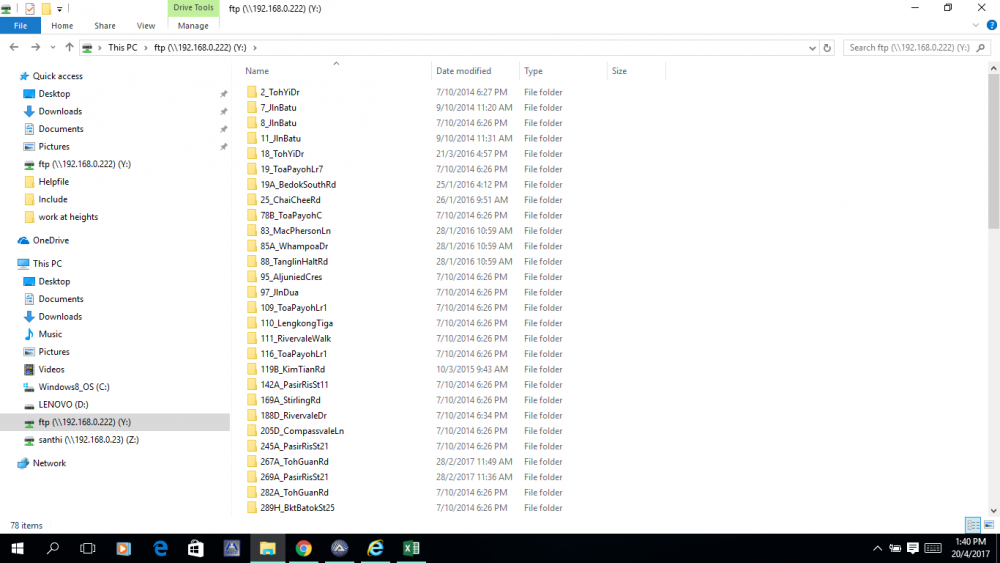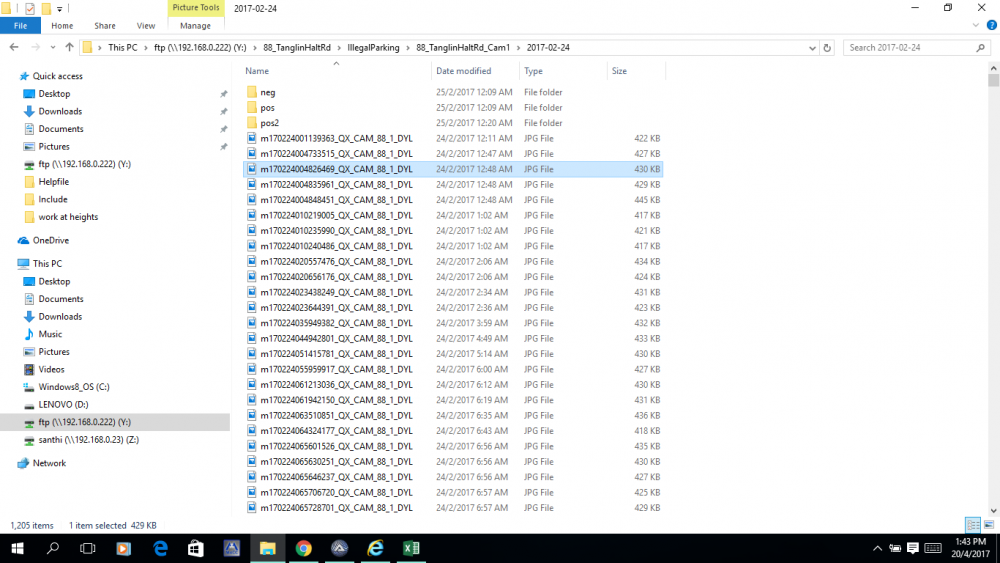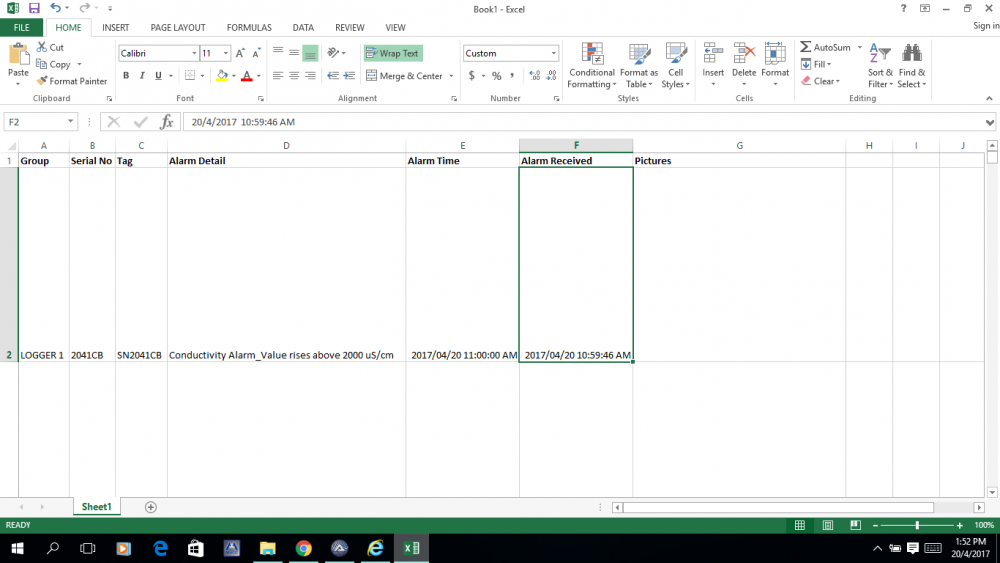Search the Community
Showing results for tags 'match'.
-
Using the alarm received parameter how to search for the picture that matches the year month day hour min and sec and by the name of the .jpg file the jpg file naming format is first letter is always m followed by last two digits of year then two digit month two digit day two digit hour two digit minute and two digit second then get that picture and paste it in Microsoft Excel.How to do it? Please help me. Thank you.
- 10 replies
-
Hi Guys, I am writing an app that involves a list view with for example 100 rows. I have added an input box and search button to search the list view for whatever was in the input box. I found this function on the forum: Button2() Func Button2() ;MsgBox(0, "Button2", GUICtrlRead($Input)) $value = GUICtrlRead($Input) ; Search for target item $iI = _GUICtrlListView_FindInText($ListView1, $value, -1) _GUICtrlListView_EnsureVisible($ListView1, $iI) EndFunc This works to a degree but only jumps to a matching string and not in every case even though the string is definitely in the list view. What i want to do is redraw the listview with any results matching or part matching the string in the input box. Im sure someone will of already done this if so could i see the code as i do not know where to begin. Thanks, Dan