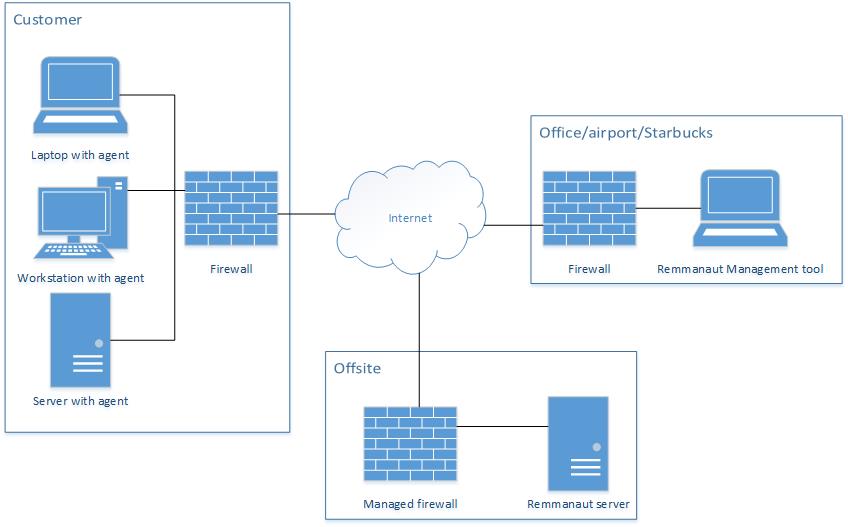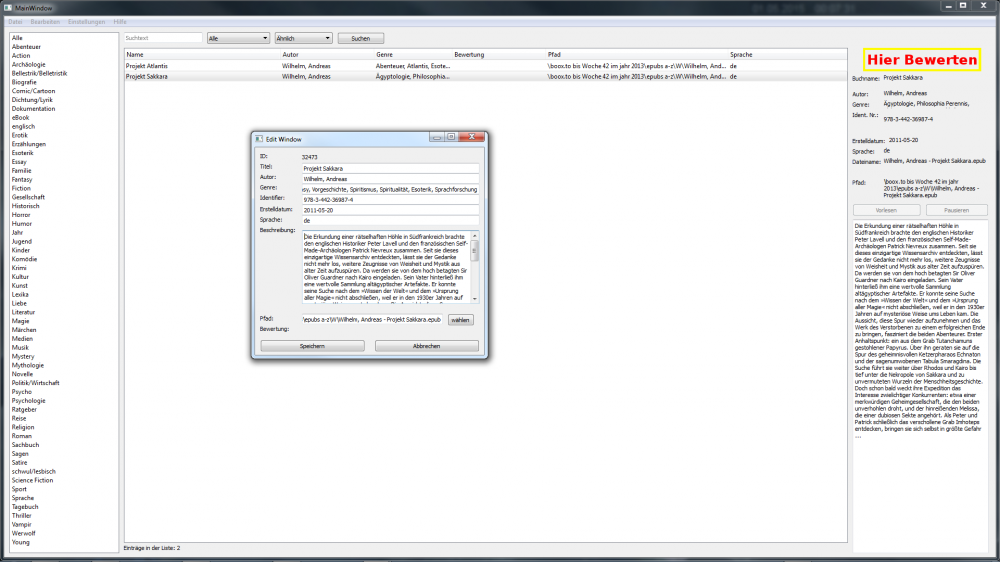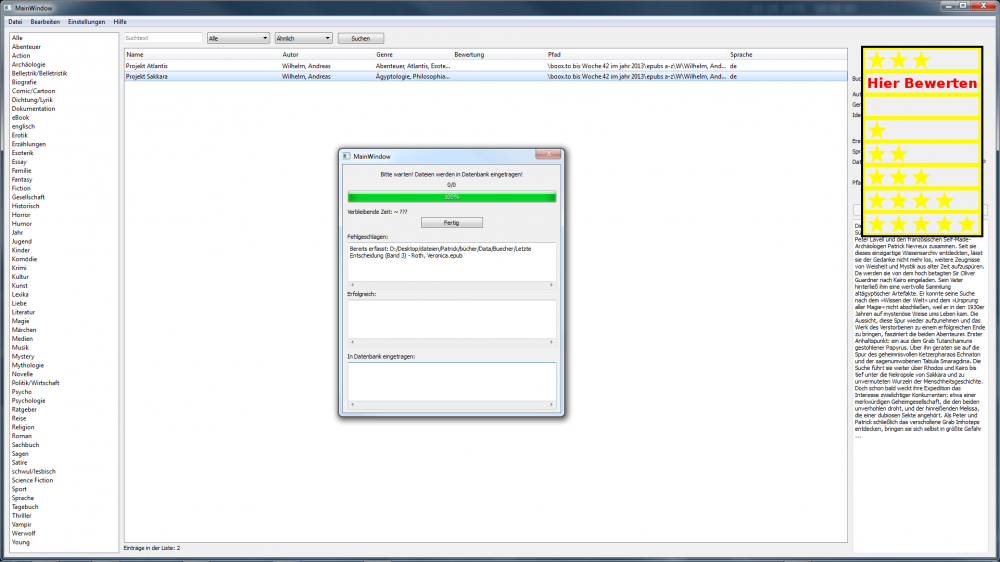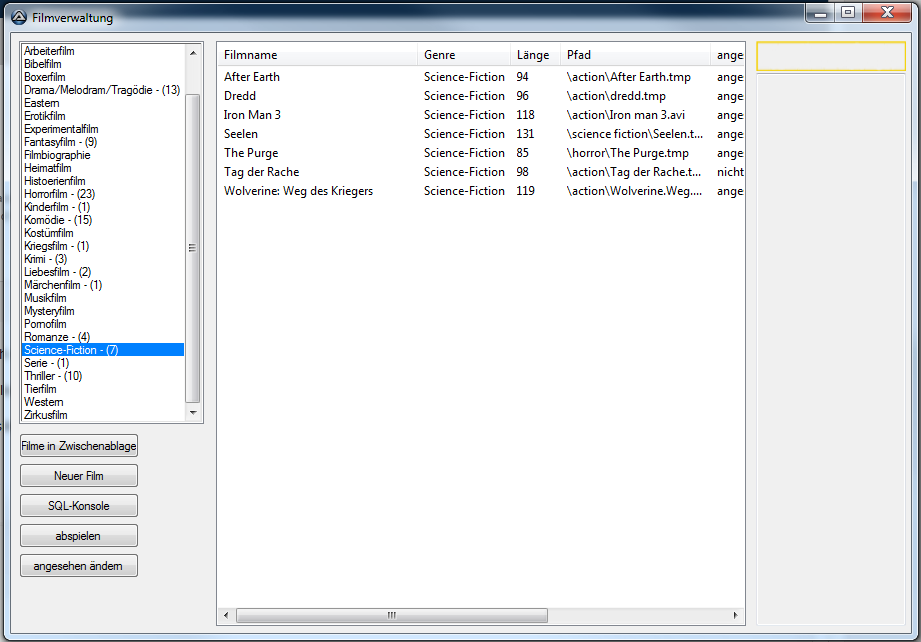Search the Community
Showing results for tags 'management'.
-

Meet Remmanaut, the autoit remote administration tool
faldo posted a topic in AutoIt Example Scripts
"The why" I've been working over 15 years in the IT industry and have realised that the best way of streamlining operations and support is by combining the concept of selling services (instead of hours) along with a tool built for managing those services. For the past 10 years i've been working with some of the leading providers of MSP-tools. The prize set on these comercial tools is quite high and there are usually few licence models to choose from. A smaller it-company will find the cost hard to motivate and in turn have dificulties converting its busines model in order to make more money, classic catch 22 "The how" During the years, i've gathered the pros and cons of these tools, dissected their core and realised there is no magic or rocket science going on. There is however a whole lot of scripting used and that's why i feel AutoIT would be a great foundation for a new project. So, i've decided to compile my years of experiance and create a tool for remote management and monitoring of machines over WAN. Instead of monetizing it and try to compete with the big companies i felt it more efficiant to make it open source and hope for community interest and development. "The what" The following features are under development, some arn't started, some are finished. Check the changelog for more info. Base components - Agent running as service - Central server with MySQL (hub engine) - Management client (AutoitGUI/WebGUI) Main features - Remote execution of shell commands as system or specific user - File transfer from/to agent - Live monitoring of system resources Consequential features (based on main features) - Hardware/software inventory - Software deployment/updating - Patch management - Antivirus management - OS deployment - Disaster recovery - Hardware/software/network monitoring - Wake on LAN - Reporting - Remote registry, event viewer, task manager - Scripting (obviously) Additional features (stand-alone modules) - Remote control - Servicedesk (based on ITIL) - AD-integration Security - Secure communication with SSL and rotating key for every session. - SHA256 encryption. Remmanaut network overview My knowledge of AutoIT is average but i'm novice when it comes to programing structure for collaboration, so if you're willing to help me out in making the project easy to share, i'd be very thankfull. Unfortunatly i'm no php-guru so i'll be concentrating on the AutoitGUI until the agent and hub engine reaches an adequate version. If you feel that this tool could benefit you in any way or just want to join the project for the fun of development, don't hesitate to post constructive feedback or hit me a PM. Code optimisation to do: Download:- 71 replies
-
Version 3.1.0
670 downloads
Here is an UDF for managing printers. Features are : - add, remove or rename a printer - add or remove a driver - add or remove a TCP/IP printer port - add or remove a LPR printer port - connect to a remote printer - enum printers and there configuration and properties - pause resume or cancel all jobs of a printer - checks if a printer exists - print a test page - set the default printer- 1 comment
-
- printer
- management
-
(and 2 more)
Tagged with:
-
I have now added a 4th program to the mix, and decided to place all under the banner of a suite - KindEbook Suite. I believe it will be better served by having its own topic, rather than attempt to edit the first few posts in the old one - KindEbook Wishlist. It is also a chance to de-clutter and make some improvements. MAIN PROGRAM KindEbook Wishlist COMPLIMENTARY PROGRAMS AZWPlug Add Book & All Formats To Calibre UpdateFromOPF Bucket-for-URLs ConvertEbook (now replaced by Batch Ebook Convert if you wish) Redundant where KFX files are concerned. Batch Ebook Convert (new) CalibBrowser - Multi-faceted viewer for calibre (while kind of complimentary, not part of the suite proper, not a step to apply) ASSISTIVE PROGRAMS Batch Create & Run TeraCopy Timer RECOMMENDED 3RD PARTY PROGRAMS & RESOURCES calibre - Integral to the last two of my complimentary programs, and an important element of the first one. Basically an ebook database & conversion program, but also offers plenty more, especially adding ebooks to or removing ebooks from your reading device. Wikipedia Sigil - A wonderful open source ebook editor & creator. Great for fixing issues with EPUB files, especially after converting from another format. Wikipedia MobileRead Forums - Excellent resource for all things ebook. BookBub - Great advisory source for ebooks, that lets you know via email about great bargains at Amazon Kindle, Kobo, Google Play, Barnes & Noble, Apple iBooks. I still use KindEbook Wishlist with anything I obtain at Amazon via BookBub links, but usually just for a purchase record ... essentially I ADD (mostly freebies) and then immediately RELOCATE to my bought (b) user. A BIG Thanks to @willichan who told me many months ago, about BookBub. Usage Of My Programs To help others to understand about these programs and how to use them for the best benefit, I thought it best to outline how I use them, usually each and every day. Quick Summary Of Usage (in order of use) 1. KindEbook Wishlist - Amazon Kindle Wishlist, Price Checker, History of Changes, Record of Purchases. 2. Bucket-for-URLs - Assistant to KindEbook Wishlist with new ebook discoveries, if a lot of them. When BookBub freebies lead to many others at Amazon. 3. AZWPlug - Add Kindle purchases to a database and to calibre, plus get right-click detail of selected ebook file (once added to database). 4. UpdateFromOPF - Make changes or corrections to the Metadata (OPF) file in calibre. 5. Batch Ebook Convert - Convert existing ebook (usually AZW3, sometimes MOBI) to EPUB and if missing, MOBI. 6. TeraCopy Timer - Make backups locally (outside of calibre library), and to thumbstick for transfer to another PC etc. 7. Batch Create & Run - Make passworded and zipped backups to Google Drive (locally). 8. Add Book & All Formats To Calibre - Add one backup copy of each ebook (all formats) to calibre on another PC. KindEbook Wishlist AZWPlug Add Book & All Formats To Calibre UpdateFromOPF Bucket-for-URLs ConvertEbook Batch Ebook Convert
-
One year ago, I created an Epub/Ebook manager. Its good for short loadingtime and Detailed Information about the Books. With the manager it comes an full-reader with readout-function (TTS), using installed voices. This Program is used to Manage e-books/epubs. You can import directorys. A lot of information is read from the epub and saved in a database. Most important is the speed of loading books, because the management should be used for lots of epubs. All chargings are displayed. There is also an Sql-Console, if you want to edit a lot of entry, otherwise you can do a rightclick and edit every Element in another window. Also there is a Epub-Reader to read the epubs just with a doubleclick at any entry. Information saved in the database (if they can be read in the epub): identifier, author, description, title, genre, creationdate, path, speach Information about Epub-Reader: The Epub-Reader opens Epubs and they can be read chapter by chapter. At the left side there is a Listbox, where you can select the chapters There is also a read out function, reading your epub. (You can change Voice and Audiooutput, but you need to have installed a TTS-Speach). Also you can edit the font-size. I translated the Programm in english to post it here. If you like it, please leave me a comment, also if you have any suggestions to make it better or if you found bugs. I have rewritten the complete Project in C++ (QT). The speed was improved >10x. There are also some other improvements. You can find it at my webside. For more information and direct executables, please visit my website: http://kanashius.de/?page=autoitBuchverwaltung Because i get Error -200 uploading the files, you need to visit my side to download. Maybe anyone of you have a suggestion to Upload it here.
-
A simple movie management programm. Movies can be stored with name, genre, description, rating and file. I translated the Programm in english to post it here. If you like it, please leave me a comment, also if you have any suggestions to make it better or if you found bugs. For more information and direct executables, please visit my website: http://kanashius.bplaced.net/?page=filmVerwaltung Filmverwaltung_source.zip
-
Help troubleshooting printer management
lavascript posted a topic in AutoIt General Help and Support
Ok, I'm hoping someone here can spot a problem that I'm missing. I'm in the process of converting all my workstations from printing through a print server to using TCP/IP ports. To make things easier, I'm scripting what I can. The script below is an example of what I'm doing, for an HP LaserJet P3005 and a Color LaserJet 3600. It works beautifully for both on x64, and for the color on x86, but with the p3005 on x86, I get an "Operation could not be completed" error. Since the only differences between the commands seem to be the driver, it would be the likely culprit. But on the same x86 XP box that throws the error, I can manually install that same driver with no problem. I'm attaching the .inf file in case it helps. Also, that box already had a P3005 PCL6 driver, so the /u switch on PrintUIEntry should have ignored the driver path, right? Anybody see something I'm missing? Thanks. InstallPrinter("HS Lobby 1","10.38.124.145","p3005") InstallPrinter("HS Lab Color","10.38.124.181","clj3600") Func InstallPrinter($PrName,$Address,$Driver,$Prompt=0) Local $msg If $Prompt = 1 Then $msg = MsgBox(35,"Question","Install "&$PrName&"?") Sleep(100) If $msg = 2 Then Exit If $msg = 7 Then Return $objWMIService = ObjGet("winmgmts:\\" & @ComputerName & "\root\cimv2") $objNewPort = $objWMIService.Get("Win32_TCPIPPrinterPort").SpawnInstance_ $objNewPort.Name = "IP_"&$Address $objNewPort.Protocol = 1 $objNewPort.HostAddress = $Address $objNewPort.PortNumber = "9100" $objNewPort.SNMPEnabled = False $objNewPort.Put_ $DriverPath = "\\server\util\drivers\"&@OSArch&"\printers" ;I've removed several of the Cases here for brevity. Select Case @OSArch="x86" AND $Driver="p3005" $LocalPath = $DriverPath & "\ljp3005.pcl6\hpc300xc.inf" $Model = "HP LaserJet P3005 PCL 6" Case @OSArch="x64" AND $Driver="p3005" $LocalPath = $DriverPath & "\ljp3005.pcl6\hpc300xu.inf" $Model = "HP LaserJet P3005 PCL 6" Case @OSArch="x86" AND $Driver="clj3600" $LocalPath = $DriverPath & "\clj3600\hpc3600e.inf" $Model = "HP Color LaserJet 3600" Case @OSArch="x64" AND $Driver="clj3600" $LocalPath = $DriverPath & "\clj3600\hpc3600w.inf" $Model = "HP Color LaserJet 3600" Case $Driver="wc5135" $LocalPath = $DriverPath & "\wc5135.ps\x2WPENP.inf" $Model = "Xerox WorkCentre 5135 PS" Case $Driver="d2150" $LocalPath = $DriverPath & "\d2150.pcl6\dlxrozi.inf" $Model = "Dell 2150cdn Color Printer PCL6" EndSelect RunWait('rundll32 printui.dll,PrintUIEntry /if /b "'&$PrName&'" /f "'&$LocalPath&'" /r "IP_'&$Address&'" /m "'&$Model&'" /u') EndFunchpc300xc.inf.txt