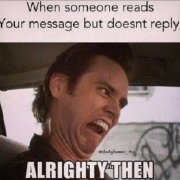Search the Community
Showing results for tags 'make'.
-
goodmorning; autoit team please their are any youtube search way working? because i was using the get source and split it to get the result but know it does not working any way. is the youtube disabled that? and is their any other simple way to do that? i tested all examples found in this post but also it don't work https://www.autoitscript.com/forum/topic/123945-youtube-search/ and here is the example that i use to and it don't work any more local $hSearchOpenHNDL, $hSearchConnect, $sSearchGet local $a_UrlsArray[1][5] local $b_ButtonsDisabled = false, $b_SearchBTNFocus = false, $b_SearchListFocus, $h_SearchFocusHND local $Return = "0" local $s_OpenStringY = "/feed/trending" local $ChannelUrl = "", $channelName = "" if Not ($a_YoutubeSearchArray[0][0] = 0) then GUICtrlSetData($searchInp, $s_youtubeSearchLastSearch) $s_OpenStringY = "/results?search_query=" & StringReplace(GUICtrlRead($searchInp), " ", "+") $a_UrlsArray = $a_YoutubeSearchArray for $i = 1 to $a_UrlsArray[0][0] _GUICtrlListBox_AddString($SearchList, $a_UrlsArray[$i][0] & $a_UrlsArray[$i][2] & $a_UrlsArray[$i][3]) next _GUICtrlListBox_SetCurSel($SearchList, $I_youtubeSearchLastIndex-1) GUICtrlSetState($SearchList, $GUI_focus) else if Ping("youtube.com", 1000) > 1 then $hSearchOpenHNDL = _WinHttpOpen('') if not (@Error) then $hSearchConnect = _WinHttpConnect($hSearchOpenHNDL, "youtube.com") if Not (@Error) then $sSearchGet = _WinHttpSimpleRequest($hSearchConnect, "get", $s_OpenStringY) if not (@Error) then local $a_strings = _StringBetween($sSearchGet, '<a href="/watch', "<ul") local $title = "" local $url = "" local $length = "" local $result = "" GUICtrlSetData($SearchList, "") ReDim $a_UrlsArray[1][5] for $i = 0 to UBound($a_strings)-1 $url = _StringBetween($a_strings[$i], "?", '"') if @error then ContinueLoop $url = "https://www.youtube.com/watch?" & $url[0] $title = _StringBetween($a_strings[$i], 'dir="', '</a>') if @error then ContinueLoop $title = $title[0] $title = StringRegExpReplace($title, '(.*\"\>)', "") if StringRegExp($a_strings[$i], '[0-9]{1,2}\:[0-9]{1,2}\:[0-9]{1,2}', 0) = 1 then $length = StringRegExp($a_strings[$i], '[0-9]{1,2}\:[0-9]{1,2}\:[0-9]{1,2}', 2) elseIf StringRegExp($a_strings[$i], '[0-9]{1,2}\:[0-9]{1,2}', 0) = 1 then $length = StringRegExp($a_strings[$i], '[0-9]{1,2}\:[0-9]{1,2}', 2) else $length = "" endIf if IsArray($length) then $length = ": (" & $length[0] & ")" else $length = "" endIf $ChannelUrl = stringRegexpReplace($a_strings[$i], '(^.*?<a.*?\"(\/user|\/channel))+', "$2") $channelName = stringRegexpReplace($ChannelUrl, '(.*?\".*?>)(.*</a>)+', "$2") $ChannelUrl = stringRegexpReplace($ChannelUrl, '(\".*)+', "") $channelName = stringRegexpReplace($channelName, '(</a>.*)+', "") $result &= $title & @crlf & $url & @crlf ReDim $a_UrlsArray[UBound($a_UrlsArray)+1][5] $a_UrlsArray[UBound($a_UrlsArray)-1][0] = $title $a_UrlsArray[UBound($a_UrlsArray)-1][1] = $url $a_UrlsArray[UBound($a_UrlsArray)-1][2] = $length if not ($channelName = "") then $a_UrlsArray[UBound($a_UrlsArray)-1][3] = ", (" & $channelName & ")" if not ($channelUrl = "") then $a_UrlsArray[UBound($a_UrlsArray)-1][4] = "https://www.youtube.com" & $channelUrl $a_UrlsArray[0][0] = UBound($a_UrlsArray)-1 _GUICtrlListBox_AddString($SearchList, $a_UrlsArray[UBound($a_UrlsArray)-1][0] & $length & $a_UrlsArray[UBound($a_UrlsArray)-1][3]) next endIf endIf endIf endIf endIf i hope any one can help me thanks in advance
-
Hi folks! I bring this little executable file and an AutoIt wrapper for it to generate documents (bills and incomes) by sending variables (strings, numbers or even arrays) to a PHP script you wrote. This is the syntax: themecli.exe <input> <output> <vars> input: The input PHP file (the extension does not need to be .php, it can be anything, like .html, .txt, .bin, .wtf...), relative to @ScriptDiroutput: The output HTML file to save, relative to @ScriptDirvars: A base64-encoded JSON with all the variables (hard? Don't worry! See below:)Looks confusing? Well, don't worry. That's why we have a wrapper! Example, if we have this file "page.php": Hello, <?=$user?>! How are you?And do this with AutoIt (using my JSONgen UDF [ http://www.autoitscript.com/forum/index.php?showtopic=173797 ] which is already included in AutoPHP): #include 'inc\autophp.au3' $ojson = New_JSON() JSON_AddElement($ojson, 'user', 'John Doe') $json = JSON_GetJSON($ojson) AutoPHP('page.php', 'hello.txt', $json)Note that you don't need to base64-encode it. After running it, we will see a file named "hello.txt", and the content is: Hello, John Doe! How are you?On the PHP file you can also use loops and everything else supported in PHP4 (since it uses Bambalam PHP Compiler, it does not support PHP5 yet). On the zip file there is an example of how to use it with loops. License: same Bambalam PHP Compiler license: Tip: If you use wkhtmltox, you'll be able to convert the generated HTML file into PDF with just a few lines! See here: https://www.autoitscript.com/forum/topic/173611-wkhtmltox-autoit-objectclass-to-convert-html-filespages-into-pdf-and-images/ Download: AutoPHP.zip full script, dependencies and examples (everything you need to start using AutoPHP) phpthemecli-src.zip Themecli binary and source (Themecli is the tool that AutoPHP uses to run PHP code - since it's already included on AutoPHP UDF, you don't need to download it, unless you want to use it with another programming language)
-
Hello readers of this post I'm planning to make a sort of script engine via autoit. It will read text files as 'scripts' with my self made scripting language. (but i'm going to make my own extension for the 'scripts') i'm thinking about " nameOfFile.GeekScript " or something... how it works: files with the extension ".geekscript" will be opened with my "script-engine.exe" made in autoit. -script-engine.exe reads the script and breaks it apart in sentences by @CRLF. -every sentence will be spitted up to 'words' (or commands) that will be recognized by my script-engine. -the engine recognizes if you want to make a variable when it reads a word followed by '=' and after that a string or number (or calculations). and here i'm stuck, if the script engine reads this for example: ----------------------------------------------------------------------------- ABC = 456 DEF = "this is a test" & ABC + 123 ----------------------------------------------------------------------------- for the variable "DEF", it must calculate the result for that variable and store that in a dictionary object or something. i tough of using autoit's "execute" or "eval" function to see what the output would be but unfortunately if by coincidence the variable exists in the 'script-engine source code' eval or execute will use that variable... this is what i mean: ----------------------------------------------------------------------------- Func = 456 ----------------------------------------------------------------------------- if i use eval or execute for this string: eval("func = 456") then it would give an error or it won't work. same for variables that exist in the 'script-engine autoit code'... does anybody know if there is a way for calculating strings like eval does, but don't use the variables made in the autoit script?