Search the Community
Showing results for tags 'logs'.
-
Version 3.16
957 downloads
LOG UDF, with or without GUI. Main focus is to keep it simple, so you have just to include _gollog.au3 and call: GOLLOG("a line of text"), and start logging. If your script is without GUI the log will be only written to disk, if you have a GUI you can initialize an edit control : GOLLOG_INI($guititle, $left, $top, $width, $height) and GOLLOG() will write your log both in an auto generated EDIT control in your $guititle GUI and disk; also GOLLOG_INI() will AUTO-create a GUI (if it doesn't exist $guititle) with a screen log if you want ! The majority of options (colors, fonts, position of logs ) are default-defined, but you can initialize them with GOLLOG_INI(), is all documented in the UDF and partially in the example. -
I have searched for almost an hour and I still cannot find examples and or the code that I am looking for concerning my question. I am wanting to capture/read/send (however you want to say it) the console output to a file. Here is a picture of what I want to send to a file after the script runs. (what is in the console output/window after the script runs)
- 7 replies
-
- autoit
- console window
-
(and 1 more)
Tagged with:
-
Hi Guys, The attached script collects logs from various servers on my network, prints them into logs.txt, and emails them to me, daily. When I run the compiled script by clicking on the EXE it works beautifully. However, when it's run through the scheduler, I get an email with a blank txt file. This happens when I run the scheduled task manually and when it runs automatically. The SMTP part is from Jos, Thank you Jos. #region Logs retriever $log = "log.txt" If FileExists($log) Then FileDelete($log) EndIf RunWait(@ComSpec & " /c " & "psloglist.exe @servers.txt -d 1 -f we -r > " & $log, "", @SW_HIDE) #endregion ; ;################################## ; Include ;################################## #Include #region Logs retriever $log = "log.txt" If FileExists($log) Then FileDelete($log) EndIf RunWait(@ComSpec & " /c " & "psloglist.exe @servers.txt -d 1 -f we -r > " & $log, "", @SW_HIDE) #endregion ; ;################################## ; Include ;################################## #Include <file.au3> ;################################## ; Variables ;################################## $SmtpServer = "smtp.emailsrvr.com" ; address for the smtp-server to use - REQUIRED $FromName = "Logs" ; name from who the email was sent $FromAddress = "server@respondpower.com" ; address from where the mail should come $ToAddress = "tspitz@majorenergy.com" ; destination address of the email - REQUIRED $Subject = "Daily Server Logs" ; subject from the email - can be anything you want it to be $Body = "Warning and Error logs." ; the messagebody from the mail - can be left blank but then you get a blank mail $AttachFiles = $log ; the file(s) you want to attach seperated with a ; (Semicolon) - leave blank if not needed $CcAddress = "" ; address for cc - leave blank if not needed $BccAddress = "" ; address for bcc - leave blank if not needed $Importance = "Normal" ; Send message priority: "High", "Normal", "Low" $Username = "server@respondpower.com" ; username for the account used from where the mail gets sent - REQUIRED $Password = "ab12cd34" ; password for the account used from where the mail gets sent - REQUIRED $IPPort = 25 ; port used for sending the mail $ssl = 0 ; enables/disables secure socket layer sending - put to 1 if using httpS ;~ $IPPort=465 ; GMAIL port used for sending the mail ;~ $ssl=1 ; GMAILenables/disables secure socket layer sending - put to 1 if using httpS ;################################## ; Script ;################################## Global $oMyRet[2] Global $oMyError = ObjEvent("AutoIt.Error", "MyErrFunc") $rc = _INetSmtpMailCom($SmtpServer, $FromName, $FromAddress, $ToAddress, $Subject, $Body, $AttachFiles, $CcAddress, $BccAddress, $Importance, $Username, $Password, $IPPort, $ssl) If @error Then MsgBox(0, "Error sending message", "Error code:" & @error & " Description:" & $rc) EndIf ; ; The UDF Func _INetSmtpMailCom($s_SmtpServer, $s_FromName, $s_FromAddress, $s_ToAddress, $s_Subject = "", $as_Body = "", $s_AttachFiles = "", $s_CcAddress = "", $s_BccAddress = "", $s_Importance="Normal", $s_Username = "", $s_Password = "", $IPPort = 25, $ssl = 0) Local $objEmail = ObjCreate("CDO.Message") $objEmail.From = '"' & $s_FromName & '" <' & $s_FromAddress & '>' $objEmail.To = $s_ToAddress Local $i_Error = 0 Local $i_Error_desciption = "" If $s_CcAddress <> "" Then $objEmail.Cc = $s_CcAddress If $s_BccAddress <> "" Then $objEmail.Bcc = $s_BccAddress $objEmail.Subject = $s_Subject If StringInStr($as_Body, "<") And StringInStr($as_Body, ">") Then $objEmail.HTMLBody = $as_Body Else $objEmail.Textbody = $as_Body & @CRLF EndIf If $s_AttachFiles <> "" Then Local $S_Files2Attach = StringSplit($s_AttachFiles, ";") For $x = 1 To $S_Files2Attach[0] $S_Files2Attach[$x] = _PathFull($S_Files2Attach[$x]) ;~ ConsoleWrite('@@ Debug : $S_Files2Attach[$x] = ' & $S_Files2Attach[$x] & @LF & '>Error code: ' & @error & @LF) ;### Debug Console If FileExists($S_Files2Attach[$x]) Then ConsoleWrite('+> File attachment added: ' & $S_Files2Attach[$x] & @LF) $objEmail.AddAttachment($S_Files2Attach[$x]) Else ConsoleWrite('!> File not found to attach: ' & $S_Files2Attach[$x] & @LF) SetError(1) Return 0 EndIf Next EndIf $objEmail.Configuration.Fields.Item ("http://schemas.microsoft.com/cdo/configuration/sendusing") = 2 $objEmail.Configuration.Fields.Item ("http://schemas.microsoft.com/cdo/configuration/smtpserver") = $s_SmtpServer If Number($IPPort) = 0 then $IPPort = 25 $objEmail.Configuration.Fields.Item ("http://schemas.microsoft.com/cdo/configuration/smtpserverport") = $IPPort ;Authenticated SMTP If $s_Username <> "" Then $objEmail.Configuration.Fields.Item ("http://schemas.microsoft.com/cdo/configuration/smtpauthenticate") = 1 $objEmail.Configuration.Fields.Item ("http://schemas.microsoft.com/cdo/configuration/sendusername") = $s_Username $objEmail.Configuration.Fields.Item ("http://schemas.microsoft.com/cdo/configuration/sendpassword") = $s_Password EndIf If $ssl Then $objEmail.Configuration.Fields.Item ("http://schemas.microsoft.com/cdo/configuration/smtpusessl") = True EndIf ;Update settings $objEmail.Configuration.Fields.Update ; Set Email Importance Switch $s_Importance Case "High" $objEmail.Fields.Item ("urn:schemas:mailheader:Importance") = "High" Case "Normal" $objEmail.Fields.Item ("urn:schemas:mailheader:Importance") = "Normal" Case "Low" $objEmail.Fields.Item ("urn:schemas:mailheader:Importance") = "Low" EndSwitch $objEmail.Fields.Update ; Sent the Message $objEmail.Send If @error Then SetError(2) Return $oMyRet[1] EndIf $objEmail="" EndFunc ;==>_INetSmtpMailCom ; ; ; Com Error Handler Func MyErrFunc() $HexNumber = Hex($oMyError.number, 8) $oMyRet[0] = $HexNumber $oMyRet[1] = StringStripWS($oMyError.description, 3) ConsoleWrite("### COM Error ! Number: " & $HexNumber & " ScriptLine: " & $oMyError.scriptline & " Description:" & $oMyRet[1] & @LF) SetError(1); something to check for when this function returns Return EndFunc ;==>MyErrFunc ;################################## ; Variables ;################################## $SmtpServer = "smtp.myserver.com" ; address for the smtp-server to use - REQUIRED $FromName = "Logs" ; name from who the email was sent $FromAddress = "server@myserver.com" ; address from where the mail should come $ToAddress = "tspitz@myserver.com" ; destination address of the email - REQUIRED $Subject = "Daily Server Logs" ; subject from the email - can be anything you want it to be $Body = "Warning and Error logs." ; the messagebody from the mail - can be left blank but then you get a blank mail $AttachFiles = $log ; the file(s) you want to attach seperated with a ; (Semicolon) - leave blank if not needed $CcAddress = "" ; address for cc - leave blank if not needed $BccAddress = "" ; address for bcc - leave blank if not needed $Importance = "Normal" ; Send message priority: "High", "Normal", "Low" $Username = "server@myserver.com" ; username for the account used from where the mail gets sent - REQUIRED $Password = "mypassword" ; password for the account used from where the mail gets sent - REQUIRED $IPPort = 25 ; port used for sending the mail $ssl = 0 ; enables/disables secure socket layer sending - put to 1 if using httpS ;~ $IPPort=465 ; GMAIL port used for sending the mail ;~ $ssl=1 ; GMAILenables/disables secure socket layer sending - put to 1 if using httpS ;################################## ; Script ;################################## Global $oMyRet[2] Global $oMyError = ObjEvent("AutoIt.Error", "MyErrFunc") $rc = _INetSmtpMailCom($SmtpServer, $FromName, $FromAddress, $ToAddress, $Subject, $Body, $AttachFiles, $CcAddress, $BccAddress, $Importance, $Username, $Password, $IPPort, $ssl) If @error Then MsgBox(0, "Error sending message", "Error code:" & @error & " Description:" & $rc) EndIf ; ; The UDF Func _INetSmtpMailCom($s_SmtpServer, $s_FromName, $s_FromAddress, $s_ToAddress, $s_Subject = "", $as_Body = "", $s_AttachFiles = "", $s_CcAddress = "", $s_BccAddress = "", $s_Importance="Normal", $s_Username = "", $s_Password = "", $IPPort = 25, $ssl = 0) Local $objEmail = ObjCreate("CDO.Message") $objEmail.From = '"' & $s_FromName & '" <' & $s_FromAddress & '>' $objEmail.To = $s_ToAddress Local $i_Error = 0 Local $i_Error_desciption = "" If $s_CcAddress <> "" Then $objEmail.Cc = $s_CcAddress If $s_BccAddress <> "" Then $objEmail.Bcc = $s_BccAddress $objEmail.Subject = $s_Subject If StringInStr($as_Body, "<") And StringInStr($as_Body, ">") Then $objEmail.HTMLBody = $as_Body Else $objEmail.Textbody = $as_Body & @CRLF EndIf If $s_AttachFiles <> "" Then Local $S_Files2Attach = StringSplit($s_AttachFiles, ";") For $x = 1 To $S_Files2Attach[0] $S_Files2Attach[$x] = _PathFull($S_Files2Attach[$x]) ;~ ConsoleWrite('@@ Debug : $S_Files2Attach[$x] = ' & $S_Files2Attach[$x] & @LF & '>Error code: ' & @error & @LF) ;### Debug Console If FileExists($S_Files2Attach[$x]) Then ConsoleWrite('+> File attachment added: ' & $S_Files2Attach[$x] & @LF) $objEmail.AddAttachment($S_Files2Attach[$x]) Else ConsoleWrite('!> File not found to attach: ' & $S_Files2Attach[$x] & @LF) SetError(1) Return 0 EndIf Next EndIf $objEmail.Configuration.Fields.Item ("http://schemas.microsoft.com/cdo/configuration/sendusing") = 2 $objEmail.Configuration.Fields.Item ("http://schemas.microsoft.com/cdo/configuration/smtpserver") = $s_SmtpServer If Number($IPPort) = 0 then $IPPort = 25 $objEmail.Configuration.Fields.Item ("http://schemas.microsoft.com/cdo/configuration/smtpserverport") = $IPPort ;Authenticated SMTP If $s_Username <> "" Then $objEmail.Configuration.Fields.Item ("http://schemas.microsoft.com/cdo/configuration/smtpauthenticate") = 1 $objEmail.Configuration.Fields.Item ("http://schemas.microsoft.com/cdo/configuration/sendusername") = $s_Username $objEmail.Configuration.Fields.Item ("http://schemas.microsoft.com/cdo/configuration/sendpassword") = $s_Password EndIf If $ssl Then $objEmail.Configuration.Fields.Item ("http://schemas.microsoft.com/cdo/configuration/smtpusessl") = True EndIf ;Update settings $objEmail.Configuration.Fields.Update ; Set Email Importance Switch $s_Importance Case "High" $objEmail.Fields.Item ("urn:schemas:mailheader:Importance") = "High" Case "Normal" $objEmail.Fields.Item ("urn:schemas:mailheader:Importance") = "Normal" Case "Low" $objEmail.Fields.Item ("urn:schemas:mailheader:Importance") = "Low" EndSwitch $objEmail.Fields.Update ; Sent the Message $objEmail.Send If @error Then SetError(2) Return $oMyRet[1] EndIf $objEmail="" EndFunc ;==>_INetSmtpMailCom ; ; ; Com Error Handler Func MyErrFunc() $HexNumber = Hex($oMyError.number, 8) $oMyRet[0] = $HexNumber $oMyRet[1] = StringStripWS($oMyError.description, 3) ConsoleWrite("### COM Error ! Number: " & $HexNumber & " ScriptLine: " & $oMyError.scriptline & " Description:" & $oMyRet[1] & @LF) SetError(1); something to check for when this function returns Return EndFunc ;==>MyErrFunc Any ideas are greatly appreciated! Thanks in advance.


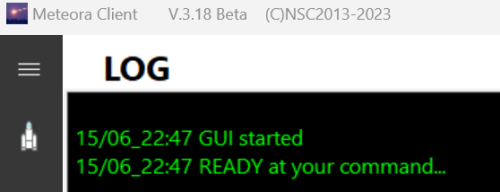
.thumb.png.7511facd33720f944872bf75e2c1d2c7.png)