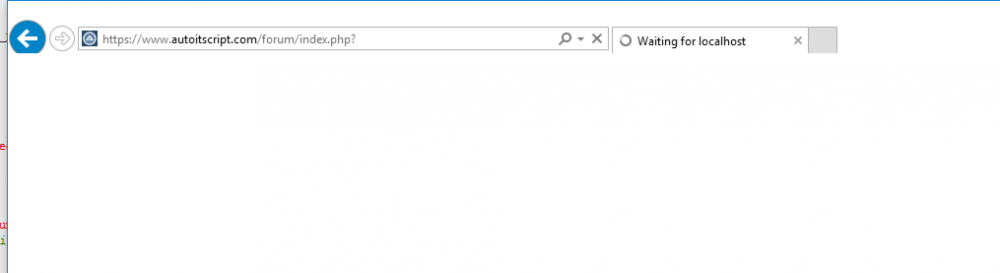Search the Community
Showing results for tags 'load'.
-
Hey there folks! Task: I have an array of DllStructs, created with the function DllStructCreate. Let's call the array $structs. This $structs contains important information for the program. I want to save my $structs variable for future use in a file (i.e.: the user closes the program, opens it again and has the option to load a file). I want to load files which contain a $structs variable, and let the program work with this "loaded" variable. Questions: Since I have never done such a thing (saving/loading a file, possibly in a different format from txt or ini), I'd like to know: Is this possible? Is my only option to save my $structs in text format? That would require a function which receives a file and interprets the text it has, creating a new $structs with the info it's getting from the file. (I think this could lead to trouble) I'm worried about security. Since the program will be loading files, I don't want it to crash because the user decided to give it modified files. Is it possible to create a file that's readonly for the user? That would prevent some tampering with the file. From what I've been reading, I have several functions available for File management, namely FileOpen, FileRead and FileWrite. In a first glance, these appear to be the only functions I need. Do I need more? Thank you for your time! Cheers!
-
I found a PowerShell module in the TechNet script center that will be useful to me for detecting reboots; however, my knowledge of PowerShell is limited and I don't know how to load the a module for use with my AutoIt scripts. (in case you need it): https://gallery.technet.microsoft.com/scriptcenter/Get-PendingReboot-Query-bdb79542) I loaded the PowerShell module successfully manually via the PowerShell ISE on my test machine, and ran a batch command successfully on it too. NOTE: I sometimes use a batch file commands for troubleshooting a few lines of code and then I convert the "known good" command into my final AutoIt scripts). As I mentioned, I ran the following batch command-line successfully after I had manually loaded the Powershell module via the ISE (the command displays a "True" or "False" in the Windows CMD console - see the attachment) : PowerShell -Command (Test-PendingReboot -SkipConfigurationManagerClientCheck).IsRebootPending I need to know how I can include the PowerShell module in a subfolder and load it, in addition to running the command-line mentioned above. I have used *.PS1 scripts before in my AutoIt projects, but my general knowledge of Powershell is limited and I don't know how to work with modules. Can anyone with some Powershell knowledge help me with these few lines of code needed to accomplish the goal? I would appreciate any help you can offer.
-
I have kept below line to wait for IE to load the site completely and continue. _IELoadWait($oIE) But, the code is continuing without waiting for it and I my execution is failing as the elements are not loaded completely. Any suggestions for alternate code to wait for the browser to load completely?
- 3 replies
-
- _ieloadwait
- ie
-
(and 1 more)
Tagged with:
-
Hi, i have some sort of problem here, from a website i can download a xls file, it is 180kb, when i open it with excel and then save it (without changing anything), the file is 130kb. Is there a possibility to resave a xls file, without opening excel to do it ?
-
Hi, im testing the performance of my portal IE9 with the installed IE9... The test is this: 1) Open browser 2) Navigate to a webpage 3) Wait until its full loaded 4) Close browser My problem is step 3... I cannot use _IECreate function because i cannot select portal IE9... How can i wait (without using winwait, sleeps, or something like that) until is full loaded? Thanks
- 7 replies
-
- wait
- internet explorer
-
(and 1 more)
Tagged with:
-
Hi guys. First of all, i hope u will understand my problem as i'm French and i'm not very good in English. I got a trouble with my simulation. I want to create a script that do some actions on a webpage. I use IE.au3, but the page is a full javascript application, so when IE is fully loaded (and _IELoadWait() ends) some content is still created dynamically by Javascript. Before i can do my job and click on a button with DOM functions, i need to really WAIT javascript's work is finished. Is there a way to do it? Thx for ur help, Tim
- 6 replies
-
- IE
- javascript
-
(and 1 more)
Tagged with: