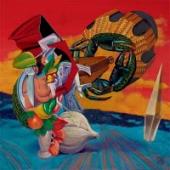Search the Community
Showing results for tags 'lnk shortcut'.
-
Scenario: Editing .lnk shortcuts with the Windows dialog is very frustrating due to the small input boxes and non-resizable small dialog window. Very often you need to create a link with a long path and many arguments which becomes hard to see and make edits. Solution: LNKEditorGUI is a resizable and easy to use creator and editor of LNK Windows Shortcut files. This GUI uses built-in AutoIt functions FileGetShortcut() and FileCreateShortcut() to read and write .lnk files. A nice and big (and resizable) GUI is presented with which the user can easily edit and create LNK shortcuts with. A command line argument is accepted and the GUI will automatically open the first file passed to it as an argument allowing for easy association on the right-click menu (see .lnk file right-click context menu registry association example below). Download: LNKEditorGUI.zip Screenshot: Reg Script Use a Registry Script such as following to create a right-click menu entry for LnkEditorGUI for .lnk files. Windows Registry Editor Version 5.00 [HKEY_CLASSES_ROOT\lnkfile\shell\LNKEditorGUI] @="LNK&EditorGUI" [HKEY_CLASSES_ROOT\lnkfile\shell\LNKEditorGUI\command] @="\"C:\\Program Files\\LNKEditorGUI.exe\" \"%1\"" LNKEditorGUI.au3 Code: #include <WindowsConstants.au3> #include <StaticConstants.au3> #include <GUIConstantsEx.au3> #include <EditConstants.au3> #include <ComboConstants.au3> #include <GuiStatusBar.au3> #include <Timers.au3> #include <Array.au3> Opt("GUIOnEventMode", 1) Global Const $CmbWinstateNorm = @SW_SHOWNORMAL & " - Normal Window" Global Const $CmbWinstateMin = @SW_SHOWMINNOACTIVE & " - Minimized" Global Const $CmbWinstateMax = @SW_SHOWMAXIMIZED & " - Maximized" #region - GUI $GUI = GUICreate("LNKEditorGUI - Windows Shortcut LNK File Editor", 800, 640, -1, -1, BitOr($GUI_SS_DEFAULT_GUI,$WS_MAXIMIZEBOX,$WS_SIZEBOX ), $WS_EX_ACCEPTFILES) GUISetOnEvent($GUI_EVENT_CLOSE, '_exit') GUISetOnEvent($GUI_EVENT_DROPPED, "On_Drop_InFilename") GUISetFont(10) $Status = _GUICtrlStatusBar_Create($GUI) GUICtrlCreateLabel("File:", 4, 6, 36, 24) $inFilename = GUICtrlCreateInput("", 36, 4, 672, 24) GUICtrlSetState(-1, $GUI_DROPACCEPTED) $btBrowseForFile = GUICtrlCreateButton("Browse...", 712, 4, 84, 24) GUICtrlSetOnEvent(-1, '_btBrowseForFile') $btOpenFile = GUICtrlCreateButton("Load LNK File", 20, 32, 370, 28) GUICtrlSetOnEvent(-1, '_btOpenFile') GUICtrlSetResizing($btOpenFile, $GUI_DOCKLEFT) $btSaveFile = GUICtrlCreateButton("Save LNK File", 410, 34, 370, 28) GUICtrlSetOnEvent(-1, '_btSaveFile') GUICtrlSetResizing($btSaveFile, $GUI_DOCKRIGHT) GUICtrlCreateLabel("Target EXE", 4, 80, 172, 24) $inTargetEXE = GUICtrlCreateInput("", 4, 104, 792, 24) GUICtrlSetState(-1, $GUI_DROPACCEPTED) GUICtrlCreateLabel("Target Arguments", 4, 148, 172, 24) $editTargetArgs = GUICtrlCreateEdit("", 4, 172, 792, 96, $ES_MULTILINE) GUICtrlSetState(-1, $GUI_DROPACCEPTED) GUICtrlCreateLabel("Working Dir", 4, 288, 172, 24) $inWorkingDir = GUICtrlCreateInput("", 4, 312, 792, 24) GUICtrlSetState(-1, $GUI_DROPACCEPTED) GUICtrlCreateLabel("Window State", 4, 356, 172, 24) $cmbWindowState = GUICtrlCreateCombo("", 4, 380, 792, 24, $CBS_DROPDOWNLIST) GUICtrlSetData(-1, $CmbWinstateNorm & "|" & $CmbWinstateMin & "|" & $CmbWinstateMax, $CmbWinstateNorm) ; add other item snd set a new default GUICtrlCreateLabel("Icon File", 4, 424, 172, 24) $inIconFile = GUICtrlCreateInput("", 4, 448, 650, 24) GUICtrlSetState(-1, $GUI_DROPACCEPTED) GUICtrlCreateLabel("Icon Index", 680, 424, 172, 24) $inIconIndex = GUICtrlCreateInput("", 674, 448, 112, 24) GUICtrlCreateLabel("Comment", 4, 492, 172, 24) $editComment = GUICtrlCreateEdit("", 4, 516, 792, 96, $ES_MULTILINE) GUICtrlSetState(-1, $GUI_DROPACCEPTED) GUISetState(@SW_SHOW, $GUI) #endregion - GUI If $CmdLine[0] > 0 Then ;MsgBox(0,0,$CmdLine[1]) GUICtrlSetData($inFilename, $CmdLine[1]) _btOpenFile() EndIf While 1 Sleep(100) WEnd ;--------------------------------------------------------------- Func StatusBarNotify($msg) _GUICtrlStatusBar_SetText($Status, $msg) _Timer_SetTimer($GUI, 5000, "_ClearStatusBar") EndFunc ;--------------------------------------------------------------- Func _ClearStatusBar($hWnd, $msg, $iIDTimer, $dwTime) #forceref $hWnd, $msg, $iIDTimer, $dwTime _GUICtrlStatusBar_SetText($Status, "") _Timer_KillTimer($hWnd, $iIDTimer) EndFunc ;--------------------------------------------------------------- Func _btBrowseForFile() Local $var = FileSaveDialog("Choose a LNK File Name", "D:\", "LNK Shortcuts (*.lnk)", 2) ; option 2 = dialog remains until valid path/file selected If @error Then ;MsgBox(4096, "", "No File(s) chosen") Else $var = StringReplace($var, "|", @CRLF) GUICtrlSetData($inFilename, $var) EndIf EndFunc ;--------------------------------------------------------------- Func On_Drop_InFilename() If ( (@GUI_DropId = $inFilename) OR (@GUI_DropId = $inTargetEXE) ) Then GUICtrlSetData(@GUI_DropId, @GUI_DragFile) EndIf If ( (@GUI_DropId = $inFilename) AND (@GUI_DragFile <> "") ) Then OpenFile(@GUI_DragFile) EndIf EndFunc ;--------------------------------------------------------------- Func _btOpenFile() Local $filename = GUICtrlRead($inFilename) If $filename = "" Then ;_btBrowseForFile() ;$filename = GUICtrlRead($inFilename) StatusBarNotify("ERROR: Trying to open file but no file specified.") MsgBox(0,"ERROR","Trying to open file but no file specified.") Else OpenFile($filename) EndIf EndFunc ;--------------------------------------------------------------- Func OpenFile($filename) Local $lnkArray = FileGetShortcut($filename) If Not @error Then ;_ArrayDisplay($lnkArray) Else StatusBarNotify("ERROR: Unable to open file.") MsgBox(0,"ERROR","Unable to open file, please check the file name.") Return EndIf GUICtrlSetData($inTargetEXE, $lnkArray[0]) GUICtrlSetData($editTargetArgs, $lnkArray[2]) GUICtrlSetData($inWorkingDir, $lnkArray[1]) GUICtrlSetData($inIconFile, $lnkArray[4]) GUICtrlSetData($inIconIndex, $lnkArray[5]) GUICtrlSetData($editComment, $lnkArray[3]) If($lnkArray[6] = @SW_SHOWNORMAL) Then GUICtrlSetData($cmbWindowState, $CmbWinstateNorm) ElseIf($lnkArray[6] = @SW_SHOWMINNOACTIVE) Then GUICtrlSetData($cmbWindowState, $CmbWinstateMin) ElseIf($lnkArray[6] = @SW_SHOWMAXIMIZED) Then GUICtrlSetData($cmbWindowState, $CmbWinstateMax) EndIf StatusBarNotify("Successfully loaded file: " & $filename) EndFunc ;--------------------------------------------------------------- Func _btSaveFile() $filename = GUICtrlRead($inFilename) If $filename = "" Then StatusBarNotify("ERROR: Trying to save but no file name specified.") MsgBox(0,"ERROR","Trying to save but no file name specified.") Return EndIf Local $WinStateToWrite Switch GuiCtrlRead($cmbWindowState) Case $CmbWinstateNorm $WinStateToWrite = @SW_SHOWNORMAL Case $CmbWinstateMin $WinStateToWrite = @SW_SHOWMINNOACTIVE Case $CmbWinstateMax $WinStateToWrite = @SW_SHOWMAXIMIZED Case Else $WinStateToWrite = @SW_SHOWNORMAL EndSwitch $saveResult = FileCreateShortcut(GuiCtrlRead($inTargetEXE), $filename, GuiCtrlRead($inWorkingDir), GuiCtrlRead($editTargetArgs), GuiCtrlRead($editComment), GuiCtrlRead($inIconFile), "", GuiCtrlRead($inIconIndex), $WinStateToWrite) If($saveResult) Then StatusBarNotify("Successfully saved file to: " & $filename) Else StatusBarNotify("ERROR: Unable to save file, please check the file name and values.") MsgBox(0,"ERROR","Unable to save file, please check the file name and values.") EndIf EndFunc ;--------------------------------------------------------------- Func _exit() Exit EndFunc ;---------------------------------------------------------------