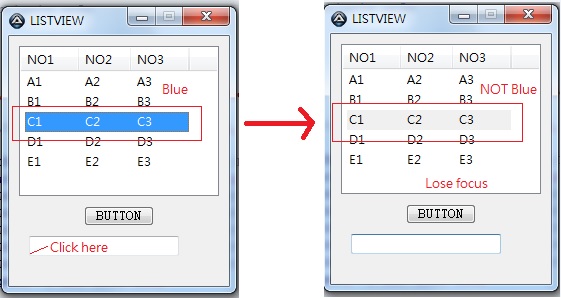Search the Community
Showing results for tags 'lisview'.
-
When LISTVIEW loses focus,the selected item will turn gray. How can I change It . Let it continue to stay blue Do not gray #include <GUIConstantsEx.au3> #include <WindowsConstants.au3> Example() Func Example() Local $listview, $button, $item1, $item2, $item3, $msg GUICreate("LISTVIEW", 220, 250, 100, 200, -1, $WS_EX_ACCEPTFILES) $listview = GUICtrlCreateListView("NO1 |NO2|NO3 ", 10, 10, 200, 150);,$LVS_SORTDESCENDING) $button = GUICtrlCreateButton("BUTTON", 75, 170, 70, 20) $item1 = GUICtrlCreateListViewItem ("A1|A2|A3", $listview) $item2 = GUICtrlCreateListViewItem ("B1|B2|B3", $listview) $item3 = GUICtrlCreateListViewItem ("C1|C2|C3", $listview) $item4 = GUICtrlCreateListViewItem ("D1|D2|D3", $listview) $item5 = GUICtrlCreateListViewItem ("E1|E2|E3", $listview) GUICtrlCreateInput("", 20, 200, 150) GUISetState() Do $msg = GUIGetMsg() Select Case $msg = $button MsgBox(0, "", GUICtrlRead(GUICtrlRead($listview)), 2) Case $msg = $listview MsgBox(0, "", "" & GUICtrlGetState($listview), 2) EndSelect Until $msg = $GUI_EVENT_CLOSE EndFunc ;==>Example
-
This is a repost, since the thread was deleted due to database issues. - https://www.autoitscript.com/forum/topic/173518-thread-deleted/ Hello fellow geeks I am making a small program for work, a tool with shortcuts and host monitoring. The program has several tab and I need help with the tab called "Servers/Hosts" The tab reads hostnames or ip adresses from an ini file and writes them to a listview. You can add or remove hosts, ping, connect with mstsc and delete the whole list. Now... Im checking for ip adresses on start of the program, or with a refresh button - so far so good.. It´s working. I also have a function to check if a host is online and write it to the listview, but i cant make it work (im not good enough yet) - (ALMOST SOLVED - Writing a dummyhost e.g. "test" as hostname, gets the status "Online" - im currently working on that ) This check needs to run every 10 seconds or so, among with the check for ip adresses. But again, (im not good enough yet) - (SOLVED USING AdlibRegister) I´ve tried to put the functions in a loop in different places in the script. They either "block" the script or hide it. If i can get the loop to work, there is no need for a refresh button. and i want to put the foldercheck in the VIKING tab in a similar loop, displaying a warning instead of having to click a button. (but thats a different question) I hope one of you briliant minds can help me along the way:) Thank you for your time. Tobias IT-Tools.V13.au3 Servers.ini