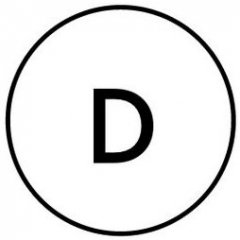Search the Community
Showing results for tags 'koda'.
-
As many of you may not be aware, of much about AutoIt's humble beginnings, and aspects related to the first GUI version of AutoIt, I thought it might be nice to create a historical reference here for all the many GUI creators that have been created by various people over the years. NOTE - While one could argue, that this topic might be better placed in one of the Chat forums, I would argue, that it links to heaps of good code. While much may be redundant in that code, it is still interesting and forms a great perspective. Many are bound to find useful elements at the very least. Koda, is no doubt the most well-known GUI creator now, but there was a time, when CyberSlug's legendary GUIBuilder (first known as AutoBuilder) ruled the roost, and AutoIt coder's saw it as a Godsend. AutoIt coding was much simpler back then of course. Below, will be a timeline, of any AutoIt GUI creators listed in forum pages. It will be added to by myself as I find them or as others here find them and place a link in a subsequent post ... PLEASE HELP! Comments welcome too. (Also note, that this is also intended to include updates, branches etc by others) Apr 20 2004 - AutoBuilder by CyberSlug. Sep 27 2004 - An interesting topic, where CyberSlug talks about the future of AutoBuilder (etc) and renaming to GUIBuilder and you see the first mentions and links to updates by others (including myself & livewire). Nov 05 2004 - A topic where lookfar is working on a SciTE replacement, talks about starting a Form Designer. Aug 10 2005 - GuiBuilder first update by TheSaint. Sep 26 2005 - GUIBuilder updates by livewire (he also talks about transferring his efforts to Koda). Nov 02 2005 - KODA FormDesigner v1.3 by lookfar Nov 03 2005 - Seemingly interesting topic about forms by tonedeaf Dec 26 2005 - AutoIt Studio(beta) by BillLuvsU Jan 09 2006 - AutoBuilder update (or branch) by _^__darkbytez (livewire also posts). Feb 19 2006 - Koda v1.5 by lookfar Sep 07 2006 - Koda v1.7.3.0 by Lazycat Jan 07 2007 - Form/GUI Builder by FlintBrenick Jun 10 2007 - Gorganizer by _Kurt (more of an assister than actual GUI maker) Jun 27 2007 - Basic GUI Designer by Mast3rpyr0 May 03 2008 - Autoit Programmer's Desktop (APD) by Ealric Jul 11 2008 - Gui Designer by Alek Aug 11 2008 - Gorganizer update by _Kurt Jun 19 2009 - Easy GUI by Mat Aug 13 2009 - GUI Script Creator by Pandemic (not sure this qualifies, but it made me think of templates) Aug 16 2010 - Creation Gui by AZJIO Jan 22 2012 - ISN AutoIt Studio by ISI360 (includes ISN Form Studio 2, a GUI editor) Mar 19 2012 - Arduino GUI Programmer by nikosliapis (creates a specific type of GUI) Aug 01 2012 - GuiBuilder Resurrected update/branch to GUIBuilder by baroquebob Dec 01 2012 - Form Builder beta (v1.0.6) by BuckMaster Jan 12 2015 - GUIBuilderNxt update by jaberwacky of GUIBuilder v0.8 (as a new prototype, modified to work with latest AutoIt) (not a update to the Resurrected version) Aug 12 2016 - The GuiBuilder Return by DFerrato as an update to GUIBuilder, Jan 17 2017 - GUIBuilder Project by TheSaint (a work in progress based on CyberSlug's original ... and later versions, updated by Roy, TheSaint & others). May 29 2019 - The GuiBuilder Return by DFerrato as an update to GUIBuilder, His new and improved version. May 9 2022 - GuiBuilderPlus by kurtykurtyboy as an update to GUIBuilder. A new an improved version with more to come. There are a significant number of creators/designers that have been started and never completed. +++++ STILL UNDER CONSTRUCTION +++++ P.S. Well that's it from me tonight. I know of at least one other major creator, but cannot recall it's name or the name of the coder, though I think it starts with 'L'. Bound to be a few I've missed, and some I cannot seem to find their first appearance here (Koda, Form Builder, etc), but there may be an obvious reason for that. Will probably rely on feedback from others now that I've got the ball rolling. NOTE - If anyone wants to discuss any of these programs above or give some background history, then by all means do so. I will cross-reference (link to) any important comments.
- 81 replies
-
- autobuilder
- guibuilder
-
(and 3 more)
Tagged with:
-
Hi AutoIters! Here is my new UDF about GUIs: it's an enhanced mixture of Advanced InputBox (deprecated) and KODA Parser (deprecated), with additional functions. What you can do with it: Parse KODA files and directly create GUIs (_GUIUtils_CreateFromKODA) Parse a simple JSON form definition to simply create advanced InputBoxes with any amount/type of input controls (_GUIUtils_CreateFromJSON) Created GUIs are returned as Scripting.Dictionary objects, and you have helper functions to access GUIs controls by their names (_GUIUtils_HWnd, _GUIUtils_CtrlID, _GUIUtils_HCtrl ...) A function that can make a GUI created from KODA/JSON (defined by it's $oForm object) and make it a modal InputDialogBox (just like InputBox, but returns all entered data as Scripting.Dictionary object) Functions are documented, and there are some examples. Consider this UDF as beta, but since I'm currently using it in a small commercial project, it should become production ready in near future. To always get the latest code version, get it from Github (more up to date than this topic). Update 04/02/2020: New simple application example Fixed focused control handling in _GUIUtils_InputDialog Reset input values before returning from _GUIUtils_InputDialog Fixed CloseOnEsc in _GUIUtils_InputDialog Fixed Input not reset Fixed all ListBox items are selected Project now on GitHub https://github.com/matwachich/autoit-guiutils/ Update 05/02/2020: Support for nodate for Date and Time input controls (pass null value) New handling of focused control _GUIUtils_InputDialog: Now, you can specify the focused control in $oInitialData by setting "controlName:focus" = True Updated documentation of _GUIUtils_InputDialog Update 07/02/2020: Bug corrected when setting Data input control Added: abillity to read a single input control New functions (_GUIUtils_GetInputs, _GUIUtils_WriteInputs), documentation completion. Readme file and screenshots on Github Page GUIUtils.zip
-
I have a program I made long ago for something but I never saved the koda file so it would make it a complete pain for me to visually tweak anything because as far as I am aware, I would have to design an entirely new GUI. Would it be possible for you guys at AutoIt to add functionality to Koda so that you can take an existing GUI section, with while loop and cases and all and then koda would literally build it ready for tweaking and where existing things still exist and have been tweaked, it would tweak such details and keep all the existing case information and added formatting things that were manually tweaked etc? This would be really amazing and I feel that other people would benefit from it. I can't be the only person who makes a GUI, doesn't save it and then has no problems making minor tweaks in-code but struggles like hell to go rearranging things perfectly. That is where using a GUI (koda) to make and arrange a GUI you are making, makes everything easy and pleasure to deal with. tldr; Example: A friend gives me his code and wants help. The GUI is just a mess, but trying to do all the alignment and positioning all by digits in code would be a pain. I cannot just hallucinate where everything is based on pixel locations and sizes. So I would take the entire GUI chunk of code, all the form/controls/formatting functions/while loop/switch/case in it's entirety and paste it into an area of Koda and press a button. Koda would then build the GUI on the screen, placing all the controls and formatting them with the instructions that may have been added and keeps the case information as-is. Then when you make your alterations in Koda, you go to export it and it makes an entirely new export that re-makes (from scratch as if you had made this GUI from scratch) all the code for controls, size, placement etc and then also adds all the existing case code back as part of the code you then send (or manually copy/paste as I do) to Scite editor. Is there any chance this could be implemented? I think this could help a lot of people with their own scripts and others'.
- 20 replies
-
#include <ButtonConstants.au3> #include <EditConstants.au3> #include <GUIConstantsEx.au3> #include <StaticConstants.au3> #include <TabConstants.au3> #include <WindowsConstants.au3> #Region ### START Koda GUI section ### Form= $Form1 = GUICreate("MyCommands", 406, 236, 610, 129) $Main = GUICtrlCreateTab(8, 8, 385, 217) $TabSheet1 = GUICtrlCreateTabItem("Main") $StopFunc = GUICtrlCreateButton("STOP", 17, 43, 150, 50) GUICtrlSetFont(-1, 10, 800, 0, "MS Sans Serif") $StartFunc = GUICtrlCreateButton("Start", 17, 98, 150, 50) GUICtrlSetFont(-1, 10, 800, 0, "MS Sans Serif") $Input0 = GUICtrlCreateInput("Input0", 267, 43, 75, 24, BitOR($GUI_SS_DEFAULT_INPUT,$ES_CENTER)) $Input1 = GUICtrlCreateInput("Input1"", 267, 73, 75, 24, BitOR($GUI_SS_DEFAULT_INPUT,$ES_CENTER)) $Input2 = GUICtrlCreateInput("Input2", 267, 103, 75, 24, BitOR($GUI_SS_DEFAULT_INPUT,$ES_CENTER)) $Input3 = GUICtrlCreateInput("Input3", 267, 133, 75, 24, BitOR($GUI_SS_DEFAULT_INPUT,$ES_CENTER)) $Input4 = GUICtrlCreateInput("Input4", 267, 163, 75, 24, BitOR($GUI_SS_DEFAULT_INPUT,$ES_CENTER)) $Input5 = GUICtrlCreateInput("Input5", 267, 195, 75, 24, BitOR($GUI_SS_DEFAULT_INPUT,$ES_CENTER)) $Label1 = GUICtrlCreateLabel("Label1", 215, 43, 50, 20, $SS_RIGHT) GUICtrlSetFont(-1, 9, 800, 0, "MS Sans Serif") $Label2 = GUICtrlCreateLabel("Label2", 215, 73, 50, 20, $SS_RIGHT) GUICtrlSetFont(-1, 9, 800, 0, "MS Sans Serif") $Label3 = GUICtrlCreateLabel("Label3", 215, 103, 50, 20, $SS_RIGHT) GUICtrlSetFont(-1, 9, 800, 0, "MS Sans Serif") $Label4 = GUICtrlCreateLabel("Label4", 215, 133, 50, 20, $SS_RIGHT) GUICtrlSetFont(-1, 9, 800, 0, "MS Sans Serif") $Label5 = GUICtrlCreateLabel("Label5", 215, 163, 50, 20, $SS_RIGHT) GUICtrlSetFont(-1, 9, 800, 0, "MS Sans Serif") $Label6 = GUICtrlCreateLabel("Label6", 191, 195, 74, 20, $SS_RIGHT) GUICtrlSetFont(-1, 9, 800, 0, "MS Sans Serif") $TabSheet2 = GUICtrlCreateTabItem("Individuals") $Button1 = GUICtrlCreateButton("Button1", 17, 43, 75, 25) GUICtrlCreateTabItem("") GUISetState(@SW_SHOW) #EndRegion ### END Koda GUI section ### While 1 $nMsg = GUIGetMsg() Switch $nMsg Case $GUI_EVENT_CLOSE Exit case $StartBOT letsdothis() Case $StopBOT END_This() EndSwitch WEnd func letsdothis() While 1 ;doing stuff ;doing more stuff if $StopFunc Then END_This() ;how do i detect if the button has been pressed if $Button1 Then Sleepy_Time() ;doing things ;doing more things WEnd EndFunc Func Sleepy_Time() while 1 sleep(10) if $Button1 Then ExitLoop ; detect button press and return to previous state Wend EndFunc Func END_This() Exit EndFunc For the LIFE of me I can't figure out, HOW ON EARTH to detect that a button has been pressed while a function is running? Can someone PLEASE point me in the right direction??? Thanks
-
I recently installed AutoIT(the most recent version) on my work computer and everytime I try to use Koda to generate code for a GUI Koda freezes....nothing can be clicked on and I have to use task manager to end the task. It doesn't seem to matter if I open a file or if I try with a fresh design. It also freezes if I try to change any settings within Koda I've tried uninstalling everything AutoIT related and reinstalling and restarting the computer. No matter what it still does it Is there a setting somewhere that could be causing this?
-
I have created a form in Koda. When I want to see a form preview, I choose "Tools", "Run Form". But in place of a form preview I see a file opened in Notepad (test.au3) with code. What do I wrong?
-
I need to has Opt(GUISetOnEvent,-1) available in my script, but since I'm using koda designer it uses GUIgetmessage is there any work around for this. I'm pretty new to this stuff so any help is great appreciated. Any Thoughts?
-
Hi all, Can the default Koda icon for forms be changed? If so, how? Thanks
-
Hi guys, I have the latest Scite installed (SciTE4AutoIt3 3.6.2 - Feb 15 2016 18:42:26), running on Windows 7. I tried running Scite in parallel to AutoIT, with running manually in the command line "C:\Program Files (x86)\AutoIt3\SciTE\Koda\FD.exe" /Scite, It didn't work, and ever since, I can't activate Koda from the AutoIT Tools menu. I get the same error (only by trying to open Koda): %1 is not a valid Win32 application. Can someone please help me?
-
Hi guys, I have the latest Scite installed (SciTE4AutoIt3 3.6.2 - Feb 15 2016 18:42:26), running on Windows 7. I tried running Scite in parallel to AutoIT, with running manually in the command line "C:\Program Files (x86)\AutoIt3\SciTE\Koda\FD.exe" /Scite, It didn't work, and ever since, I can't activate Koda from the AutoIT Tools menu. I get the same error (only by trying to open Koda): %1 is not a valid Win32 application. Can someone please help me?
-
I am using Koda to create a gui that will be used to login to a site and post a listing. I need to find a way to get Koda to add a file select button that opens the file selection window, and saves all of the images file paths that are selected, and keeps track of how many there were. That way it can paste the file path into the site along with a description of the image, and click submit for each of the images selected. I need it to store these variables in a .ini if possible as well that way everything will load back up exactly how it was, if it was to ever be closed. Here is the code that Koda has generated for me so far... "See attached for actual Koda Import File" #include <ButtonConstants.au3> #include <EditConstants.au3> #include <GUIConstantsEx.au3> #include <WindowsConstants.au3> #Region ### START Koda GUI section ### Form=******* $Form1 = GUICreate("Form1", 615, 437, 340, 172) $Email = GUICtrlCreateInput("Email", 24, 35, 145, 21) $Password = GUICtrlCreateInput("Password", 24, 61, 145, 21) $Submit = GUICtrlCreateButton("Submit", 59, 88, 75, 25) $LoginInfo = GUICtrlCreateGroup("LoginInfo", 8, 8, 177, 113) GUICtrlCreateGroup("", -99, -99, 1, 1) $ListingInfo = GUICtrlCreateGroup("ListingInfo", 200, 8, 401, 417) $Price = GUICtrlCreateInput("Price", 232, 40, 137, 21) $Title = GUICtrlCreateInput("Title", 232, 72, 137, 21) $Description = GUICtrlCreateEdit("", 232, 200, 337, 105) GUICtrlSetData(-1, "Description") $ListingType = GUICtrlCreateGroup("ListingType", 376, 24, 193, 81) $For_Sale = GUICtrlCreateRadio("For_Sale", 384, 39, 193, 21) $Item_Wanted = GUICtrlCreateRadio("Item_Wanted", 384, 71, 193, 21) GUICtrlCreateGroup("", -99, -99, 1, 1) $Business_or_Private = GUICtrlCreateGroup("Business_or_Private", 232, 112, 337, 65) $Business_Listing = GUICtrlCreateRadio("Business_Listing", 248, 136, 153, 25) $Private_Listing = GUICtrlCreateRadio("Private_Listing", 408, 136, 153, 25) GUICtrlCreateGroup("", -99, -99, 1, 1) $ContactInfo = GUICtrlCreateGroup("ContactInfo", 232, 312, 337, 73) $Phone1 = GUICtrlCreateInput("801", 237, 330, 33, 21) $Phone3 = GUICtrlCreateInput("1080", 317, 330, 33, 21) $Phone2 = GUICtrlCreateInput("808", 277, 330, 33, 21) $Address = GUICtrlCreateInput("Address", 360, 328, 201, 21) $City = GUICtrlCreateInput("City", 360, 352, 49, 21) $State = GUICtrlCreateInput("State example: UT", 416, 352, 97, 21) $Zip = GUICtrlCreateInput("Zip", 520, 352, 41, 21) GUICtrlCreateGroup("", -99, -99, 1, 1) $SubmitListing = GUICtrlCreateButton("SubmitListing", 456, 392, 113, 25) GUICtrlCreateGroup("", -99, -99, 1, 1) GUISetState(@SW_SHOW) #EndRegion ### END Koda GUI section ### While 1 $nMsg = GUIGetMsg() Switch $nMsg Case $GUI_EVENT_CLOSE Exit EndSwitch WEnd Listing Gui Layout.kxf
-
[Solved]Gui triggering wrong case events
EmilyLove posted a topic in AutoIt General Help and Support
I am puzzled. When I check the radio for "Force Disk Mode", I see "Ram Mode" in ConsoleLog when it should be saying "Disk Mode"(from the consolewrite command). Also, clicking the ok button does not work either. Why is it not working? #include <ButtonConstants.au3> #include <GUIConstantsEx.au3> #include <WindowsConstants.au3> #Region ### START Koda GUI section ### Form= $SelectMode = GUICreate("Select Mode", 111, 72, -1, -1, BitOR($GUI_SS_DEFAULT_GUI, $DS_SETFOREGROUND)) $DiskMode = GUICtrlCreateRadio("Force Disk Mode", 8, 8, 113, 17) $RamMode = GUICtrlCreateCheckbox("Force Ram Mode", 8, 24, 113, 17) $OkButton = GUICtrlCreateRadio("Ok", 8, 40, 97, 25) GUISetState(@SW_SHOW) #EndRegion ### END Koda GUI section ### While 1 $nMsg = GUIGetMsg() Switch $nMsg Case $GUI_EVENT_CLOSE Exit Case GUICtrlRead($DiskMode) = $GUI_CHECKED $Mode = 1 ConsoleWrite("Disk Mode" & @CRLF) Case GUICtrlRead($RamMode) = $GUI_CHECKED $Mode = 0 ConsoleWrite("Ram Mode" & @CRLF) Case $OkButton ConsoleWrite("Ok Clicked" & @CRLF) GUISetState(@SW_HIDE) ExitLoop EndSwitch WEnd -
Hi all, When making some gui based scripts, i am using koda form designer for making gui. After creating gui, i need to add some extra code to that script. (Adding some functionality of buttons and other controls). And then if i need to edit the gui, i will use the "Import" facility of koda. And i can simply edit my script. It will generate the updated script. And my problem starts from there. My old script contains some extra functions and other codes. But the code generated by koda doesn't contains those code. So it will be a burden for me to find the differences and copy paste the updated code to old script. Is there any solution for this problem ? Please ask any clarification, if you don't get my point.
-
Love the Koda tool... been unbelievably usefull for many years. For the first time I attempted to use the 'Main Menu' object (2nd choice in standard tab), but so far I have been unable to actually generate code that includes the Main Menu object. If I double click the MM object on my form it launches the 'Menu Designer' popup where I added some menus and submenus and then closed that popup. If I generate form code, none of my main menu stuff shows up in the generated form. I'm using the latest koda build. Is there some simple step I'm missing for this?
-
Good afternoon, I have a question, there will be some form designer apart from Koda, I feel that sometimes falls short for everything that has Autoit, if you know me might say the name or the download link.
-
Not sure if this topic belongs here , but perhaps someone has helpful input since this could be a common situation. I have tried to use labels with Hindi fonts in Koda, but regardless of correct font selection (hindi font OR Arial Unicode) any string is converted into ????. Is KODA in general a unicode application or not ? Nothing is specified on their website that I can see. I know that compiled scripts work with unicode, no problem.
-
This is koda generated code. There is one commented line, ";_GUICtrlIpAddress_ShowHide($IPAddressBox, @SW_HIDE)". If it is commented out, the control appears on all tabs, whatever my tab selection. It it's not commented out, _GUICtrlIpAddress_ShowHide($IPAddressBox, @SW_SHOW) in the $TabSheet2 case does not make it reappear. I suppose it is hidden behind the tab. Is there a way to make this work? The code: #include #include #include #include #include #include #include #Region ### START Koda GUI section ### Form= $frmSelPrinter = GUICreate("X Coon Select Printer", 578, 351, 192, 124) $Tab1 = GUICtrlCreateTab(8, 8, 561, 329) $TabSheet1 = GUICtrlCreateTabItem("Use Windows Drivers") $lbPrinters = GUICtrlCreateList("", 24, 64, 529, 214) $Label1 = GUICtrlCreateLabel("Available Windows Drivers :", 24, 40, 136, 17) $btnSelectDriver = GUICtrlCreateButton("Select Driver", 24, 288, 137, 33) $TabSheet2 = GUICtrlCreateTabItem("use LPR") GUICtrlSetState(-1,$GUI_SHOW) $rbWinDrv = GUICtrlCreateRadio("Send jobs through Windows driver", 24, 48, 201, 17) $Radio1 = GUICtrlCreateRadio("Send jobs to an IP address", 288, 48, 201, 17) $lbWinDrivers = GUICtrlCreateList("", 24, 96, 241, 175) $IPAddressBox = _GUICtrlIpAddress_Create($frmSelPrinter, 296, 96, 249, 25) _GUICtrlIpAddress_Set($IPAddressBox, "0.0.0.0") ;_GUICtrlIpAddress_ShowHide($IPAddressBox, @SW_HIDE) $Label2 = GUICtrlCreateLabel("IP Address :", 288, 72, 61, 17) $Label3 = GUICtrlCreateLabel("Available Windows Drivers :", 24, 72, 136, 17) $btnSelDriver = GUICtrlCreateButton("Select Driver", 24, 296, 129, 25) $Button1 = GUICtrlCreateButton("Accept IP Address", 432, 296, 113, 25) GUICtrlCreateTabItem("") GUISetState(@SW_SHOW) #EndRegion ### END Koda GUI section ### While 1 $nMsg = GUIGetMsg() Switch $nMsg Case $GUI_EVENT_CLOSE Exit case $TabSheet1 ;case added outside of koda to allow switching tabs _GUICtrlIpAddress_ShowHide($IPAddressBox, @SW_HIDE) case $TabSheet2 ;case added outside of koda to allow switching tabs _GUICtrlIpAddress_ShowHide($IPAddressBox, @SW_SHOW) EndSwitch WEnd
- 2 replies
-
- IPAddress control
- TabSheet
-
(and 1 more)
Tagged with:
-
Have there been any new programs like XSkin to make your GUI look better. The old xskin seems out of date. Also is it possible to create XSkin type things in Koda? Cheers
-
hello guys im just asking about how to open web page inside a form ( i want my script to be like a web browser that only open the web page that i have wrote already before )
-
Do you know how to take an INI file, that has general style settings plus definitions for specific clickable buttons, and base a menu on it? Thanks!