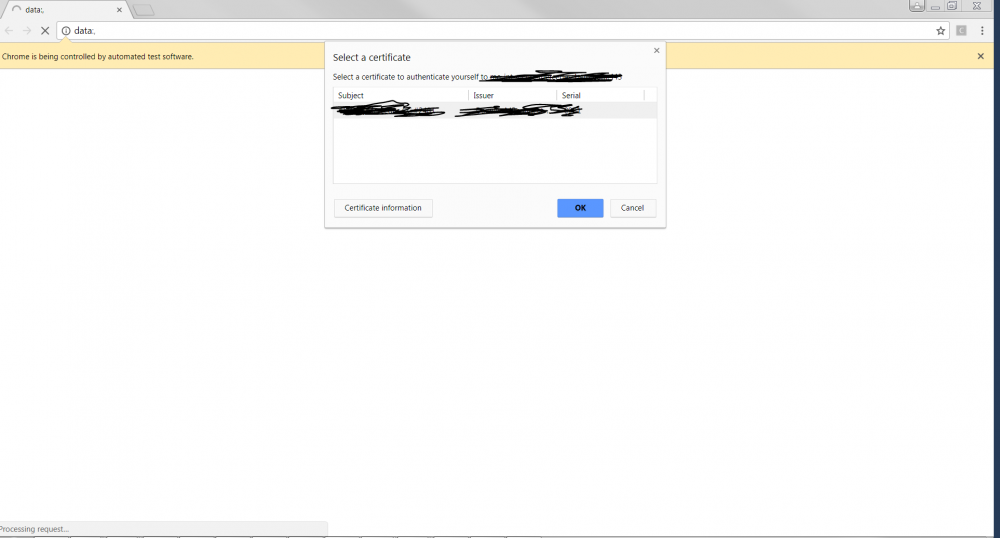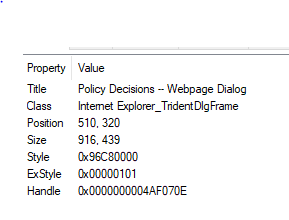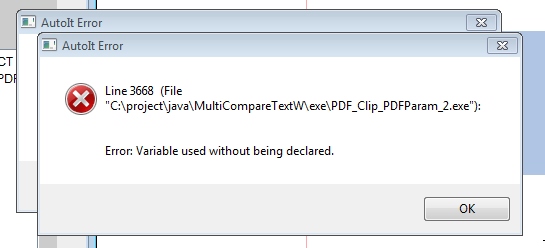Search the Community
Showing results for tags 'java'.
-
Launch the web application which has security certificate associated. On launching we get "Select a Certificate from the list of certificates" . how to handle this certificates using AutoIT and certificates are in a drop down. i have only chrome browser to launch the application. do i need to install autoIt or just the add jar files and dll to it. it is not a pop up. Tried adding the certificate to trusted source dint work.. Please find the screenshot attached for the screen obtained.
-
I have a autoit exe file which is used in upload/browse file functionality. This has been integrated with selenium framework and I am invoking the autoit exe using Java process and runtime. Now the issue is when I run the scripts and invoke the autoit exe in local it works perfectly. But when I use selenium grid or jenkins to run the scripts in another windows server it is not working. Can anyone please suggest any solution for this?
-
I have to press tab to reach a selected button then double click on that Here's my script but its not working: WinActivate("Policy Decisions -- Webpage Dialog","") Sleep(3000) Send("{TAB}") Send("{TAB}") Send("{TAB}") // at this point its working according to my need but double click is not working Mouseclick("Left",510, 320, 2, 0)
-
Hi There ! I have a script here : ;Launch CMD Run("C:\Windows\System32\cmd.exe") sleep(2000) $cmdHandle = WinActivate("C:\Windows\System32\cmd.exe") Sleep(2000) ;Sending document ControlSend($cmdHandle, "", "", "ftp" & @CRLF) ControlSend($cmdHandle, "", "", "open" & @CRLF) Sleep(2000) ControlSend($cmdHandle, "", "", "first command" & @CRLF) Sleep(2000) ControlSend($cmdHandle, "", "", "second-coomand" & @CRLF) first-command and second-command I can't provide cause it's internal. I have complied this .au3 file into an exe and it does the work. But I need to invoke this with Java. Java code I have tried is : ProcessBuilder pb = new ProcessBuilder("C:\\Users\\username\\eclipse-workspace\\Examples\\src\\com\\own\\examples\\etc.exe"); pb.start(); Thread.sleep(5000); Through java it just launches the cmd and nothing happens after that. Please help !!
-
Hi team, I have a "well-built" autoIt exe app. Its running smooth until I open another application that when I run through the window info tool, returns as "SunAwtFrame". After running said application, my "well-built" autoIt exe app ceases to run. What seems to be the problem here and is there a possible turn around for it? Any suggestion or recommendation will be greatly appreciated. Thanks in advance. ~XN~
-
I have a script that has to work on multiple resolutions but each resolution has slightly different co-ordinates due to automatic UI scaling. I have had to make separate files for each but would like to implement them all in one script. I have a similar program written for Java which uses else if statements to use different co-ordinates for each resolution after it has been detected. I'm not good with Java so I would like to implement this on AutoIt before later making a Java version. This is a snippet of the autoit code I have. ToolTip("1 - Search") MouseClick("Left", @DesktopWidth *0.823, @DesktopHeight *0.925, 1, 25) ToolTip("2 - Buy Now") MouseClick("Left", @DesktopWidth *0.83, @DesktopHeight *0.798, 1, 27) ToolTip("3 - OK") MouseClick("Left", @DesktopWidth *0.555, @DesktopHeight *0.596, 1, 15) ToolTip("4 - OK Clear Error") MouseClick("Left", @DesktopWidth *0.49, @DesktopHeight *0.597, 1, 30) ToolTip("5 - Back to Search") MouseClick("Left", @DesktopWidth *0.161, @DesktopHeight *0.108, 1, 15) This is a snippet of a java code I used. Thanks. private static void goToSearch(double maxX, double maxY, Robot bot) throws InterruptedException { int currentX = 0; int currentY = 0; if (maxX == 2650 && maxY == 1440) { currentX = 734; currentY = 1316; } else if (maxX == 1920 && maxY == 1200) { currentX = 551; currentY = 1096; } else if (maxX == 1920 && maxY == 1080) { currentX = 551; currentY = 1042; } else if (maxX == 1680 && maxY == 1050) { currentX = 482; currentY = 959; } else if (maxX == 1440 && maxY == 900) { currentX = 413; currentY = 822; } else if (maxX == 1366 && maxY == 768) { currentX = 392; currentY = 741; } else if (maxX == 1280 && maxY == 800) { currentX = 367; currentY = 731;
- 3 replies
-
- java
- coordinates
-
(and 3 more)
Tagged with:
-
I have a super simple login screen I'm trying to access that is written in java. My java testing tools can't access the login screen because it's a modal window. So I figured I'd see if AutoIt can manipulate 'something' on it. I can enter text within the text boxes for user name and password. But I can't see to click on the login button. I've tried just tabbing to it and hitting the enter key (as I really wouldn't have to be completely interacting with the frame). But that didn't work. I was hoping to throw it some coordinates and just double click in that relative area, but when I get the whole " ==> Subscript used on non-accessible variable.:" when I attempt to use ControlGetPos() I'm assuming because it can't truly interact with the Java frame. So I'm kind of stuck here...can't use AutoIt, can't use a Java automation testing tool to do this due to the modal issues. Does anyone have any ideas? My code is below though I think it's less to do with code and more what AutoIt can and can't do. #include <EditConstants.au3> #include <GUIConstantsEx.au3> #include <StaticConstants.au3> #include <WindowsConstants.au3> Local $hWnd = WinActivate("[CLASS:sunawtframe]", "Login") Local $aPos = ControlGetPos($hWnd, "[CLASS:SUNAWTFRAME]", "Login") Local $myXPos = $aPos[0] + 420 Local $myYPos = $aPos[1] + 270 Send("guest") Send("{TAB}") Send("guest") Send("{TAB}") ;Tried Control Click it failed ControlClick($hWnd, "", "Login") ;Tried Mouse Click and that failed MouseClick("Left", $myXPos, $myYPos, 2) Thanks for any help!
-
Hi I have Java 8 installer I want to automate it's installation process. I have found silent installation method but I want to install it using controls clicking like as normal user do But I don't find any control using AutoIt v3 Window Info How I can find it's control buttons ? Thank you
-
Hello, I've been trying to automate a process to check in the GUI of a Java program for a certain condition. When I use the Autoit Window information tool I don't get anything under the control tab, which seems to be normal for a Java program. I've been able to automate what I need using ControlSend and checking for the condition using ImageSearch but the Java program will not accept ControlSend unless it is the active window. I'd like to run the script while the window is inactive so I can still use the PC but haven't been able to come up with a solution other than a virtual machine. I even tried sysinternals desktops to create a second virtual desktop but that just causes WinActivate to return a failure after you switch to another virtual desktop. Does anyone have any ideas for getting a window to think its active when its not or an alternative to ControlSend that may work? Thanks.
- 3 replies
-
- controlsend
- java
-
(and 1 more)
Tagged with:
-
Hi there We have a legacy app that utilising this AutoIt/Selenium for automating the web app that have. It's been running well since 2010 late 2014. We stoped a bit on this. Then start again this year. We have an issue on one of the step which is relating on PDF Save Dialog Box Stop working - basically it won't click to Save button for some reason. We pin point this and we believe it stop at lib.AU3_Send("!S",0); ... line 7 below. Any ideas? public void SaveDialogueBox(String filePath, String firstName, String lastName) { lib.AU3_WinWaitActive("File Download", "", 10); lib.AU3_WinActivate("File Download", ""); // Debug: VV - swap // lib.AU3_ControlClick("File Download", "", "[CLASS:Button; INSTANCE:2]","",1, 1, 1); lib.AU3_Send("!S", 0); lib.AU3_WinWaitActive("Save As", "", 10); lib.AU3_Sleep(500); lib.AU3_Send(filePath + firstName + " " + lastName, 1); lib.AU3_Sleep(2000); if (reader.getWindowVersion().equals("Windows Vista or Windows 7")) { //lib.AU3_ControlClick("Save As", "", "[CLASS:Button; INSTANCE:1]","",1, 1, 1); lib.AU3_Send("!S", 0); } else { lib.AU3_ControlClick("Save As", "", "[CLASS:Button; INSTANCE:2]","",1, 1, 1); } lib.AU3_WinWaitActive("Download complete", "", 10); lib.AU3_Sleep(2000); lib.AU3_ControlClick("Download complete", "", "[CLASS:Button; INSTANCE:4]","",1, 1, 1); lib.AU3_WinActivate("[REGEXPTITLE:.*EUC .*]", ""); }
-
I am having some issue coming up with the logic to detect the latest version of Java installed on a PC via the JRE in C:\Program Files\Java\* I need to detect the latest version of Java (JRE) to dynamically create a batch file that points to the correct Java version. I have already put all the subfolders name's in an array but now i need to find the latest version for my $version variable
-
-
Some time ago I had the need to check and change some JAVA configuration settings. Here is the result of my work. This UDF is desinged to manage JAVA Settings and Environment. This UDF is NOT designed to interact with JAVA Applets. EXAMPLE: #AutoIt3Wrapper_Au3Check_Parameters=-d -w 1 -w 2 -w 3 -w- 4 -w 5 -w 6 -w 7 #Tidy_Parameters=/sort_funcs /reel #AutoIt3Wrapper_Run_Tidy=Y #include "JavaManagement.au3" _Example() Func _Example() Local $aRecommendedVersion = _JavaMan_Version_Latest() If Not @error Then _ArrayDisplay($aRecommendedVersion, '$aRecommendedVersion') EndIf Local $aInstaledVersion = _JavaMan_Version_Instaled() If Not @error Then _ArrayDisplay($aInstaledVersion, '$aInstaledVersion') EndIf MsgBox($MB_ICONINFORMATION, '_JavaMan_Version_IsLatest()', _JavaMan_Version_IsLatest()) EndFunc ;==>_Example Downolad section: Regards, mLipok
-
I'm using ie.au3 UDF to manage some website Using it I'm getting in SciTE such console output: QUESTION: How to capture this string, so as not to display in the console but I could it, for example. saved to a file, or display in a MsgBox ? EDIT: The case/question is not strictly related to IE. Rather, the ActiveX objects and the messages sent through these objects to the console.
-
Hi, im new to autoit and i have a little problem i have to do a app to start some web pages and some windows base programs oane of them is Skype, the problem is that Skype starts but only in system tray and i do not know how to appear on desktop the code i use is below: public static String jvmBitVersion(){ return System.getProperty("sun.arch.data.model"); } private void jButton4ActionPerformed(java.awt.event.ActionEvent evt) { String jacobDllVersionToUse; if (jvmBitVersion().contains("32")){ jacobDllVersionToUse = "jacob-1.18-M2-x86.dll"; } else { jacobDllVersionToUse = "jacob-1.18-M2-x64.dll"; } File file = new File("lib", jacobDllVersionToUse); System.setProperty(LibraryLoader.JACOB_DLL_PATH, file.getAbsolutePath()); AutoItX x = new AutoItX(); x.run("C:\\Program Files (x86)\\Skype\\Phone\\Skype.exe"); x.sleep(2000); x.winWaitActive("Skype"); x.winActivate("Skype"); }
-
#include <WinAPIShPath.au3> #include <Array.au3> #include <File.au3> Global $file = "filenamectt.txt" FileOpen($file, 0) For $i = 1 to _FileCountLines($file) Global $line = FileReadLine($file, $i) ;msgbox(0,'', $line) Next FileClose($file) Global $aDays = StringSplit($line, "::") Global $fileName = $aDays[1] ;Local $aCmdLine = _WinAPI_CommandLineToArgv($CmdLineRaw) WinActivate($fileName) ;MsgBox (0,"Details",$fileName) Send("^c")I used above code to activate my document. It working fine when I run from AutoIt editor, fine when I execute from CMD. When I try to run from my Java project as public void run_getPDFClipPdf1b() { try { // Runtime.getRuntime().exec("C:\\project\\autoit\\PDF_Clip_PDFParam.exe "+param1+""); Runtime.getRuntime().exec("exe\\PDF_Clip_PDFParam_2.exe"); // System.out.println("thread is running..."); } catch (Exception ex) { ex.printStackTrace(); } }it shows error like image below: Please advice where I did wrong.
-
Hi! Im trying to use Java.au3 UDF into a develop but when i hit F5 i receive an error saying "$javaferret_obj_role: undeclared global Variable" This part of develop its not mine so i dont understund why the error. I have instaled Java as i saw in other topic and dosnt work. Any can help me? Im working with Chrome. Regards
- 20 replies
-
- $javaferret_obj_rol
- java
-
(and 1 more)
Tagged with:
-
I´ve got an already usably working script for entering a reservation in to a Java App, but to give it more than very basic functionality and stability I´m stuck. Is there any way beyond MouseGetCursor and WinActivate, and other than lot´s of Sleep, that I can make this more stable? sometimes there is a popup in the app, which of course the script doesn´t see, and sometimes the script "trips" and enters the wrong data in the wrong field, and that of course causes lots of errors and popups... yes, there´s a "Java UDF" Topic in the example scripts section, but that didn´t work for me, and the development on that seems to have stopped years ago... (unless I´m overlooking another thread somewhere?) A newer thread about, as far as I understand it, automating hard-to-automate controls might be a direction: ?do=embed' frameborder='0' data-embedContent>... Here´s a cut-out of what I´ve built so far: Global $sWinTitle = "OPERA PMS [Version" Global $wHandle = WinGetHandle($sWinTitle) Global $cHandle = ControlGetHandle($wHandle, "", "") #region Parser ;that´s a separate story #endregion #region Entry _BlockWindow() OperaSend("!.") OperaSend($aRES[$ixGuestSurName],2) OperaSend("{TAB}") OperaSend($aRES[$ixGuestFirstName],2) OperaSend("{TAB}") OperaSend("i{ENTER}") OperaSend("!n") ;etc... _unBlock() #endregion Func OperaSend($sSend, $flag = 0) While Not WinActive($wHandle);force the window to be active WinActivate($wHandle) WEnd If $flag = 2 Then ;$flag = 2 send longer strings of text with clipput+paste Do ClipPut("") ClipPut($sSend) Sleep(128) ;seems to be necessary Until @error = 0 Do $x = ControlSend($wHandle, "", $cHandle, "^v");{CTRLDOWN}{CTRLUP} Until $x = 1 Sleep(128) Else ;flag = 1 Sends Raw, $flag = 0 Sends "normal" Do $x = ControlSend($wHandle, "", $cHandle, $sSend, $flag) Until $x = 1 Sleep(64) EndIf Do Sleep(8) Until MouseGetCursor() = 2 ;check for non-arrow mouse cursors (busy, etc.) Sleep(8) EndFunc ;==>OperaSend #include <Misc.au3> ; for MouseTrap Function Func _BlockWindow() $pos = WinGetPos($wHandle) If IsHWnd($wHandle) Then WinActivate($wHandle) WinSetState($wHandle, "", @SW_DISABLE) WinSetTrans($wHandle, "", 255 * 0.92) _MouseTrap($pos[0] + 10, $pos[1] + 32) _BlockKeys(1) ConsoleWrite("Blocked" & @CR) $blocked = 1 EndIf EndFunc ;==>_BlockWindow Func _unBlock() If IsHWnd($wHandle) Then _BlockKeys() _MouseTrap() WinSetTrans($wHandle, "", 255) WinSetState($wHandle, "", @SW_ENABLE) ConsoleWrite("Unblocked" & @CR) $blocked = 0 EndIf EndFunc ;==>_unBlock Func _BlockKeys($flag = 0);instead of _BlockInput(), because no Admin privileges If $flag = 1 Then HotKeySet("{TAB}", "_BlockKeysDummy") HotKeySet("^{TAB}", "_BlockKeysDummy") HotKeySet("!{TAB}", "_BlockKeysDummy");doesn´t really work HotKeySet("+{TAB}", "_BlockKeysDummy") HotKeySet("#{TAB}", "_BlockKeysDummy") HotKeySet("{ENTER}", "_BlockKeysDummy") ;...etc. Else HotKeySet("{TAB}") HotKeySet("^{TAB}") HotKeySet("!{TAB}");doesn´t really work HotKeySet("+{TAB}") HotKeySet("#{TAB}") HotKeySet("{ENTER}") ;...etc. EndIf EndFunc ;==>_BlockKeys
-
I'm trying to write to the output stream and read the input stream of a simple Autoit script from java. If I do not use the newLine() character, I get the expected output: a line is sent to auto it, a line is sent to java, and that is repeated. If I add the newLine() character, it seems every cycle an extra line is sent to autoit. Why would this be? Seems like ConsoleRead() doesn't acknowledge cr or lf as EOF.
-
Here is another UDF . With this UDF now you can check if a specified browser/software is installed an you are also able to get what version is in used. Supported Software: Internet Explorer, Mozilla Firefox, Mozilla Thunderbird, Google Chrome, Opera, Safari, Java and Silverlight. Changelog v.1.2.0 (08/05/2013) Fixed Huge code improvements ;Thnks to guinness for the suggestion Fixed Wrong return value if path ends with a backslash ;===================================================== v.1.1.0 (06/04/2013) Added _NavInfo_GetFirefoxLocation Added _NavInfo_GetThunderbirdLocation Added _NavInfo_GetChromeLocation Added _NavInfo_GetOperaLocation Added _NavInfo_GetSafariLocation Added _NavInfo_GetJavaLocation ;===================================================== v.1.0.1 (16/03/2013) Fixed _NavInfo_IsOperaInstalled Thanks to guinness for bug report Added _NavInfo_GetDefaultBrowser Added _NavInfo_GetIEVersion ;===================================================== v.1.0.0 (16/03/2013) Initial Release Here is the current function: ;_NavInfo_GetDefaultBrowser ;_NavInfo_GetIEVersion ;_NavInfo_IsFirefoxInstalled ;_NavInfo_GetFirefoxVersion ;_NavInfo_IsThunderbirdInstalled ;_NavInfo_GetThunderbirdVersion ;_NavInfo_IsChromeInstalled ;_NavInfo_GetChromeVersion ;_NavInfo_IsOperaInstalled ;_NavInfo_GetOperaVersion ;_NavInfo_IsSafariInstalled ;_NavInfo_GetSafariVersion ;_NavInfo_IsJavaInstalled ;_NavInfo_GetJavaVersion ;_NavInfo_IsSilverlightInstalled ;_NavInfo_GetSilverlightVersion Some example: #include "NavInfo.au3" $Default_Browser = _NavInfo_GetDefaultBrowser() If Not @error Then MsgBox(0, "Default Browser", $Default_Browser) EndIf $IE_Version = _NavInfo_GetIEVersion() If Not @error Then MsgBox(0, "Internet Explorer", "Internet Explorer version: " & $IE_Version) EndIf $Is_Firefox = _NavInfo_IsFirefoxInstalled() If $Is_Firefox Then MsgBox(0, "Ok!", "Firefox is installed") Else MsgBox(0, "Ops", "Firefox is not installed on this system") EndIf $Firefox_Version = _NavInfo_GetFirefoxVersion() If Not @error Then MsgBox(0, "Firefox Version", "Firefox Version: " & $Firefox_Version[0] & @CRLF & "Firefox Language: " & $Firefox_Version[1]) EndIf If $Is_Firefox Then $Firefox_Location = _NavInfo_GetFirefoxLocation() MsgBox(0, "Ok!", "The firefox location is: " & $Firefox_Location) EndIf $Is_Thunderbird = _NavInfo_IsThunderbirdInstalled() If $Is_Thunderbird Then MsgBox(0, "Ok!", "Thunderbird is installed") Else MsgBox(0, "Ops", "Thunderbird is not installed on this system") EndIf $Thunderbird_Version = _NavInfo_GetThunderbirdVersion() If Not @error Then MsgBox(0, "Thunderbird Version", "Thunderbird Version: " & $Thunderbird_Version[0] & @CRLF & "Thunderbird Language: " & $Thunderbird_Version[1]) EndIf If $Is_Thunderbird Then $Thunderbird_Location = _NavInfo_GetThunderbirdLocation() MsgBox(0, "Ok!", "The Thunderbird location is: " & $Thunderbird_Location) EndIf $Is_Chrome = _NavInfo_IsChromeInstalled() If $Is_Chrome Then MsgBox(0, "Ok!", "Chrome is installed") Else MsgBox(0, "Ops", "Chrome is not installed on this system") EndIf $Chrome_Version = _NavInfo_GetChromeVersion() If Not @error Then MsgBox(0, "Chrome Version", "Chrome Version: " & $Chrome_Version) EndIf If $Is_Chrome Then $Chrome_Location = _NavInfo_GetChromeLocation() MsgBox(0, "Ok!", "The Chrome location is: " & $Chrome_Location) EndIf $Is_Opera = _NavInfo_IsOperaInstalled() If $Is_Opera Then MsgBox(0, "Ok!", "Opera is installed") Else MsgBox(0, "Ops", "Opera is not installed on this system") EndIf $Opera_Version = _NavInfo_GetOperaVersion() If Not @error Then MsgBox(0, "Opera Version", "Opera version: " & $Opera_Version) EndIf If $Is_Opera Then $Opera_Location = _NavInfo_GetOperaLocation() MsgBox(0, "Ok!", "The Opera location is: " & $Opera_Location) EndIf $Is_Safari = _NavInfo_IsSafariInstalled() If $Is_Safari Then MsgBox(0, "Ok!", "Safari is installed") Else MsgBox(0, "Ops", "Safari is not installed on this system") EndIf $Safari_Version = _NavInfo_GetSafariVersion() If Not @error Then MsgBox(0, "Safari Version", "Safari Version: " & $Safari_Version) EndIf If $Is_Safari Then $Safari_Location = _NavInfo_GetSafariLocation() MsgBox(0, "Ok!", "The Safari location is: " & $Safari_Location) EndIf $Is_Java = _NavInfo_IsJavaInstalled() If $Is_Java Then MsgBox(0, "Ok!", "Java is installed") Else MsgBox(0, "Ops", "Java is not installed on this system") EndIf $Java_Version = _NavInfo_GetJavaVersion() If Not @error Then MsgBox(0, "Java Version", "Java version: " & $Java_Version) EndIf If $Is_Java Then $Java_Location = _NavInfo_GetJavaLocation() MsgBox(0, "Ok!", "The Java location is: " & $Java_Location) EndIf $Is_Silverlight = _NavInfo_IsSilverlightInstalled() If $Is_Silverlight Then MsgBox(0, "Ok!", "Silverlight is installed") Else MsgBox(0, "Ops", "Silverlight is not installed on this system") EndIf $Silverlight_Version = _NavInfo_GetSilverlightVersion() If Not @error Then MsgBox(0, "Silverlight Version", "Silverlight Version: " & $Silverlight_Version) EndIf Previous download: 48 Hi! NavInfo v.1.2.0.rar
- 17 replies
-
I'm new to AutoIt and am attempting to automate a desktop Java application on Windows XP. I've set up Java Ferret to enable viewing the objects in the Java app window. I need to have the AutoIt script click on a search button, but have been unable to figure out how to do it. I have set up the AutoIt Java UDF and have tried using some of these functions to click the button, but to no avail. The following is the Java Ferret output when the mouse is hovering over the button to be clicked . What is the syntax of the AutoIt (or Java UDF) command that should be used to click the search button? Version Information: Java virtual machine version: 1.6.0_31 Access Bridge Java class version: 1.6.0_31 Access Bridge Java DLL version: AccessBridge 2.0.2 Access Bridge Windows DLL version: AccessBridge 2.0.2 AccessibleContext information at mouse point [0, 0]: Name: Search Description: Search Patients Role: push button Role in en_US locale: push button States: enabled,focusable,visible,showing States in en_US locale: enabled,focusable,visible,showing Index in parent: 6 Children count: 0 Bounding rectangle: [500, 91, 576, 139] Top-level window name: Desktop - Clinic - John Smith Top-level window role: frame Parent name: Parent role: panel Visible descendents count: 0 AccessibleActions info: Number of actions: 1 Action 0 name: click Accessible Value information: Current Value: 0 Maximum Value: 1 Minimum Value: 0
- 7 replies
-
- java
- java ferret
-
(and 1 more)
Tagged with:
-
I wanted to see who else is using OATS 12?
-
ok so i have a website that i trying to collect information from in the most accurate way possible. currently, i have it just doing A LOT of PixelSearch's and depending on which radio button is selected, the page changes slightly. i have already looked at the source of the webpage and it looks like its opening up java files and just allowing me to view them in a nice UI via web browser. my question is, is there a way to read these java files if i were somehow able to access them without the UI? i can supply the source for the website if anyone is interested in helpin with finding out how i could access these java files. Thx!
-
how can i active ActiveX in IE Control? i want use activex in java script & then load html file in IE Control in my program but i dont know how can i do it. (run autoit code in javascript and i just run Au3Code in IE Control in my program not in IE Windows(Not Separate Windows) ) My Au3Code: #include <GUIConstantsEx.au3> #include <WindowsConstants.au3> #include <IE.au3> $oIE = _IECreateEmbedded() $form_main = GUICreate("AI in JS", 483, 385, 302, 218) $ctrl_ie = GUICtrlCreateObj($oIE, 0, 0, 482, 384) GUISetState(@SW_SHOW) _IENavigate($oIE,@ScriptDir&"\Test.htm") While 1 $nMsg = GUIGetMsg() Switch $nMsg Case $GUI_EVENT_CLOSE Exit EndSwitch WEnd & Test.htm Code: <html> <head></head> <body> <script language="javascript" type="text/javascript"> var oAutoIt = new ActiveXObject("AutoItX3.Control"); oAutoIt.Run("notepad.exe"); oAutoIt.MsgBox(0,"","HelloWorld!"); </script> </body> </html>