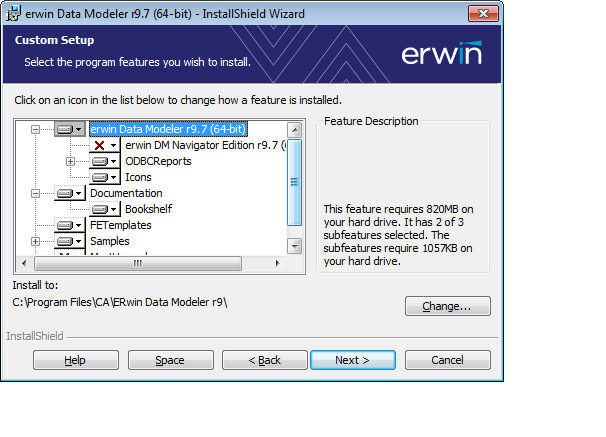Search the Community
Showing results for tags 'installshield'.
-
We are trying to automate the installation testing before sending to end users, our product. For Silent Installation, we have completed this part. But for GUI, the default installation is completed by sending the keys based on the window. But for GUI custom installation, we are struck. How to enable or disable features in the below screen using GUI automation.?
- 7 replies
-
- installshield
- feature
-
(and 1 more)
Tagged with:
-
I have written a script to build the Installshield project file(.ism) to setup files(.msi or .exe based on the release settings..). So when the user runs the script the process will be automatic for multiple ism files. Func Build($sOutputIsm,$ReleaseName,$sFilePath="None",$NewName="None") ;build the ism to get the msi If not FileExists($sOutputIsm) Then Logging("File Not Found: $sOutputIsm$",4) MsgBox($MB_OK + $MB_ICONERROR, "Error", "Could not find file ""$sOutputIsm$"".") Return EndIf Logging("Started Building $sOutputIsm$",4) ShowTrayTip($AppName, "Started Building $sOutputIsm$", 10, $TIP_ICONASTERISK) Dim $sBuildExe,$sBuildCommand,$Ret $sBuildExe = FindFileInPath("ISCmdBld.exe", "%ProgramFiles(x86)%\InstallShield") $sBuildCommand = """$sBuildExe$"" -p ""$sOutputIsm$"" -r ""$ReleaseName$"" -s" ;MsgBox(0,"",$sBuildCommand) $Ret = RunWait($sBuildCommand) If $Ret <> 0 Then ShowTrayTip($AppName,"ISM Build Failed, Please build the ISM Manually.",10, $TIP_ICONHAND) MsgBox($MB_OK + $MB_ICONERROR, "Error", "Could not build ""$sOutputIsm$"". Please build manually.") Logging("Error $Ret$ while Building $sOutputIsm$",4) Return;Exit(1) Else ShowTrayTip($AppName,"ISM Build Completed",10, $TIP_ICONASTERISK) Logging("Completed Building $sOutputIsm$",4) if not StringCompare($NewName, "None")=0 then MoveEXE($sFilePath,$NewName) EndIf EndFunc The problem is when we run the ISCmdBuild.exe the RunWait will give whether fail or success but not what are the errors we got. If we use Run, it will give that logging but we don't have the feature of getting fail/success as RunWait. If we run the above code by removing -s and using redirection operator > to a file, it is running manually but failing with autoit. Like $sBuildCommand = """$sBuildExe$"" -p ""$sOutputIsm$"" -r ""$ReleaseName$"" > c:\logs\uday.log" Any help on this?? And also, in some machines the installshield shortcut is launching fine as licensed version but with ISCmdBld.exe it is giving error as licensing info missing or not registered. Any suggestion on this too??
- 15 replies
-
- installshield
- run
-
(and 2 more)
Tagged with: