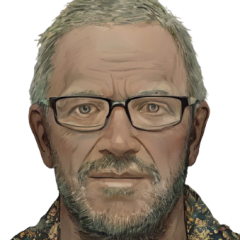Search the Community
Showing results for tags 'installer'.
-
Hello, there was a discussion in the German AutoIt forum about false positive messages from virus scanners for compiled exe files. Therefore we did some tests and found out that a3x files do not trigger a relevant virus message and your AutoIt3.exe is apparently also known to the manufacturers, since none of the manufacturers are responding. For this reason, I have written a small AutoIt installer that only enables a3x support for users. The AutoIt3.exe is copied into the original directory, including the icon, so that the files are simply overwritten in the same place during a possible full installation. The registry entries have also been copied from the installation. After installation you can use a3x files as well as “normal” exe files. The only difference is that there are no false positive messages (hopefully). Advantages: - no more “false-positive” messages (mostly ^^) AutoIt3.exe is submitted to the anti-virus software manufacturers when it is updated and included in the exception list of the scanners and therefore does not generate false positive messages - small script for distribution the own script is significantly smaller as it does not require the included wrapper this makes distribution, updates etc. easier - binary script the script is encoded as an a3x file and cannot be read by “normal” means. (decompiling is not the point of discussion here, as reverse engineering is almost always possible) The script contains all necessary files and currently the AutoIt3.exe in version 3.3.16.1. Since the script is a bit longer due to the inserted files, I only provide it here as a zip file. As always, suggestions, wishes, praise, criticism and constructive criticism are absolutely welcome. Due to the limitations I can neither upload the script nor the files as 7z here. Therefore I link to the thread in the German forum. The file is attached to the first entry as a3xInstaller.zip ==> Thread in german Forum @JosI have noticed that there is still no rudimentary support for the use of 64-bit a3x files, and that the 32-bit wrapper is also used due to the fact that they are also called “a3x”. I would suggest to introduce a filetype like “a3x64”, and then link it to the 64-bit wrapper (AutoIt3_x64.exe) in the registry.
-
I've been working for quite a while on an automated installer for python3.8.3 and Thonny3.2.7 and encountered a pretty strange problem - automated python install work perfectly. However using pip to install esptool returns error code 1. The strange thing is if i manually install it after running the python installer it does indeed install correctly (returns 0 instead). The code i was using: Local Const $sInstallerPath = @ScriptDir & "\python-3.8.3.exe" Local $PythonResult = RunWait($sInstallerPath & " /quiet") Local $ESPToolResult = RunWait(@ComSpec & " /c " & "pip install esptool") MsgBox(0, "Installer returns", "Python result: " & $PythonResult & @CRLF & "esptool result: " & $ESPToolResult) Than I thought that maybe python installer fires off multiple processes during installation and tried : Local Const $sInstallerPath = @ScriptDir & "\python-3.8.3.exe" Local $iPID = Run($sInstallerPath & " /quiet") Local $PythonResult = ProcessWaitClose($iPID) Local $ESPToolResult = RunWait(@ComSpec & " /c " & "pip install esptool") MsgBox(0, "Installer returns", "Python result: " & $PythonResult & @CRLF & "esptool result: " & $ESPToolResult) However, The problem still remains. some-why esptool install refuses to be automated with python but if i comment out the python install part it does work ?! (note that i comment it out after the script already installed python and did not manually install it myself). Any idea why this happens ? NOTE: I added the unattend.xml file im using but python.exe was too big - I'm using python3.8.3 for compatibility with thonny and the unattend files makes a minimal install just for thonny to work (target platform esp32 with micopython) unattend.xml
-
Hi All, just wondering if there is a free installer for C# , like autoit has.
-
Hi I have Java 8 installer I want to automate it's installation process. I have found silent installation method but I want to install it using controls clicking like as normal user do But I don't find any control using AutoIt v3 Window Info How I can find it's control buttons ? Thank you
-
Quick Installer Template. In Rar Archive is the Side image for the Installer and the Script. Updates: New (2-18-12): Installer Template.rar This Update Requires you to Have the GDIpProgress and GDIpProgress_Ex Include Files. You Can Get them From Here: