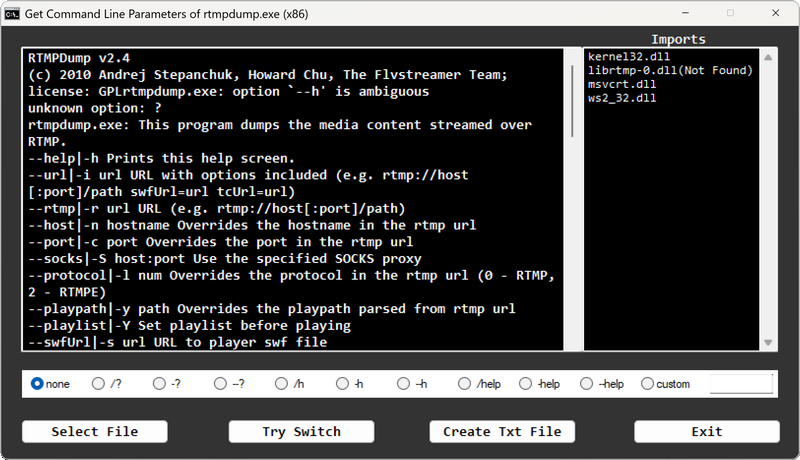Search the Community
Showing results for tags 'import'.
-
Get command line parameters Utility v1.0.3.0 for retrieve Switches of command line Tools Update 2025/09/22 The difficulty is they don't answer the same way or not at all ! Script start by trying commons switches and leaves you try manually after. Presence or absence of Import files are displayed (X86 and X64) and can affect the result... (Thanks UEZ) In all cases you can create a text file for save infos Usage. A first run compiled is needed for install a contextual menu for exefile, who permit tu use it as a CLI. You can also use FileOpenDialog or Drag&Drop for load an exe file See Tray menu for options and type "ESC" for quit at any time. X64 script version only tested on Win11 GetCommandLineParameters v1.0.3.0.au3
-
Good morning community! I am working on a script which read from a text file ( .txt ) and should import all the content in a SQLite3 DB, in order to execute some queries that should be difficult to execute on a text file. So, I was looking for something very very fast, because the file could be very large ( I don't know exaclty how much can became big, but I know a lot of rows, it's a log file ... ) I found the "Import method", but I don't know If I can implement it in a query ( @jchd, it's your turn! ) Do you know some methods that I can implement in my script to have a very very fast import of thousands and thousands rows in a SQLite3 DB? Thanks a lot Francesco
-
Good evening everyone I'm working on this little project for a week, and, what I'm trying to do could be useful for many users as well... I'm trying to do a "Report Generator", which reads the data that have to report from a text file (.txt) formatted with this pattern; Data1;Data2;Data3;Data4;Data5;; YES, there are 2 semi-colon at the end of the line. In detail, Data1 is a date/time stamp with this format: YYYY/MM/DD HH:MM:SS ; When the script starts, the user is prompted to choose 2 dates which I'll call as: Report_Date_Start; Report_Date_Start. So, the report, should cover all dates between Report_Date_Start AND Report_Date_End. And, already at this point, I don't know how to do the query... How can I say to the script: SELECT * FROM (.txt) WHERE Data1 BETWEEN Report_Date_Start AND Report_Date_End; ? I thought that I could do a _DateDiff, but if the difference between the two dates is months and not days, how can I do the trick? Should I make a Switch...Case with the _DateDiff() and see then calculate all the dates between Report_Date_Start AND Report_Date_End... But then, how can I compare the dates in the file with all the dates between Report_Date_Start AND Report_Date_End? I'm going crazy, I know... I've already made a "Export Tool", which exports the content of the .txt file in a .db, managed with SQLite... I mean, there I could easily do a query like I did above the thread, but, this "export", for 1080 rows, takes 28 seconds to be done. And, 1080 rows are daily rows that are added every day in the .txt file, so, in a week, the file could be easily 7000+ rows, which means that the "export" would take 3 minutes to be done... And we can go over and over... I'll post just for be "complete" what I've done about the export, so, maybe, someone could say how to improve it in terms of efficency... Local $aContenutoFileAuditReport = "" _FileReadToArray($sFileAudit_Report, $aContenutoFileAuditReport) If(IsArray($aContenutoFileAuditReport) And Not @error) Then Local $aContenutoFileAuditReport_Splitted = "" Local $sQuery = "" Local $hInizioConteggio = TimerInit() For $i = 1 To UBound($aContenutoFileAuditReport) - 1 $aContenutoFileAuditReport_Splitted = StringSplit($aContenutoFileAuditReport[$i], ";") $sQuery = "INSERT INTO FileDB_Report(DATESTAMP, TIMESTAMP, USER_ID, OBJECT_ID, DESCRIPTION, COMMENT) " & _ "VALUES(" & _ _SQLite_FastEscape($aContenutoFileAuditReport_Splitted[0]) & "," & _ _SQLite_FastEscape($aContenutoFileAuditReport_Splitted[1]) & "," & _ _SQLite_FastEscape($aContenutoFileAuditReport_Splitted[3]) & "," & _ _SQLite_FastEscape($aContenutoFileAuditReport_Splitted[4]) & "," & _ _SQLite_FastEscape($aContenutoFileAuditReport_Splitted[5]) & "," & _ _SQLite_FastEscape($aContenutoFileAuditReport_Splitted[6]) & ");" If(_SQLite_Exec($hFileDB_Report, $sQuery) <> $SQLITE_OK) Then ConsoleWrite("Errore durante l'esecuzione della query #" & $i & @CRLF) Else ConsoleWrite("Query eseguita correttamente #" & $i & @CRLF) EndIf Next ConsoleWrite("Esportazione completata in: " & Round(TimerDiff($hInizioConteggio)/1000, 0) & " secondi") Else MsgBox($MB_ICONERROR, "Errore!", "Errore durante la lettura del file nell'array." & @CRLF & "Errore: " & @error) EndIf I know that I can't do queries from a .txt file... [19:18] I've been writing this post from 18:40 maybe... By the way, if @jchd or someone else could tell me if I can import a formatted .txt file in SQLite and then, do queries on the DB, I'd be very happy for that... About the report in PDF, I'm talking with @taietel in order to know how to create a PDF. I hope someone will help me Sorry for the "long" list of questions... Thank you for everything you've done for me I have to say that this is the community of programming language that I've loved most! By the way, I'll be back tomorrow in the morning ( ~ 9:15 a.m. Italian time ), so, excuse me if I can't answer before that time. Hope you guys have a wonderful day/night. Thanks again Francesco
-
Hello guys, I would have the need to import into the GUICtrlCreateListView all * .txt files in a folder. The * .txt files contain all of the same formatting separated by "|", the script should go on every single file and bring me back the result in the GUICtrlCreateListView. For now I only managed to upload a single file * .txt into the GUICtrlCreateListView with this code: Case $Button_Find $File_txt = "\\cond\UPDATE\test.txt" Dim $Array_List _FileReadToArray($File_txt, $Array_List) $Limit_Array = UBound($Array_List) - 1 For $i = 1 To $Limit_Array $All_Box = String($Array_List[$i]) GUICtrlCreateListViewItem($All_Box, $List) Next For $i2 = 0 To _GUICtrlListView_GetColumnCount($List) _GUICtrlListView_SetColumnWidth($List, $i2, $LVSCW_AUTOSIZE_USEHEADER) Next
- 11 replies
-
- guictrlcreatelistviewitem
- txt
-
(and 1 more)
Tagged with:
-
Hello guys, I built a gui where a GUICtrlCreateListView with two columns is present. Through an "Import" button I would be able to import the contents of an .xls or .txt. Can you help me? Thank's
- 3 replies
-
- guictrlcreatelistview
- excel
-
(and 1 more)
Tagged with:
-
Is there any way to skip the execution of a particular block of code like any condition or expression, if the au3 file is included as library.? Like, in my code I wrote all the functionality as functions and called them in 4 lines. Now I have another requirement where I need to use the same code but different.So I am importing this code so that I can use these functions. But the code block which is outside the functions (main code) is being executed when I import the au3 file.Is there any condition to check whether the file is running directly or included in another au3 file as library, so that I can keep the same here. Please suggest if any ideas.
-
Hi everyone. I dont know how to import AutoIt scripts to a standard Visual Basic program (in visual basic 2010), and I really need to learn how to do this in order to get my stuff done. If anyone could try to help me, i need to design a multi-step gui and it would be so much easier on VB, but i need the scripting functions as well. to cut out the junk --- how do i get an AutoIt script inside of a VB2010 program?