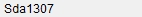Search the Community
Showing results for tags 'image to text'.
-
Hello guys. I just did another OCR wrapper for this nice library. What's AU3-RapidOCR? RapidOCR UDF is a simple wrapper for RapidOCR library. Features. Get Text From Image File. Easy to use. Usage: #include "RapidOCR.au3" _Example() Func _Example() MsgBox(0, "", _RapidOCR_ImageToText(@ScriptDir & "\images\Image1.png")) EndFunc Check RapidOCR UDF on GitHub. Saludos
- 3 replies
-
- ocr
- text recognition
-
(and 2 more)
Tagged with:
-
Hello everybody.. i have this picture here *attached* and this script here: $ImageToReadPath = @MyDocumentsDir & "\GDIPlus_Image2.jpg" $ResultTextPath = @MyDocumentsDir & "\Result" $OutPutPath = $ResultTextPath & ".txt" $TesseractExePath = @MyDocumentsDir & "\Tesseract.exe" ShellExecuteWait($TesseractExePath, '"' & $ImageToReadPath & '" "' & $ResultTextPath & '"', "", "", @SW_HIDE) If @error Then Exit MsgBox(0, "Error", @error) EndIf MsgBox(0, "Result", FileRead($OutPutPath)) FileDelete($OutPutPath) but tesseract doesnt recognized the correct word... and gives me trash back... this is the image >> and the result was >> "samm" the image was an normal jpg and generated with this code here: _ScreenCapture_Capture(@MyDocumentsDir & "\GDIPlus_Image2.jpg", 712,268,853,284) Could anybody give me a hint what i can do better to get this easy image to text? thank u very much!!! Edit: i also tried to capture the screen as bmp with a higher resolution... nothing changed... _ScreenCapture_SetBMPFormat(4) _ScreenCapture_Capture(@MyDocumentsDir & "\GDIPlus_Image.bmp", 712,279,853,295)
- 3 replies
-
- tesseract
- image to text
-
(and 3 more)
Tagged with: