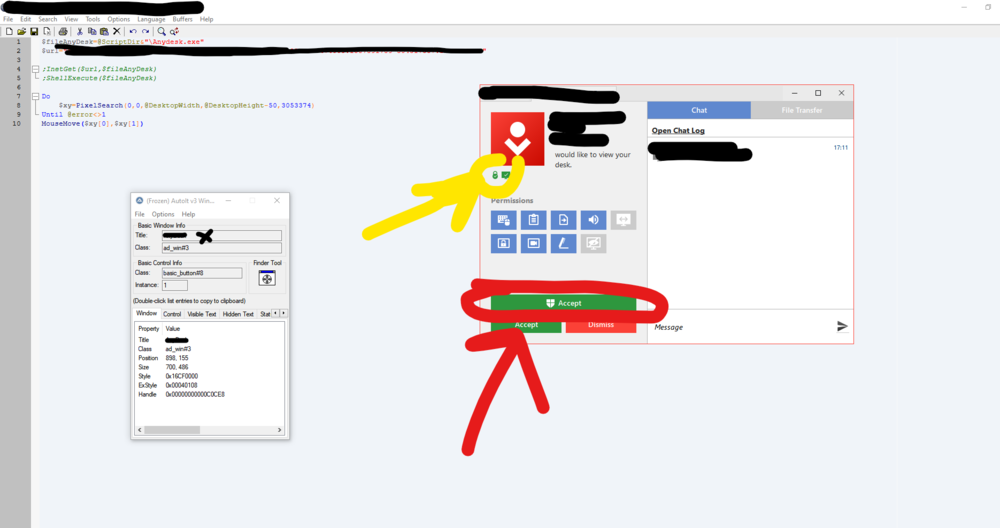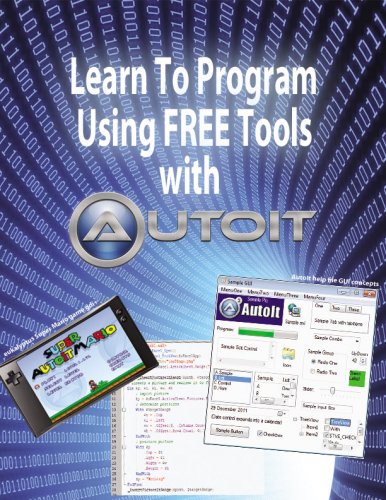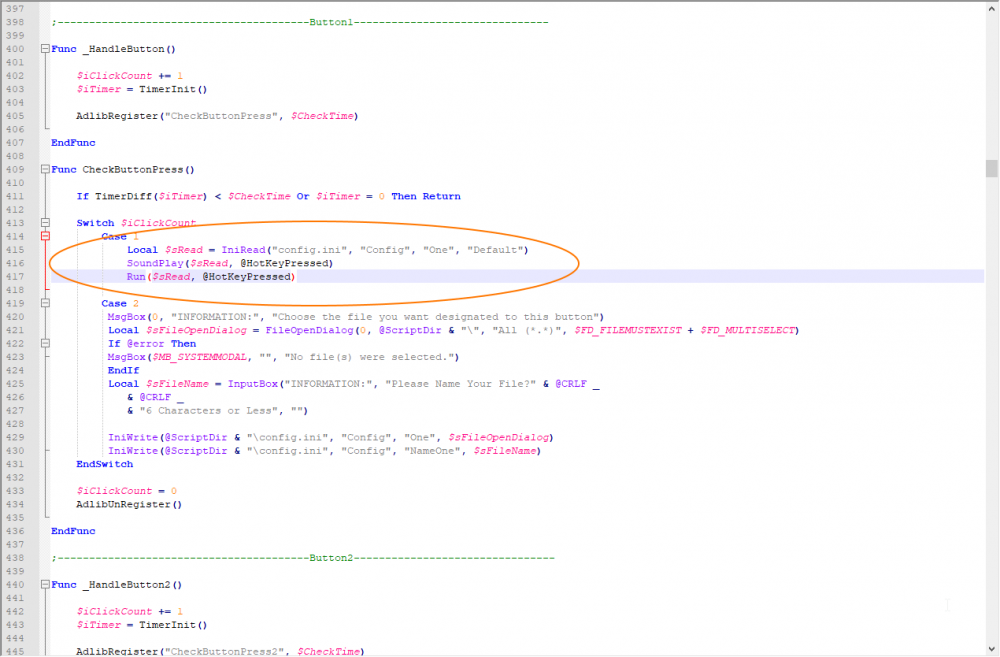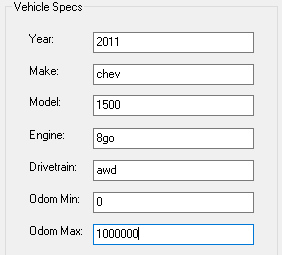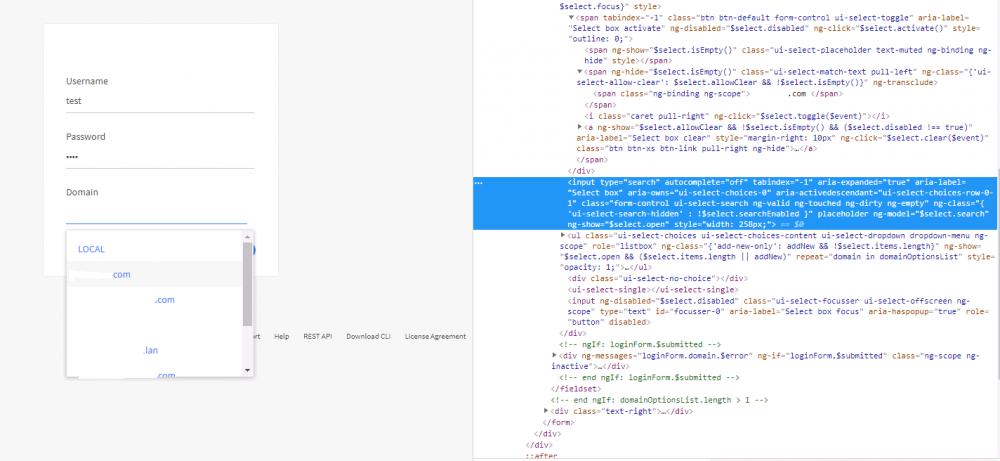Search the Community
Showing results for tags 'help'.
-
Hello, I am facing difficulties connecting to SQL Server using AutoIt and would greatly appreciate some help. I have already tried using the MySQL UDF (User Defined Function) and the latest ODBC connect driver from the provided link here However, I have been unable to establish a successful connection. I have come across posts about this topic, but most of them are over 10 years old, and I suspect they might be outdated. I even attempted to change the driver name in the https://www.autoitscript.com/forum/applications/core/interface/file/attachment.php?id=15889 UDF from "MySQL ODBC 3.51 Driver" to the latest driver I obtained, but I still haven't been able to connect. If anyone has any guidance, suggestions, or updated information on connecting to SQL Server using AutoIt, I would be grateful for your assistance. Thank you in advance for your help! Best regards, Here is a code im trying to connect with... Func _MySQLEnd($oConnectionObj) If IsObj($oConnectionObj) Then $oConnectionObj.close Return 1 Else SetError(1) Return 0 EndIf EndFunc ;==>_MySQLEnd Func _MySQLConnect($sUsername, $sPassword, $sDatabase, $sServer, $sDriver = "{MySQL ODBC 3.51 Driver}", $iPort=3306) Local $v = StringMid($sDriver, 2, StringLen($sDriver) - 2) Local $key = "HKEY_LOCAL_MACHINE\SOFTWARE\ODBC\ODBCINST.INI\ODBC Drivers", $val = RegRead($key, $v) If @error or $val = "" Then SetError(2) Return 0 EndIf $ObjConn = ObjCreate("ADODB.Connection") $Objconn.open ("DRIVER=" & $sDriver & ";SERVER=" & $sServer & ";DATABASE=" & $sDatabase & ";UID=" & $sUsername & ";PWD=" & $sPassword & ";PORT="&$iPort) If @error Then SetError(1) Return 0 Else Return $ObjConn EndIf EndFunc ;==>_MySQLConnect ; Example usage Local $host = "host" Local $user = "user" Local $password = "password" Local $database = "database" Local $conn = _MySQLConnect($host, $user, $password, $database) If $conn Then MsgBox(64, "Success", "Connected to MySQL database successfully!") ; Disconnect from the MySQL server _MySQLEnd($conn) else MsgBox(64, "error ", "connection failed") EndIf
-
Hello! Thanks you for looking at my post **No source code I'm sorry work related can't copy information** I've been using autoit for about 1 year. I'm having trouble automating a click on an internet explorer web page and I've tried a lot of examples from help pages and forums already. The object I'm trying to click on isnt always in the same spot so I can't use mouse click or control click, I have tried to use the different get collection options and clickbyname, or index or get object. I'm just struggling. Description of object I'm trying to click -- HTML Code looks like <a ng-click.. "Click Here" it appears it's just a click able object named "click here" that opens a hidden window by running a script inside the web page. I'm not able to grab the information from the window unless it's open so I have to automate this click somehow. I understand it's difficult to assist without having something to look at, I apologize for that sincerely and appreciate and assistance and suggestions.
-
Scite 3.4.4 Win 10 I click "Help" or press F1, there is no response If I use the file explorer and double click Autoit.chm or Autoit3.chm help opens. There is no dialog to check or uncheck "Always ask before opening this file" when clicking on these files. If you are curious as to why I dont have the latest version, I am creating a back up laptop that has a VERY extensive automation application that I have written over the past 15 years. An extremely potent, powerful, needed function has been deleted in the upgrade of Autoit in recent years that I can not do without. If my main laptop dies, which it almost did, I am in a very bad position. So I bought the exact same laptop and I am "cofiguring" it to work exactly the same as my main laptop. However, this one has been "Upgraded" to Win 10 which I hope is not the problem. Thanks for any help
-
Hi So I am trying to click the green button, this button is not always in the same place. So fare I am trying to click it by finding the color but there is also something else with the same color on the screen (circled in yellow) that is causing issues. Is there a way to use the Title and Class of the window (can't be just the window as there are more than one with the same name). How does AutoIt Info get this information?
- 4 replies
-
- help
- button click
-
(and 2 more)
Tagged with:
-
Hi AutoIT masters, Good day! Sorry to have bothered this forum but we really need help. We are working on an automation project that is running on VDI server. The BOTS are in .exe are running fine until AV detected them and deleted the files. The files were re-compiled and AV kept on deleting them. The copy of the .exe BOT deleted were sent to Symantec for whitelisting. After whitelisting, it is no longer deleted but no longer working as designed (showing Line script error). We checked the scripts and there were no issues since we run it using SciTE editor and it performed the desired task. Good thing we found on this thread the solution using .a3x and the BOTS worked fine and no longer deleted. Now, the problem is they are asking why the BOTS won't run in .EXE and what is the reason behind Symantec AV deleting them. We raised a case with Symantec but they cannot provide further information as they are always seeing the file as "False Positive". We even tested with Symantec turned off and those .EXE files are working fine, however, after re-enabling, it got deleted. Just seeking help on how to better convince them that it is really Symantec causing the issue and the .a3x file.
-
Version 1.2
31,741 downloads
I wrote an introductory text for new programmers to learn how to code using AutoIt. It follows along with the help file for the most part – but provides additional context and attempts to connect all the information in a cohesive way for someone without any programming experience. I find the help file to be an AMAZING resource and the text I wrote in no way reflects any opinion to the contrary. Rather, it was created from the perspective of someone who struggled early on with the most basic concepts and thought that a hand-holding guide could be useful. I was also inspired by code.org who is trying to encourage people to learn to code. I thought – what better way than to use free tools that you can download at any time with access to an amazing community? If only there was a guide to walk people through it … Full discussion about the file can be found here: https://www.autoitscript.com/forum/topic/174205-introductory-learn-to-program-text-using-au3/ -
This is the "General Help and Support" thread for the ExcelChart UDF. The UDF itself can be downloaded So if you have any questions, suggestions or errors please post here.
-
So basically need to pull text from a .txt file or .sql and use that text to replace something within a different file. First File: jumps Or: Text1 = jumps Text2 = fence Second File: My Dog XXXXX over the YYYYY. After Script: My Dog jumps over the fence I have found a good start, I'm basic programmer at best, I have some experience but this gets out of my wheel house. Any help is appreciated.
- 13 replies
-
Hey Everyone, I haven't been here in a while and recently picked up my old project. Still an FNG! To the point: I want to be able to push the button and either play an mp3, open a file, or open an exe program (all with the same button). The problem is that I don't know how to code for that at "case 1" Case 1 Local $sRead = IniRead("config.ini", "Config", "One", "Default") SoundPlay($sRead, @HotKeyPressed) <------------------------------- Run($sRead, @HotKeyPressed) <------------------------------- This 'Run' doesn't work even by itself! See code below for layout. If you need more information I will attach more code or answer any questions. Any help is greatly appreciated. Much Respect, Pike Func _HandleButton() $iClickCount += 1 $iTimer = TimerInit() AdlibRegister("CheckButtonPress", $CheckTime) EndFunc Func CheckButtonPress() If TimerDiff($iTimer) < $CheckTime Or $iTimer = 0 Then Return Switch $iClickCount Case 1 Local $sRead = IniRead("config.ini", "Config", "One", "Default") SoundPlay($sRead, @HotKeyPressed) Run($sRead, @HotKeyPressed) Case 2 MsgBox(0, "INFORMATION:", "Choose the file you want designated to this button") Local $sFileOpenDialog = FileOpenDialog(0, @ScriptDir & "\", "All (*.*)", $FD_FILEMUSTEXIST + $FD_MULTISELECT) If @error Then MsgBox($MB_SYSTEMMODAL, "", "No file(s) were selected.") EndIf Local $sFileName = InputBox("INFORMATION:", "Please Name Your File?" & @CRLF _ & @CRLF _ & "6 Characters or Less", "") IniWrite(@ScriptDir & "\config.ini", "Config", "One", $sFileOpenDialog) IniWrite(@ScriptDir & "\config.ini", "Config", "NameOne", $sFileName) EndSwitch $iClickCount = 0 AdlibUnRegister() EndFunc
-
error code >Running:(3.3.14.2):C:\Program Files (x86)\AutoIt3\autoit3.exe "D:\Scripts\Tests\Test.au3" --> Press Ctrl+Alt+Break to Restart or Ctrl+Break to Stop +>16:23:40 AutoIt3.exe ended.rc:0 +>16:23:40 AutoIt3Wrapper Finished. >Exit code: 0 Time: 0.6734 HotKeySet("{F4}", _myExit()) Global $aCoordinates1[2] = [499, 582] Global $aCoordinates2[2] = [672, 614] While(1) $instrument = PixelSearch(602, 439, 601, 438, 0x434343, 1) if not(@error) Then $musicscore = PixelSearch(1185, 529, 1184, 528, 0xDDA03B, 1) If not(@error) Then MouseMove($musicscore[0], $musicscore[1], 3) Sleep(500) MouseClick("RIGHT", $musicscore[0], $musicscore[1], 1, 1) EndIf EndIf MouseClick("LEFT", random($aCoordinates1[0], $aCoordinates1[1]), Random($aCoordinates2[0], $aCoordinates2[1])) Sleep(Random(304000, 309043)) WEnd Func _myExit() Exit EndFunc Any help are highly appreciatet... :-) Dequality.
-
I have a table I am parsing, to find specific vehicle information. I am unable to get _ArrayFindAll to return the only valid result with my test data. Below is a sample of the table's HTML: <td class="textCenter">2010</td> <td>TOYOTA</td> <td>TACOMA 4X4 DB</td> <td></td> <td>BLACK</td> <td class="textCenter">C</td> <td class="textCenter">6</td> <td>GAS</td> <td class="textCenter">A</td> <td class="textCenter">4X4</td> <td class="textCenter">Y</td> <td>CD</td> <td class="textCenter">HT</td> <td class="textCenter">C</td> <td class="textRight" nowrap="nowrap">80,975</td> <td class="textRight" nowrap="nowrap">$16,800</td> </tr> <tr><!-- 308 --> <td class="textCenter">2010</td> <td>TOYOTA</td> <td>TACOMA 4X4 RG</td> <td></td> <td>BLACK</td> <td class="textCenter">R</td> <td class="textCenter">4</td> <td>GAS</td> <td class="textCenter">5</td> <td class="textCenter">4X4</td> <td class="textCenter">A</td> <td>CD</td> <td class="textCenter">HT</td> <td class="textCenter">C</td> <td class="textRight" nowrap="nowrap">95,224</td> <td class="textRight" nowrap="nowrap">$9,500</td> </tr> <tr><!-- 309 --> <td class="textCenter">2011</td> <td>BUICK</td> <td>REGAL</td> <td>CXL RL4</td> <td>BLACK</td> <td class="textCenter">4</td> <td class="textCenter">4</td> <td>GAS</td> <td class="textCenter">A</td> <td class="textCenter"></td> <td class="textCenter">A</td> <td>CD</td> <td class="textCenter">SR</td> <td class="textCenter">L</td> <td class="textRight" nowrap="nowrap">102,694</td> <td class="textRight" nowrap="nowrap">$5,000</td> </tr> <tr><!-- 310 --> <td class="textCenter">2011</td> <td>CHEVROLET</td> <td>AVALANCH 4X4 CR</td> <td>LS</td> <td>GRAY</td> <td class="textCenter">C</td> <td class="textCenter">8</td> <td>E</td> <td class="textCenter">A</td> <td class="textCenter">4X4</td> <td class="textCenter">A</td> <td>CD</td> <td class="textCenter">HT</td> <td class="textCenter">C</td> <td class="textRight" nowrap="nowrap">64,759</td> <td class="textRight" nowrap="nowrap">$16,300</td> </tr> <tr><!-- 311 --> <td class="textCenter">2011</td> <td>CHEVROLET</td> <td>EQUINOX AWD 4C</td> <td>LT W/2LT</td> <td>BLACK</td> <td class="textCenter">S</td> <td class="textCenter">4</td> <td>GAS</td> <td class="textCenter">A</td> <td class="textCenter">AWD</td> <td class="textCenter">Y</td> <td>CD</td> <td class="textCenter">SR</td> <td class="textCenter">C</td> <td class="textRight" nowrap="nowrap">91,896</td> <td class="textRight" nowrap="nowrap">$4,400</td> </tr> <tr><!-- 312 --> <td class="textCenter">2011</td> <td>CHEVROLET</td> <td>TAHOE 4X4 V8</td> <td>LTZ</td> <td>WHITE</td> <td class="textCenter">S</td> <td class="textCenter">8</td> <td>C</td> <td class="textCenter">A</td> <td class="textCenter">4X4</td> <td class="textCenter">A</td> <td>N</td> <td class="textCenter">MR</td> <td class="textCenter">L</td> <td class="textRight" nowrap="nowrap">126,982</td> <td class="textRight" nowrap="nowrap">$17,800</td> </tr> <tr><!-- 313 --> <td class="textCenter">2011</td> <td>CHEVROLET</td> <td>1500 SLV 4X4 EX</td> <td>LT</td> <td>GRAY</td> <td class="textCenter">X</td> <td class="textCenter">8</td> <td>GAS</td> <td class="textCenter">O</td> <td class="textCenter">4X4</td> <td class="textCenter">A</td> <td>CD</td> <td class="textCenter">HT</td> <td class="textCenter">C</td> <td class="textRight" nowrap="nowrap">60,303</td> <td class="textRight" nowrap="nowrap">$18,100</td> </tr> <tr><!-- 314 --> <td class="textCenter">2011</td> <td>CHEVROLET</td> <td>1500 SLV 4X4 EX</td> <td>LT</td> <td>SILVER</td> <td class="textCenter">X</td> <td class="textCenter">8</td> <td>E</td> <td class="textCenter">O</td> <td class="textCenter">4X4</td> <td class="textCenter">A</td> <td>CD</td> <td class="textCenter">HT</td> <td class="textCenter">C</td> <td class="textRight" nowrap="nowrap">89,403</td> <td class="textRight" nowrap="nowrap">$15,900</td> </tr> <tr><!-- 315 --> <td class="textCenter">2011</td> <td>CHEVROLET</td> <td>1500 SLV 4X4 EX</td> <td>LTZ</td> <td>BLUE</td> <td class="textCenter">X</td> <td class="textCenter">8</td> <td>E</td> <td class="textCenter">A</td> <td class="textCenter">4X4</td> <td class="textCenter">A</td> <td>CD</td> <td class="textCenter">HT</td> <td class="textCenter">L</td> <td class="textRight" nowrap="nowrap">53,087</td> <td class="textRight" nowrap="nowrap">$17,700</td> </tr> <tr><!-- 316 --> <td class="textCenter">2011</td> <td>CHEVROLET</td> <td>3500 CUTAWAY</td> <td>WORK VAN</td> <td>WHITE</td> <td class="textCenter">S</td> <td class="textCenter"></td> <td></td> <td class="textCenter">A</td> <td class="textCenter">4X2</td> <td class="textCenter"></td> <td>N</td> <td class="textCenter">HT</td> <td class="textCenter">C</td> <td class="textRight" nowrap="nowrap">202,477</td> <td class="textRight" nowrap="nowrap">$2,700</td> </tr> <tr><!-- 317 --> <td class="textCenter">2011</td> <td>CHRYSLER</td> <td>TOWN & COUNTRY</td> <td>TOURING</td> <td>BLACK</td> <td class="textCenter">4</td> <td class="textCenter">6</td> <td>E</td> <td class="textCenter">A</td> <td class="textCenter">4X2</td> <td class="textCenter">A</td> <td>CD</td> <td class="textCenter">HT</td> <td class="textCenter"></td> <td class="textRight" nowrap="nowrap">198,541</td> <td class="textRight" nowrap="nowrap">$1,900</td> </tr> <tr><!-- 318 --> <td class="textCenter">2011</td> <td>DODGE</td> <td>DURANGO AWD V6</td> <td>CREW</td> <td>BLUE</td> <td class="textCenter">S</td> <td class="textCenter">6</td> <td>GAS</td> <td class="textCenter">A</td> <td class="textCenter">AWD</td> <td class="textCenter">A</td> <td>CD</td> <td class="textCenter">SR</td> <td class="textCenter">C</td> <td class="textRight" nowrap="nowrap">176,036</td> <td class="textRight" nowrap="nowrap">$2,800</td> </tr> <tr><!-- 319 --> <td class="textCenter">2011</td> <td>FORD</td> <td>FOCUS</td> <td>SE</td> <td>SILVER</td> <td class="textCenter">4</td> <td class="textCenter">4</td> <td>GAS</td> <td class="textCenter">A</td> <td class="textCenter"></td> <td class="textCenter">Y</td> <td>CD</td> <td class="textCenter">HT</td> <td class="textCenter">C</td> <td class="textRight" nowrap="nowrap">101,929</td> <td class="textRight" nowrap="nowrap">$3,100</td> </tr> <tr><!-- 320 --> <td class="textCenter">2011</td> <td>FORD</td> <td>FUSION FWD 4C</td> <td>SEL</td> <td>WHITE</td> <td class="textCenter">4</td> <td class="textCenter">4</td> <td>GAS</td> <td class="textCenter">A</td> <td class="textCenter"></td> <td class="textCenter">Y</td> <td>CD</td> <td class="textCenter">SR</td> <td class="textCenter">L</td> <td class="textRight" nowrap="nowrap">78,290</td> <td class="textRight" nowrap="nowrap">$5,500</td> </tr> <tr><!-- 321 --> <td class="textCenter">2011</td> <td>FORD</td> <td>F150 4X4 CR</td> <td>XLT</td> <td>BLACK</td> <td class="textCenter">C</td> <td class="textCenter">8</td> <td>GAS</td> <td class="textCenter">A</td> <td class="textCenter">4X4</td> <td class="textCenter">Y</td> <td>CD</td> <td class="textCenter">HT</td> <td class="textCenter">C</td> <td class="textRight" nowrap="nowrap">70,909</td> <td class="textRight" nowrap="nowrap">$16,000</td> </tr> <tr><!-- 322 --> <td class="textCenter">2011</td> <td>FORD</td> <td>MUSTANG V6 CPE</td> <td>V6 PREMIUM</td> <td>BLACK</td> <td class="textCenter">2</td> <td class="textCenter">6</td> <td>GAS</td> <td class="textCenter">A</td> <td class="textCenter">4X2</td> <td class="textCenter">A</td> <td>CD</td> <td class="textCenter">HT</td> <td class="textCenter">L</td> <td class="textRight" nowrap="nowrap">92,531</td> <td class="textRight" nowrap="nowrap">$2,700</td> </tr> <tr><!-- 323 --> <td class="textCenter">2011</td> <td>GMC</td> <td>ACADIA FWD</td> <td>SLE</td> <td>RED</td> <td class="textCenter">4</td> <td class="textCenter">6</td> <td>GAS</td> <td class="textCenter">A</td> <td class="textCenter"></td> <td class="textCenter">A</td> <td>CD</td> <td class="textCenter">HT</td> <td class="textCenter">C</td> <td class="textRight" nowrap="nowrap">79,199</td> <td class="textRight" nowrap="nowrap">$10,700</td> A picture of the table test data is attached here: Here is the _query function, and all other relevant code that I can share. Func _query($aSel, $aUrls) $oIE = _login() If $oIE = "Return" Then Return EndIf $j = 0 While $j < UBound($aSel) - 1 $i = 1 $aucID ;Unable To Share What This Is Other Than Var Name. _IENavigate($oIE, "Something" & $aucID[0] & "Something") _IELoadWait($oIE, 100, 2000) $oObj = _IETableGetCollection($oIE, 3) $cars = _IETableWriteToArray_ProgressBar($oObj, True, "Processing Requested Information!") ;<---- Modified Version See Post For It: https://www.autoitscript.com/forum/topic/195335-solved-how-to-add-a-progress-bar-to-_ietablewritetoarray/?tab=comments#comment-1400699 $carsYear = _filter($cars, 0, 0, GUICtrlRead($year)) $carsMake = _filter($carsYear, 0, 1, GUICtrlRead($make)) Global $carsModel = _filter($carsMake, 0, 2, GUICtrlRead($model)) $i = 0 $engine = GUICtrlRead($engine) If $engine <> "" Then While $i < StringLen($engine) $carsEngine = _filter($carsModel, 0, 6 + $i, StringLeft($engine, 1)) ;_ArrayDisplay($carsModel, "Cars Model Before Array Delete") $x = 1 While $x <= UBound($carsModel) _ArrayDelete($carsModel, $x) $x += 1 WEnd ;_ArrayDisplay($carsModel, "Cars Model After Array Delete") ;_ArrayConcatenate($carsModel, $carsEngine) ;_ArrayDisplay($carsModel, "Cars Model After Concatenate") $engine = StringTrimLeft($engine, 1) $i += 1 WEnd Else Dim $carsEngine[1][16] EndIf _ArrayConcatenate($carsEngine, $carsModel) _ArrayDisplay($carsEngine, "Cars Engine") Dim $carsDriveTrain[1][16] Dim $carsDriveTrain2[1][16] $driveTrainVal = GUICtrlRead($driveTrain) If $driveTrainVal = "4x4" Or $driveTrainVal = "awd" Then $carsDriveTrain = _filter($carsEngine, 0, 9, "4") $carsDriveTrain2 = _filter($carsEngine, 0, 9, "a") ;~ _ArrayDisplay($carsDriveTrain, "Drive Train Before") ;~ If @error Then ;~ MsgBox("", "", "Cars Drive Train Error: " & @error) ;~ EndIf ;~ _ArrayDisplay($carsDriveTrain2, "Drive Train2 Before") ;~ If @error Then ;~ MsgBox("", "", "Cars Drive Train 2 Error: " & @error) ;~ EndIf _ArrayConcatenate($carsDriveTrain, $carsDriveTrain2) _ArrayDisplay($carsDriveTrain, "Drive Train After Concat") ElseIf $driveTrainVal = "" Then _ArrayConcatenate($carsDriveTrain, $carsEngine) Else $carsDriveTrain = _filter($carsEngine, 0, 9, $driveTrain) EndIf Dim $carsOdom[1][16] $min = GUICtrlRead($odomMin) $max = GUICtrlRead($odomMax) For $i = 0 To UBound($carsDriveTrain) - 1 If $carsDriveTrain[$i][14] > $min And $carsDriveTrain[$i][14] < $max Then _ArrayAdd($carsOdom, $carsDriveTrain[$i]) MsgBox("", "", "ADDED!") EndIf Next _ArrayDisplay($carsOdom, "Cars Odom") $j += 1 WEnd _IEQuit($oIE) EndFunc ;==>_query Func _filter($tofilter, $xpos1, $ypos1, $str) ;~ If UBound($tofilter, 1) <= 1 Then ;~ $endx = 0 ;~ Else ;~ $endx = UBound($tofilter, 1) - 1 ;~ EndIf ;~ $cars = _ArrayFindAll($tofilter, $str, $tofilter[$xpos1][$ypos1], $tofilter[$endx][$ypos1], 0, 1, $ypos1, False) $cars = _ArrayFindAll($tofilter, $str, Default, Default, 0, 1, $ypos1) Dim $carsFiltered[1][16] = [["a", "b", "c", "d", "e", "f", "g", "h", "i", "j", "k", "l", "m", "n", "o", "p"]] ;_ArrayDisplay($carsFiltered) $i = 0 $uBound = UBound($cars) - 1 While $i < $uBound $filtered = _ArrayExtract($tofilter, $cars[$i], $cars[$i], 0, 15) ;_ArrayDisplay($filtered, "_filter Array of Filtered") _ArrayConcatenate($carsFiltered, $filtered) $i += 1 WEnd _ArrayDelete($carsFiltered, 0) Return $carsFiltered EndFunc ;==>_filter If you know of a more efficient way of doing this please let me know would be more than happy to chew down my inefficiency while learning! (It's like my grandpa used to say, "The only criticism I can't use is that which is not given to me.") The Item an I am using to test the filter is:
-
Hello, I am currently writing a program that parses a massive table from a website, and need a way to add a progress bar while parsing. I am currently using the function _IETableWriteToArray($oObj, True) to parse the array. I need the progress bar to update as the table is parsed, not just at the end of the parsing. Any help at all would be very much appreciated! *EDIT --> The array I am left with after parsing is $array[0-50000][16]
-
<a href="index.php=4143b27b41db0a40c499202865c3e24d" class="menuitem " target="\_self"> "Menu Item 1" </a> Can you tell me if it´s possible to click this menu button? If yes, how? Cause I have no idea, I think i should use _IETagNameGetCollection
-
#RequireAdmin #include <NomadMemory.au3> $Value = _Pointer() MsgBox(0,"", "Value: " = $Value) Func _Pointer() Global $iBase = 0x7FF649DB0000, $iStaticofsset = 0x01559C08 Global $hOpen, $sRead $hOpen = _MemoryOpen(ProcessExists("Tutorial-i386.exe")) $sRead = _Memoryread($iBase + $iStaticoffset, $hOpen, 'Float') + 0x70 $sRead = _Memoryread($iBase + $iStaticoffset, $hOpen, 'Float') + 0xA0 $sRead = _Memoryread($iBase + $iStaticoffset, $hOpen, 'Float') + 0x20 $sRead = _Memoryread($iBase + $iStaticoffset, $hOpen, 'Float') + 0x1B0 $sRead = _Memoryread($iBase + $iStaticoffset, $hOpen, 'Float') + 0x40 $sRead = _Memoryread($iBase + $iStaticoffset, $hOpen, 'Float') + 0x10 $sRead = _Memoryread($iBase + $iStaticoffset, $hOpen, 'Float') + 0x368 $sValue = _Memoryread($sRead, $hOpen, 'Float') _MemoryClose($hOpen) Return $sValue EndFunc I Would like to create an Round Timer and Kers BoT for Assetto Corsa. Intelliboost need too many Performance
-
https://www.autoitscript.com/forum/topic/153520-iuiautomation-ms-framework-automate-chrome-ff-ie/?do=findComment&comment=1156373 At least we have an element title: [Entered By:] class: [WindowsForms10.EDIT.app.0.30495d1_r9_ad1] Having the following values for all properties: Title is: <Entered By:> Class := <WindowsForms10.EDIT.app.0.30495d1_r9_ad1> controltype:= <UIA_EditControlTypeId> ,<50004> , (0000C354) 322;370;736;184 *** Parent Information top down *** 3: Title is: <View Activity> Class := <WindowsForms10.Window.8.app.0.30495d1_r9_ad1> controltype:= <UIA_WindowControlTypeId> ,<50032> , (0000C370) 306;72;784;605 "Title:=View Activity;controltype:=UIA_WindowControlTypeId;class:=WindowsForms10.Window.8.app.0.30495d1_r9_ad1"" 2: Title is: <> Class := <WindowsForms10.Window.8.app.0.30495d1_r9_ad1> controltype:= <UIA_PaneControlTypeId> ,<50033> , (0000C371) 314;103;768;542 "Title:=;controltype:=UIA_PaneControlTypeId;class:=WindowsForms10.Window.8.app.0.30495d1_r9_ad1"" 1: Title is: <> Class := <WindowsForms10.Window.8.app.0.30495d1_r9_ad1> controltype:= <UIA_PaneControlTypeId> ,<50033> , (0000C371) 314;103;749;451 "Title:=;controltype:=UIA_PaneControlTypeId;class:=WindowsForms10.Window.8.app.0.30495d1_r9_ad1"" 0: Title is: <Delete> Class := <WindowsForms10.Window.8.app.0.30495d1_r9_ad1> controltype:= <UIA_PaneControlTypeId> ,<50033> , (0000C371) 314;122;749;432 "Title:=Delete;controltype:=UIA_PaneControlTypeId;class:=WindowsForms10.Window.8.app.0.30495d1_r9_ad1"" ;~ *** Standard code maintainable *** #include "UIAWrappers.au3" AutoItSetOption("MustDeclareVars", 1) _UIA_setVar("oP1","Title:=View Activity;controltype:=UIA_WindowControlTypeId;class:=WindowsForms10.Window.8.app.0.30495d1_r9_ad1") ;View Activity _UIA_setVar("oP2","Title:=;controltype:=UIA_PaneControlTypeId;class:=WindowsForms10.Window.8.app.0.30495d1_r9_ad1") ; _UIA_setVar("oP3","Title:=;controltype:=UIA_PaneControlTypeId;class:=WindowsForms10.Window.8.app.0.30495d1_r9_ad1") ; _UIA_setVar("oP4","Title:=Delete;controltype:=UIA_PaneControlTypeId;class:=WindowsForms10.Window.8.app.0.30495d1_r9_ad1") ;Delete _UIA_setVar("EnteredBy:.mainwindow","title:=Entered By:;classname:=WindowsForms10.EDIT.app.0.30495d1_r9_ad1") ;~ Actions split away from logical/technical definition above can come from configfiles ;~_UIA_Action("oP1","highlight") _UIA_Action("oP1","setfocus") ;~_UIA_Action("oP2","highlight") _UIA_Action("oP2","setfocus") ;~_UIA_Action("oP3","highlight") _UIA_Action("oP3","setfocus") ;~_UIA_Action("oP4","highlight") _UIA_Action("oP4","setfocus") _UIA_action("EnteredBy:.mainwindow","setfocus") ;~ *** Standard code Flexible*** #include "UIAWrappers.au3" AutoItSetOption("MustDeclareVars", 1) Local $oP3=_UIA_getObjectByFindAll($UIA_oDesktop, "Title:=View Activity;controltype:=UIA_WindowControlTypeId;class:=WindowsForms10.Window.8.app.0.30495d1_r9_ad1", $treescope_children) _UIA_Action($oP3,"setfocus") Local $oP2=_UIA_getObjectByFindAll($oP3, "Title:=;controltype:=UIA_PaneControlTypeId;class:=WindowsForms10.Window.8.app.0.30495d1_r9_ad1", $treescope_children) _UIA_Action($oP2,"setfocus") Local $oP1=_UIA_getObjectByFindAll($oP2, "Title:=;controltype:=UIA_PaneControlTypeId;class:=WindowsForms10.Window.8.app.0.30495d1_r9_ad1", $treescope_children) _UIA_Action($oP1,"setfocus") Local $oP0=_UIA_getObjectByFindAll($oP1, "Title:=Delete;controltype:=UIA_PaneControlTypeId;class:=WindowsForms10.Window.8.app.0.30495d1_r9_ad1", $treescope_children) _UIA_Action($oP0,"setfocus") _UIA_setVar("EnteredBy:.mainwindow","title:=Entered By:;classname:=WindowsForms10.EDIT.app.0.30495d1_r9_ad1") _UIA_action("EnteredBy:.mainwindow","setfocus") Need some help selecting this defining it as a variable to save and then insert the text within, to the same application but different account.
-
Is there a way to use a custom terminal or something from my pc and run a script on another pc. please let me know if its possible (not for anything bad just for a project im working on)
-
Hello Guru's, I'm trying to write an autoit script to select from the dropdown list as you see in the attached picture. I read the help page for _IEFormElementOptionSelect, but I cannot grasp how to correlate that with the source code that I'm seeing. any suggestions?
-
Hello i have a text file which contain over 600KB of BASE64 strings like : TVqQAAMAAAAEAAAA//8AALgAAAAAAAAAQAAAAAAAAAAAAAAAAAAAAAAAAAAAAAA... Now what i need is divide this long string as autoit variable each max lenght (4000characters per line) example: Local $var $var &= TVqQAAMAAAAEAAA.. $var &= VbAmejwqqqAACEE.. and then how to i add encrypt function on every line ? how to i can xor it? example final will be : $var &= XorEnc(TVqQAAMAAAAEAAA..) $var &= XorEncVbAmejwqqqAACEE..) Thanks for any help and ideas
-
Hi, I'm looking for a way to take a number value from a Row2 of a 2D array and according to this check if files that appear in rows 3-11 in the array exists. For example, if the number in Row2 is 5 I need to check for the files in Row 3-6 only, if it is 6 than rows 3-7 and so on. I thought on using a FOR loop but I have very little experience with those. Can you suggest the best way to do what I need? BTW, the files in Rows 3-11 will usually have blank value for any row above the number in Row2 (e.g. Row2 = 5 so Rows3-6 will have values but 8-11 be empty), The values I need are in Column 1 of the array, the name of the key from the INI file that the array was created from is in Column 0. Full Example: Row2 of Array: Col0 = Games# - Col1 = 5 Rows3-6 Col0 = Exe2 - Col1 = Path To File Col0 = Exe3 - Col1 = Path To File Col0 = Exe4 - Col1 = Path To File Col0 = Exe5 - Col1 = Path To File I need that if Row2 is 5 to check these above for rows if the file exists, if it was 6 then the next row as well and so on up until number 10 in Row2 as it can't go above 10. So basically for whatever number in Row2 from 2-10 need to check 1-9 rows from 3-11 to see if the files in Col1 exists and if any of them don't exist it should call a function that shows an error message. I'm pretty sure I have the first line of the for look correct: For $i = 1 To $aAIO[2][1] Just not sure how to continue from there, also not sure if $i should be equal 1 or 2. Help will be appreciated.
-
Hi, I've written a specialty INI file editor for a specific set of INI files related to a bigger script I'm working on. I'm trying to create a verification script that checks the ini files structure and format and gives an error if they are not in expected format. What I did so far is create a couple of custom arrays, each with the list of Sections expected in the files and I use IniReadSectionNames in order to read the sections from the selected INI file and compare it to the array. It works fine, excepts it only gives an error if one or more of the sections in the custom array is missing, if they all exist but there are other additional sections that shouldn't be there it doesn't give an error and continue to open the editor screen. Here are the relevant part of my script: The Custom Verification Arrays: ;Creating Arrays for INI Verification Global $aSettingsVerify[7] $aSettingsVerify[1] = "Conversion" $aSettingsVerify[2] = "AIO" $aSettingsVerify[3] = "Data" $aSettingsVerify[4] = "Redist" $aSettingsVerify[5] = "Split" $aSettingsVerify[6] = "Autorun" Global $aDataVerify[6] $aDataVerify[1] = "Compression" $aDataVerify[2] = "Exclude" $aDataVerify[3] = "LangExclude" $aDataVerify[4] = "PreCommands" $aDataVerify[5] = "PostCommands" The IniReadSectionNames verification part: Case $OK If StringInStr($ActiveConfig, "Settings.ini") Then $CheckArray1 = IniReadSectionNames($ActiveConfig) $CheckArray2 = _ArrayCompare($aSettingsVerify, $CheckArray1) $CheckArray3 = UBound($CheckArray2, 1) If $CheckArray3 = 1 Then GUIDelete($ConfigStart) SettingsGUI() EndIf If $CheckArray3 > 1 Then WrongIni() EndIf EndIf If StringInStr($ActiveConfig, "Data") Then $CheckArray1 = IniReadSectionNames($ActiveConfig) $CheckArray2 = _ArrayCompare($aDataVerify, $CheckArray1) $CheckArray3 = UBound($CheckArray2, 1) If $CheckArray3 = 1 Then GUIDelete($ConfigStart) DataGUI() EndIf If $CheckArray3 > 1 Then WrongIni() EndIf EndIf The Function that performs the compare: (Found it in another thread on this forums somewhere by using Google Search) ;Compares Imported INI file with the Verification array Func _ArrayCompare(ByRef $a1, ByRef $a2) Local $nOldSize = UBound($a2) Local $a3[$nOldSize], $nNewSize = $nOldSize For $i = 0 To UBound($a1) - 1 For $j = 0 To $nOldSize - 1 If Not $a3[$j] And ($a1[$i] = $a2[$j]) Then $a3[$j] = 1 $nNewSize -= 1 EndIf Next Next Local $a4[$nNewSize], $j = 0 For $i = 0 To $nOldSize - 1 If Not $a3[$i] Then $a4[$j] = $a2[$i] $j += 1 EndIf Next Return $a4 EndFunc ;==>_ArrayCompare Any way to make a check if there are sections other than the ones in the Verification Array and produce an error? Thanks
-
Hi, I'm using _FileListToArray to create an array listing .ini files in a specific folder, problem is, I want only the file named Settings.ini and any Files named Data#.ini where # is actually a number, I don't want any other .ini file that may be there even though it shouldn't be there to be included in the array. Is it possible to use multiple filters in _FileListToArray? or is there another way to do what I'm looking for? My current code: $IniList = _FileListToArray(@ScriptDir & "\Settings", "*.ini", 1, False) _ArraySort($IniList, 1, 1) _ArraySort($IniList, 0, 2) $IniOptions = _ArrayToString($IniList, "|", 1) Thank you.
-
Hi, I'm creating a tool to edit some ini files that belong to a program I'm working on... Basically everything work fine except I can't find a way to check if the if the WriteIniSection operation was successful... For Example, let's say the INI file is by mistake or some other reason Read Only, or the user don't have the right permission to write to the file or the folder it's in... Right now, in such a case The INI file, as expected, won't get updated, but I when I perform an if error or if not error checks I always get the msgbox for the if not error. Here's the relevant code part: IniWriteSection(@ScriptDir & "\Settings\Settings.ini", "Conversion", $aConversion, 1) IniWriteSection(@ScriptDir & "\Settings\Settings.ini", "AIO", $aAIO, 1) IniWriteSection(@ScriptDir & "\Settings\Settings.ini", "Data", $aData, 1) IniWriteSection(@ScriptDir & "\Settings\Settings.ini", "Redist", $aRedist, 1) IniWriteSection(@ScriptDir & "\Settings\Settings.ini", "Split", $aSplit, 1) IniWriteSection(@ScriptDir & "\Settings\Settings.ini", "Autorun", $aAutorun, 1) If Not @error Then MsgBox($MB_ICONINFORMATION, "Success", "Settings.ini Saved Successfully") Else If @error Then MsgBox($MB_ICONERROR, "Failure", "Settings.ini Could Not Be Saved!" & @CRLF & @CRLF & "Please Check If The File Is ReadOnly And That You Have Permission To Change It Or Its Location") EndIf EndIf How can I perform a check to see if the ini file was written to successfully? Thanks.
-
Hi, I'd like to show a progress bar for an operation performed by an external program my script is running silently, I want to show it in a GUI I created using the GUICtrlCreateProgress but I have no idea how to do it. The important thing to point out is that there's no way of knowing how long the external program will run, as it is a file splitter and it depends on the size of file it splits and the split parts size. Can someone point me in the right direction or give me an example how to do so? This is my RunWait command: RunWait($MYFILES1 & '\fsplit.exe -split ' & $Size & ' mb ' & $File & " -f " & $File & "." & $extension) It uses multiple variables declared and set earlier in the script, how will I got about having the progress of that command shown using GUICtrlCreateProgress ? Is it possible? Thank you.
-
I'm quite new to AutoIT and I have a very big batch file that I'm trying to completely re-write in Autoit, so far it's been going well but I got stuck with a certain part, hope someone can help. Here's the part of the batch script I'm currently stuck re-creating in AutoIT: :BeginLangMenu if "%OptNum%" gtr "0" goto ShowLangMenu ::Next Section code based on code supplied by Aacini from stackoverflow.com :DefineLangMenu for /L %%D in (1,1,99) do ( if exist Common\Settings\Data%%D.ini for /F "eol=# tokens=1,2 delims==" %%a in (Common\Settings\Data%%D.ini) do ( set line=%%a if "!line:~2,5!" neq "clude" ( REM Define "normal" variables, i.e. Compressor, Method, etc. set %%a= ) else if "!line:~7!" neq "" ( REM Define the base array elements, i.e. D1IncludeAR=%%b, D1ExcludeAR=%%b, ... set D%%D%%a=%%b REM Set Show?? array elements with value equal 1, i.e. ShowAR=1, ... REM when anyone of DiInclude?? or DiExclude?? corresponding elements was given if defined D%%D%%a set Show!line:~7!=1 ) ) ) REM Define a list of language abbreviations, i.e. "langs=AR CZ DE ..." REM and the corresponding language names array, i.e. lang[AR]=Arabic, ... REM At same time, calculate original OptNum for %%a in ("AR=Arabic" "CZ=Czech" "DE=German" "EN=English" "ES=Spanish" "ESMX=Spanish(Mexico)" "FR=French" "HU=Hungarian" "IT=Italian" "JP=Japanese" "KR=Korean" "PL=Polish" "PR=Portuguese" "PRBR=Portuguese(Brazil)" "RU=Russian" "ZH=Chinese") do ( for /F "tokens=1,2 delims==" %%b in (%%a) do ( set "langs=!langs! %%b" set "lang[%%b]=%%c" set /A "OptNum+=Show%%b" ) ) ::NEXT 2 SECTIONS DISPLAYS THE LANGUAGE SELECTION MENU IF APPLICABLE :ShowLangMenu set /a step=%step%+1 :LangMenu if "%OptNum%"=="0" Goto checksplit echo %TIME:~0,2%:%TIME:~3,2%:%TIME:~6,2% - Showing Language Selection Menu >> "%workdir%Conversion.log" REM Show the language menu set #=0 for %%a in (%langs%) do ( if defined Show%%a ( set /A #+=1 rem echo [!#!] !lang[%%a]! echo !lang[%%a]! >> %b2eincfilepath%\Lang.txt set "option[!#!]=%%a" ) ) %MYFILES1%\DROPDOWNBOX.exe /F:"%b2eincfilepath%\Lang.txt" "Choose Which Language to Compress" "STEP %step%: Language Selection" /W:280 /RI /C:13 >nul > %b2eincfilepath%\LangAnswer.txt if %ERRORLEVEL% EQU 0 del %b2eincfilepath%\LangAnswer.txt if exist %b2eincfilepath%\LangAnswer.txt set /p "SelectLang="<%b2eincfilepath%\LangAnswer.txt if not defined SelectLang goto LangError if %SelectLang%==Arabic Set LangOpt=AR if %SelectLang%==Czech set LangOpt=CZ if %SelectLang%==German set LangOpt=DE if %SelectLang%==English set LangOpt=EN if %SelectLang%==Spanish set LangOpt=ES if %SelectLang%==Spanish(Mexico) set LangOpt=ESMX if %SelectLang%==French set LangOpt=FR if %SelectLang%==Hungarian set LangOpt=HU if %SelectLang%==Italian set LangOpt=IT if %SelectLang%==Japanese set LangOpt=JP if %SelectLang%==Korean set LangOpt=KR if %SelectLang%==Polish set LangOpt=PL if %SelectLang%==Portuguese set LangOpt=PR if %SelectLang%==Portuguese(Brazil) set LangOpt=PRBR if %SelectLang%==Russian set LangOpt=RU if %SelectLang%==Chinese set LangOpt=ZH if defined SelectLang Goto LangSet ::SETS THE LANGUAGE SELECTION ACCORDING TO USER INPUT IN LANGUAGE MENU :LangSet set "LangIs=%LangOpt%" Basically, here's what I need to do: Read from specific section of INI file but ONLY the Keys that have a Value. OR: A way to remove the keys without the values from the Array created by IniReadSection. A way to then take these stored values, and create a list of Languages based last 2-4 characters of the Key names. At this point, that said list is shown to user in DropDown box, after user make selection I need a way to move the Value of the Key related to the selected Language to a Variable, and ONLY the value for that specific Language. That's it basically, the rest is more or less Variable manipulation which isn't a problem. A little Example: My INI file have a Section like this: [LangInclude] IncludeAR=a IncludeCZ= IncludeDE=b IncludeEN= IncludeES=c IncludeESMX= IncludeFR= IncludeHU=d IncludeIT= IncludeJP= IncludeKR=e IncludePL= IncludePR= IncludePRBR= IncludeRU= IncludeZH= I need to get Only the keys that are set, in this case: IncludeAR, IncludeDE, IncludeES, IncludeHU & IncludeKR. I then need to convert these to a list of languages, in this example it will be (Arabic, German, Spanish, Hungarian, Korean). That list will be turned to DropDown selection, that I can do easily once I get the list correctly. After the user Selected, let us say for the example purpose Spanish, I need the Value of IncludeES to be moved into a Variable, like this: $Var=c I hope somebody can help me because I'm stuck after Importing the INI section with IniReadSection, everything I tried so far failed, the best I managed to do is Sort the array to have all the keys with values either at the first rows or last rows. I need some ideas. Help appreciated. Thanks

.thumb.png.82dc9d6dc958dcab3f977d6fefcf7ef4.png)