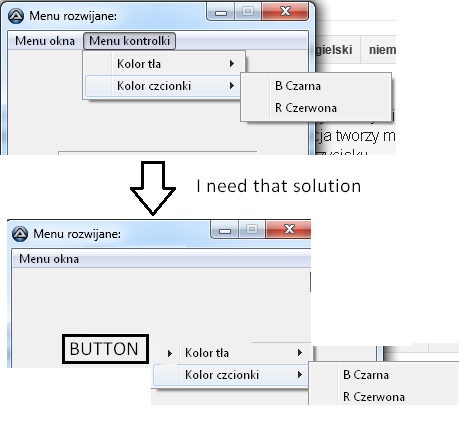Search the Community
Showing results for tags 'guictrlcreatemenu'.
-
Hello, I try to do some script, and I need to create something like GUICtrlCreateMenu. But this option creates menu on the top of GUI window, and I need something like this in the other place, something like a button with menu. I can't find any way, how to do this...?
-
Hey all. I don't know if this is doable, but I would like to be able to create one of my menu items from the right corner instead of the left one. For example in this attached screenshot (http://imgur.com/a/AX3X0) I would like to put a new Item right-aligned (in yellow on the screenshot) instead of just after Help menu. Is there any way? Thanks a lot,
-
Hi, working on my first autoit GUI an got some questions. Is it possible to get an action on the first menu level For example: $StartMenu = GUICtrlCreateMenu("Datei") ... while 1 Switch GUIGetMsg() Case $StartMenu MsgBox(0, "Test", "yes this works") (currently this does not work for me) Currently I have to create GUICtrlCreateMenuItem 's this will leed to a result And a 2nd question. I saw many time this: $StartMenu = GUICtrlCreateMenu("&Datei") For what does I need the ampersand? If I leave out the & nothing seems to change Thank you very much in advance